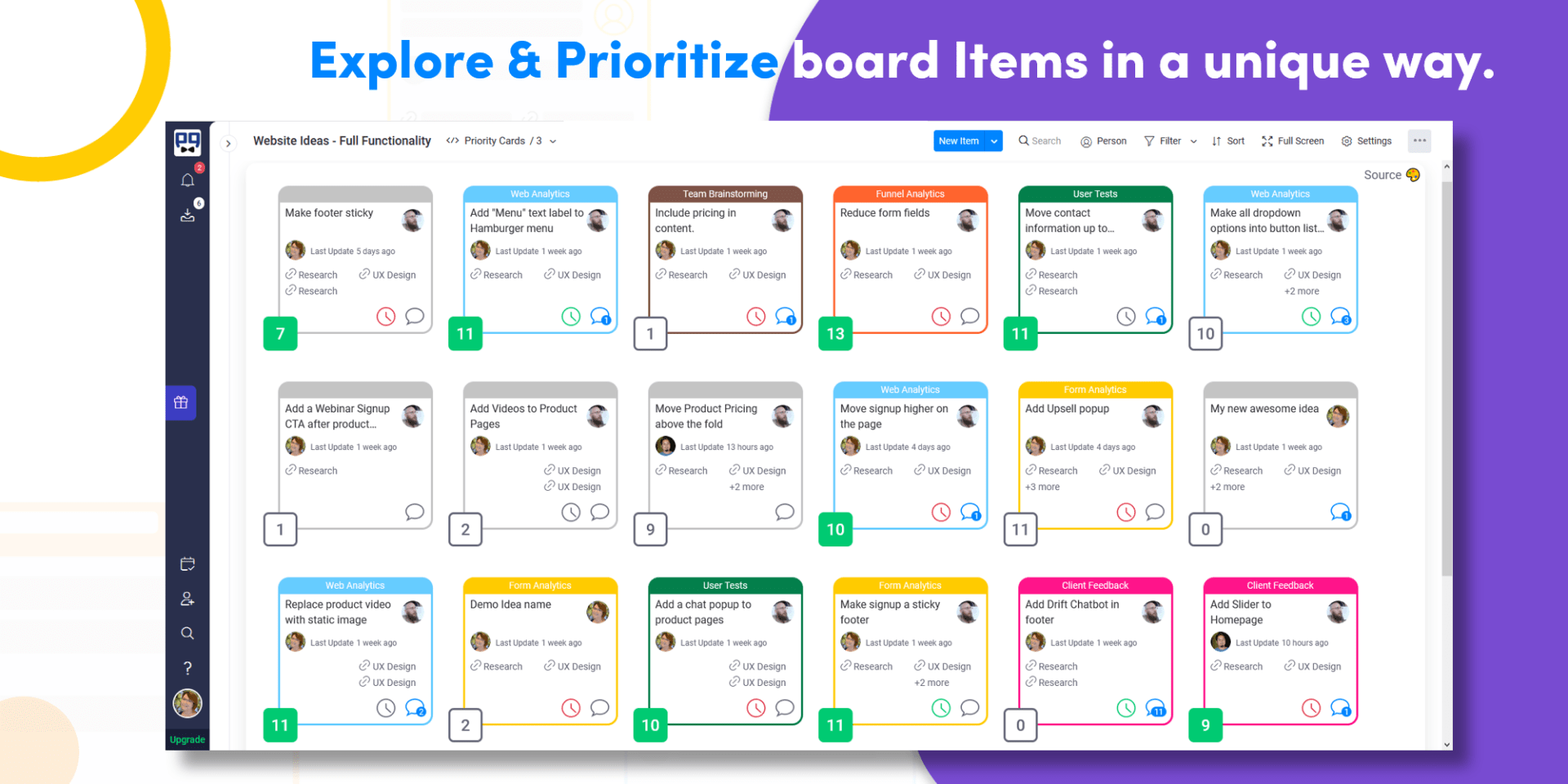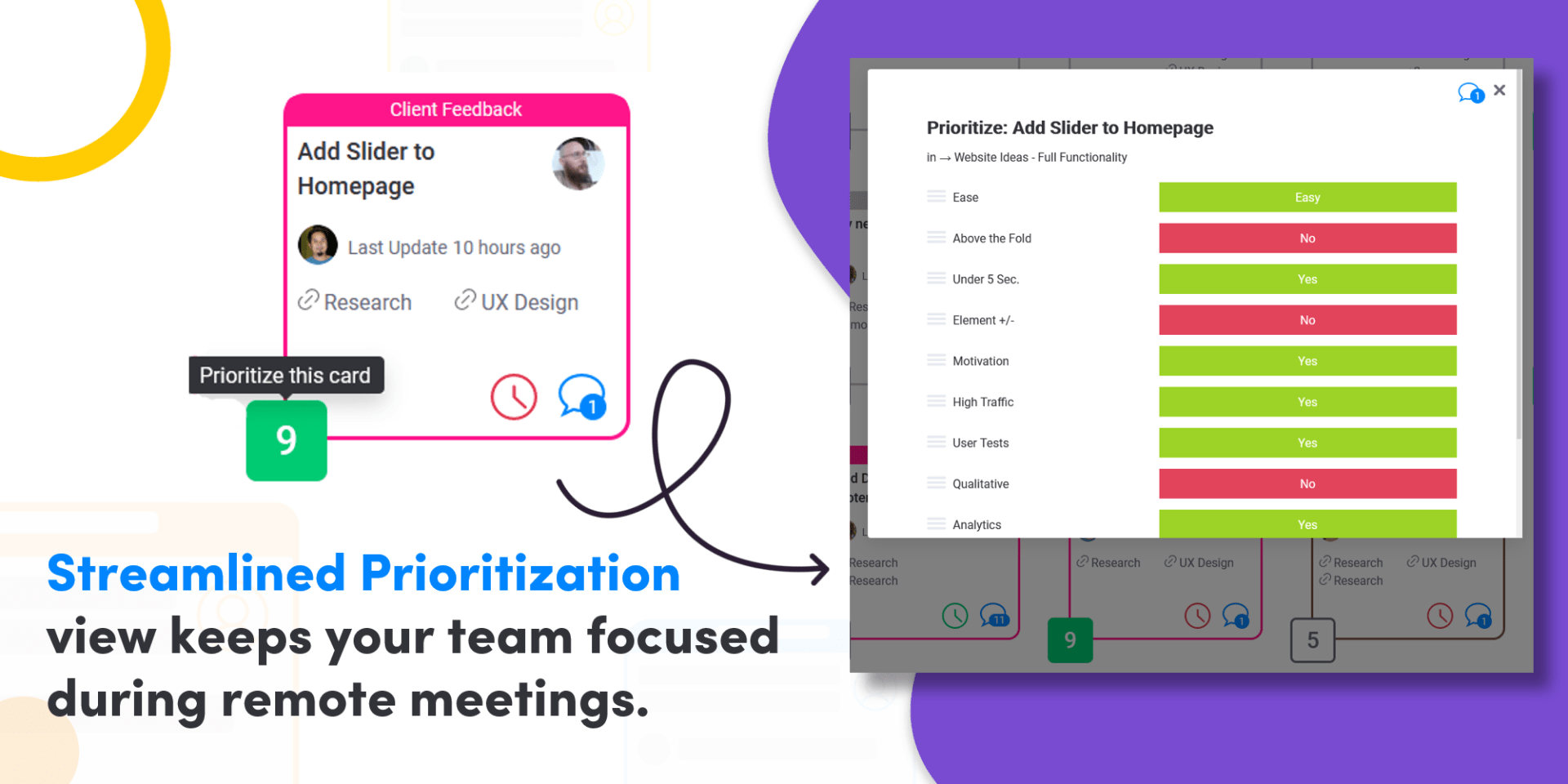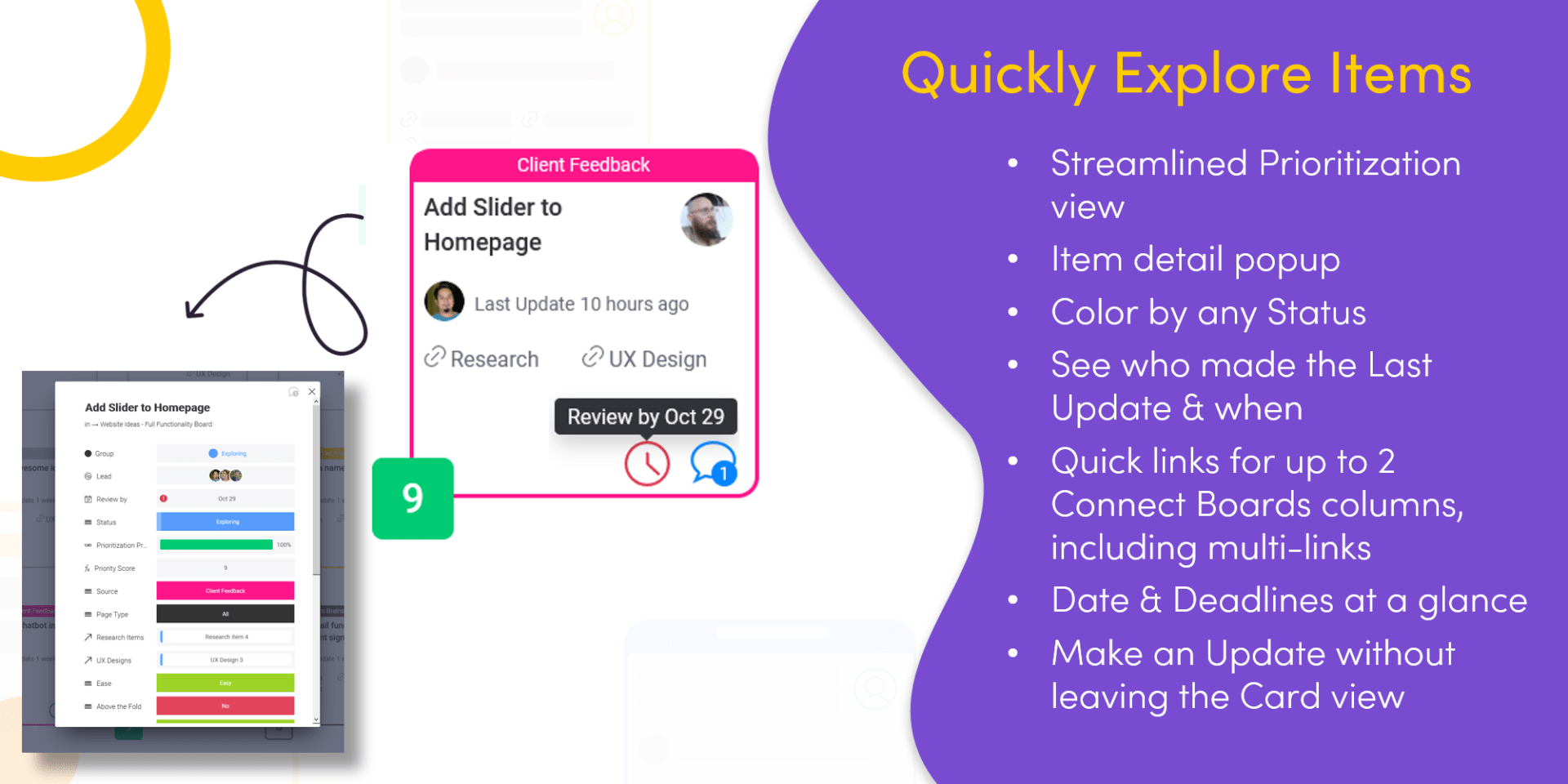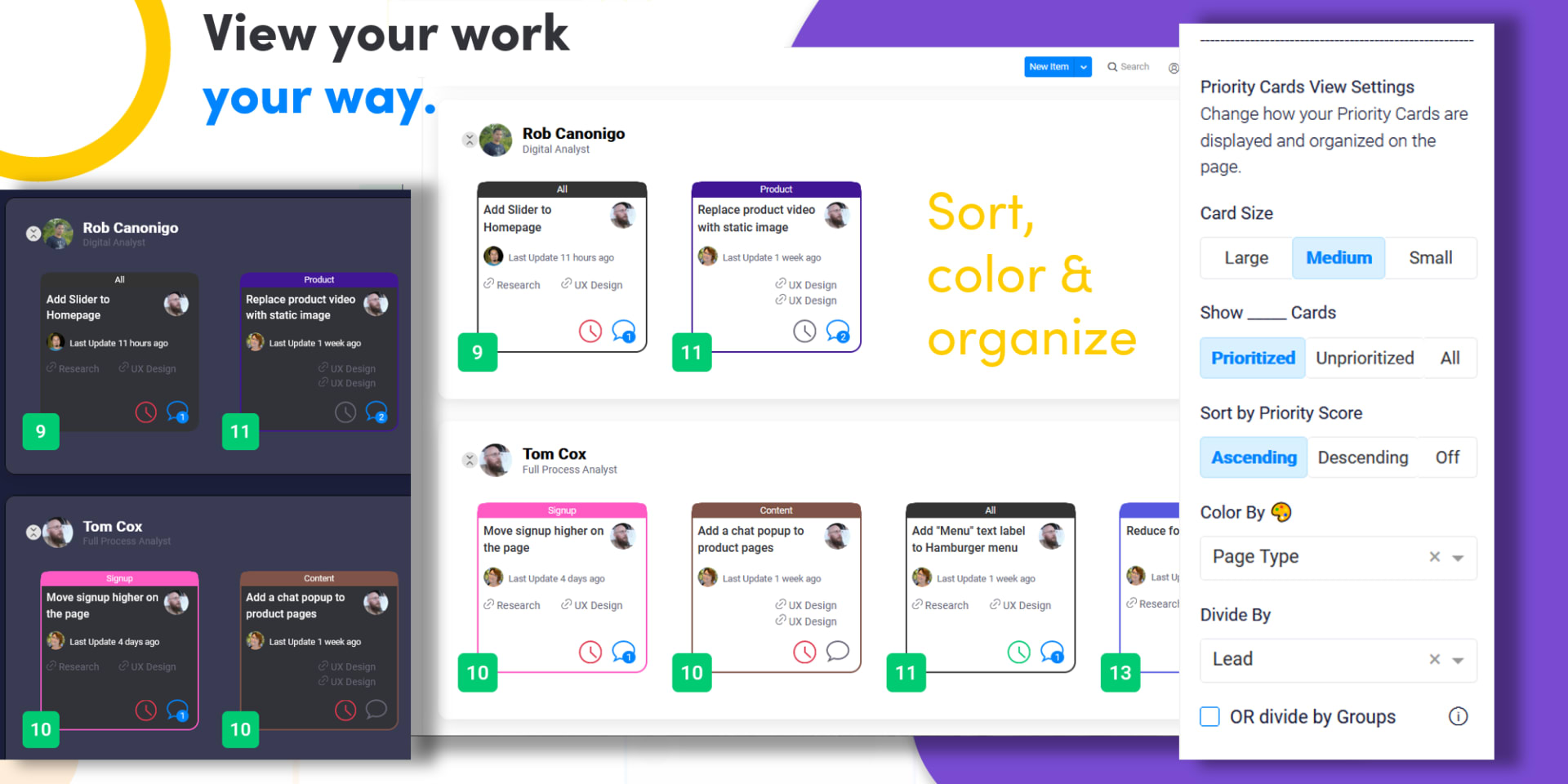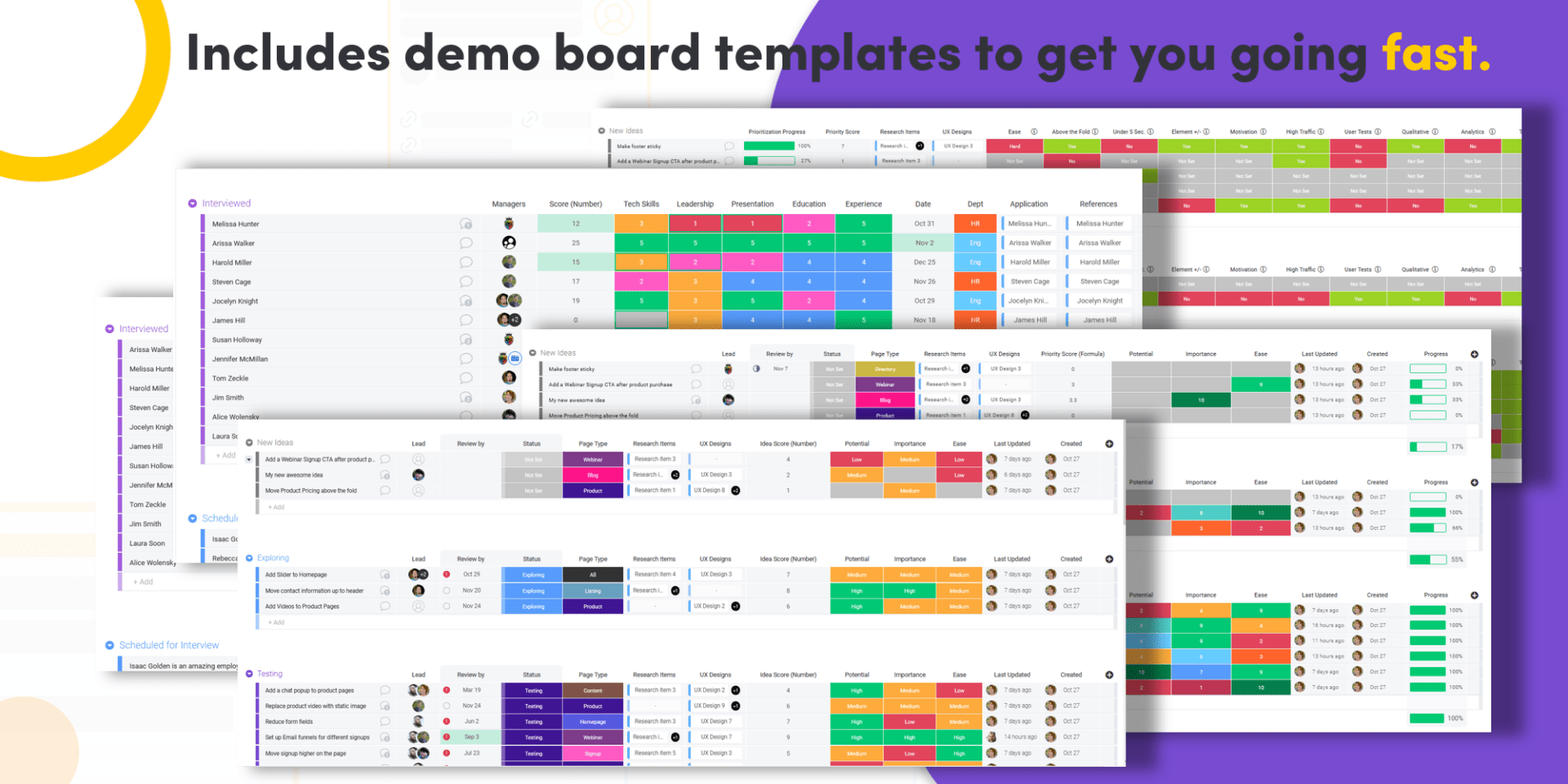Priority Cards
5,824 installs, since November 24, 2020. 91 installs/month. Updated March 24, 2024.
Visualize and prioritize Items on your board as fun and flexible mini-cards
Are you looking for a new way to prioritize ideas or work tasks with your team? Priority Cards allows you to visualize and prioritize Items on any board in a whole new way, as colorful and dynamic mini-cards. Designed for team collaboration and remote working, Priority Cards includes quick links to Item details and Update conversations on each card, keeping your team focused and productive. Customize the card view to your needs with configurable avatars, an optional deadline mode and more. See which board Items need to be prioritized with clear and simple score badges. Priority Cards has a streamlined edit view to rapidly update the ranking score of any Item. Sort everything on your board by score, or choose to divide the card view by group, status or people column. Supports dark mode and monday.com board filters. See your board Items like never before with Priority Cards!
Security & Compliance
The app developer did not provide the security and compliance information for this app.
Reviews
No reviews yet.
Historical data
Installation history
We have data for December 28, 2024 onwards only. Collected sometime after 00:00 UTC daily.
Total number of installs
Change in total number of installs in last 1 day(s)
Compares the number of installs on each date with 1 days previously:
Change in total number of installs in last 7 day(s)
Compares the number of installs on each date with 7 days previously:
Change in total number of installs in last 30 day(s)
Compares the number of installs on each date with 30 days previously:
Change in total number of installs in last 90 day(s)
Compares the number of installs on each date with 90 days previously:
Change in total number of installs in last 180 day(s)
Compares the number of installs on each date with 180 days previously:
Ratings history
Categories history
Each of the following is a yes/no answer, so the graphs show 1 for yes, and 0 for no.