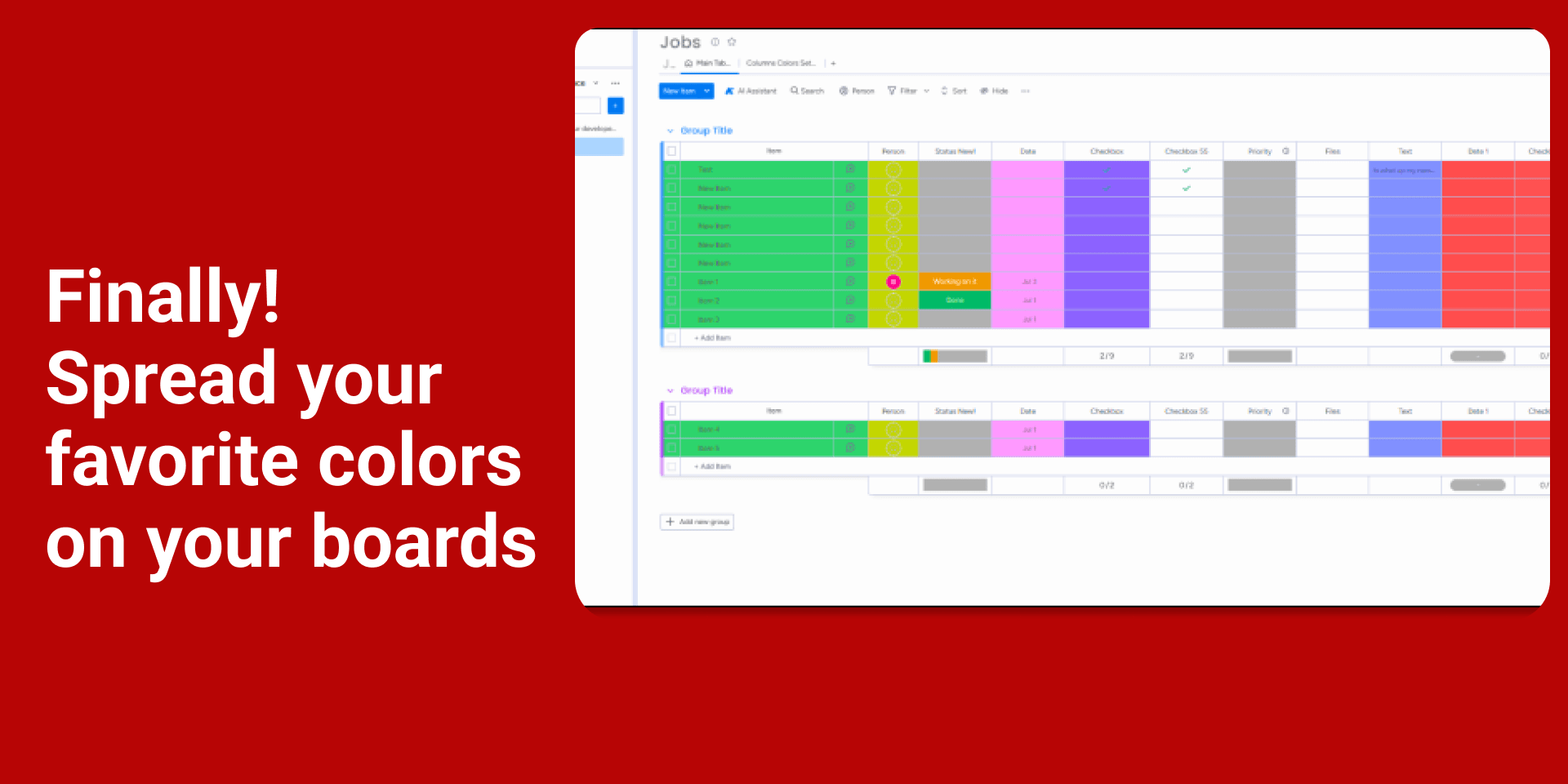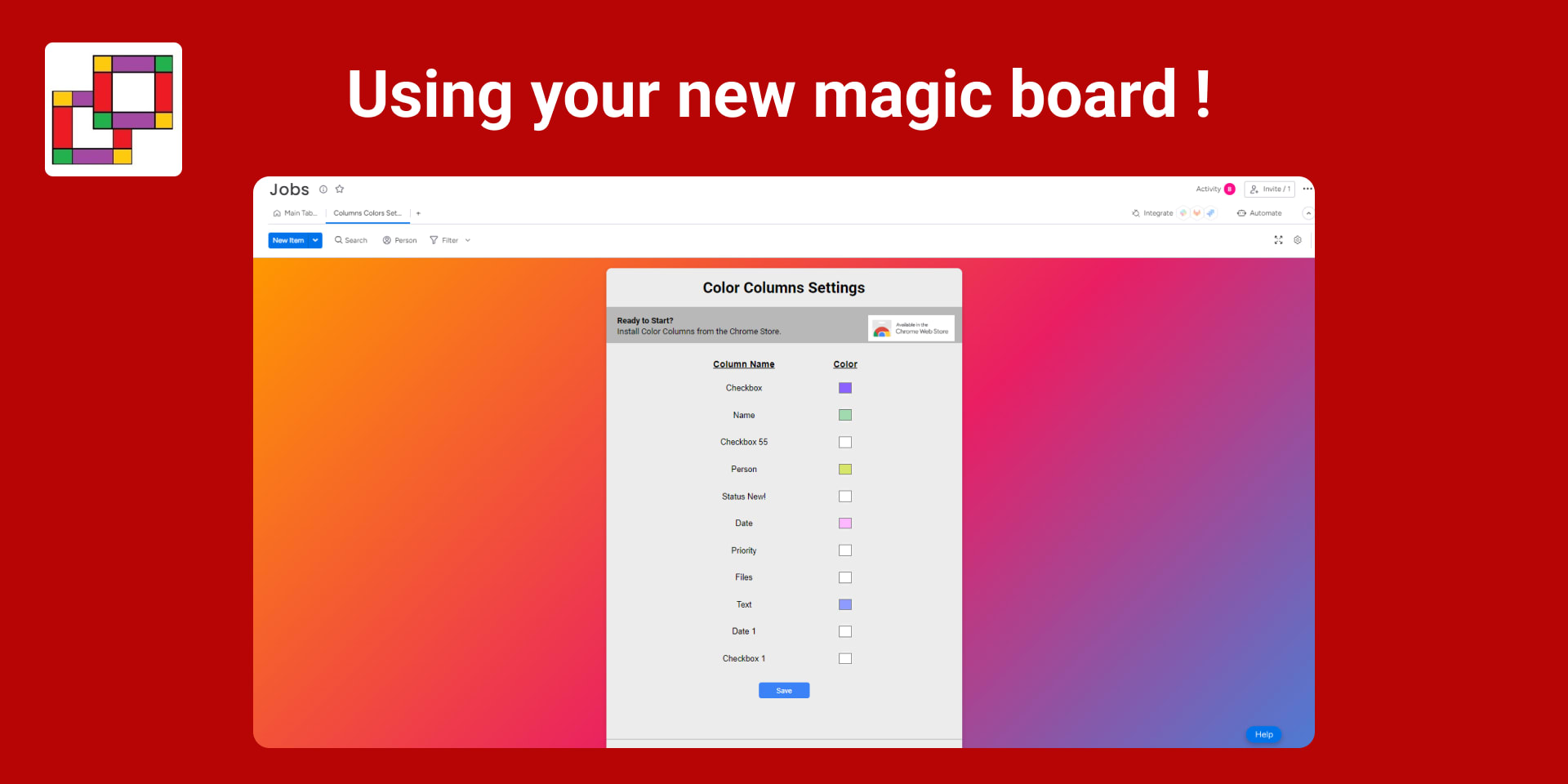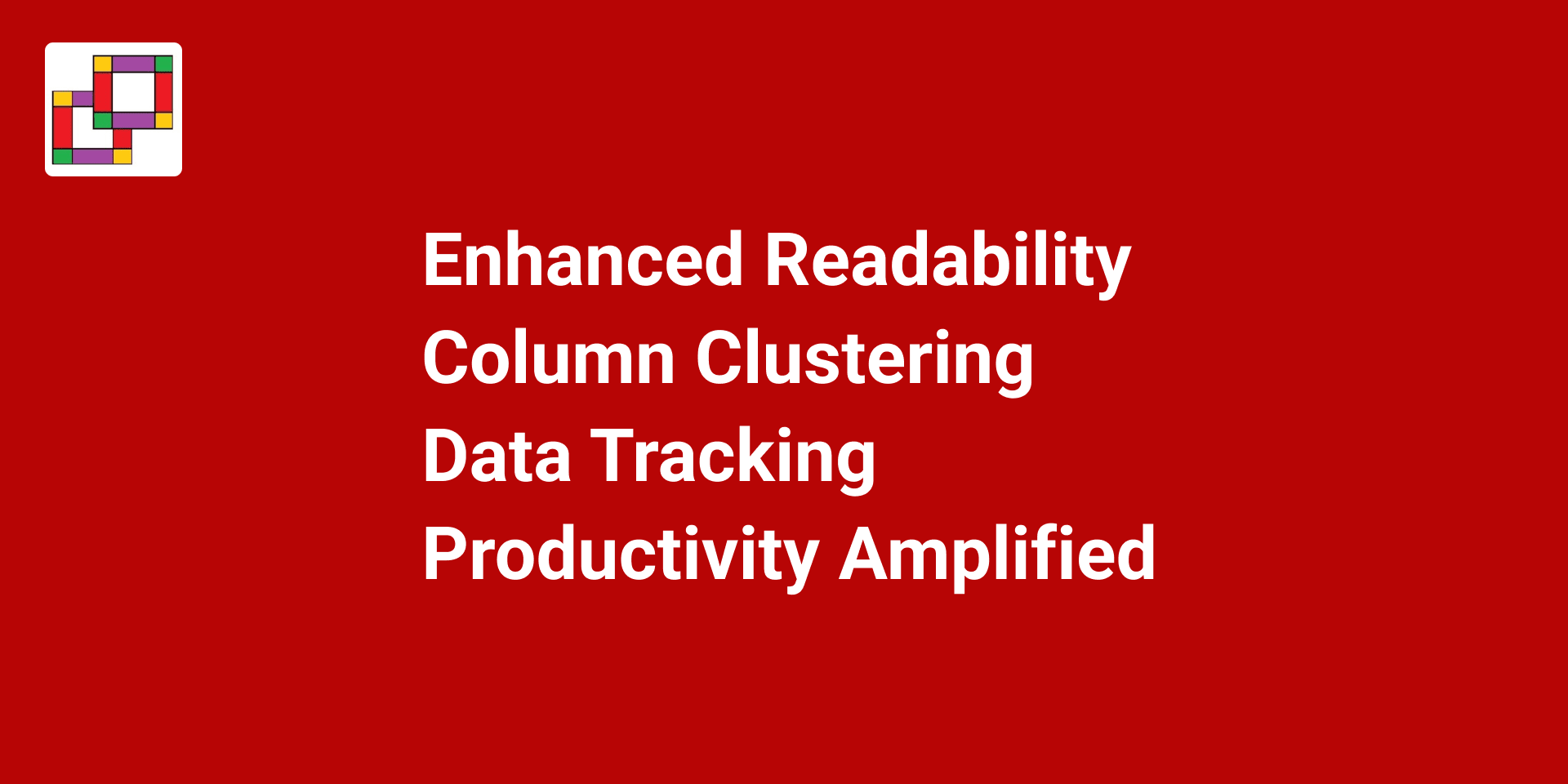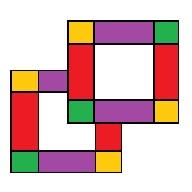
Color Columns (Chrome Extension)
642 installs, since September 26, 2023. 21 installs/month. Updated August 25, 2025.
Group your columns in the most suitable way for you
Unleash the Power of Color Columns! Get a free demo here
Note - The app requires a chrome extension downloading.
Struggling with cluttered boards and data tracking?
Our innovative color shading feature allows you to assign eye-catching hues to your board columns, enabling you to track and visualize data like never before.
Distinguish important categories, prioritize tasks effortlessly, and identify trends at a glance.
✅ Mark Columns: Mark specific columns as automation columns, or other logics as your choice.
✅ Enhanced Readability: Say farewell to monotonous boards! Color Columns provides visual cues, making data and tasks easier to digest, enhancing team collaboration, and improving overall productivity.
✅ Column Clustering: Organize and group relevant columns with color-coded clusters, simplifying complex projects and bringing clarity to your boards.
✅ Data Tracking Made Easy: Effortlessly track progress, deadlines, and milestones with our user-friendly color shading system. Never miss a beat and keep everyone in sync.
✅ Productivity Amplified: With a more intuitive and visually appealing interface, your team can focus on achieving goals faster and with greater efficiency.
☎️ Please contact us for any additional support at binatica.contact@gmail.com
Security & Compliance
The app developer did not provide the security and compliance information for this app.
Reviews
JN: Good idea but you have to use chrome, which I don't, and your limits of columns and rows is insufficient. Another feature that Monday.com should offer natively.
Historical data
Installation history
We have data for December 28, 2024 onwards only. Collected sometime after 00:00 UTC daily.
Total number of installs
Change in total number of installs in last 1 day(s)
Compares the number of installs on each date with 1 days previously:
Change in total number of installs in last 7 day(s)
Compares the number of installs on each date with 7 days previously:
Change in total number of installs in last 30 day(s)
Compares the number of installs on each date with 30 days previously:
Change in total number of installs in last 90 day(s)
Compares the number of installs on each date with 90 days previously:
Change in total number of installs in last 180 day(s)
Compares the number of installs on each date with 180 days previously:
Ratings history
Categories history
Each of the following is a yes/no answer, so the graphs show 1 for yes, and 0 for no.
In "Featured" category?
In "Editor's choice" category?
In "Trending this week" category?
App metadata
ID: 10000308 • App ID: 10093525 • Listing updated: October 31, 2025{
"id": 10000308,
"marketplace_developer_id": 10000130,
"app_id": 10093525,
"app_type": "app",
"security_info": null,
"gallery_assets": [
{
"url": "https://dapulse-res.cloudinary.com/image/upload/v1695744564/monday-apps-marketplace/Color%20Columns/GalleryImage1.png"
},
{
"url": "https://dapulse-res.cloudinary.com/image/upload/v1695744577/monday-apps-marketplace/Color%20Columns/GalleryImage2.png"
},
{
"url": "https://dapulse-res.cloudinary.com/image/upload/v1695744566/monday-apps-marketplace/Color%20Columns/GalleryImage3.png"
}
],
"description": "<p><strong>Unleash the Power of Color Columns! </strong><a href=\"https://forms.monday.com/forms/ca383417e37165ae83d846ba4a5cd008?r=euc1\" rel=\"noopener noreferrer\" target=\"_blank\"><strong>Get a free demo here</strong></a></p><p>Note - The app requires a chrome extension downloading.</p><p><br></p><p><strong>Struggling with cluttered boards and data tracking?</strong></p><p>Our innovative color shading feature allows you to assign eye-catching hues to your board columns, enabling you to track and visualize data like never before. </p><p><strong>Distinguish important categories, prioritize tasks effortlessly, and identify trends at a glance</strong>.</p><p><br></p><p><strong>✅ Mark Columns:</strong> Mark specific columns as automation columns, or other logics as your choice.</p><p>✅ <strong>Enhanced Readability:</strong> Say farewell to monotonous boards! Color <em>Columns</em> provides visual cues, making data and tasks easier to digest, enhancing team collaboration, and improving overall productivity.</p><p>✅ <strong>Column Clustering:</strong> Organize and group relevant columns with color-coded clusters, simplifying complex projects and bringing clarity to your boards.</p><p>✅ <strong>Data Tracking Made Easy:</strong> Effortlessly track progress, deadlines, and milestones with our user-friendly color shading system. Never miss a beat and keep everyone in sync.</p><p>✅ <strong>Productivity Amplified:</strong> With a more intuitive and visually appealing interface, your team can focus on achieving goals faster and with greater efficiency.</p><p><br></p><p>☎️ Please contact us for any additional support at <a href=\"mailto:binatica.contact@gmail.com\" rel=\"noopener noreferrer\" target=\"_blank\">binatica.contact@gmail.com</a></p>",
"short_description": "Group your columns in the most suitable way for you",
"thumbnail_url": "https://dapulse-res.cloudinary.com/image/upload/v1695744579/monday-apps-marketplace/Color%20Columns/CardImageColorColumns.png",
"logo_url": "https://dapulse-res.cloudinary.com/image/upload/v1695744563/monday-apps-marketplace/Color%20Columns/logo_192_192.jpg",
"feedback_url": "binatica.contact@gmail.com",
"privacy_policy_url": "https://www.binatica.com/privacy-policy",
"featured": null,
"name": "Color Columns (Chrome Extension)",
"how_to_use_url": "https://binaticacontact.wixsite.com/my-site",
"external_pricing_url": null,
"keywords": "\n Integration, \nColor , \nDesign , \nReadability,\n Chart ,\n Visualization ,\nEfficiency ,\nCollaboration ,\nPrioritization,Columns",
"compliance_answers": [],
"created_at": "2023-09-26T16:12:50.687Z",
"updated_at": "2025-10-31T16:38:08.487Z",
"automation_app_id": null,
"marketplace_category_ids": [
10000001,
6,
5
],
"pinned_for_categories_ids": [],
"featured_for_categories_ids": [],
"pricing_data": "14 days trial",
"label": null,
"app_values": [
"Easier resource management"
],
"security": null,
"display_in_template_store": null,
"acquisition_source": "No touch",
"is_connector": null,
"terms_of_service_url": "https://www.binatica.com/terms-of-service",
"available_for_tiers": null,
"available_for_products": null,
"google_analytics_tag_id": null,
"is_solution": null,
"app_scope_str": "boards:read,me:read,account:read",
"app_client_id": "b7b05c785f913f3492016872299b285e",
"app_color": {
"hsl": {
"h": 0,
"s": 0,
"l": 1,
"a": 1
},
"hex": "#ffffff",
"rgb": {
"r": 255,
"g": 255,
"b": 255,
"a": 1
},
"hsv": {
"h": 0,
"s": 0,
"v": 1,
"a": 1
},
"oldHue": 0,
"source": "rgb"
},
"plans": [
{
"id": "10093525-1-up_20",
"appPlanId": "up_20",
"name": "Up to 20 seats",
"versionId": 1,
"isTrial": false,
"prices": {
"type": "seat_based",
"monthly": 40,
"yearly": 32,
"maxSeats": 20
},
"versionState": "live",
"appId": 10093525,
"description": "Use the app without any limitations for up to 20 members in your account.",
"extraData": {
"bullets": [],
"monthlyFee": 40,
"yearlyFee": 32,
"maxSeats": 20
},
"isFree": false,
"isRecommended": false,
"currency": "USD"
},
{
"id": "10093525-1-up_25",
"appPlanId": "up_25",
"name": "Up to 25 seats",
"versionId": 1,
"isTrial": false,
"prices": {
"type": "seat_based",
"monthly": 50,
"yearly": 40,
"maxSeats": 25
},
"versionState": "live",
"appId": 10093525,
"description": "Use the app without any limitations for up to 25 members in your account.",
"extraData": {
"bullets": [],
"monthlyFee": 50,
"yearlyFee": 40,
"maxSeats": 25
},
"isFree": false,
"isRecommended": false,
"currency": "USD"
},
{
"id": "10093525-1-up_40",
"appPlanId": "up_40",
"name": "Up to 40 seats",
"versionId": 1,
"isTrial": false,
"prices": {
"type": "seat_based",
"monthly": 80,
"yearly": 64,
"maxSeats": 40
},
"versionState": "live",
"appId": 10093525,
"description": "Use the app without any limitations for up to 40 members in your account.",
"extraData": {
"bullets": [],
"monthlyFee": 80,
"yearlyFee": 64,
"maxSeats": 40
},
"isFree": false,
"isRecommended": false,
"currency": "USD"
},
{
"id": "10093525-1-up_60",
"appPlanId": "up_60",
"name": "Up to 60 seats",
"versionId": 1,
"isTrial": false,
"prices": {
"type": "seat_based",
"monthly": 120,
"yearly": 96,
"maxSeats": 60
},
"versionState": "live",
"appId": 10093525,
"description": "Use the app without any limitations for up to 60 members in your account.",
"extraData": {
"bullets": [],
"monthlyFee": 120,
"yearlyFee": 96,
"maxSeats": 60
},
"isFree": false,
"isRecommended": false,
"currency": "USD"
},
{
"id": "10093525-1-up_100",
"appPlanId": "up_100",
"name": "Up to 100 seats",
"versionId": 1,
"isTrial": false,
"prices": {
"type": "seat_based",
"monthly": 200,
"yearly": 160,
"maxSeats": 100
},
"versionState": "live",
"appId": 10093525,
"description": "Use the app without any limitations for up to 100 members in your account.",
"extraData": {
"bullets": [],
"monthlyFee": 200,
"yearlyFee": 160,
"maxSeats": 100
},
"isFree": false,
"isRecommended": false,
"currency": "USD"
},
{
"id": "10093525-1-up_unlimited",
"appPlanId": "up_unlimited",
"name": "Unlimited seats",
"versionId": 1,
"isTrial": true,
"prices": {
"type": "seat_based",
"monthly": 4000,
"yearly": 3200,
"maxSeats": 1000000
},
"versionState": "live",
"appId": 10093525,
"description": "Contact us to discount this plan based on actual seats needed.",
"extraData": {
"bullets": [],
"monthlyFee": 4000,
"yearlyFee": 3200,
"maxSeats": 1000000
},
"isFree": false,
"isRecommended": false,
"currency": "USD"
},
{
"id": "10093525-1-up_5",
"appPlanId": "up_5",
"name": "Up to 5 seats",
"versionId": 1,
"isTrial": false,
"prices": {
"type": "seat_based",
"monthly": 10,
"yearly": 8,
"maxSeats": 5
},
"versionState": "live",
"appId": 10093525,
"description": "Use the app without any limitations for up to 5 members in your account.",
"extraData": {
"bullets": [],
"monthlyFee": 10,
"yearlyFee": 8,
"maxSeats": 5
},
"isFree": false,
"isRecommended": false,
"currency": "USD"
},
{
"id": "10093525-1-up_10",
"appPlanId": "up_10",
"name": "Up to 10 seats",
"versionId": 1,
"isTrial": false,
"prices": {
"type": "seat_based",
"monthly": 20,
"yearly": 16,
"maxSeats": 10
},
"versionState": "live",
"appId": 10093525,
"description": "Use the app without any limitations for up to 10 members in your account.",
"extraData": {
"bullets": [],
"monthlyFee": 20,
"yearlyFee": 16,
"maxSeats": 10
},
"isFree": false,
"isRecommended": false,
"currency": "USD"
},
{
"id": "10093525-1-up_15",
"appPlanId": "up_15",
"name": "Up to 15 seats",
"versionId": 1,
"isTrial": false,
"prices": {
"type": "seat_based",
"monthly": 30,
"yearly": 24,
"maxSeats": 15
},
"versionState": "live",
"appId": 10093525,
"description": "Use the app without any limitations for up to 15 members in your account.",
"extraData": {
"bullets": [],
"monthlyFee": 30,
"yearlyFee": 24,
"maxSeats": 15
},
"isFree": false,
"isRecommended": false,
"currency": "USD"
},
{
"id": "10093525-1-up_3",
"appPlanId": "up_3",
"name": "Up to 3 seats",
"versionId": 1,
"isTrial": false,
"prices": {
"type": "seat_based",
"monthly": 5,
"yearly": 4,
"maxSeats": 3
},
"versionState": "live",
"appId": 10093525,
"description": "Use the app without any limitations for up to 3 members in your account.",
"extraData": {
"bullets": [],
"monthlyFee": 5,
"yearlyFee": 4,
"maxSeats": 3
},
"isFree": false,
"isRecommended": false,
"currency": "USD"
},
{
"id": "10093525-2-up_20",
"appPlanId": "up_20",
"name": "Up to 20 seats",
"versionId": 2,
"isTrial": false,
"prices": {
"type": "seat_based",
"monthly": 28,
"yearly": 21,
"maxSeats": 20
},
"versionState": "live",
"appId": 10093525,
"description": "Use the app without any limitations for up to 20 members in your account.",
"extraData": {
"bullets": [],
"monthlyFee": 28,
"yearlyFee": 21,
"maxSeats": 20
},
"isFree": false,
"isRecommended": false,
"currency": "USD"
},
{
"id": "10093525-2-up_25",
"appPlanId": "up_25",
"name": "Up to 25 seats",
"versionId": 2,
"isTrial": false,
"prices": {
"type": "seat_based",
"monthly": 36,
"yearly": 27,
"maxSeats": 25
},
"versionState": "live",
"appId": 10093525,
"description": "Use the app without any limitations for up to 25 members in your account.",
"extraData": {
"bullets": [],
"monthlyFee": 36,
"yearlyFee": 27,
"maxSeats": 25
},
"isFree": false,
"isRecommended": false,
"currency": "USD"
},
{
"id": "10093525-2-up_40",
"appPlanId": "up_40",
"name": "Up to 40 seats",
"versionId": 2,
"isTrial": false,
"prices": {
"type": "seat_based",
"monthly": 48,
"yearly": 36,
"maxSeats": 40
},
"versionState": "live",
"appId": 10093525,
"description": "Use the app without any limitations for up to 40 members in your account.",
"extraData": {
"bullets": [],
"monthlyFee": 48,
"yearlyFee": 36,
"maxSeats": 40
},
"isFree": false,
"isRecommended": false,
"currency": "USD"
},
{
"id": "10093525-2-up_60",
"appPlanId": "up_60",
"name": "Up to 60 seats",
"versionId": 2,
"isTrial": false,
"prices": {
"type": "seat_based",
"monthly": 72,
"yearly": 54,
"maxSeats": 60
},
"versionState": "live",
"appId": 10093525,
"description": "Use the app without any limitations for up to 60 members in your account.",
"extraData": {
"bullets": [],
"monthlyFee": 72,
"yearlyFee": 54,
"maxSeats": 60
},
"isFree": false,
"isRecommended": false,
"currency": "USD"
},
{
"id": "10093525-2-up_100",
"appPlanId": "up_100",
"name": "Up to 100 seats",
"versionId": 2,
"isTrial": false,
"prices": {
"type": "seat_based",
"monthly": 100,
"yearly": 75,
"maxSeats": 100
},
"versionState": "live",
"appId": 10093525,
"description": "Use the app without any limitations for up to 100 members in your account.",
"extraData": {
"bullets": [],
"monthlyFee": 100,
"yearlyFee": 75,
"maxSeats": 100
},
"isFree": false,
"isRecommended": false,
"currency": "USD"
},
{
"id": "10093525-2-up_unlimited",
"appPlanId": "up_unlimited",
"name": "Unlimited seats",
"versionId": 2,
"isTrial": true,
"prices": {
"type": "seat_based",
"monthly": 4000,
"yearly": 3000,
"maxSeats": 1000000
},
"versionState": "live",
"appId": 10093525,
"description": "Contact us to discount this plan based on actual seats needed.",
"extraData": {
"bullets": [],
"monthlyFee": 4000,
"yearlyFee": 3000,
"maxSeats": 1000000
},
"isFree": false,
"isRecommended": false,
"currency": "USD"
},
{
"id": "10093525-2-up_5",
"appPlanId": "up_5",
"name": "Up to 5 seats",
"versionId": 2,
"isTrial": false,
"prices": {
"type": "seat_based",
"monthly": 8,
"yearly": 6,
"maxSeats": 5
},
"versionState": "live",
"appId": 10093525,
"description": "Use the app without any limitations for up to 5 members in your account.",
"extraData": {
"bullets": [],
"monthlyFee": 8,
"yearlyFee": 6,
"maxSeats": 5
},
"isFree": false,
"isRecommended": false,
"currency": "USD"
},
{
"id": "10093525-2-up_10",
"appPlanId": "up_10",
"name": "Up to 10 seats",
"versionId": 2,
"isTrial": false,
"prices": {
"type": "seat_based",
"monthly": 16,
"yearly": 12,
"maxSeats": 10
},
"versionState": "live",
"appId": 10093525,
"description": "Use the app without any limitations for up to 10 members in your account.",
"extraData": {
"bullets": [],
"monthlyFee": 16,
"yearlyFee": 12,
"maxSeats": 10
},
"isFree": false,
"isRecommended": false,
"currency": "USD"
},
{
"id": "10093525-2-up_15",
"appPlanId": "up_15",
"name": "Up to 15 seats",
"versionId": 2,
"isTrial": false,
"prices": {
"type": "seat_based",
"monthly": 24,
"yearly": 18,
"maxSeats": 15
},
"versionState": "live",
"appId": 10093525,
"description": "Use the app without any limitations for up to 15 members in your account.",
"extraData": {
"bullets": [],
"monthlyFee": 24,
"yearlyFee": 18,
"maxSeats": 15
},
"isFree": false,
"isRecommended": false,
"currency": "USD"
},
{
"id": "10093525-3-up_20",
"appPlanId": "up_20",
"name": "Up to 20 seats",
"versionId": 3,
"isTrial": false,
"prices": {
"type": "seat_based",
"monthly": 20,
"yearly": 15,
"maxSeats": 20
},
"versionState": "live",
"appId": 10093525,
"description": "Use the app without any limitations for up to 20 members in your account.",
"extraData": {
"bullets": [],
"monthlyFee": 20,
"yearlyFee": 15,
"maxSeats": 20
},
"isFree": false,
"isRecommended": false,
"currency": "USD"
},
{
"id": "10093525-3-up_40",
"appPlanId": "up_40",
"name": "Up to 40 seats",
"versionId": 3,
"isTrial": false,
"prices": {
"type": "seat_based",
"monthly": 36,
"yearly": 27,
"maxSeats": 40
},
"versionState": "live",
"appId": 10093525,
"description": "Use the app without any limitations for up to 40 members in your account.",
"extraData": {
"bullets": [],
"monthlyFee": 36,
"yearlyFee": 27,
"maxSeats": 40
},
"isFree": false,
"isRecommended": false,
"currency": "USD"
},
{
"id": "10093525-3-up_60",
"appPlanId": "up_60",
"name": "Up to 60 seats",
"versionId": 3,
"isTrial": false,
"prices": {
"type": "seat_based",
"monthly": 50,
"yearly": 38,
"maxSeats": 60
},
"versionState": "live",
"appId": 10093525,
"description": "Use the app without any limitations for up to 60 members in your account.",
"extraData": {
"bullets": [],
"monthlyFee": 50,
"yearlyFee": 38,
"maxSeats": 60
},
"isFree": false,
"isRecommended": false,
"currency": "USD"
},
{
"id": "10093525-3-up_100",
"appPlanId": "up_100",
"name": "Up to 100 seats",
"versionId": 3,
"isTrial": false,
"prices": {
"type": "seat_based",
"monthly": 80,
"yearly": 60,
"maxSeats": 100
},
"versionState": "live",
"appId": 10093525,
"description": "Use the app without any limitations for up to 100 members in your account.",
"extraData": {
"bullets": [],
"monthlyFee": 80,
"yearlyFee": 60,
"maxSeats": 100
},
"isFree": false,
"isRecommended": false,
"currency": "USD"
},
{
"id": "10093525-3-up_unlimited",
"appPlanId": "up_unlimited",
"name": "Unlimited seats",
"versionId": 3,
"isTrial": true,
"prices": {
"type": "seat_based",
"monthly": 2000,
"yearly": 1500,
"maxSeats": 1000000
},
"versionState": "live",
"appId": 10093525,
"description": "Contact us to discount this plan based on actual seats needed.",
"extraData": {
"bullets": [],
"monthlyFee": 2000,
"yearlyFee": 1500,
"maxSeats": 1000000
},
"isFree": false,
"isRecommended": false,
"currency": "USD"
},
{
"id": "10093525-3-up_5",
"appPlanId": "up_5",
"name": "Up to 5 seats",
"versionId": 3,
"isTrial": false,
"prices": {
"type": "seat_based",
"monthly": 5,
"yearly": 4,
"maxSeats": 5
},
"versionState": "live",
"appId": 10093525,
"description": "Use the app without any limitations for up to 5 members in your account.",
"extraData": {
"bullets": [],
"monthlyFee": 5,
"yearlyFee": 4,
"maxSeats": 5
},
"isFree": false,
"isRecommended": false,
"currency": "USD"
},
{
"id": "10093525-3-up_10",
"appPlanId": "up_10",
"name": "Up to 10 seats",
"versionId": 3,
"isTrial": false,
"prices": {
"type": "seat_based",
"monthly": 10,
"yearly": 8,
"maxSeats": 10
},
"versionState": "live",
"appId": 10093525,
"description": "Use the app without any limitations for up to 10 members in your account.",
"extraData": {
"bullets": [],
"monthlyFee": 10,
"yearlyFee": 8,
"maxSeats": 10
},
"isFree": false,
"isRecommended": false,
"currency": "USD"
},
{
"id": "10093525-3-up_15",
"appPlanId": "up_15",
"name": "Up to 15 seats",
"versionId": 3,
"isTrial": false,
"prices": {
"type": "seat_based",
"monthly": 15,
"yearly": 12,
"maxSeats": 15
},
"versionState": "live",
"appId": 10093525,
"description": "Use the app without any limitations for up to 15 members in your account.",
"extraData": {
"bullets": [],
"monthlyFee": 15,
"yearlyFee": 12,
"maxSeats": 15
},
"isFree": false,
"isRecommended": false,
"currency": "USD"
},
{
"id": "10093525-3-up_1",
"appPlanId": "up_1",
"name": "Friendly",
"versionId": 3,
"isTrial": false,
"prices": {
"type": "seat_based",
"monthly": 0,
"yearly": 0,
"maxSeats": 1
},
"versionState": "live",
"appId": 10093525,
"description": "Use the app without any limitations for up to 1 member in your account.",
"extraData": {
"bullets": [],
"monthlyFee": 0,
"yearlyFee": 0,
"maxSeats": 1
},
"isFree": true,
"isRecommended": false,
"currency": "USD"
},
{
"id": "10093525-4-up_20",
"appPlanId": "up_20",
"name": "Up to 20 seats",
"versionId": 4,
"isTrial": false,
"prices": {
"type": "seat_based",
"monthly": 10,
"yearly": 8,
"maxSeats": 20
},
"versionState": "live",
"appId": 10093525,
"description": "Use the app without any limitations for up to 20 members in your account.",
"extraData": {
"bullets": [],
"monthlyFee": 10,
"yearlyFee": 8,
"maxSeats": 20
},
"isFree": false,
"isRecommended": false,
"currency": "USD"
},
{
"id": "10093525-4-up_40",
"appPlanId": "up_40",
"name": "Up to 40 seats",
"versionId": 4,
"isTrial": false,
"prices": {
"type": "seat_based",
"monthly": 18,
"yearly": 14,
"maxSeats": 40
},
"versionState": "live",
"appId": 10093525,
"description": "Use the app without any limitations for up to 40 members in your account.",
"extraData": {
"bullets": [],
"monthlyFee": 18,
"yearlyFee": 14,
"maxSeats": 40
},
"isFree": false,
"isRecommended": false,
"currency": "USD"
},
{
"id": "10093525-4-up_60",
"appPlanId": "up_60",
"name": "Up to 60 seats",
"versionId": 4,
"isTrial": false,
"prices": {
"type": "seat_based",
"monthly": 25,
"yearly": 19,
"maxSeats": 60
},
"versionState": "live",
"appId": 10093525,
"description": "Use the app without any limitations for up to 60 members in your account.",
"extraData": {
"bullets": [],
"monthlyFee": 25,
"yearlyFee": 19,
"maxSeats": 60
},
"isFree": false,
"isRecommended": false,
"currency": "USD"
},
{
"id": "10093525-4-up_100",
"appPlanId": "up_100",
"name": "Up to 100 seats",
"versionId": 4,
"isTrial": false,
"prices": {
"type": "seat_based",
"monthly": 40,
"yearly": 30,
"maxSeats": 100
},
"versionState": "live",
"appId": 10093525,
"description": "Use the app without any limitations for up to 100 members in your account.",
"extraData": {
"bullets": [],
"monthlyFee": 40,
"yearlyFee": 30,
"maxSeats": 100
},
"isFree": false,
"isRecommended": false,
"currency": "USD"
},
{
"id": "10093525-4-up_unlimited",
"appPlanId": "up_unlimited",
"name": "Unlimited seats",
"versionId": 4,
"isTrial": true,
"prices": {
"type": "seat_based",
"monthly": 2000,
"yearly": 1500,
"maxSeats": 1000000
},
"versionState": "live",
"appId": 10093525,
"description": "Contact us to discount this plan based on actual seats needed.",
"extraData": {
"bullets": [],
"monthlyFee": 2000,
"yearlyFee": 1500,
"maxSeats": 1000000
},
"isFree": false,
"isRecommended": false,
"currency": "USD"
},
{
"id": "10093525-4-up_10",
"appPlanId": "up_10",
"name": "Up to 10 seats",
"versionId": 4,
"isTrial": false,
"prices": {
"type": "seat_based",
"monthly": 5,
"yearly": 4,
"maxSeats": 10
},
"versionState": "live",
"appId": 10093525,
"description": "Use the app without any limitations for up to 10 members in your account.",
"extraData": {
"bullets": [],
"monthlyFee": 5,
"yearlyFee": 4,
"maxSeats": 10
},
"isFree": false,
"isRecommended": true,
"currency": "USD"
},
{
"id": "10093525-4-up_15",
"appPlanId": "up_15",
"name": "Up to 15 seats",
"versionId": 4,
"isTrial": false,
"prices": {
"type": "seat_based",
"monthly": 8,
"yearly": 6,
"maxSeats": 15
},
"versionState": "live",
"appId": 10093525,
"description": "Use the app without any limitations for up to 15 members in your account.",
"extraData": {
"bullets": [],
"monthlyFee": 8,
"yearlyFee": 6,
"maxSeats": 15
},
"isFree": false,
"isRecommended": false,
"currency": "USD"
},
{
"id": "10093525-4-up_1",
"appPlanId": "up_1",
"name": "Friendly",
"versionId": 4,
"isTrial": false,
"prices": {
"type": "seat_based",
"monthly": 0,
"yearly": 0,
"maxSeats": 1
},
"versionState": "live",
"appId": 10093525,
"description": "Use the app without any limitations for up to 1 member in your account.",
"extraData": {
"bullets": [],
"monthlyFee": 0,
"yearlyFee": 0,
"maxSeats": 1
},
"isFree": true,
"isRecommended": false,
"currency": "USD"
}
],
"app_live_version": {
"updated_at": "2025-08-25T19:01:38.179Z",
"id": 10982661
},
"pricing_model": null,
"badges_data": {
"pricing_data": "14 days trial",
"acquisition_source": "No touch",
"app_values": [
"Easier resource management"
]
},
"data": {
"terms_of_service_url": "https://www.binatica.com/terms-of-service"
},
"display": null,
"installsDelta": {
"totalInstalls": 642,
"sevenDays": 3,
"thirtyDays": 14,
"ninetyDays": 35
}
}