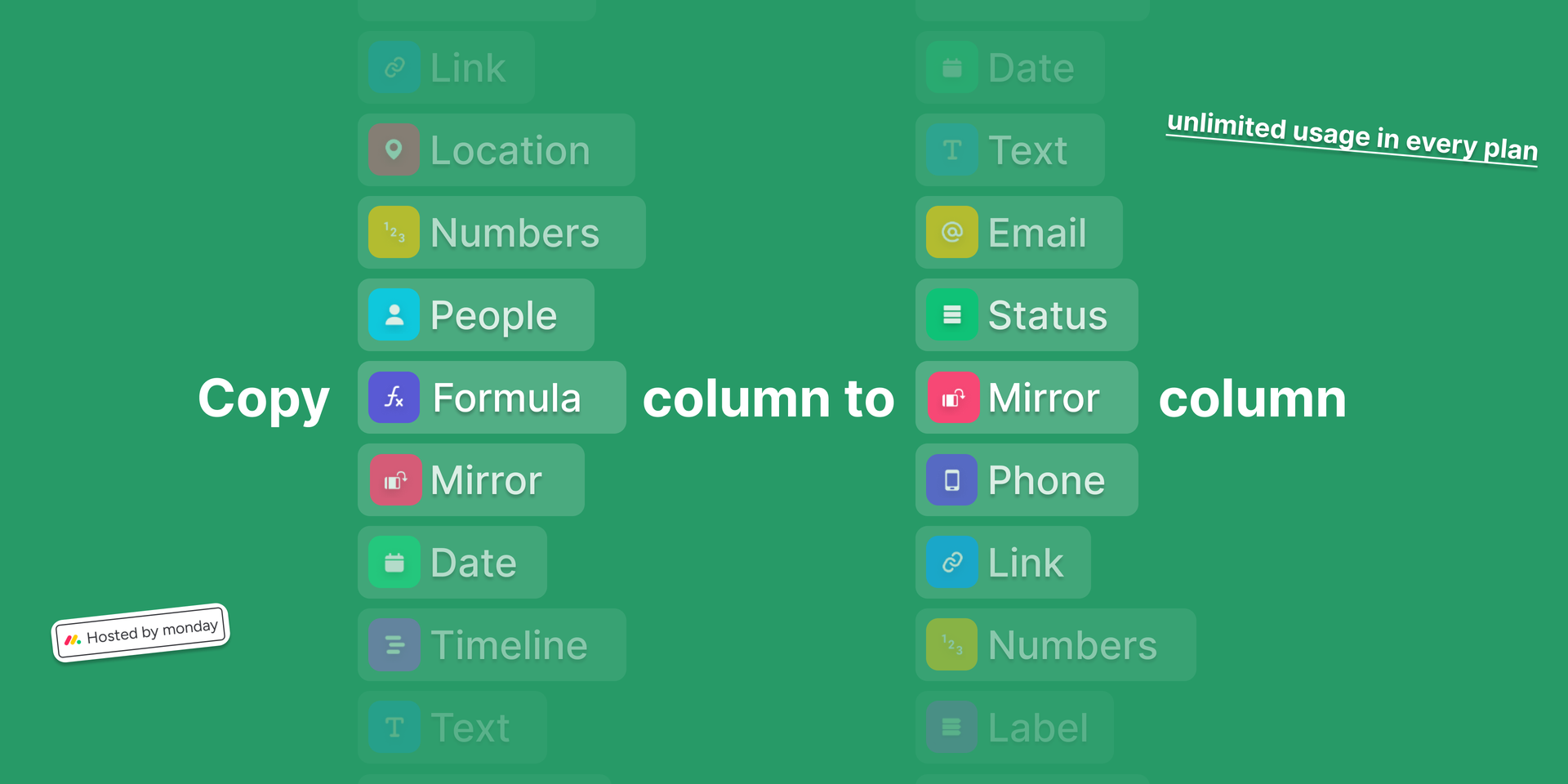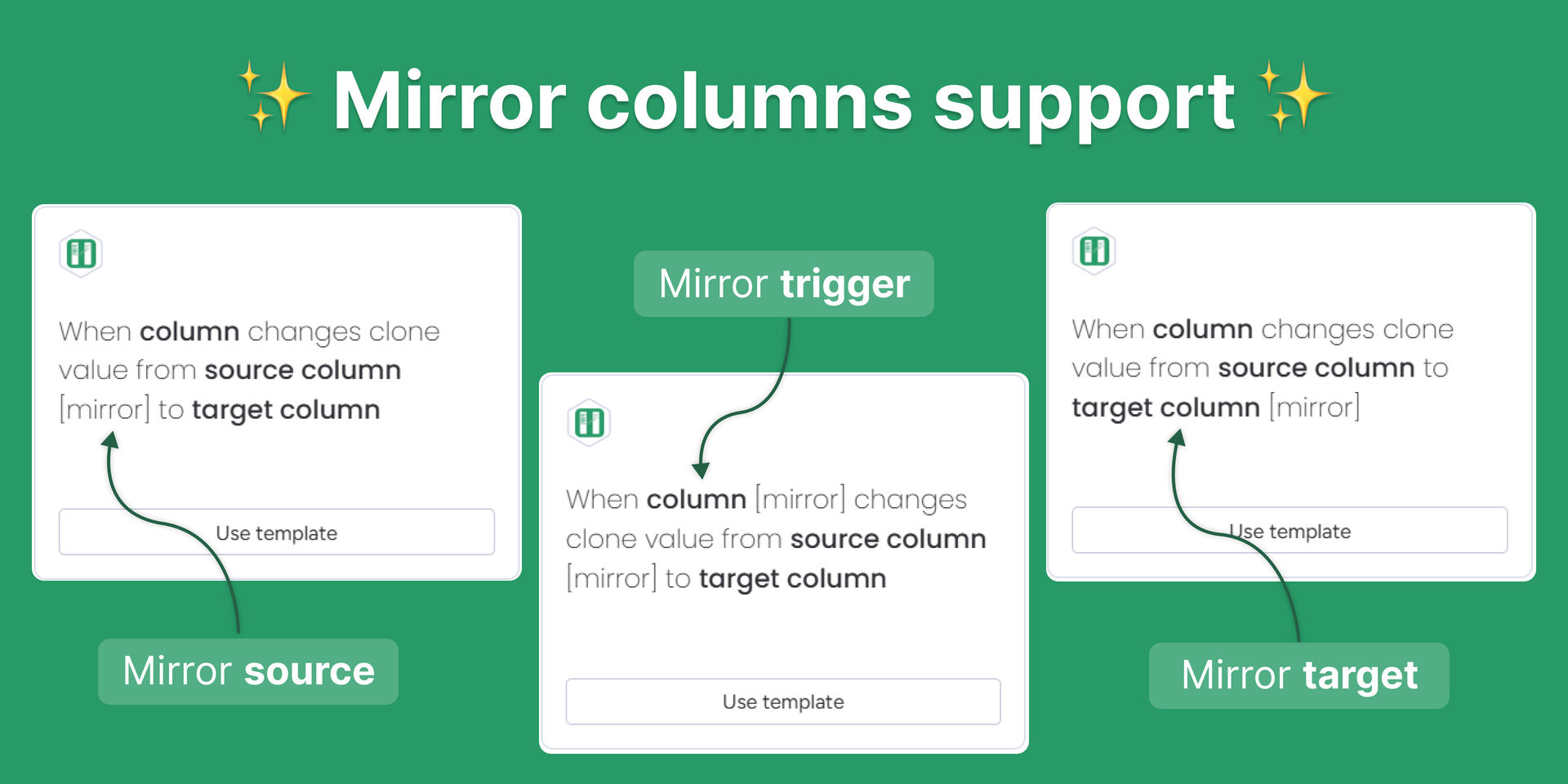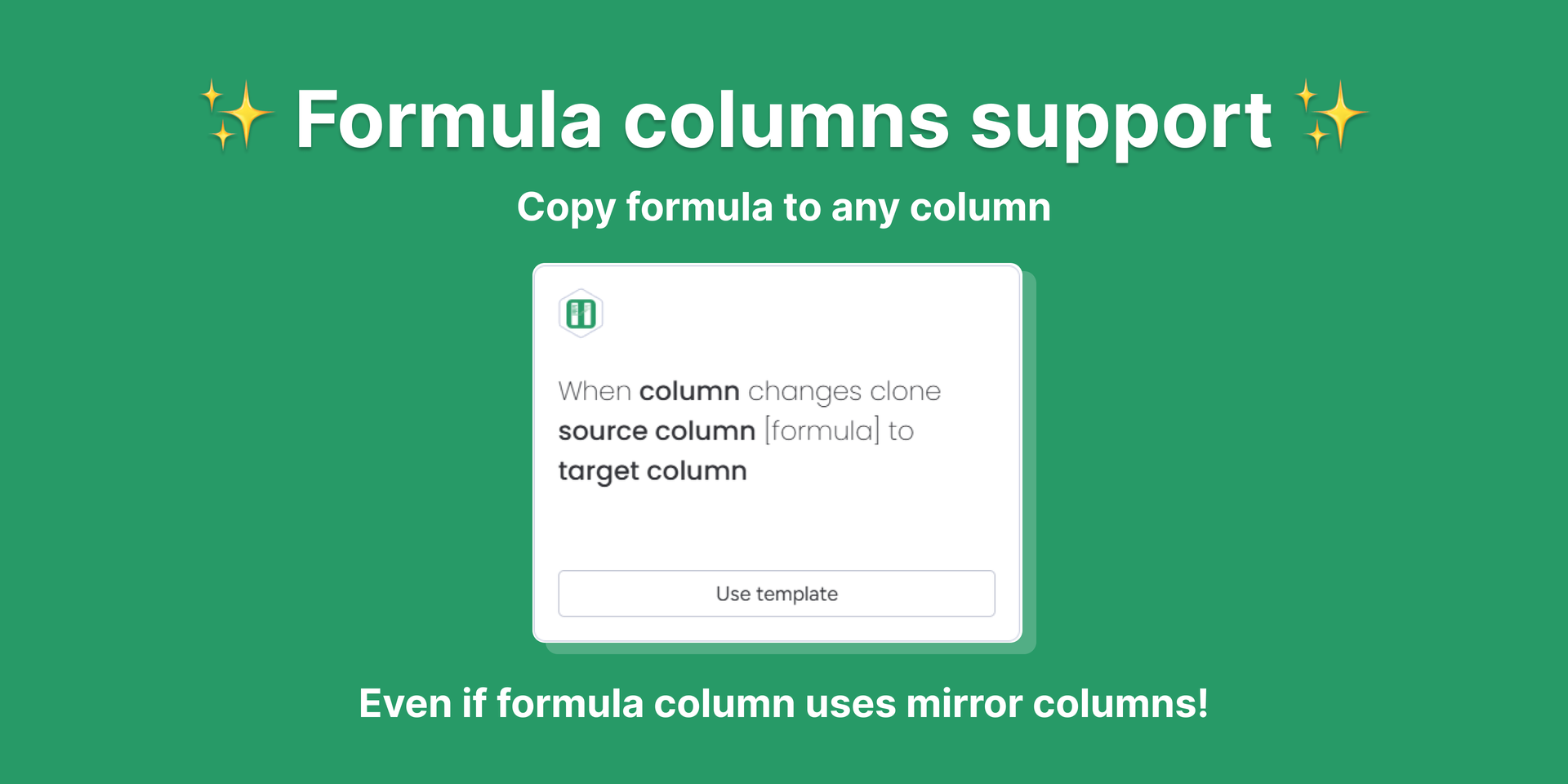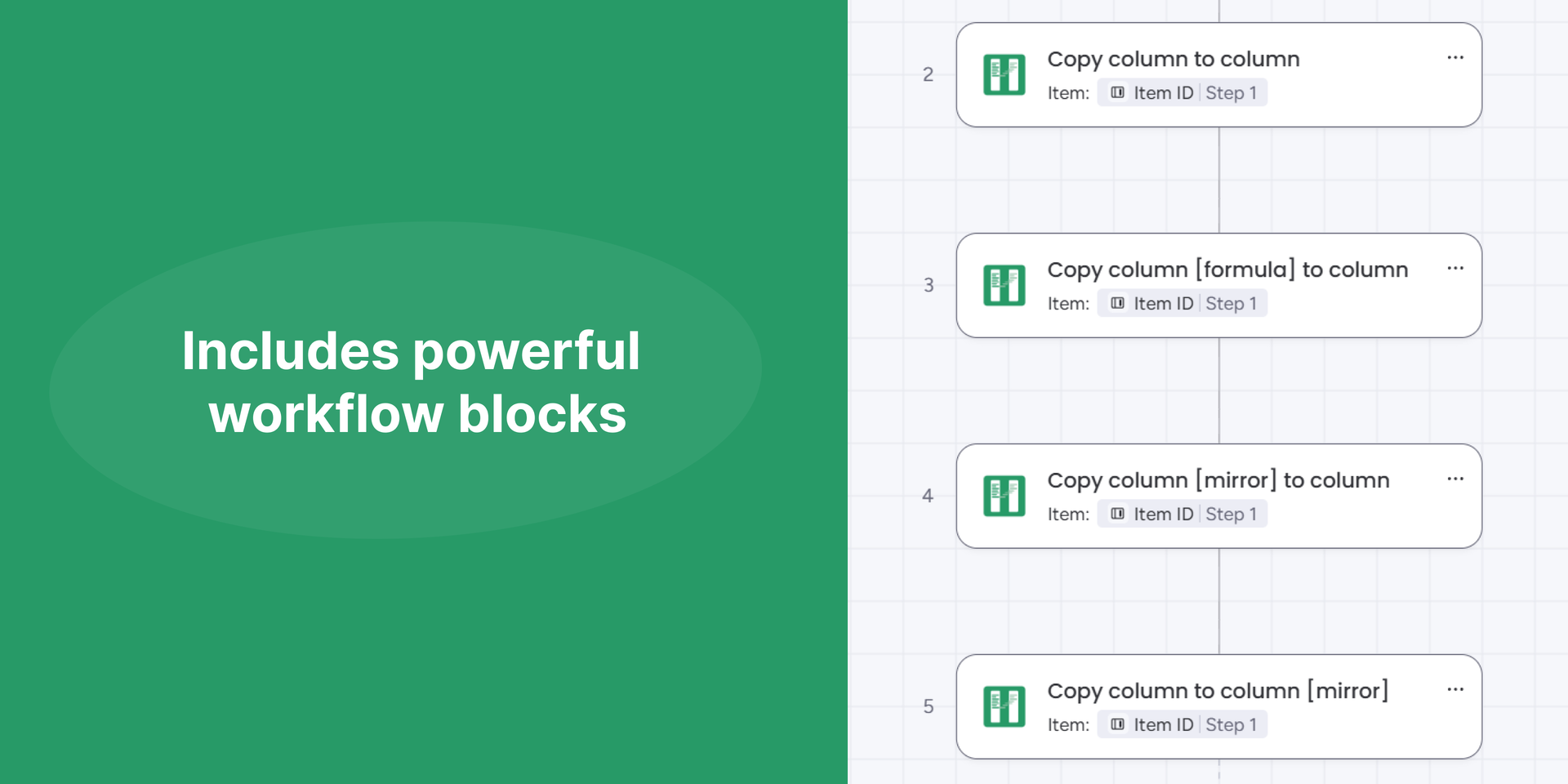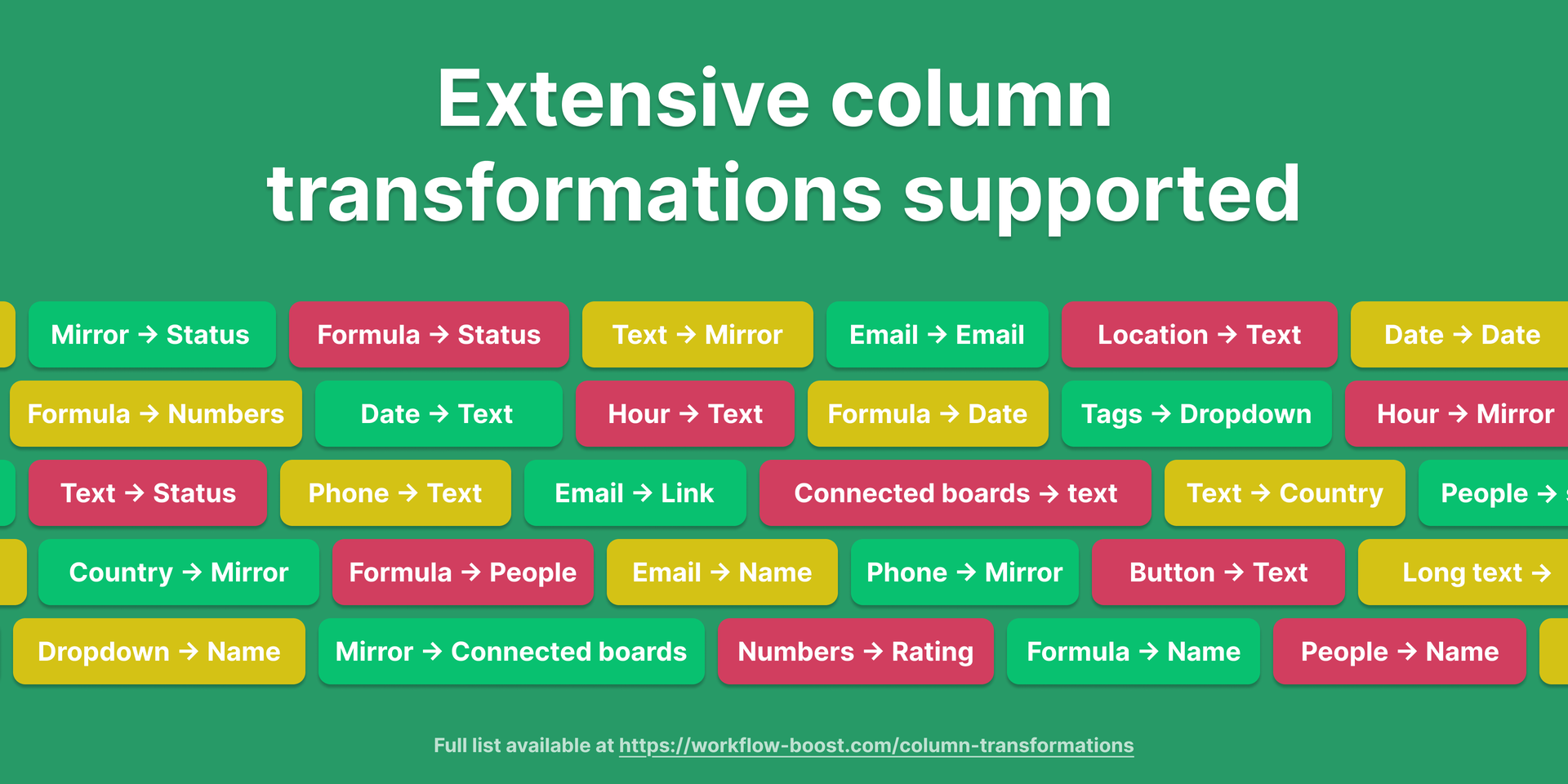Column to Column
1,080 installs, since October 17, 2024. 63 installs/month. Updated January 28, 2026.
Copy data between columns (formula, mirror, name, ...)
✨Supporting mirror, formula, name, and many other columns!✨
Need to keep data synced between columns?
Want to use formula, mirror, or name columns in your automations?
Column to Column makes it easy to keep your data consistent and accessible throughout the platform.
Say goodbye to manual updates and column limitations!
Key Features
✅ Copy values from standard (local) columns
✅ Copy from formula columns
✅ Copy from mirror columns
✅ Copy to mirror columns
✅ Trigger actions when a mirror column changes
✅ Save values directly to the item name
✅ Clear copied values from the source column
✅ Flexible workflow blocks
✅ Support for most column types and numerous transformations (see detailed overview).
Every plan includes unlimited app usage!
Workflow Boost strives to provide the highest-quality customer experience. If you have any questions or feedback, please email us at contact@workflow-boost.com. We’d love to hear from you!
Security & Compliance
Security
Does the developer periodically perform penetration testing?
Does the developer have a dedicated security and privacy point of contact for such issues or questions?
Does the app restrict redirects and forwards only to approved destinations, or show a warning when redirecting to potentially untrusted content?
Does the app protect against mass parameter assignment attacks?
Does the app perform encoding and sanitization on all user supplied parameters to protect against Cross-Site Scripting?
Does the developer protect all state-changing actions against Cross-Site Request Forgery (CSRF)?
Does the developer have mechanisms to notify monday.com in case of a security breach?
Does this developer have a process for installing application-level updates and security patches for the service (such as software packages and databases)?
Compliance
Is the app certified with the information security standard ISO/IEC 27001:2022?
Is the app compliant with the Health Insurance Portability and Accountability Act (HIPAA)?
Is the app certified with System and Organization Controls (SOC 2 or SOC 3)?
Is the app compliant with the General Data Protection Regulation (GDPR)?
Data
Does the app send any data outside of monday.com? If yes, indicate whether the data is customer-submitted (e.g., board names, item names, doc content) or non-customer-submitted (e.g., account ID, board ID, user ID).
Where does the app store logs data?
Where does the app store the app data?
Does the developer ensure application logs do not contain secrets or personally-identifiable information (PII)?
Is customer data segregated from the data of other customers (for example logically or physically)?
Privacy
Does the developer enforce multi-factor authentication on employees access to systems which may process customer data?
Does the developer protect access to customer data based on the principle of least privilege?
Reviews
BR: The features it offers have been quite useful in the CRM system we built at the company, and the support is great. Las funciones que ofrece han sido de bastante utilidad en el sistema CRM que construímos en la empresa, y el soporte es genial.
CL: Excellent and timely customer support! We've been happy with the additional capabilities this app provides, as well as their friendly service.
JD: This app is great ! Because it actually works, contrary to other apps on the market place. It allows you to copy in text, the formula columns, even if they combine several kind of column, even mirror ones.
RL: Excellent application, solving many missing functionalities
KB: Column to column has been a critical solution to a number of our workflow issues and the customer support is absolutely top tier!! If the app doesn't perform an activity that you expected it to, Bartosz is quick to reply and super helpful. Thank you!
JG: Great customer service!
NP: Wasn't quite what I wanted so reached out to ask if tags were on the roadmap and the developer replied straight away and with about 12 hours had a working solution. Best experience I've had on Monday.com
DH: Workflow Boost’s apps have made a huge difference in how I manage extremely complex workflows & boosted my productivity.Bartosz has been INCREDIBLY helpful & resourceful–quick to understand what I needed.I highly recommend their apps & working w/ Bartosz!
RN: Fills a major gap in Monday.com’s functionality! Support was excellent—quick to respond and helpful. I had an issue with an unsupported automation, but the developer added the needed functionality in just one business day. Great experience—thank you!
RC: Amazing customer support - going the extra mile to make sure all automations work correctly. Super impressed, and the app solved lots of integration issues.
NC: Great app for automating mirror column values! Had an issue at first, but support responded super quickly and helped me fix it. Now it works perfectly and saves me a ton of time. Highly recommend!
BF: The app has helped compliment a number of my workflows and automations, as well as ensure consistent data across boards. Best of all, their team is quick to respond with any issues (responded in less than 10 minutes for me via email)!
PR: Excelente la app y el soporte tambien. Si necesitas algo se lo pedis y te responden en seguida y si pueden te lo resuelven. A mi me agregaron varias automatizaciones que no estaban y las necesitaba.
Historical data
Installation history
We have data for December 28, 2024 onwards only. Collected sometime after 00:00 UTC daily.
Total number of installs
Change in total number of installs in last 1 day(s)
Compares the number of installs on each date with 1 days previously:
Change in total number of installs in last 7 day(s)
Compares the number of installs on each date with 7 days previously:
Change in total number of installs in last 30 day(s)
Compares the number of installs on each date with 30 days previously:
Change in total number of installs in last 90 day(s)
Compares the number of installs on each date with 90 days previously:
Change in total number of installs in last 180 day(s)
Compares the number of installs on each date with 180 days previously:
Ratings history
Categories history
Each of the following is a yes/no answer, so the graphs show 1 for yes, and 0 for no.