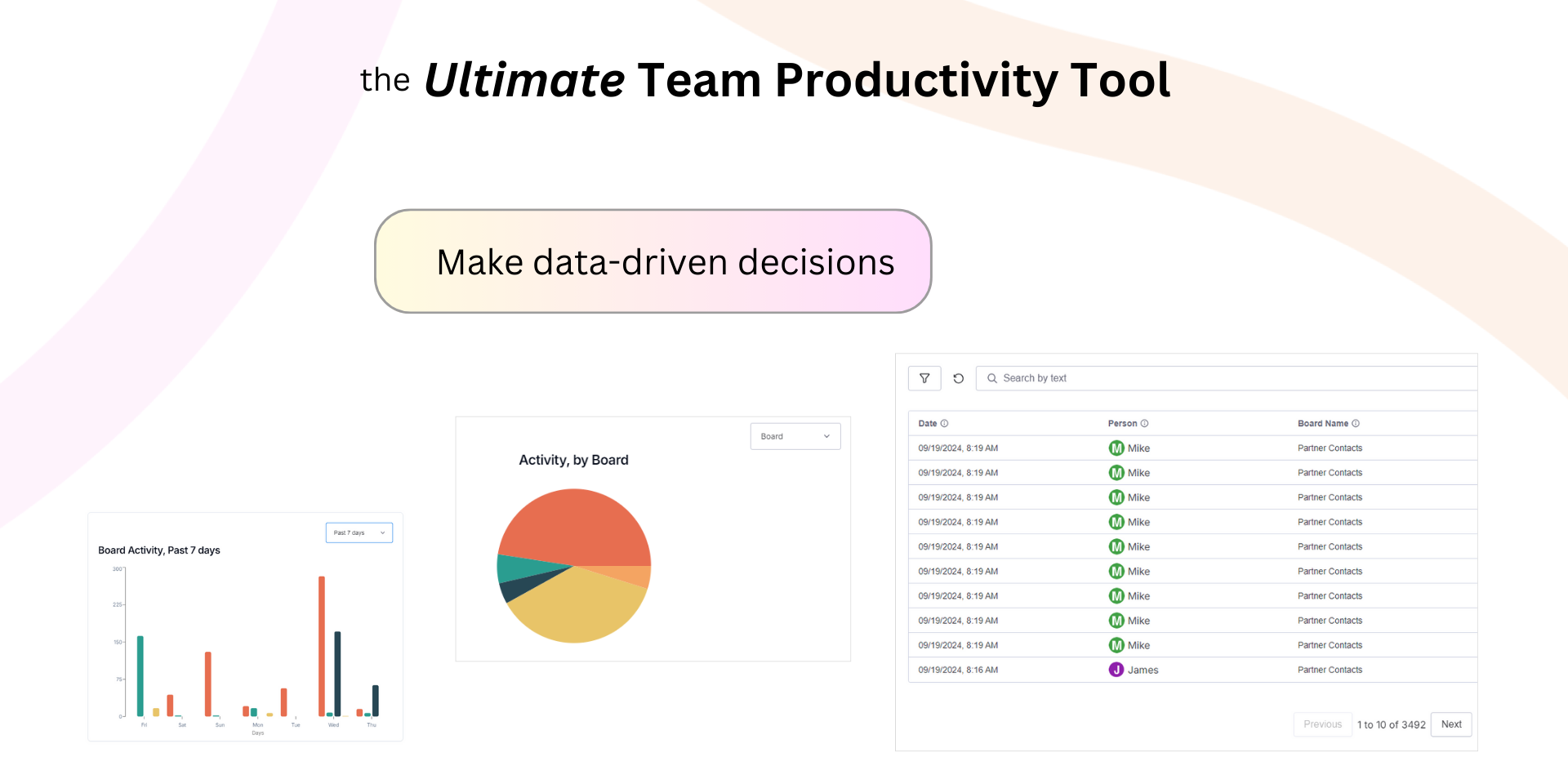App metadata ID: 10000636 • App ID: 10172591 • Listing updated: October 31, 2025 View app data JSON {
"id": 10000636,
"marketplace_developer_id": 10000179,
"app_id": 10172591,
"app_type": "app",
"security_info": null,
"gallery_assets": [
{
"url": "https://cdn.monday.com/marketplace/10000636/10000636_2024_9_13_8_26_15_3fruhtf.png",
"type": "image"
},
{
"url": "https://cdn.monday.com/marketplace/10000636/10000636_2024_9_13_8_26_18_sk39vcq.png",
"type": "image"
},
{
"url": "https://cdn.monday.com/marketplace/10000636/10000636_2024_9_13_8_26_22_1hsy6sw.png",
"type": "image"
},
{
"url": "https://cdn.monday.com/marketplace/10000636/10000636_2024_9_13_8_27_5_jbzpqoh.mp4",
"type": "video"
}
],
"description": "<p>Master Activity Logs is the solution for teams using monday.com to track and optimize their activities across all boards with one simple interface. This powerful app combines monday.com activity log data from any boards in your workspace into one comprehensive hub, giving you insight into your team's workflow and productivity.</p><p>Simple & Practical Key Features. No fluff, just pure value🚀</p><p>✅ Visualize team activity trends throughout the day/week/month.</p><p>-An operations manager uses daily trend charts to keep a pulse on team activity:</p><p>-\"We're seeing a big dip in activity on Friday afternoons. Maybe we should start doing Friday half-days.\"</p><p>-\"The team is most active at the start of the week. Let's schedule meetings around those productive times.\"</p><p>✅ Keep a pulse on team activity with a glance at the hub.</p><p>-Last activity by user: \"Everyone has had activity in the last 10 minutes. All hands are on deck!\"</p><p>-\"How busy are we today? Wow, 50% more activity today than yesterday. Maybe tomorrow is better for that meeting.\"</p><p>✅ Spot Workload Imbalances & Bottlenecks Instantly.</p><p>-A sales manager sees that one rep has 4x the activity of others: \"Are they getting all the leads? Or maybe it's time for a raise?\"</p><p>-A project manager sees one project board getting all the attention: \"Is that board the priority right now?\"</p><p>-\"John has been updating the same tasks all day—maybe he needs help.\"</p><p>✅ Most Common Activities in Your Workflow.</p><p>-\"30% of team activity this week is on creating items in the sprint board. Let's try to automate this step.\"</p><p>-\"Updating column values on the Approvals board makes up 45% of our activity. Should we simplify that process?\"</p><p>✅ Monitor Task Ownership & Accountability.</p><p>-\"I'm seeing that Mark hasn't updated his tasks in 3 days. Let's see if he's stuck.\"</p><p>-\"David is the only one updating campaign tasks. What is the rest of the team working on?\"</p><p>Get started today with Master Activity Logs. No fluff—just the insights you need ...</p>",
"short_description": "Track and visualize team activities across all your boards",
"thumbnail_url": "https://cdn.monday.com/marketplace/10000636/10000636_2024_10_20_13_1_23_k0bp4jq.png",
"logo_url": "https://cdn.monday.com/marketplace/10000636/10000636_2024_9_13_8_25_55_4wx2wog.png",
"feedback_url": "liambailey131@outlook.com",
"privacy_policy_url": "https://lovelysolutions.co/legal",
"featured": null,
"name": "Master Activity Logs",
"how_to_use_url": "https://utpt-how-to-use.netlify.app/",
"external_pricing_url": null,
"keywords": "productivity, \nactivity, \nanalytics, \nreport, \ntrack, \nstatus, \nmanage, \nmanagement,activities",
"compliance_answers": [
{
"questionId": 17,
"dataHostingProvider": "DB",
"detailedAnswer": ""
},
{
"questionId": 15,
"shortAnswer": true,
"detailedAnswer": ""
},
{
"questionId": 14,
"shortAnswer": true,
"detailedAnswer": ""
},
{
"questionId": 10,
"shortAnswer": true,
"detailedAnswer": ""
},
{
"questionId": 9,
"shortAnswer": true,
"detailedAnswer": ""
},
{
"questionId": 8,
"shortAnswer": true,
"detailedAnswer": ""
},
{
"questionId": 7,
"shortAnswer": true,
"detailedAnswer": ""
},
{
"questionId": 6,
"shortAnswer": true,
"detailedAnswer": ""
},
{
"questionId": 5,
"shortAnswer": true,
"detailedAnswer": ""
},
{
"questionId": 4,
"shortAnswer": true,
"detailedAnswer": ""
},
{
"questionId": 3,
"shortAnswer": true,
"detailedAnswer": ""
},
{
"questionId": 2,
"shortAnswer": true,
"detailedAnswer": ""
},
{
"questionId": 1,
"shortAnswer": true,
"detailedAnswer": ""
}
],
"created_at": "2024-10-13T08:23:51.224Z",
"updated_at": "2025-10-31T16:39:36.794Z",
"automation_app_id": null,
"marketplace_category_ids": [
9,
6,
5
],
"pinned_for_categories_ids": [],
"featured_for_categories_ids": [],
"pricing_data": "14 days trial",
"label": null,
"app_values": [
"Make data-driver decisions"
],
"security": null,
"display_in_template_store": null,
"acquisition_source": "No touch",
"is_connector": null,
"terms_of_service_url": "https://lovelysolutions.co/legal#terms",
"available_for_tiers": null,
"available_for_products": null,
"google_analytics_tag_id": "G-17R84EJZ1M",
"is_solution": null,
"app_scope_str": "boards:read,users:read,workspaces:read,updates:read",
"app_client_id": "a3f28ab7dd101622eae66b04167d3bb1",
"app_color": {
"hsl": {
"h": 0,
"s": 0,
"l": 1,
"a": 1
},
"hex": "#ffffff",
"rgb": {
"r": 255,
"g": 255,
"b": 255,
"a": 1
},
"hsv": {
"h": 0,
"s": 0,
"v": 1,
"a": 1
},
"oldHue": 0,
"source": "rgb"
},
"plans": [
{
"id": "10172591-1-free",
"appPlanId": "free",
"name": "Free Plan",
"versionId": 1,
"isTrial": false,
"prices": {
"type": "standard",
"monthly": 0,
"yearly": 0
},
"versionState": "live",
"appId": 10172591,
"description": "Track & analyze activities on up to 2 boards free of charge",
"extraData": {
"bullets": [
"Track activities for up to 2 boards",
"30 days of activity history",
"Unlimited users"
],
"monthlyFee": 0,
"yearlyFee": 0
},
"isFree": true,
"isRecommended": false,
"currency": "USD"
},
{
"id": "10172591-1-core",
"appPlanId": "core",
"name": "Core",
"versionId": 1,
"isTrial": false,
"prices": {
"type": "standard",
"monthly": 8,
"yearly": 6
},
"versionState": "live",
"appId": 10172591,
"description": "Track & analyze activities for up to 4 boards",
"extraData": {
"bullets": [
"Track activities for up to 4 boards",
"60 days of activity history",
"Unlimited users"
],
"monthlyFee": 8,
"yearlyFee": 6
},
"isFree": false,
"isRecommended": false,
"currency": "USD"
},
{
"id": "10172591-1-pro",
"appPlanId": "pro",
"name": "Pro",
"versionId": 1,
"isTrial": false,
"prices": {
"type": "standard",
"monthly": 12,
"yearly": 10
},
"versionState": "live",
"appId": 10172591,
"description": "Track & analyze activities for up to 6 boards",
"extraData": {
"bullets": [
"Track activities for up to 6 boards",
"60 days of activity history",
"Unlimited users"
],
"monthlyFee": 12,
"yearlyFee": 10
},
"isFree": false,
"isRecommended": false,
"currency": "USD"
},
{
"id": "10172591-1-advanced",
"appPlanId": "advanced",
"name": "Advanced",
"versionId": 1,
"isTrial": false,
"prices": {
"type": "standard",
"monthly": 18,
"yearly": 15
},
"versionState": "live",
"appId": 10172591,
"description": "Track & analyze activities for up to 9 boards",
"extraData": {
"bullets": [
"Track activities for up to 9 boards",
"60 days of activity history",
"Unlimited users"
],
"monthlyFee": 18,
"yearlyFee": 15
},
"isFree": false,
"isRecommended": false,
"currency": "USD"
},
{
"id": "10172591-1-expert",
"appPlanId": "expert",
"name": "Expert",
"versionId": 1,
"isTrial": false,
"prices": {
"type": "standard",
"monthly": 24,
"yearly": 20
},
"versionState": "live",
"appId": 10172591,
"description": "Track & analyze activities for up to 12 boards",
"extraData": {
"bullets": [
"Track activities for up to 12 boards",
"60 days of activity history",
"Unlimited users",
"Priority Support"
],
"monthlyFee": 24,
"yearlyFee": 20
},
"isFree": false,
"isRecommended": false,
"currency": "USD"
},
{
"id": "10172591-1-master",
"appPlanId": "master",
"name": "Master",
"versionId": 1,
"isTrial": true,
"prices": {
"type": "standard",
"monthly": 30,
"yearly": 25
},
"versionState": "live",
"appId": 10172591,
"description": "Track & analyze activities for up to 15 boards",
"extraData": {
"bullets": [
"Track activities for up to 15 boards",
"60 days of activity history",
"Unlimited users",
"Priority Support"
],
"monthlyFee": 30,
"yearlyFee": 25
},
"isFree": false,
"isRecommended": false,
"currency": "USD"
},
{
"id": "10172591-2-free",
"appPlanId": "free",
"name": "Free Plan",
"versionId": 2,
"isTrial": false,
"prices": {
"type": "standard",
"monthly": 0,
"yearly": 0
},
"versionState": "live",
"appId": 10172591,
"description": "Track & analyze activities on up to 2 boards free of charge",
"extraData": {
"bullets": [
"Track activities for up to 2 boards",
"30 days of activity history",
"Unlimited users"
],
"monthlyFee": 0,
"yearlyFee": 0
},
"isFree": true,
"isRecommended": false,
"currency": "USD"
},
{
"id": "10172591-2-core",
"appPlanId": "core",
"name": "Core",
"versionId": 2,
"isTrial": false,
"prices": {
"type": "standard",
"monthly": 8,
"yearly": 6
},
"versionState": "live",
"appId": 10172591,
"description": "Track & analyze activities for up to 4 boards",
"extraData": {
"bullets": [
"Track activities for up to 4 boards",
"60 days of activity history",
"Unlimited users"
],
"monthlyFee": 8,
"yearlyFee": 6
},
"isFree": false,
"isRecommended": false,
"currency": "USD"
},
{
"id": "10172591-2-pro",
"appPlanId": "pro",
"name": "Pro",
"versionId": 2,
"isTrial": true,
"prices": {
"type": "standard",
"monthly": 12,
"yearly": 10
},
"versionState": "live",
"appId": 10172591,
"description": "Track & analyze activities for up to 6 boards",
"extraData": {
"bullets": [
"Track activities for up to 6 boards",
"60 days of activity history",
"Unlimited users"
],
"monthlyFee": 12,
"yearlyFee": 10
},
"isFree": false,
"isRecommended": false,
"currency": "USD"
},
{
"id": "10172591-2-advanced",
"appPlanId": "advanced",
"name": "Advanced",
"versionId": 2,
"isTrial": false,
"prices": {
"type": "standard",
"monthly": 18,
"yearly": 15
},
"versionState": "live",
"appId": 10172591,
"description": "Track & analyze activities for up to 9 boards",
"extraData": {
"bullets": [
"Track activities for up to 9 boards",
"60 days of activity history",
"Unlimited users"
],
"monthlyFee": 18,
"yearlyFee": 15
},
"isFree": false,
"isRecommended": false,
"currency": "USD"
},
{
"id": "10172591-2-expert",
"appPlanId": "expert",
"name": "Expert",
"versionId": 2,
"isTrial": false,
"prices": {
"type": "standard",
"monthly": 24,
"yearly": 20
},
"versionState": "live",
"appId": 10172591,
"description": "Track & analyze activities for up to 12 boards",
"extraData": {
"bullets": [
"Track activities for up to 12 boards",
"60 days of activity history",
"Unlimited users",
"Priority Support"
],
"monthlyFee": 24,
"yearlyFee": 20
},
"isFree": false,
"isRecommended": false,
"currency": "USD"
},
{
"id": "10172591-2-master",
"appPlanId": "master",
"name": "Master",
"versionId": 2,
"isTrial": false,
"prices": {
"type": "standard",
"monthly": 30,
"yearly": 25
},
"versionState": "live",
"appId": 10172591,
"description": "Track & analyze activities for up to 15 boards",
"extraData": {
"bullets": [
"Track activities for up to 15 boards",
"60 days of activity history",
"Unlimited users",
"Priority Support"
],
"monthlyFee": 30,
"yearlyFee": 25
},
"isFree": false,
"isRecommended": false,
"currency": "USD"
},
{
"id": "10172591-3-free",
"appPlanId": "free",
"name": "Free Plan",
"versionId": 3,
"isTrial": false,
"prices": {
"type": "standard",
"monthly": 0,
"yearly": 0
},
"versionState": "live",
"appId": 10172591,
"description": "Track & analyze activities on up to 2 boards free of charge",
"extraData": {
"bullets": [
"Track activities for up to 2 boards",
"30 days of activity history",
"Unlimited users"
],
"monthlyFee": 0,
"yearlyFee": 0
},
"isFree": true,
"isRecommended": false,
"currency": "USD"
},
{
"id": "10172591-3-core",
"appPlanId": "core",
"name": "Core",
"versionId": 3,
"isTrial": false,
"prices": {
"type": "standard",
"monthly": 8,
"yearly": 6
},
"versionState": "live",
"appId": 10172591,
"description": "Track & analyze activities for up to 4 boards",
"extraData": {
"bullets": [
"Track activities for up to 4 boards",
"60 days of activity history",
"Unlimited users"
],
"monthlyFee": 8,
"yearlyFee": 6
},
"isFree": false,
"isRecommended": false,
"currency": "USD"
},
{
"id": "10172591-3-pro",
"appPlanId": "pro",
"name": "Pro",
"versionId": 3,
"isTrial": true,
"prices": {
"type": "standard",
"monthly": 12,
"yearly": 10
},
"versionState": "live",
"appId": 10172591,
"description": "Track & analyze activities for up to 6 boards",
"extraData": {
"bullets": [
"Track activities for up to 6 boards",
"60 days of activity history",
"Unlimited users"
],
"monthlyFee": 12,
"yearlyFee": 10
},
"isFree": false,
"isRecommended": false,
"currency": "USD"
},
{
"id": "10172591-3-advanced",
"appPlanId": "advanced",
"name": "Advanced",
"versionId": 3,
"isTrial": false,
"prices": {
"type": "standard",
"monthly": 18,
"yearly": 15
},
"versionState": "live",
"appId": 10172591,
"description": "Track & analyze activities for up to 9 boards",
"extraData": {
"bullets": [
"Track activities for up to 9 boards",
"60 days of activity history",
"Unlimited users"
],
"monthlyFee": 18,
"yearlyFee": 15
},
"isFree": false,
"isRecommended": true,
"currency": "USD"
},
{
"id": "10172591-3-expert",
"appPlanId": "expert",
"name": "Expert",
"versionId": 3,
"isTrial": false,
"prices": {
"type": "standard",
"monthly": 24,
"yearly": 20
},
"versionState": "live",
"appId": 10172591,
"description": "Track & analyze activities for up to 12 boards",
"extraData": {
"bullets": [
"Track activities for up to 12 boards",
"60 days of activity history",
"Unlimited users",
"Priority Support"
],
"monthlyFee": 24,
"yearlyFee": 20
},
"isFree": false,
"isRecommended": false,
"currency": "USD"
},
{
"id": "10172591-3-master",
"appPlanId": "master",
"name": "Master",
"versionId": 3,
"isTrial": false,
"prices": {
"type": "standard",
"monthly": 30,
"yearly": 25
},
"versionState": "live",
"appId": 10172591,
"description": "Track & analyze activities for up to 15 boards",
"extraData": {
"bullets": [
"Track activities for up to 15 boards",
"60 days of activity history",
"Unlimited users",
"Priority Support"
],
"monthlyFee": 30,
"yearlyFee": 25
},
"isFree": false,
"isRecommended": false,
"currency": "USD"
},
{
"id": "10172591-3-custom",
"appPlanId": "custom",
"name": "Custom - Enterprise",
"versionId": 3,
"isTrial": false,
"prices": {
"type": "standard",
"monthly": 500,
"yearly": 400
},
"versionState": "live",
"appId": 10172591,
"description": "Contact us - liam@lovelysolutions.co",
"extraData": {
"bullets": [
"Track what your organization needs",
"Priority Support"
],
"monthlyFee": 500,
"yearlyFee": 400
},
"isFree": false,
"isRecommended": false,
"currency": "USD"
},
{
"id": "10172591-4-free",
"appPlanId": "free",
"name": "Free Plan",
"versionId": 4,
"isTrial": false,
"prices": {
"type": "standard",
"monthly": 0,
"yearly": 0
},
"versionState": "live",
"appId": 10172591,
"description": "Track & analyze activities on up to 2 boards free of charge",
"extraData": {
"bullets": [
"Track activities for up to 2 boards",
"30 days of activity history",
"Unlimited users"
],
"monthlyFee": 0,
"yearlyFee": 0
},
"isFree": true,
"isRecommended": false,
"currency": "USD"
},
{
"id": "10172591-4-core",
"appPlanId": "core",
"name": "Core",
"versionId": 4,
"isTrial": false,
"prices": {
"type": "standard",
"monthly": 8,
"yearly": 6
},
"versionState": "live",
"appId": 10172591,
"description": "Track & analyze activities for up to 4 boards",
"extraData": {
"bullets": [
"Track activities for up to 4 boards",
"60 days of activity history",
"Unlimited users"
],
"monthlyFee": 8,
"yearlyFee": 6
},
"isFree": false,
"isRecommended": false,
"currency": "USD"
},
{
"id": "10172591-4-pro",
"appPlanId": "pro",
"name": "Pro",
"versionId": 4,
"isTrial": true,
"prices": {
"type": "standard",
"monthly": 12,
"yearly": 10
},
"versionState": "live",
"appId": 10172591,
"description": "Track & analyze activities for up to 6 boards",
"extraData": {
"bullets": [
"Track activities for up to 6 boards",
"60 days of activity history",
"Unlimited users"
],
"monthlyFee": 12,
"yearlyFee": 10
},
"isFree": false,
"isRecommended": false,
"currency": "USD"
},
{
"id": "10172591-4-advanced",
"appPlanId": "advanced",
"name": "Advanced",
"versionId": 4,
"isTrial": false,
"prices": {
"type": "standard",
"monthly": 18,
"yearly": 15
},
"versionState": "live",
"appId": 10172591,
"description": "Track & analyze activities for up to 9 boards",
"extraData": {
"bullets": [
"Track activities for up to 9 boards",
"60 days of activity history",
"Unlimited users"
],
"monthlyFee": 18,
"yearlyFee": 15
},
"isFree": false,
"isRecommended": true,
"currency": "USD"
},
{
"id": "10172591-4-expert",
"appPlanId": "expert",
"name": "Expert",
"versionId": 4,
"isTrial": false,
"prices": {
"type": "standard",
"monthly": 24,
"yearly": 20
},
"versionState": "live",
"appId": 10172591,
"description": "Track & analyze activities for up to 12 boards",
"extraData": {
"bullets": [
"Track activities for up to 12 boards",
"60 days of activity history",
"Unlimited users",
"Priority Support"
],
"monthlyFee": 24,
"yearlyFee": 20
},
"isFree": false,
"isRecommended": false,
"currency": "USD"
},
{
"id": "10172591-4-master",
"appPlanId": "master",
"name": "Master",
"versionId": 4,
"isTrial": false,
"prices": {
"type": "standard",
"monthly": 30,
"yearly": 25
},
"versionState": "live",
"appId": 10172591,
"description": "Track & analyze activities for up to 15 boards",
"extraData": {
"bullets": [
"Track activities for up to 15 boards",
"60 days of activity history",
"Unlimited users",
"Priority Support"
],
"monthlyFee": 30,
"yearlyFee": 25
},
"isFree": false,
"isRecommended": false,
"currency": "USD"
},
{
"id": "10172591-4-custom",
"appPlanId": "custom",
"name": "Custom - Enterprise",
"versionId": 4,
"isTrial": false,
"prices": {
"type": "standard",
"monthly": 500,
"yearly": 400
},
"versionState": "live",
"appId": 10172591,
"description": "Contact us - liam@lovelysolutions.co",
"extraData": {
"bullets": [
"Track what your organization needs",
"Custom tailored solution",
"Priority Support"
],
"monthlyFee": 500,
"yearlyFee": 400
},
"isFree": false,
"isRecommended": false,
"currency": "USD"
},
{
"id": "10172591-5-free",
"appPlanId": "free",
"name": "Free Plan",
"versionId": 5,
"isTrial": false,
"prices": {
"type": "standard",
"monthly": 0,
"yearly": 0
},
"versionState": "live",
"appId": 10172591,
"description": "Track & analyze activities on up to 2 boards free of charge",
"extraData": {
"bullets": [
"Track activities for up to 2 boards",
"30 days of activity history",
"Unlimited users"
],
"monthlyFee": 0,
"yearlyFee": 0
},
"isFree": true,
"isRecommended": false,
"currency": "USD"
},
{
"id": "10172591-5-core",
"appPlanId": "core",
"name": "Core",
"versionId": 5,
"isTrial": false,
"prices": {
"type": "standard",
"monthly": 8,
"yearly": 6
},
"versionState": "live",
"appId": 10172591,
"description": "Track & analyze activities for up to 4 boards",
"extraData": {
"bullets": [
"Track activities for up to 4 boards",
"60 days of activity history",
"Unlimited users"
],
"monthlyFee": 8,
"yearlyFee": 6
},
"isFree": false,
"isRecommended": false,
"currency": "USD"
},
{
"id": "10172591-5-pro",
"appPlanId": "pro",
"name": "Pro",
"versionId": 5,
"isTrial": true,
"prices": {
"type": "standard",
"monthly": 12,
"yearly": 10
},
"versionState": "live",
"appId": 10172591,
"description": "Track & analyze activities for up to 6 boards",
"extraData": {
"bullets": [
"Track activities for up to 6 boards",
"60 days of activity history",
"Unlimited users"
],
"monthlyFee": 12,
"yearlyFee": 10
},
"isFree": false,
"isRecommended": false,
"currency": "USD"
},
{
"id": "10172591-5-advanced",
"appPlanId": "advanced",
"name": "Advanced",
"versionId": 5,
"isTrial": false,
"prices": {
"type": "standard",
"monthly": 18,
"yearly": 15
},
"versionState": "live",
"appId": 10172591,
"description": "Track & analyze activities for up to 9 boards",
"extraData": {
"bullets": [
"Track activities for up to 9 boards",
"60 days of activity history",
"Unlimited users"
],
"monthlyFee": 18,
"yearlyFee": 15
},
"isFree": false,
"isRecommended": true,
"currency": "USD"
},
{
"id": "10172591-5-expert",
"appPlanId": "expert",
"name": "Expert",
"versionId": 5,
"isTrial": false,
"prices": {
"type": "standard",
"monthly": 24,
"yearly": 20
},
"versionState": "live",
"appId": 10172591,
"description": "Track & analyze activities for up to 12 boards",
"extraData": {
"bullets": [
"Track activities for up to 12 boards",
"60 days of activity history",
"Unlimited users",
"Priority Support"
],
"monthlyFee": 24,
"yearlyFee": 20
},
"isFree": false,
"isRecommended": false,
"currency": "USD"
},
{
"id": "10172591-5-master",
"appPlanId": "master",
"name": "Master",
"versionId": 5,
"isTrial": false,
"prices": {
"type": "standard",
"monthly": 30,
"yearly": 25
},
"versionState": "live",
"appId": 10172591,
"description": "Track & analyze activities for up to 15 boards",
"extraData": {
"bullets": [
"Track activities for up to 15 boards",
"60 days of activity history",
"Unlimited users",
"Priority Support"
],
"monthlyFee": 30,
"yearlyFee": 25
},
"isFree": false,
"isRecommended": false,
"currency": "USD"
},
{
"id": "10172591-5-custom",
"appPlanId": "custom",
"name": "Custom - Enterprise",
"versionId": 5,
"isTrial": false,
"prices": {
"type": "standard",
"monthly": 500,
"yearly": 400
},
"versionState": "live",
"appId": 10172591,
"description": "Contact us - liam@lovelysolutions.co",
"extraData": {
"bullets": [
"Custom tailored solution for your organiztion",
"Track what your organization needs"
],
"monthlyFee": 500,
"yearlyFee": 400
},
"isFree": false,
"isRecommended": false,
"currency": "USD"
},
{
"id": "10172591-5-unlimited",
"appPlanId": "unlimited",
"name": "Unlimited",
"versionId": 5,
"isTrial": false,
"prices": {
"type": "standard",
"monthly": 199,
"yearly": 149
},
"versionState": "live",
"appId": 10172591,
"description": "Track & analyze activities for unlimited boards",
"extraData": {
"bullets": [
"Track all activity in your account",
"60 days of activity history",
"#1 Priority support"
],
"monthlyFee": 199,
"yearlyFee": 149
},
"isFree": false,
"isRecommended": false,
"currency": "USD"
}
],
"app_live_version": {
"updated_at": "2025-09-17T21:36:52.688Z",
"id": 11175153
},
"pricing_model": null,
"badges_data": {
"pricing_data": "14 days trial",
"acquisition_source": "No touch",
"app_values": [
"Make data-driver decisions"
]
},
"data": {
"terms_of_service_url": "https://lovelysolutions.co/legal#terms",
"google_analytics_tag_id": "G-17R84EJZ1M"
},
"display": null,
"installsDelta": {
"totalInstalls": 699,
"sevenDays": 10,
"thirtyDays": 27,
"ninetyDays": 89
}
}