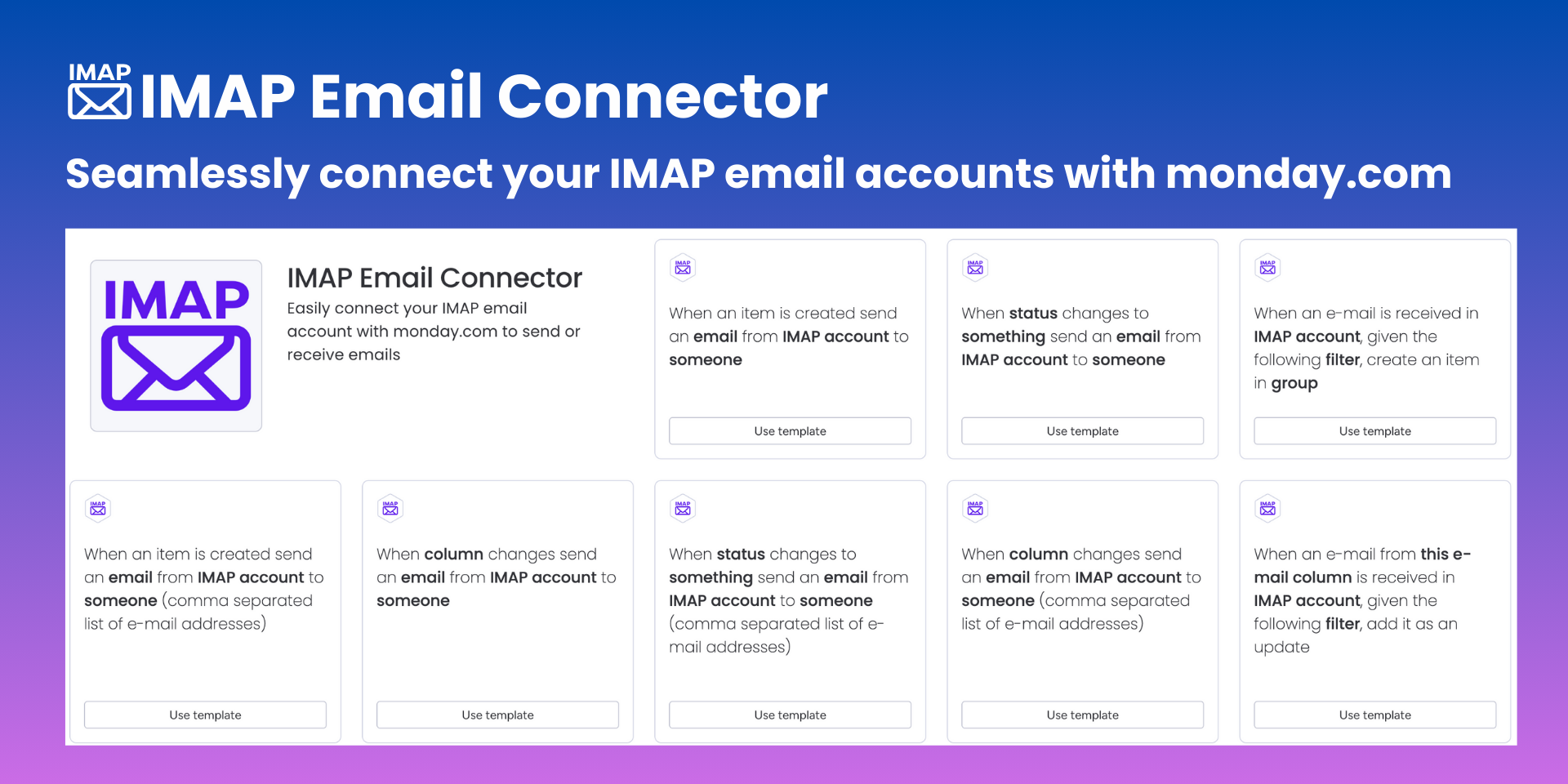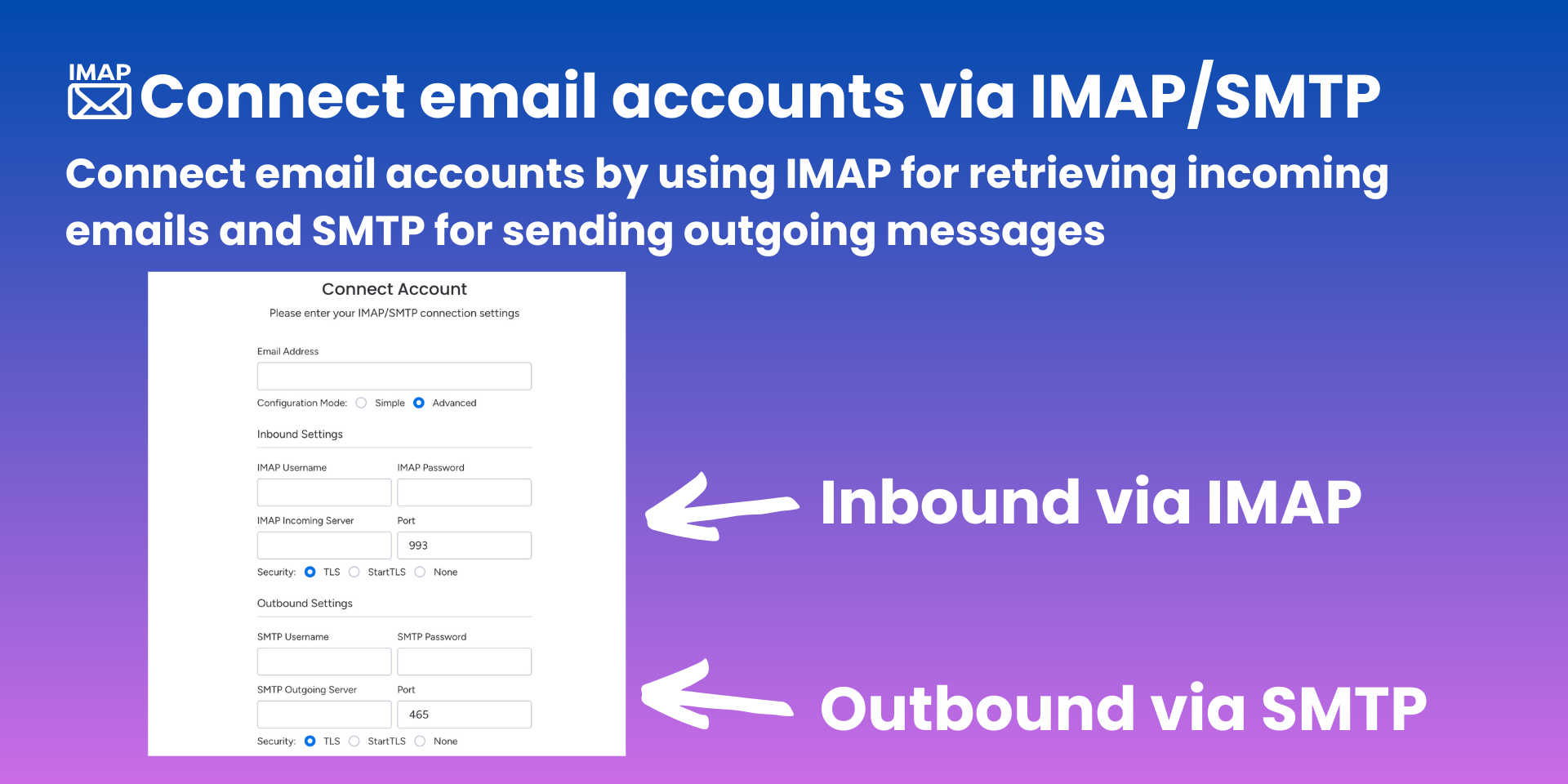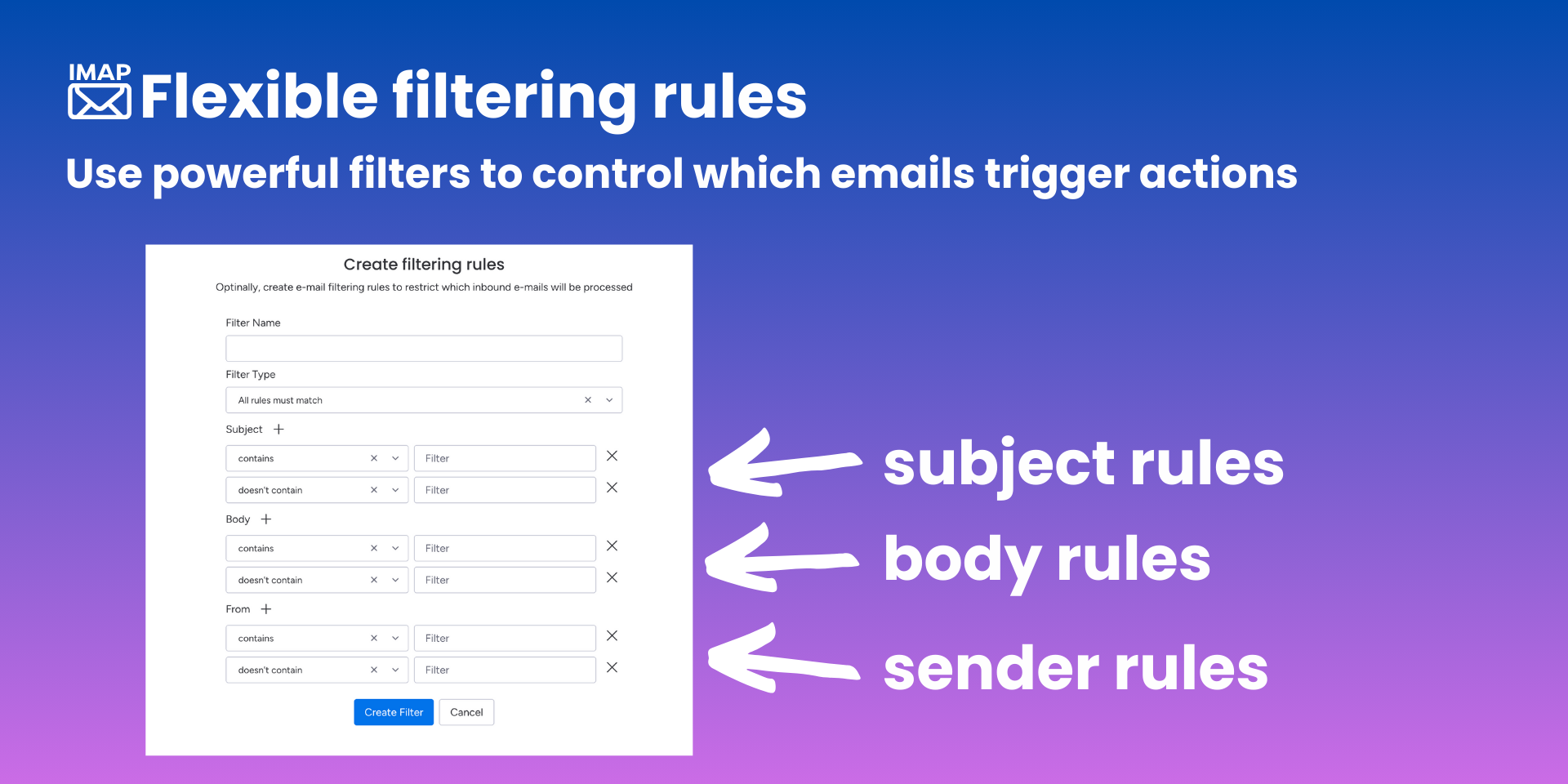App metadata ID: 10000627 • App ID: 10207485 • Listing updated: October 31, 2025 View app data JSON {
"id": 10000627,
"marketplace_developer_id": 10000202,
"app_id": 10207485,
"app_type": "app",
"security_info": null,
"gallery_assets": [
{
"url": "https://cdn.monday.com/marketplace/10000627/10000627_2024_9_7_10_51_7_ofsq8kr.png",
"type": "image"
},
{
"url": "https://cdn.monday.com/marketplace/10000627/10000627_2024_9_7_10_51_11_2ci6esi.png",
"type": "image"
},
{
"url": "https://cdn.monday.com/marketplace/10000627/10000627_2024_9_7_10_51_17_86verz4.png",
"type": "image"
}
],
"description": "<p>The IMAP Email Connector seamlessly connects your IMAP email account with monday.com, allowing you to automate both inbound and outbound email tasks directly from your boards.</p><p><br></p><p>With easy-to-use integration templates, you can automatically create items, send updates, and manage workflows with just a few clicks. When you receive an email, the app can automatically create new items or post updates on your boards, keeping your team updated in real-time. Use custom filters to ensure that only relevant emails trigger actions, giving you full control over your inbox and workflows.</p><p><br></p><p><strong>Key Features</strong></p><p><br></p><p><strong>📥 Inbound Email Automations</strong>: Automatically create new items or post updates in your monday.com boards when emails arrive in your IMAP inbox. All relevant email content is added as updates to the new item, so your team never misses critical information.</p><p><br></p><p><strong>📤 Outbound Email Automations</strong>: Set automations to send emails whenever a status changes, or a new item is created. Customize email recipients and content directly from your monday.com board.</p><p><br></p><p><strong>🔍 Advanced Filtering Options</strong>: Use powerful filters to control which emails trigger actions. Filter emails by subject line, body content, or sender to process only the emails that matter most to your team.</p><p><br></p><p><strong>⚙️ Easy IMAP Configuration</strong>: Connect your IMAP email account effortlessly. Customize server settings for both IMAP and SMTP to meet your specific needs.</p><p><br></p><p>The IMAP Email Scanner is designed for teams looking to optimize their workflows and improve communication without adding complexity. Whether you want to automate customer support, sales follow-ups, or internal notifications, this app helps you eliminate manual processes and ensure that your team stays informed.</p><p><br></p><p>See the IMAP Email Connector in action <a href=\"https://www.youtube.com/watch?v=k_WCNAKfYzg&t=4s\" rel=\"noopener noreferrer\" target=\"_blank\">here</a></p><p><br></p><p>Book a free demo at <a href=\"mailto:support@deview-studios.com\" rel=\"noopener noreferrer\" target=\"_blank\">support@deview-studios.com</a></p>",
"short_description": "Seamlessly connect your IMAP email accounts with monday.com",
"thumbnail_url": "https://cdn.monday.com/marketplace/10000627/10000627_2024_9_7_10_50_45_9mp4r6b.png",
"logo_url": "https://cdn.monday.com/marketplace/10000627/10000627_2025_2_24_17_1_10_eopvawg.png",
"feedback_url": "support@deview-studios.com",
"privacy_policy_url": "https://deview-studios.com/privacy-policy/",
"featured": null,
"name": "IMAP Email Connector",
"how_to_use_url": "https://deview-mdc-prod-65b39de591a3.herokuapp.com/monday/imap/v1/config?docs=true",
"external_pricing_url": null,
"keywords": "email, \ne-mail,\n imap, \nsmtp, \nmessage, \nsupport, \ncrm,\n sales",
"compliance_answers": [],
"created_at": "2024-10-07T10:45:36.635Z",
"updated_at": "2025-10-31T16:39:34.302Z",
"automation_app_id": null,
"marketplace_category_ids": [
7,
6,
4
],
"pinned_for_categories_ids": [],
"featured_for_categories_ids": [],
"pricing_data": "Free plan available",
"label": null,
"app_values": [
"Centralize your work on monday.com"
],
"security": null,
"display_in_template_store": null,
"acquisition_source": "No touch",
"is_connector": null,
"terms_of_service_url": "https://deview-studios.com/terms-of-service/",
"available_for_tiers": null,
"available_for_products": null,
"google_analytics_tag_id": "G-8V0317CJF3",
"is_solution": null,
"app_scope_str": "boards:read,boards:write,users:read,updates:write,updates:read",
"app_client_id": "bb27fcf20df535555824ba9e5959cfa0",
"app_color": {
"hsl": {
"h": 324.35643564356434,
"s": 0,
"l": 1,
"a": 1
},
"hex": "#ffffff",
"rgb": {
"r": 255,
"g": 255,
"b": 255,
"a": 1
},
"hsv": {
"h": 324.35643564356434,
"s": 0,
"v": 1,
"a": 1
},
"oldHue": 324.35643564356434,
"source": "rgb"
},
"plans": [
{
"id": "10207485-1-free",
"appPlanId": "free",
"name": "Free",
"versionId": 1,
"isTrial": false,
"prices": {
"type": "standard",
"monthly": 0,
"yearly": 0
},
"versionState": "live",
"appId": 10207485,
"description": "Explore the app for free",
"extraData": {
"bullets": [
"Up to 20 processed emails (sent or received) per month",
"Unlimited users",
"Unlimited boards"
],
"monthlyFee": 0,
"yearlyFee": 0
},
"isFree": true,
"isRecommended": false,
"currency": "USD"
},
{
"id": "10207485-1-standard",
"appPlanId": "standard",
"name": "Standard",
"versionId": 1,
"isTrial": false,
"prices": {
"type": "standard",
"monthly": 12,
"yearly": 9
},
"versionState": "live",
"appId": 10207485,
"description": "For growing teams",
"extraData": {
"bullets": [
"Up to 100 processed emails (sent or received) per month",
"Unlimited users",
"Unlimited boards",
"24/7 Support"
],
"monthlyFee": 12,
"yearlyFee": 9
},
"isFree": false,
"isRecommended": false,
"currency": "USD"
},
{
"id": "10207485-1-advanced",
"appPlanId": "advanced",
"name": "Advanced",
"versionId": 1,
"isTrial": false,
"prices": {
"type": "standard",
"monthly": 20,
"yearly": 15
},
"versionState": "live",
"appId": 10207485,
"description": "For mid-size teams",
"extraData": {
"bullets": [
"Up to 250 processed emails (sent or received) per month",
"Unlimited users",
"Unlimited boards",
"24/7 Support"
],
"monthlyFee": 20,
"yearlyFee": 15
},
"isFree": false,
"isRecommended": false,
"currency": "USD"
},
{
"id": "10207485-1-premium",
"appPlanId": "premium",
"name": "Premium",
"versionId": 1,
"isTrial": false,
"prices": {
"type": "standard",
"monthly": 32,
"yearly": 24
},
"versionState": "live",
"appId": 10207485,
"description": "For teams working at a scale",
"extraData": {
"bullets": [
"Up to 1250 processed emails (sent or received) per month",
"Unlimited users",
"Unlimited boards",
"24/7 Support",
"Priority Support"
],
"monthlyFee": 32,
"yearlyFee": 24
},
"isFree": false,
"isRecommended": true,
"currency": "USD"
},
{
"id": "10207485-1-enterprise1",
"appPlanId": "enterprise1",
"name": "Enterprise 1",
"versionId": 1,
"isTrial": false,
"prices": {
"type": "standard",
"monthly": 84,
"yearly": 63
},
"versionState": "live",
"appId": 10207485,
"description": "For organizations with advanced needs",
"extraData": {
"bullets": [
"Up to 12500 processed emails (sent or received) per month",
"Unlimited users",
"Unlimited boards",
"24/7 Support",
"Priority Support"
],
"monthlyFee": 84,
"yearlyFee": 63
},
"isFree": false,
"isRecommended": false,
"currency": "USD"
},
{
"id": "10207485-1-enterprise2",
"appPlanId": "enterprise2",
"name": "Enterprise 2",
"versionId": 1,
"isTrial": true,
"prices": {
"type": "standard",
"monthly": 168,
"yearly": 126
},
"versionState": "live",
"appId": 10207485,
"description": "For organizations with advanced needs",
"extraData": {
"bullets": [
"Up to 50000 processed emails (sent or received) per month",
"Unlimited users",
"Unlimited boards",
"24/7 Support",
"Priority Support"
],
"monthlyFee": 168,
"yearlyFee": 126
},
"isFree": false,
"isRecommended": false,
"currency": "USD"
},
{
"id": "10207485-2-free",
"appPlanId": "free",
"name": "Free",
"versionId": 2,
"isTrial": false,
"prices": {
"type": "standard",
"monthly": 0,
"yearly": 0
},
"versionState": "live",
"appId": 10207485,
"description": "Explore the app for free",
"extraData": {
"bullets": [
"Up to 20 processed emails (sent or received) per month",
"Unlimited users",
"Unlimited boards"
],
"monthlyFee": 0,
"yearlyFee": 0
},
"isFree": true,
"isRecommended": false,
"currency": "USD"
},
{
"id": "10207485-2-standard",
"appPlanId": "standard",
"name": "Standard",
"versionId": 2,
"isTrial": false,
"prices": {
"type": "standard",
"monthly": 12,
"yearly": 9
},
"versionState": "live",
"appId": 10207485,
"description": "For growing teams",
"extraData": {
"bullets": [
"Up to 100 processed emails (sent or received) per month",
"Unlimited users",
"Unlimited boards",
"24/7 Support"
],
"monthlyFee": 12,
"yearlyFee": 9
},
"isFree": false,
"isRecommended": false,
"currency": "USD"
},
{
"id": "10207485-2-advanced",
"appPlanId": "advanced",
"name": "Advanced",
"versionId": 2,
"isTrial": false,
"prices": {
"type": "standard",
"monthly": 20,
"yearly": 15
},
"versionState": "live",
"appId": 10207485,
"description": "For mid-size teams",
"extraData": {
"bullets": [
"Up to 250 processed emails (sent or received) per month",
"Unlimited users",
"Unlimited boards",
"24/7 Support"
],
"monthlyFee": 20,
"yearlyFee": 15
},
"isFree": false,
"isRecommended": false,
"currency": "USD"
},
{
"id": "10207485-2-premium",
"appPlanId": "premium",
"name": "Premium",
"versionId": 2,
"isTrial": false,
"prices": {
"type": "standard",
"monthly": 32,
"yearly": 24
},
"versionState": "live",
"appId": 10207485,
"description": "For teams working at a scale",
"extraData": {
"bullets": [
"Up to 1250 processed emails (sent or received) per month",
"Unlimited users",
"Unlimited boards",
"24/7 Support",
"Priority Support"
],
"monthlyFee": 32,
"yearlyFee": 24
},
"isFree": false,
"isRecommended": true,
"currency": "USD"
},
{
"id": "10207485-2-enterprise1",
"appPlanId": "enterprise1",
"name": "Enterprise 1",
"versionId": 2,
"isTrial": false,
"prices": {
"type": "standard",
"monthly": 84,
"yearly": 63
},
"versionState": "live",
"appId": 10207485,
"description": "For organizations with advanced needs",
"extraData": {
"bullets": [
"Up to 12500 processed emails (sent or received) per month",
"Unlimited users",
"Unlimited boards",
"24/7 Support",
"Priority Support"
],
"monthlyFee": 84,
"yearlyFee": 63
},
"isFree": false,
"isRecommended": false,
"currency": "USD"
},
{
"id": "10207485-2-enterprise2",
"appPlanId": "enterprise2",
"name": "Enterprise 2",
"versionId": 2,
"isTrial": false,
"prices": {
"type": "standard",
"monthly": 168,
"yearly": 126
},
"versionState": "live",
"appId": 10207485,
"description": "For organizations with advanced needs",
"extraData": {
"bullets": [
"Up to 50000 processed emails (sent or received) per month",
"Unlimited users",
"Unlimited boards",
"24/7 Support",
"Priority Support"
],
"monthlyFee": 168,
"yearlyFee": 126
},
"isFree": false,
"isRecommended": false,
"currency": "USD"
},
{
"id": "10207485-2-enterprise3",
"appPlanId": "enterprise3",
"name": "Enterprise 3",
"versionId": 2,
"isTrial": true,
"prices": {
"type": "standard",
"monthly": 336,
"yearly": 252
},
"versionState": "live",
"appId": 10207485,
"description": "For organizations with advanced needs",
"extraData": {
"bullets": [
"Up to 250 000 processed emails (sent or received) per month",
"Unlimited users",
"Unlimited boards",
"24/7 Support",
"Priority Support"
],
"monthlyFee": 336,
"yearlyFee": 252
},
"isFree": false,
"isRecommended": false,
"currency": "USD"
}
],
"app_live_version": {
"updated_at": "2025-08-24T10:25:38.931Z",
"id": 11042731
},
"pricing_model": null,
"badges_data": {
"pricing_data": "Free plan available",
"acquisition_source": "No touch",
"app_values": [
"Centralize your work on monday.com"
]
},
"data": {
"terms_of_service_url": "https://deview-studios.com/terms-of-service/",
"google_analytics_tag_id": "G-8V0317CJF3"
},
"display": null,
"installsDelta": {
"totalInstalls": 477,
"sevenDays": 6,
"thirtyDays": 20,
"ninetyDays": 52
}
}