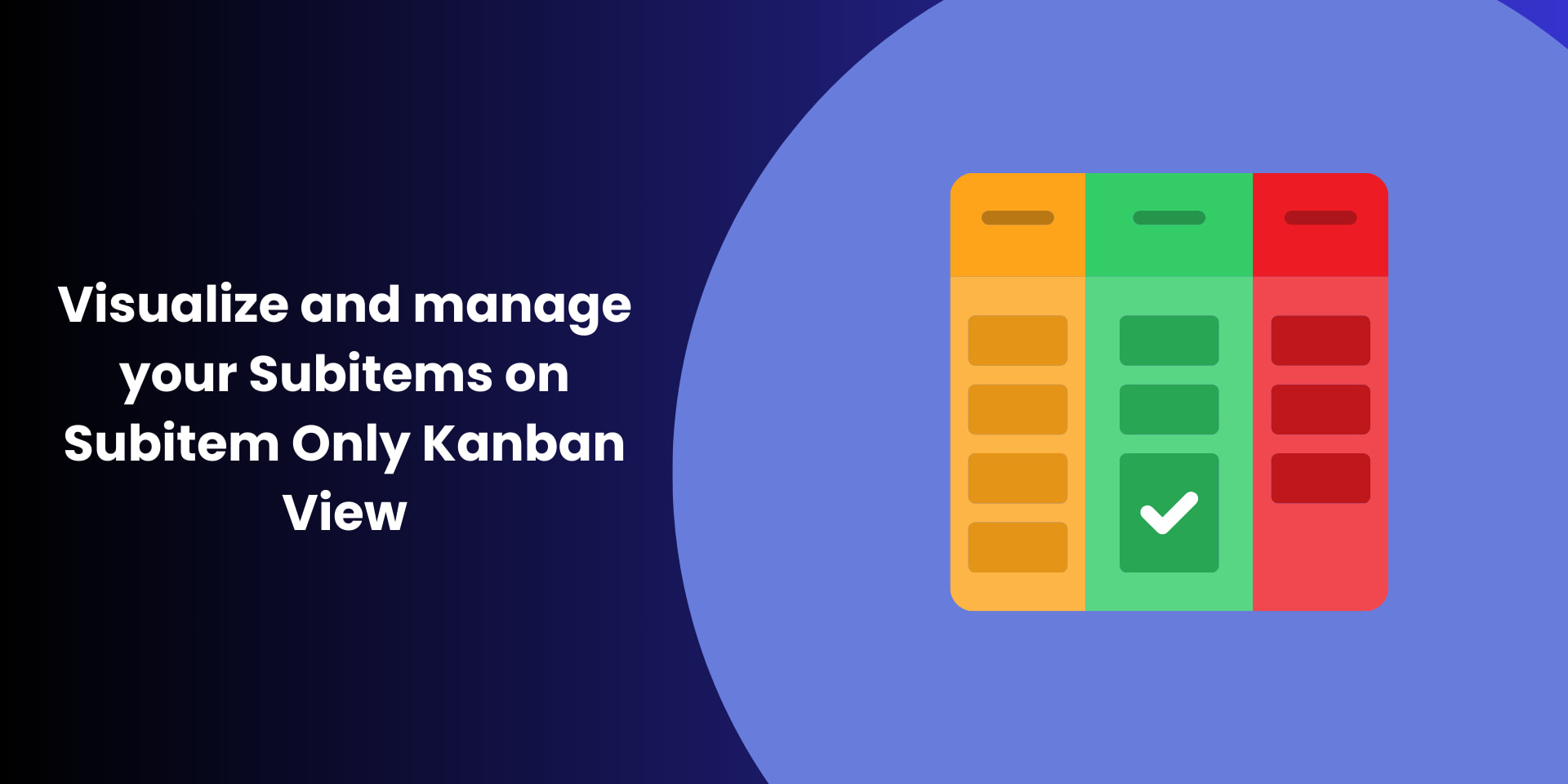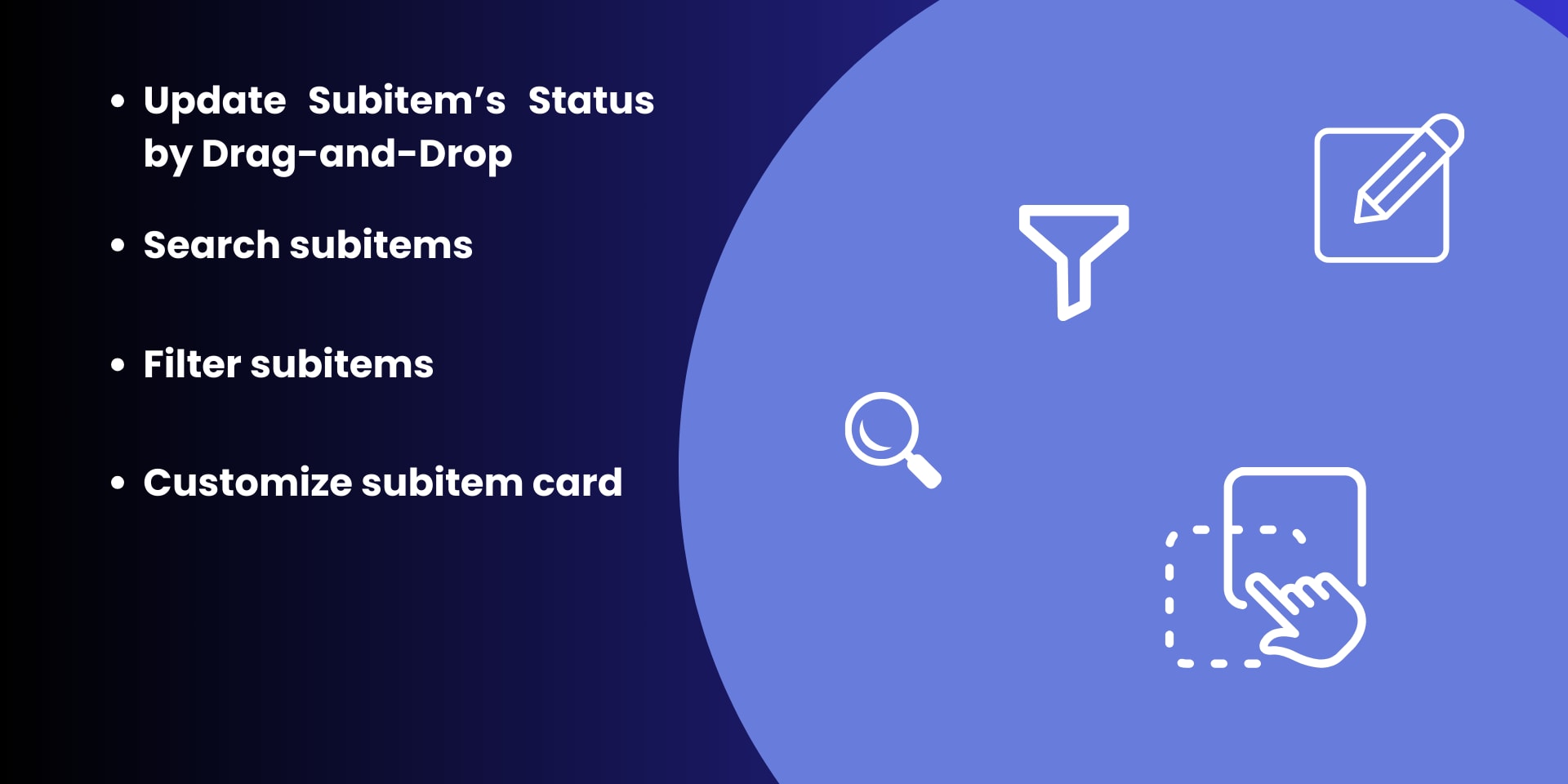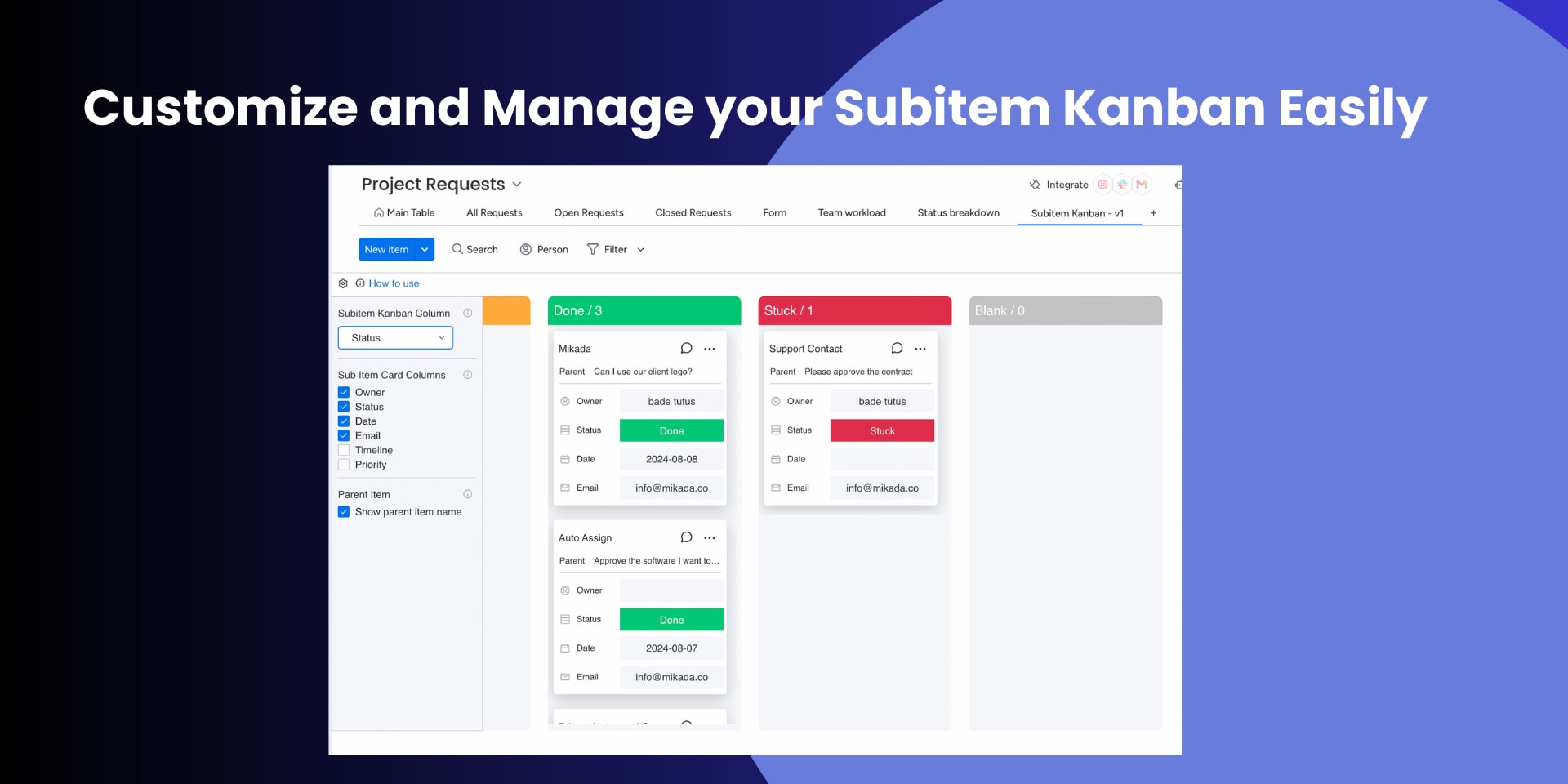Subitem Kanban
270 installs, since August 18, 2024. 14 installs/month. Updated July 24, 2025.
Visualize and manage subitems in Kanban view on monday.com.
Book a demo and see Subitem Kanban in action
Subitem Kanban transforms your subitems into a comprehensive Kanban view, grouping them by their selected status type column, making it easier to manage tasks and workflows at a glance.
Features and Benefits
- Visualize Subitems: Transform your board’s subitems into a clear and intuitive Kanban view, enabling better visualization and management of tasks.
- Organize by Status: Group subitems by their status columns, providing a quick overview of task progress and facilitating smoother project tracking.
- Edit and Update: Edit both subitems and their parent items directly within the Subitem Kanban view, streamlining your task management process.
- Drag and Drop: Change subitem statuses effortlessly with drag-and-drop functionality, making updates quick and intuitive.
- Parent Item Visibility: View the parent item name of each subitem, ensuring context and clarity in your project management.
- Customizable Views: Tailor the Kanban view to fit your project’s unique needs, allowing for greater flexibility and control.
- Enhanced Workflow: Improve your workflow by easily moving subitems between different status columns, ensuring that your team stays on top of their tasks.
- Boost Productivity: By providing a clear and organized view of your subitems, Subitem Kanban helps teams stay focused, prioritize tasks, and boost productivity.
Solving Your Problems
- Disorganized Subitems: Subitem Kanban organizes your subitems into a visual format, reducing clutter and confusion.
- Status Tracking: Easily track the status of each subitem, ensuring that nothing falls through the cracks.
- Workflow Bottlenecks: Identify and address workflow bottlenecks quickly, enhancing your team’s efficiency and output.
- Seamless Updates: Update subitem statuses and details on the fly with drag-and-drop functionality, making task management smoother.
- Contextual Clarity: Maintain a clear understanding of each subitem's context by viewing parent item names.
Use Cases
- Project Management: Perfect for project managers who need to track the progress of sub-tasks within larger projects.
- Team Collaboration: Ideal for teams looking to improve collaboration by having a shared view of task statuses and progress.
- Task Prioritization: Helps teams prioritize tasks by providing a clear visual representation of what needs to be done.
- Efficient Updating: Allows team members to quickly update subitems and parent items, keeping everyone on the same page.
Security & Compliance
Security
Does the developer periodically perform penetration testing?
Does the developer have a dedicated security and privacy point of contact for such issues or questions?
Does the app restrict redirects and forwards only to approved destinations, or show a warning when redirecting to potentially untrusted content?
Does the app protect against mass parameter assignment attacks?
Does the app perform encoding and sanitization on all user supplied parameters to protect against Cross-Site Scripting?
Does the developer protect all state-changing actions against Cross-Site Request Forgery (CSRF)?
Does the developer have mechanisms to notify monday.com in case of a security breach?
Does this developer have a process for installing application-level updates and security patches for the service (such as software packages and databases)?
Compliance
Is the app certified with the information security standard ISO/IEC 27001:2022?
Is the app compliant with the Health Insurance Portability and Accountability Act (HIPAA)?
Is the app certified with System and Organization Controls (SOC 2 or SOC 3)?
Is the app compliant with the General Data Protection Regulation (GDPR)?
Data
Does the app send any data outside of monday.com? If yes, indicate whether the data is customer-submitted (e.g., board names, item names, doc content) or non-customer-submitted (e.g., account ID, board ID, user ID).
Where does the app store logs data?
Where does the app store the app data?
Does the developer ensure application logs do not contain secrets or personally-identifiable information (PII)?
Is customer data segregated from the data of other customers (for example logically or physically)?
Privacy
Does the developer enforce multi-factor authentication on employees access to systems which may process customer data?
Does the developer protect access to customer data based on the principle of least privilege?
Reviews
No reviews yet.
Historical data
Installation history
We have data for December 28, 2024 onwards only. Collected sometime after 00:00 UTC daily.
Total number of installs
Change in total number of installs in last 1 day(s)
Compares the number of installs on each date with 1 days previously:
Change in total number of installs in last 7 day(s)
Compares the number of installs on each date with 7 days previously:
Change in total number of installs in last 30 day(s)
Compares the number of installs on each date with 30 days previously:
Change in total number of installs in last 90 day(s)
Compares the number of installs on each date with 90 days previously:
Change in total number of installs in last 180 day(s)
Compares the number of installs on each date with 180 days previously:
Ratings history
Categories history
Each of the following is a yes/no answer, so the graphs show 1 for yes, and 0 for no.