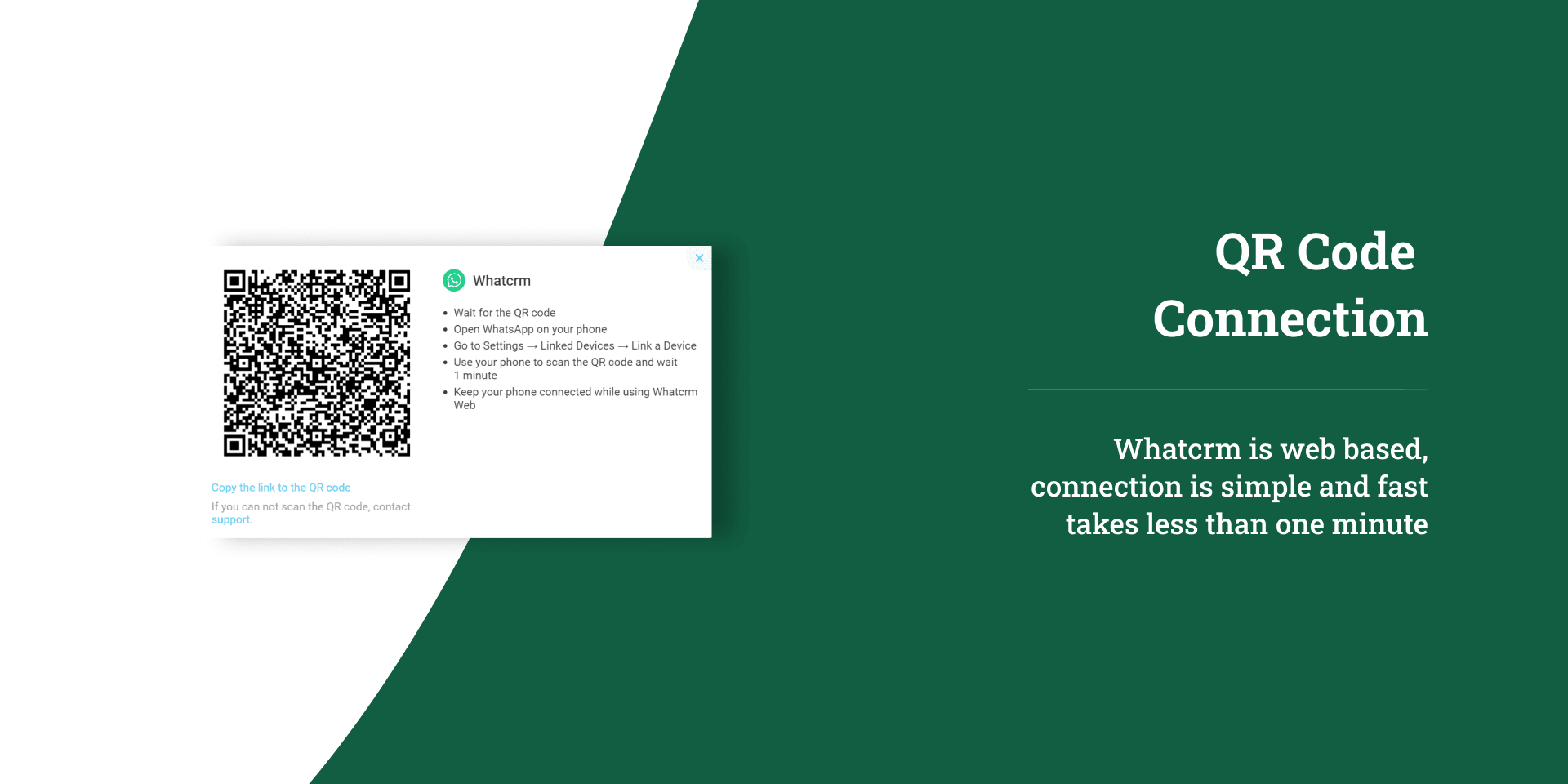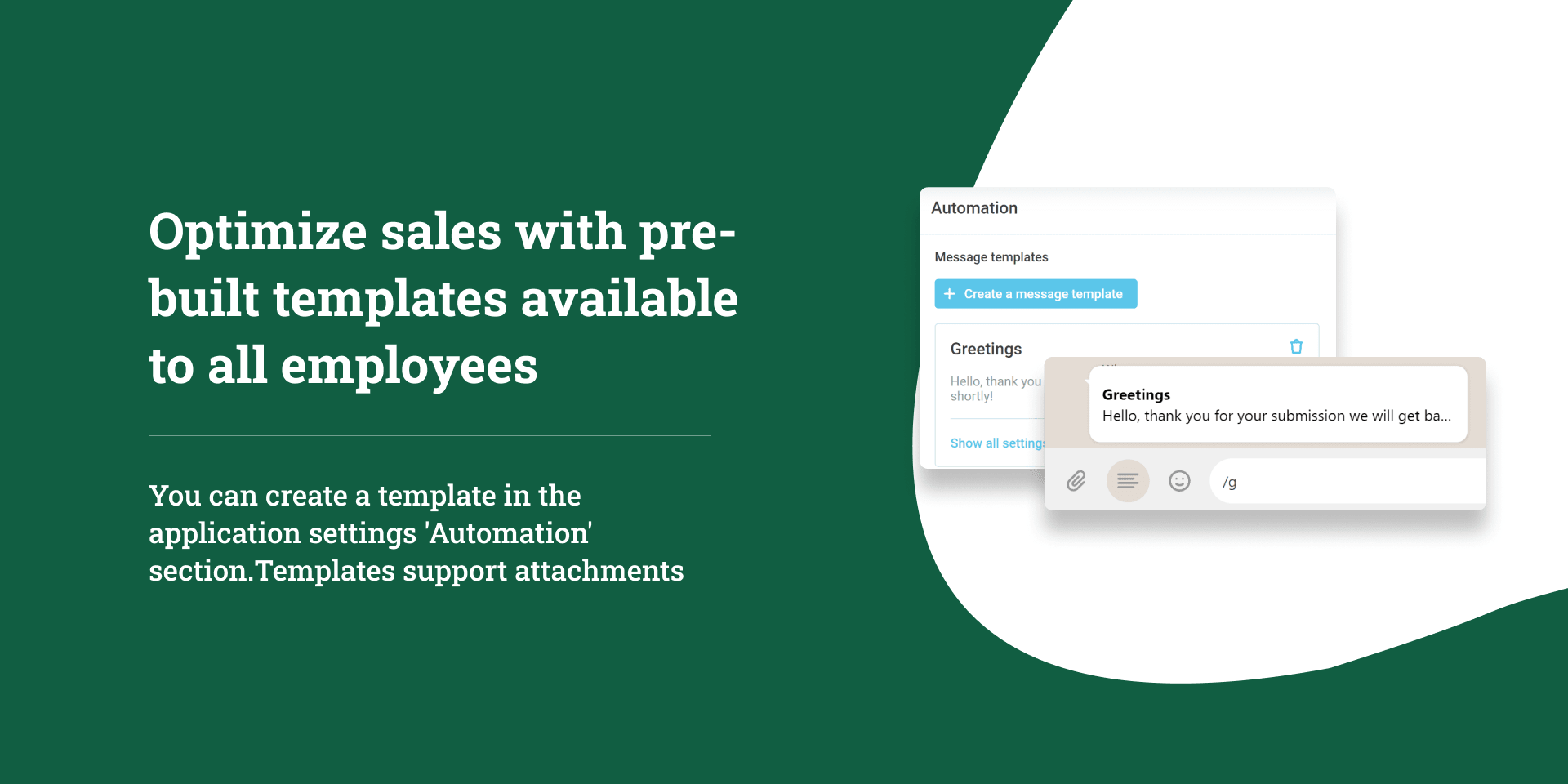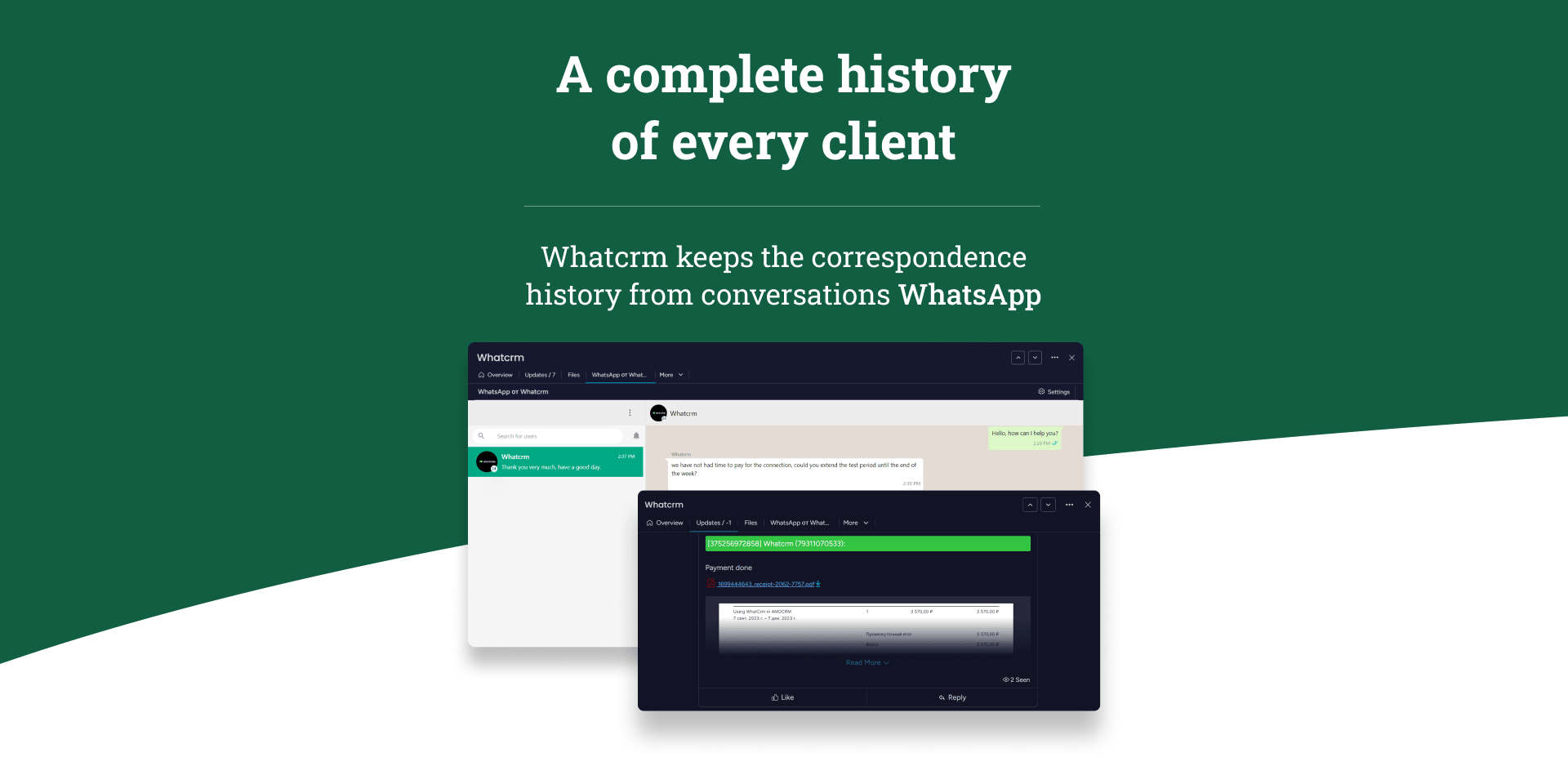App metadata ID: 10000420 • App ID: 10101222 • Listing updated: October 31, 2025 View app data JSON {
"id": 10000420,
"marketplace_developer_id": 10000176,
"app_id": 10101222,
"app_type": "app",
"security_info": null,
"gallery_assets": [
{
"url": "https://dapulse-res.cloudinary.com/image/upload/v1710256162/monday-apps-marketplace/WhatsApp%20by%20Whatcrm/slide_1.png"
},
{
"url": "https://dapulse-res.cloudinary.com/image/upload/v1710256162/monday-apps-marketplace/WhatsApp%20by%20Whatcrm/slide_2.png"
},
{
"url": "https://dapulse-res.cloudinary.com/image/upload/v1710256162/monday-apps-marketplace/WhatsApp%20by%20Whatcrm/slide_3.png"
},
{
"url": "https://dapulse-res.cloudinary.com/image/upload/v1710256162/monday-apps-marketplace/WhatsApp%20by%20Whatcrm/slide_4.png"
}
],
"description": "<p>WhatsApp by Whatcrm is an integrated application that enhances your customer management capabilities in monday.com. Our application is designed for those who want to effectively communicate with customers via WhatsApp and integrate this communication with monday.com CRM system.</p><p><br></p><p><strong>What you get from the app:</strong></p><p>Fast communication: Write first to your contact number to respond to customer queries promptly.</p><p>Unlimited conversations: Maintain unlimited conversations with customers to manage communication effectively.</p><p>Correspondence History: All correspondence from WhatsApp is automatically saved in monday.com, making it easy to track your communication history.</p><p>Send and receive files: Easily share files with clients to convey necessary information.</p><p>Voice Messages: Use the ability to record and send voice messages for more visual and effective communication.</p><p>Templates with attachments: Use ready-made templates with attachments to quickly answer frequently asked questions, saving time and increasing productivity.</p><p>New Lead Grouping: Select a group for new leads to immediately send them to the right place in monday.com and effectively manage customer flow.</p><p>Missed Call Notifications: Get notifications in monday.com for missed calls in WhatsApp so you don't miss important opportunities.</p><p>Whatcrm Web Messenger: Our web messenger provides flexible and convenient communication with customers inside monday.com.</p><p><br></p><p>Example of use: Imagine you work in sales and receive a lot of requests from customers via WhatsApp. With Whatcrm, you can quickly and easily respond to these inquiries, save correspondence history in monday.com, use templates with attachments for quick replies and group new leads to efficiently manage customer flow. You'll also receive missed call notifications on WhatsApp so you don't miss anything.</p><p><br></p><p><a href=\"https://calendly.com/d/4yy-8z4-j4c\" rel=\"noopener noreferrer\" target=\"_blank\">Book a demo here</a>!</p>",
"short_description": "Whatcrm integration - improves customer interaction.",
"thumbnail_url": "https://dapulse-res.cloudinary.com/image/upload/v1710256161/monday-apps-marketplace/WhatsApp%20by%20Whatcrm/app_card_1_1.png",
"logo_url": "https://dapulse-res.cloudinary.com/image/upload/v1710256161/monday-apps-marketplace/WhatsApp%20by%20Whatcrm/icon_app.png",
"feedback_url": "https://wa.me/79311070533",
"privacy_policy_url": "https://whatcrm.net/en/privacy-policy",
"featured": null,
"name": "WhatsApp by Whatcrm",
"how_to_use_url": "https://whatcrm.gitbook.io/whatcrm-faq/integracii/monday.com-en/installing-the-widget-and-connecting-the-number",
"external_pricing_url": "https://whatcrm.net/en/plans#monday",
"keywords": "messages, crm, whatsapp, automation, contacts, communication, business, customer management, customer information",
"compliance_answers": [],
"created_at": "2024-03-12T15:10:47.187Z",
"updated_at": "2025-10-31T16:38:38.198Z",
"automation_app_id": null,
"marketplace_category_ids": [
13,
6,
4
],
"pinned_for_categories_ids": [],
"featured_for_categories_ids": [],
"pricing_data": "14 days trial",
"label": null,
"app_values": [
"Popular with CRM users"
],
"security": null,
"display_in_template_store": null,
"acquisition_source": "No touch",
"is_connector": true,
"terms_of_service_url": "https://whatcrm.net/en/license-agreement",
"available_for_tiers": null,
"available_for_products": null,
"google_analytics_tag_id": null,
"is_solution": null,
"app_scope_str": "me:read,boards:read,boards:write,docs:read,docs:write,workspaces:read,workspaces:write,users:read,users:write,account:read,notifications:write,updates:read,updates:write,assets:read,tags:read,teams:read,webhooks:write,webhooks:read",
"app_client_id": "7ca9d4564e2f61767840e2c08ca36a43",
"app_color": {
"hsl": {
"h": 158.21428571428572,
"s": 1,
"l": 0.32941176470588235,
"a": 1
},
"hex": "#00a86b",
"rgb": {
"r": 0,
"g": 168,
"b": 107,
"a": 1
},
"hsv": {
"h": 158.21428571428572,
"s": 1,
"v": 0.6588235294117647,
"a": 1
},
"oldHue": 27.610619469026542,
"source": "hex"
},
"plans": [
{
"id": "10101222-1-pro_1",
"appPlanId": "pro_1",
"name": "Upto 1 WhatsApp connection",
"versionId": 1,
"isTrial": false,
"prices": {
"type": "standard",
"monthly": 25,
"yearly": 19
},
"versionState": "live",
"appId": 10101222,
"description": "Connect 1 WhatsApp number",
"extraData": {
"bullets": [
"Upto 250 automation runs per month",
"Unlimited dialogs",
"Unlimited team members",
"Distribution of incoming leads",
"Cloud API connection"
],
"monthlyFee": 25,
"yearlyFee": 19
},
"isFree": false,
"isRecommended": false,
"currency": "USD"
},
{
"id": "10101222-1-pro_3",
"appPlanId": "pro_3",
"name": "Upto 3 WhatsApp connections",
"versionId": 1,
"isTrial": false,
"prices": {
"type": "standard",
"monthly": 75,
"yearly": 57
},
"versionState": "live",
"appId": 10101222,
"description": "Connect 3 WhatsApp numbers",
"extraData": {
"bullets": [
"Upto 1000 automation runs per month",
"Unlimited dialogs",
"Unlimited team members",
"Distribution of incoming leads",
"Cloud API connection"
],
"monthlyFee": 75,
"yearlyFee": 57
},
"isFree": false,
"isRecommended": false,
"currency": "USD"
},
{
"id": "10101222-1-pro_5",
"appPlanId": "pro_5",
"name": "Upto 5 WhatsApp connections",
"versionId": 1,
"isTrial": false,
"prices": {
"type": "standard",
"monthly": 125,
"yearly": 94
},
"versionState": "live",
"appId": 10101222,
"description": "Connect 5 WhatsApp numbers",
"extraData": {
"bullets": [
"Upto 2000 automation runs per month",
"Unlimited dialogs",
"Unlimited team members",
"Distribution of incoming leads",
"Cloud API connection"
],
"monthlyFee": 125,
"yearlyFee": 94
},
"isFree": false,
"isRecommended": true,
"currency": "USD"
},
{
"id": "10101222-1-pro_10",
"appPlanId": "pro_10",
"name": "Upto 10 WhatsApp connections",
"versionId": 1,
"isTrial": false,
"prices": {
"type": "standard",
"monthly": 250,
"yearly": 188
},
"versionState": "live",
"appId": 10101222,
"description": "Connect 10 WhatsApp numbers",
"extraData": {
"bullets": [
"Upto 3500 automation runs per month",
"Unlimited dialogs",
"Unlimited team members",
"Distribution of incoming leads",
"Cloud API connection"
],
"monthlyFee": 250,
"yearlyFee": 188
},
"isFree": false,
"isRecommended": false,
"currency": "USD"
},
{
"id": "10101222-1-pro_15",
"appPlanId": "pro_15",
"name": "Upto 15 WhatsApp connections",
"versionId": 1,
"isTrial": false,
"prices": {
"type": "standard",
"monthly": 375,
"yearly": 282
},
"versionState": "live",
"appId": 10101222,
"description": "Connect 15 WhatsApp numbers",
"extraData": {
"bullets": [
"Upto 5000 automation runs per month",
"Unlimited dialogs",
"Unlimited team members",
"Distribution of incoming leads",
"Cloud API connection"
],
"monthlyFee": 375,
"yearlyFee": 282
},
"isFree": false,
"isRecommended": false,
"currency": "USD"
},
{
"id": "10101222-1-pro_20",
"appPlanId": "pro_20",
"name": "Upto 20 WhatsApp connections",
"versionId": 1,
"isTrial": false,
"prices": {
"type": "standard",
"monthly": 500,
"yearly": 375
},
"versionState": "live",
"appId": 10101222,
"description": "Connect 20 WhatsApp numbers",
"extraData": {
"bullets": [
"Upto 10000 automation runs per month",
"Unlimited dialogs",
"Unlimited team members",
"Distribution of incoming leads",
"Cloud API connection"
],
"monthlyFee": 500,
"yearlyFee": 375
},
"isFree": false,
"isRecommended": false,
"currency": "USD"
},
{
"id": "10101222-1-pro_25",
"appPlanId": "pro_25",
"name": "Upto 25 WhatsApp connections",
"versionId": 1,
"isTrial": false,
"prices": {
"type": "standard",
"monthly": 625,
"yearly": 469
},
"versionState": "live",
"appId": 10101222,
"description": "Connect 25 WhatsApp numbers",
"extraData": {
"bullets": [
"Upto 15000 automation runs per month",
"Unlimited dialogs",
"Unlimited team members",
"Distribution of incoming leads",
"Cloud API connection"
],
"monthlyFee": 625,
"yearlyFee": 469
},
"isFree": false,
"isRecommended": false,
"currency": "USD"
},
{
"id": "10101222-1-pro_30",
"appPlanId": "pro_30",
"name": "Upto 30 WhatsApp connections",
"versionId": 1,
"isTrial": false,
"prices": {
"type": "standard",
"monthly": 750,
"yearly": 563
},
"versionState": "live",
"appId": 10101222,
"description": "Connect 30 WhatsApp numbers",
"extraData": {
"bullets": [
"Upto 30000 automation runs per month",
"Unlimited dialogs",
"Unlimited team members",
"Distribution of incoming leads",
"Cloud API connection"
],
"monthlyFee": 750,
"yearlyFee": 563
},
"isFree": false,
"isRecommended": false,
"currency": "USD"
},
{
"id": "10101222-1-pro_unlimited",
"appPlanId": "pro_unlimited",
"name": "Unlimited",
"versionId": 1,
"isTrial": true,
"prices": {
"type": "standard",
"monthly": 999,
"yearly": 750
},
"versionState": "live",
"appId": 10101222,
"description": "Connect unlimited WhatsApp numbers",
"extraData": {
"bullets": [
"Unlimited automation runs per month",
"Unlimited dialogs",
"Unlimited team members",
"Distribution of incoming leads",
"Cloud API connection"
],
"monthlyFee": 999,
"yearlyFee": 750
},
"isFree": false,
"isRecommended": false,
"currency": "USD"
}
],
"app_live_version": {
"updated_at": "2025-10-18T18:55:50.802Z",
"id": 10838276
},
"pricing_model": null,
"badges_data": {
"pricing_data": "14 days trial",
"acquisition_source": "No touch",
"app_values": [
"Popular with CRM users"
]
},
"data": {
"terms_of_service_url": "https://whatcrm.net/en/license-agreement",
"is_connector": true
},
"display": null,
"installsDelta": {
"totalInstalls": 1482,
"sevenDays": 3,
"thirtyDays": 10,
"ninetyDays": 48
}
}