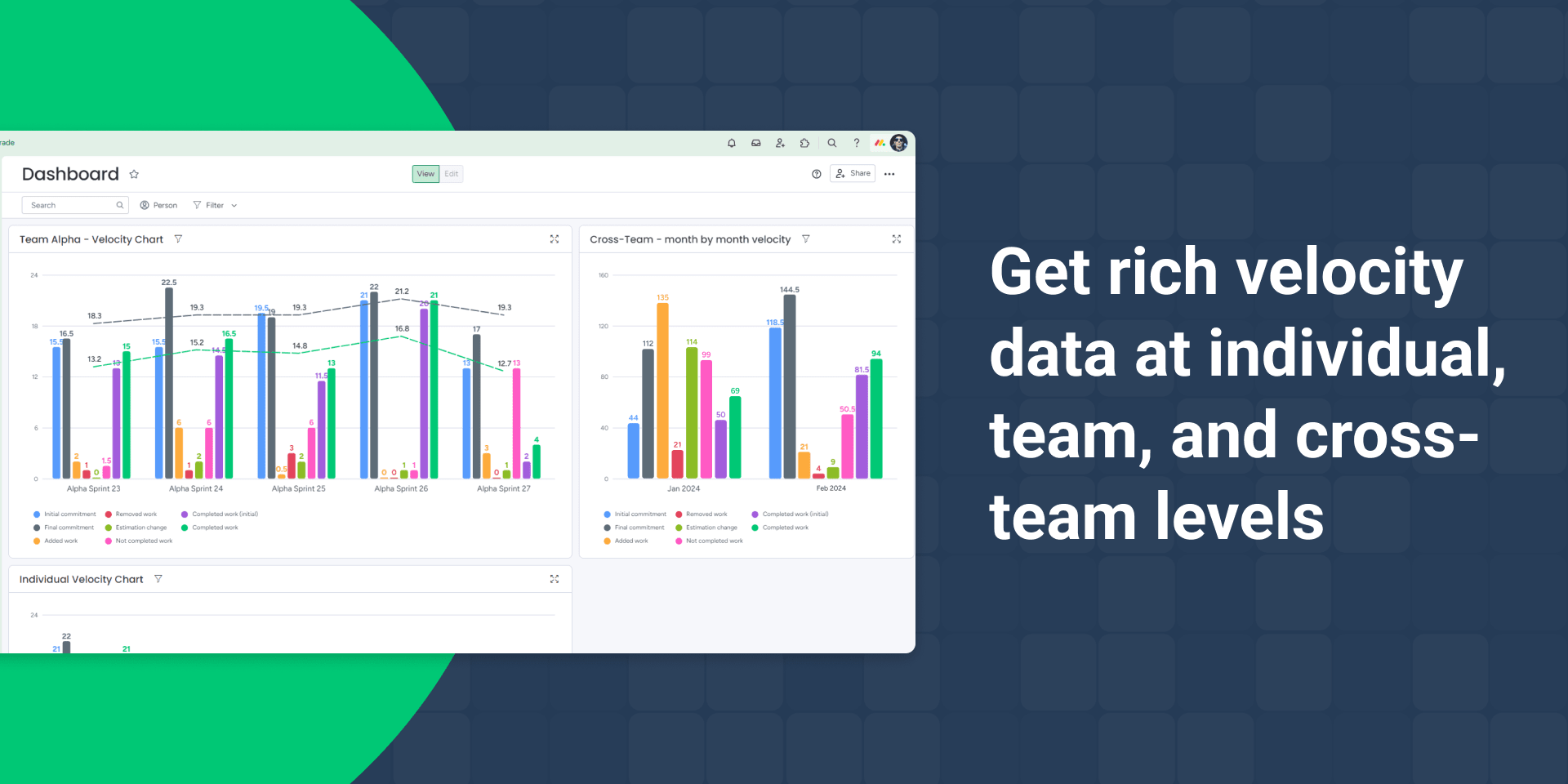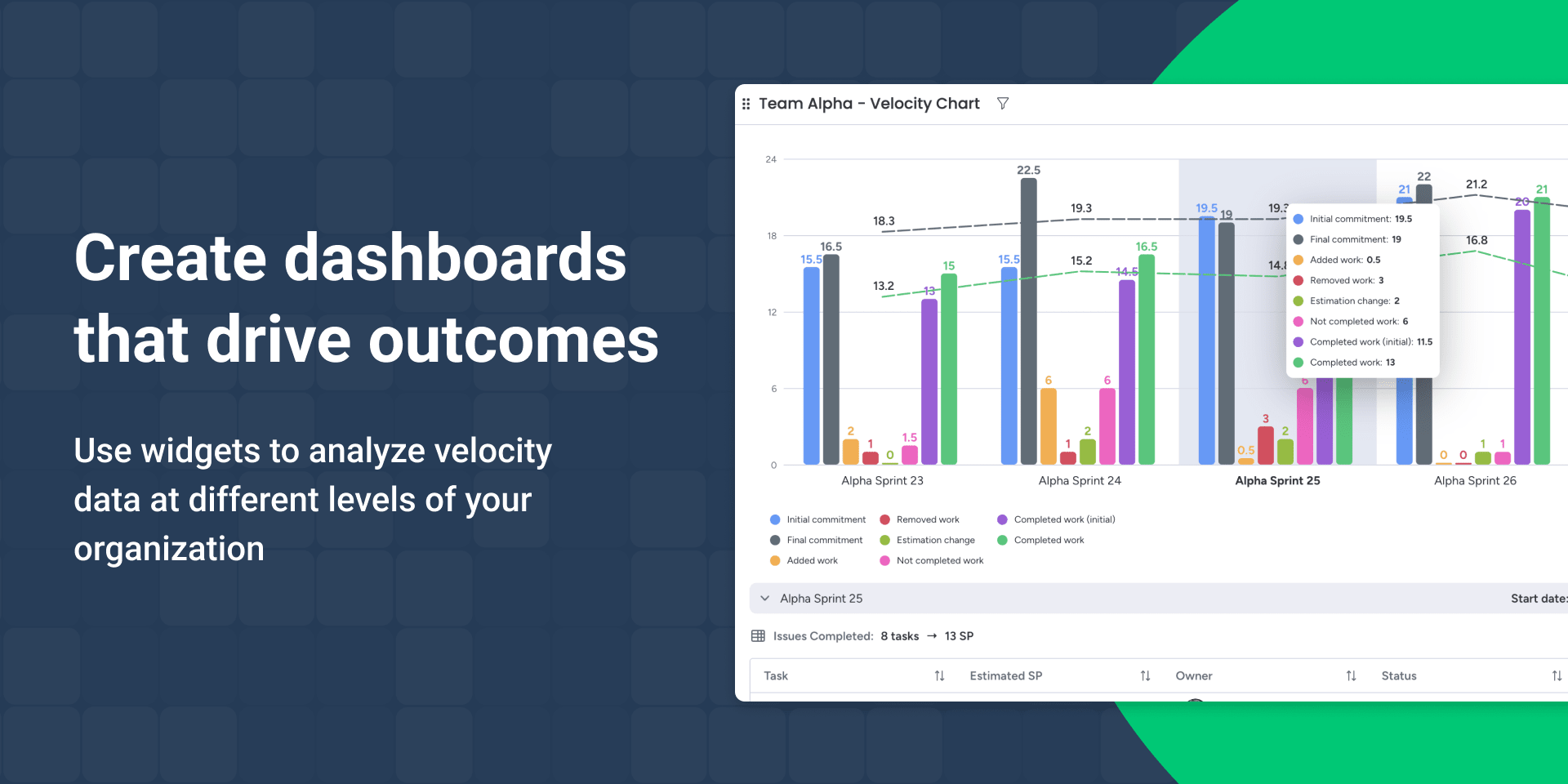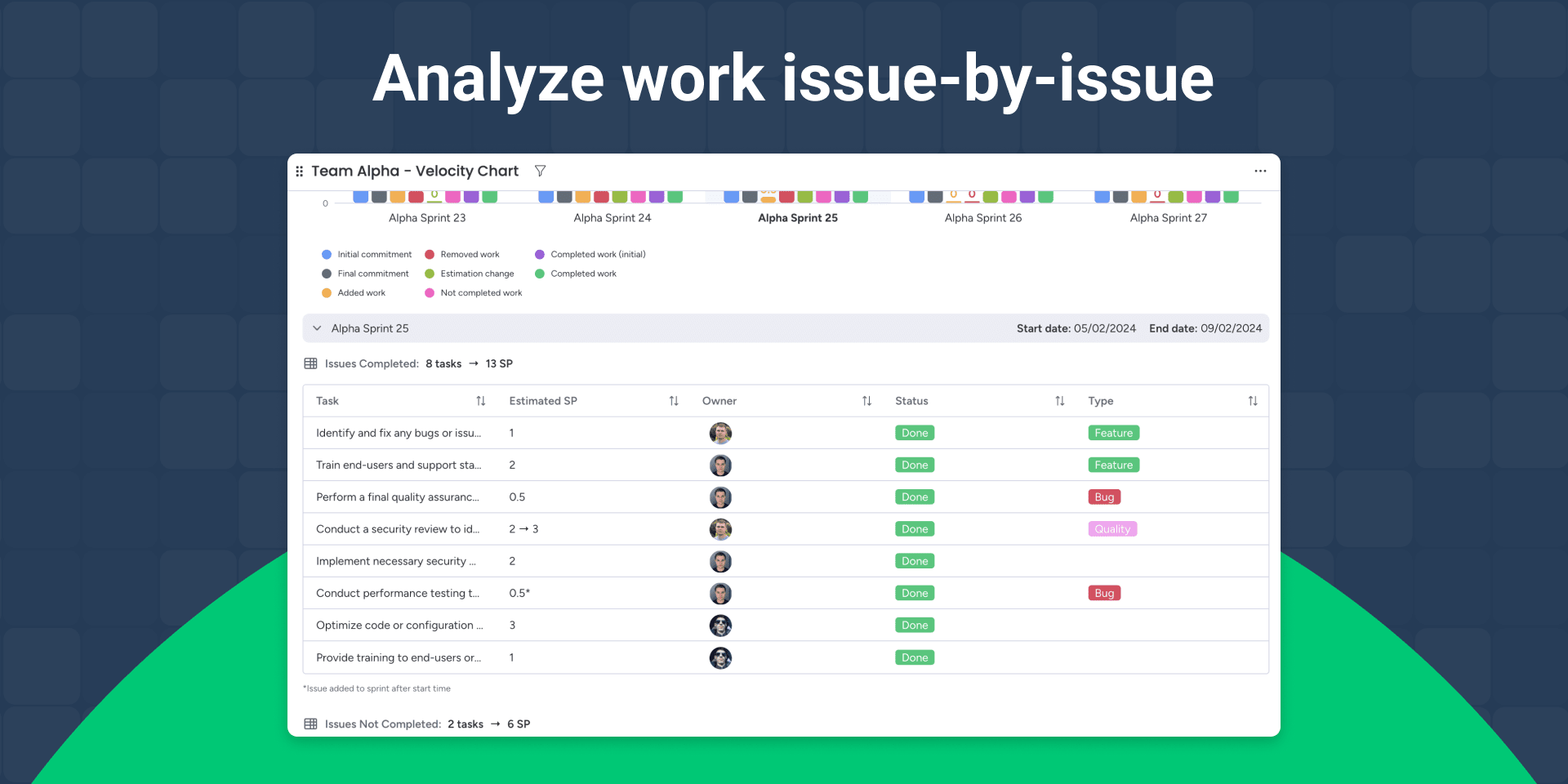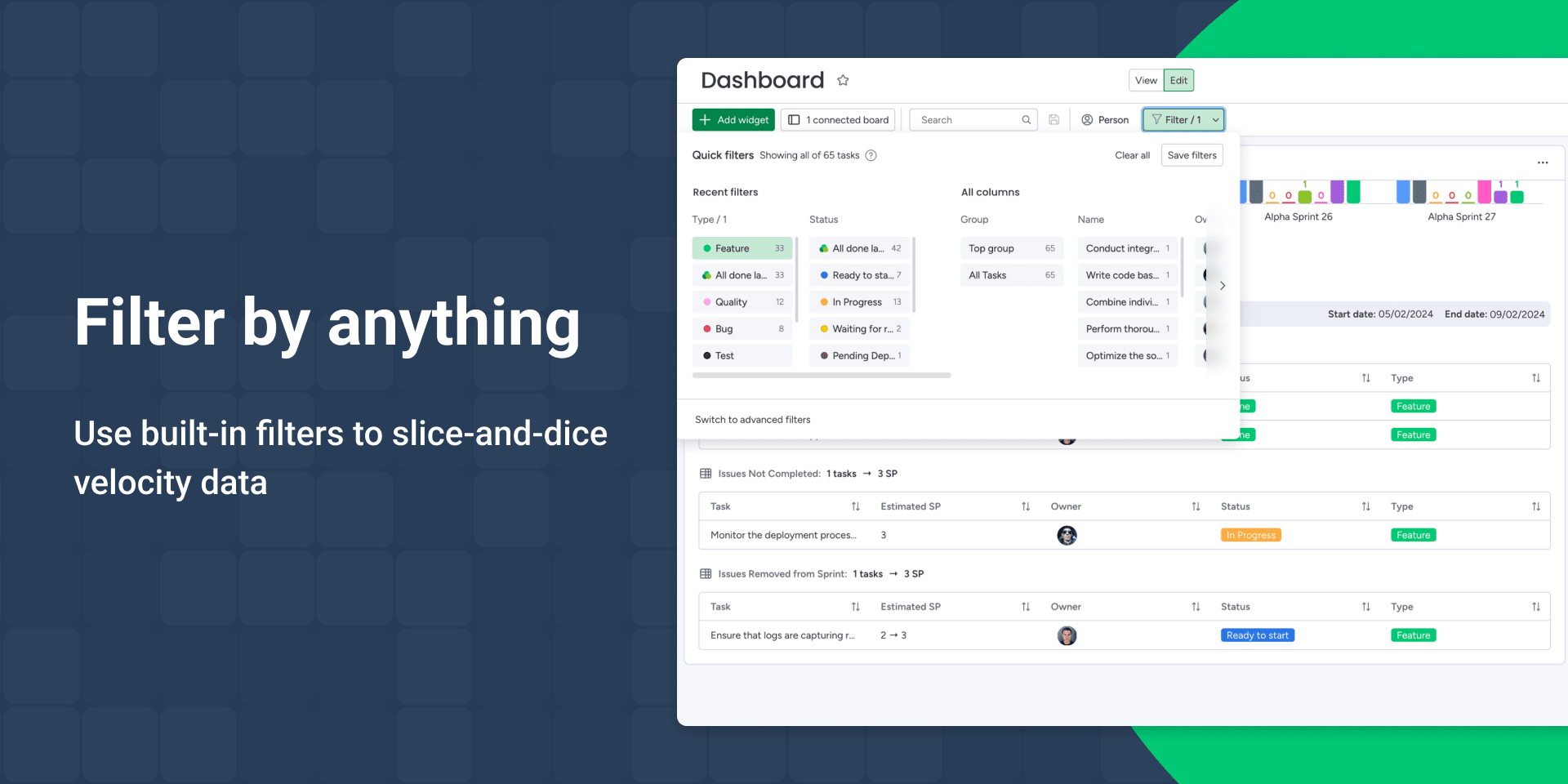App metadata ID: 10000416 • App ID: 10130092 • Listing updated: October 31, 2025 View app data JSON {
"id": 10000416,
"marketplace_developer_id": 10000173,
"app_id": 10130092,
"app_type": "app",
"security_info": null,
"gallery_assets": [
{
"url": "https://dapulse-res.cloudinary.com/image/upload/v1708862738/monday-apps-marketplace/Advanced%20Velocity%20Chart/Gallery_Image_1_5.png"
},
{
"url": "https://dapulse-res.cloudinary.com/image/upload/v1708862738/monday-apps-marketplace/Advanced%20Velocity%20Chart/Gallery_Image_2_5.png"
},
{
"url": "https://dapulse-res.cloudinary.com/image/upload/v1708862738/monday-apps-marketplace/Advanced%20Velocity%20Chart/Gallery_Image_3_6.png"
},
{
"url": "https://dapulse-res.cloudinary.com/image/upload/v1708862738/monday-apps-marketplace/Advanced%20Velocity%20Chart/Gallery_Image_4_4.png"
}
],
"description": "<p><strong>Advanced Velocity Chart </strong>enables you to track performance of your team members, teams, and programs. It adapts to your setup, whether it’s Scrum or one of Scaled Agile processes (SAFe, LeSS, DAD etc).</p><p><br></p><p><strong>Analyse extended set of velocity metrics:</strong></p><p><br></p><p>Commitment:</p><p><br></p><ul><li class=\"ql-indent-1\">Initial Commitment</li><li class=\"ql-indent-1\">Final Commitment</li></ul><p><br></p><p>Scope change:</p><p><br></p><ul><li class=\"ql-indent-1\">Added Work</li><li class=\"ql-indent-1\">Removed Work</li><li class=\"ql-indent-1\">Estimation Change</li></ul><p><br></p><p>Completion status:</p><p><br></p><ul><li class=\"ql-indent-1\">Not Completed Work</li><li class=\"ql-indent-1\">Total Completed Work</li><li class=\"ql-indent-1\">Competed Work from Initial scope</li></ul><p><br></p><p><strong>Track progress at any level of your organisation:</strong></p><ul><li><strong>Individual </strong>- track performance of a particular person, compare team members.</li><li><strong>Team</strong> - get a comprehensive overview of sprint-by-sprint performance.</li><li><strong>Cross-Team </strong>- analyse consolidated data for a program.</li></ul><p><br></p><p><strong>Track work across workspaces and boards:</strong></p><ul><li>Use Widgets at Dashboards to aggregate data across multiple boards.</li><li>Use Board Views to show advanced velocity data for a specific team.</li></ul><p><br></p><p><strong>Slice-and-dice your data:</strong></p><ul><li>Filter by anything: by issue types like Stories or Bugs, by a particular Epic, by assignee etc.</li><li>Drill down to sprint details. No need to leave the Velocity Chart.</li><li>Use average lines to see trends.</li></ul><p><br></p><p>Interested in more details? Explore the <a href=\"https://view.monday.com/1407631192-850f20e7614d10d155e15a7938b5bc45?r=euc1\" rel=\"noopener noreferrer\" target=\"_blank\">documentation</a>.</p><p><br></p><p><strong>Talk to us. </strong>We have a great support with 15 mins SLA during working hours:</p><ul><li>Schedule a <a href=\"https://calendly.com/broken-build/30min\" rel=\"noopener noreferrer\" target=\"_blank\">demo</a></li><li>Create <a href=\"https://brokenbuild.atlassian.net/servicedesk/customer/portal/16\" rel=\"noopener noreferrer\" target=\"_blank\">support ticket</a></li></ul>",
"short_description": "Get extended metrics for individual, team, cross-team levels",
"thumbnail_url": "https://dapulse-res.cloudinary.com/image/upload/v1708862737/monday-apps-marketplace/Advanced%20Velocity%20Chart/Card_Image_Template_3.png",
"logo_url": "https://dapulse-res.cloudinary.com/image/upload/v1708862827/monday-apps-marketplace/Advanced%20Velocity%20Chart/App_Icon_Template_2.png",
"feedback_url": "https://brokenbuild.atlassian.net/servicedesk/customer/portal/16",
"privacy_policy_url": "https://brokenbuild.atlassian.net/wiki/spaces/BBM/pages/3424518482/Privacy+Policy",
"featured": null,
"name": "Advanced Velocity Chart",
"how_to_use_url": "https://view.monday.com/1387881665-8e059af32c829050cb337289f2455bb9?r=euc1",
"external_pricing_url": null,
"keywords": "velocity, scrum, agile, chart, widget, report, analytics, SAFe, scaled agile, performance",
"compliance_answers": [],
"created_at": "2024-02-25T12:06:10.379Z",
"updated_at": "2025-10-31T16:38:37.093Z",
"automation_app_id": null,
"marketplace_category_ids": [
9,
6,
5
],
"pinned_for_categories_ids": [],
"featured_for_categories_ids": [],
"pricing_data": "14 days trial",
"label": null,
"app_values": [
"Popular with Dev users"
],
"security": null,
"display_in_template_store": null,
"acquisition_source": "No touch",
"is_connector": null,
"terms_of_service_url": "https://brokenbuild.atlassian.net/wiki/spaces/BBM/pages/3424681985/End+User+License+Agreement",
"available_for_tiers": null,
"available_for_products": null,
"google_analytics_tag_id": null,
"is_solution": null,
"app_scope_str": "me:read,boards:read,users:read,account:read",
"app_client_id": "cb2551350b744034bfad7396d5fcb004",
"app_color": {
"hsl": {
"h": 155.1,
"s": 0,
"l": 1,
"a": 1
},
"hex": "#ffffff",
"rgb": {
"r": 255,
"g": 255,
"b": 255,
"a": 1
},
"hsv": {
"h": 155.1,
"s": 0,
"v": 1,
"a": 1
},
"oldHue": 155.1,
"source": "rgb"
},
"plans": [
{
"id": "10130092-1-velm_seats_10",
"appPlanId": "velm_seats_10",
"name": "Up to 10 Seats",
"versionId": 1,
"isTrial": false,
"prices": {
"type": "seat_based",
"monthly": 10,
"yearly": 8,
"maxSeats": 10
},
"versionState": "live",
"appId": 10130092,
"description": "Full app usage for up to 10 account members",
"extraData": {
"bullets": [],
"monthlyFee": 10,
"yearlyFee": 8,
"maxSeats": 10
},
"isFree": false,
"isRecommended": false,
"currency": "USD"
},
{
"id": "10130092-1-velm_seats_25",
"appPlanId": "velm_seats_25",
"name": "Up to 25 Seats",
"versionId": 1,
"isTrial": false,
"prices": {
"type": "seat_based",
"monthly": 20,
"yearly": 16,
"maxSeats": 25
},
"versionState": "live",
"appId": 10130092,
"description": "Full app usage for up to 25 account members",
"extraData": {
"bullets": [],
"monthlyFee": 20,
"yearlyFee": 16,
"maxSeats": 25
},
"isFree": false,
"isRecommended": false,
"currency": "USD"
},
{
"id": "10130092-1-velm_seats_50",
"appPlanId": "velm_seats_50",
"name": "Up to 50 Seats",
"versionId": 1,
"isTrial": false,
"prices": {
"type": "seat_based",
"monthly": 40,
"yearly": 32,
"maxSeats": 50
},
"versionState": "live",
"appId": 10130092,
"description": "Full app usage for up to 50 account members",
"extraData": {
"bullets": [],
"monthlyFee": 40,
"yearlyFee": 32,
"maxSeats": 50
},
"isFree": false,
"isRecommended": false,
"currency": "USD"
},
{
"id": "10130092-1-velm_seats_100",
"appPlanId": "velm_seats_100",
"name": "Up to 100 Seats",
"versionId": 1,
"isTrial": false,
"prices": {
"type": "seat_based",
"monthly": 70,
"yearly": 56,
"maxSeats": 100
},
"versionState": "live",
"appId": 10130092,
"description": "Full app usage for up to 100 account members",
"extraData": {
"bullets": [
""
],
"monthlyFee": 70,
"yearlyFee": 56,
"maxSeats": 100
},
"isFree": false,
"isRecommended": false,
"currency": "USD"
},
{
"id": "10130092-1-velm_seats_200",
"appPlanId": "velm_seats_200",
"name": "Up to 200 Seats",
"versionId": 1,
"isTrial": false,
"prices": {
"type": "seat_based",
"monthly": 100,
"yearly": 80,
"maxSeats": 200
},
"versionState": "live",
"appId": 10130092,
"description": "Full app usage for up to 200 account members",
"extraData": {
"bullets": [],
"monthlyFee": 100,
"yearlyFee": 80,
"maxSeats": 200
},
"isFree": false,
"isRecommended": false,
"currency": "USD"
},
{
"id": "10130092-1-velm_seats_500",
"appPlanId": "velm_seats_500",
"name": "Up to 500 Seats",
"versionId": 1,
"isTrial": false,
"prices": {
"type": "seat_based",
"monthly": 150,
"yearly": 120,
"maxSeats": 500
},
"versionState": "live",
"appId": 10130092,
"description": "Full app usage for up to 500 account members",
"extraData": {
"bullets": [],
"monthlyFee": 150,
"yearlyFee": 120,
"maxSeats": 500
},
"isFree": false,
"isRecommended": false,
"currency": "USD"
},
{
"id": "10130092-1-velm_seats_1000",
"appPlanId": "velm_seats_1000",
"name": "Up to 1000 Seats",
"versionId": 1,
"isTrial": false,
"prices": {
"type": "seat_based",
"monthly": 230,
"yearly": 184,
"maxSeats": 1000
},
"versionState": "live",
"appId": 10130092,
"description": "Full app usage for up to 1000 account members",
"extraData": {
"bullets": [],
"monthlyFee": 230,
"yearlyFee": 184,
"maxSeats": 1000
},
"isFree": false,
"isRecommended": false,
"currency": "USD"
},
{
"id": "10130092-1-velm_seats_2000",
"appPlanId": "velm_seats_2000",
"name": "Up to 2000 Seats",
"versionId": 1,
"isTrial": false,
"prices": {
"type": "seat_based",
"monthly": 350,
"yearly": 280,
"maxSeats": 2000
},
"versionState": "live",
"appId": 10130092,
"description": "Full app usage for up to 2000 account members",
"extraData": {
"bullets": [],
"monthlyFee": 350,
"yearlyFee": 280,
"maxSeats": 2000
},
"isFree": false,
"isRecommended": false,
"currency": "USD"
},
{
"id": "10130092-1-velm_seats_5000",
"appPlanId": "velm_seats_5000",
"name": "Up to 5000 Seats",
"versionId": 1,
"isTrial": false,
"prices": {
"type": "seat_based",
"monthly": 500,
"yearly": 400,
"maxSeats": 5000
},
"versionState": "live",
"appId": 10130092,
"description": "Full app usage for up to 5000 account members",
"extraData": {
"bullets": [],
"monthlyFee": 500,
"yearlyFee": 400,
"maxSeats": 5000
},
"isFree": false,
"isRecommended": false,
"currency": "USD"
},
{
"id": "10130092-1-velm_seats_unlimited",
"appPlanId": "velm_seats_unlimited",
"name": "Unlimited Seats",
"versionId": 1,
"isTrial": true,
"prices": {
"type": "seat_based",
"monthly": 700,
"yearly": 560,
"maxSeats": 1000000
},
"versionState": "live",
"appId": 10130092,
"description": "Full app usage for unlimited number of account members",
"extraData": {
"bullets": [],
"monthlyFee": 700,
"yearlyFee": 560,
"maxSeats": 1000000
},
"isFree": false,
"isRecommended": false,
"currency": "USD"
}
],
"app_live_version": {
"updated_at": "2024-06-07T12:14:20.474Z",
"id": 10254996
},
"pricing_model": null,
"badges_data": {
"pricing_data": "14 days trial",
"acquisition_source": "No touch",
"app_values": [
"Popular with Dev users"
]
},
"data": {
"terms_of_service_url": "https://brokenbuild.atlassian.net/wiki/spaces/BBM/pages/3424681985/End+User+License+Agreement"
},
"display": null,
"installsDelta": {
"totalInstalls": 133,
"sevenDays": 2,
"thirtyDays": 4,
"ninetyDays": 10
}
}