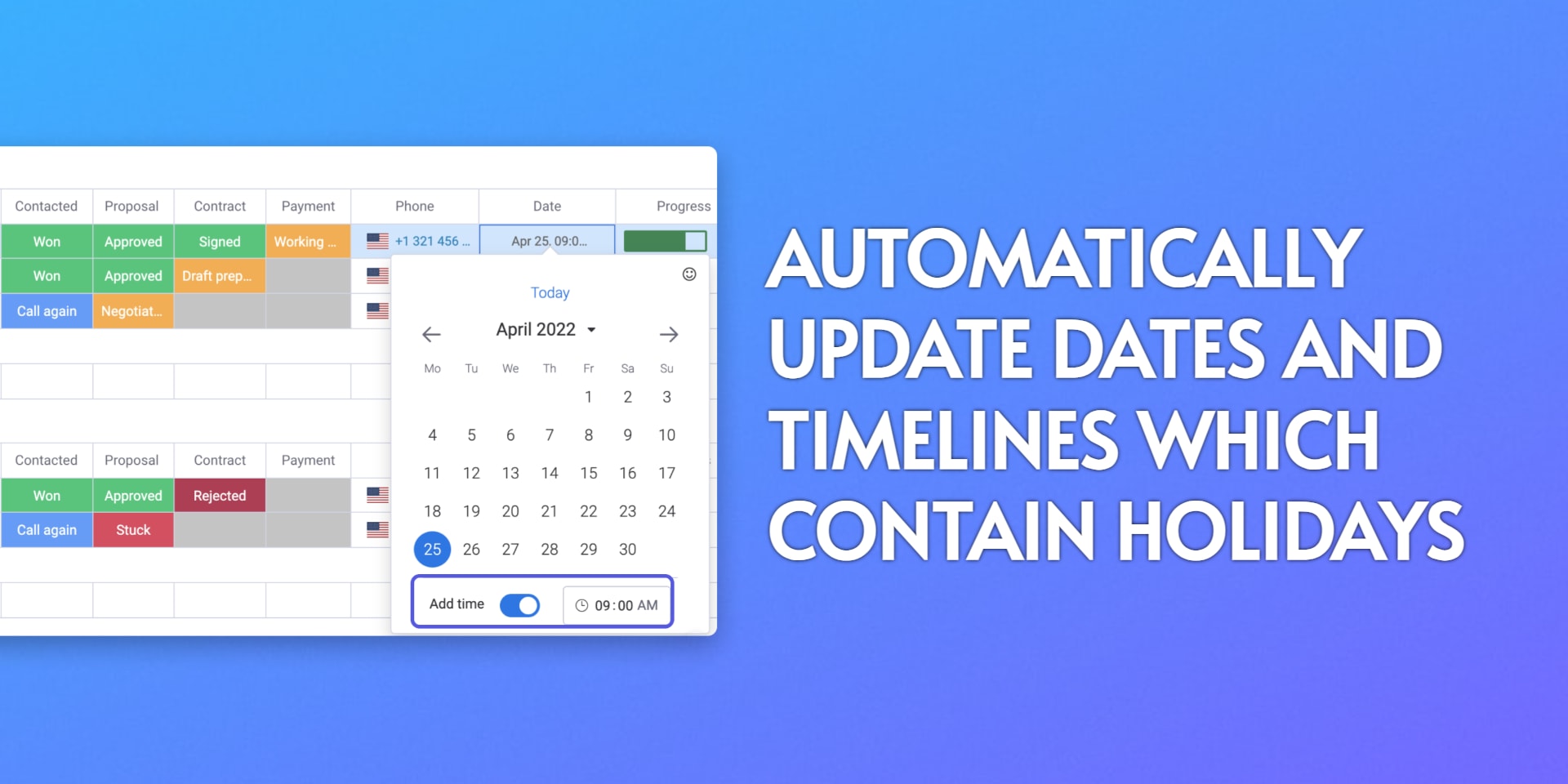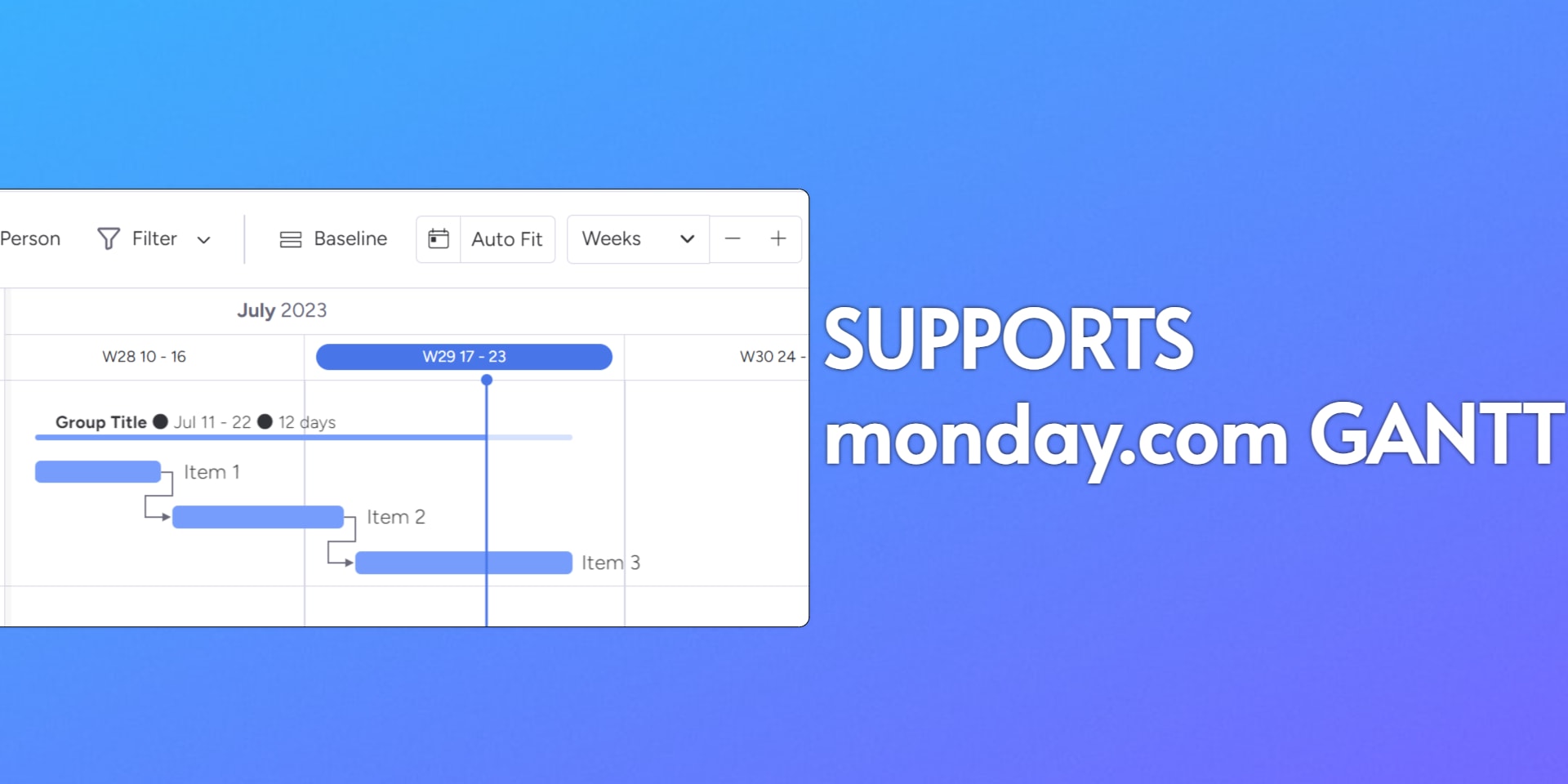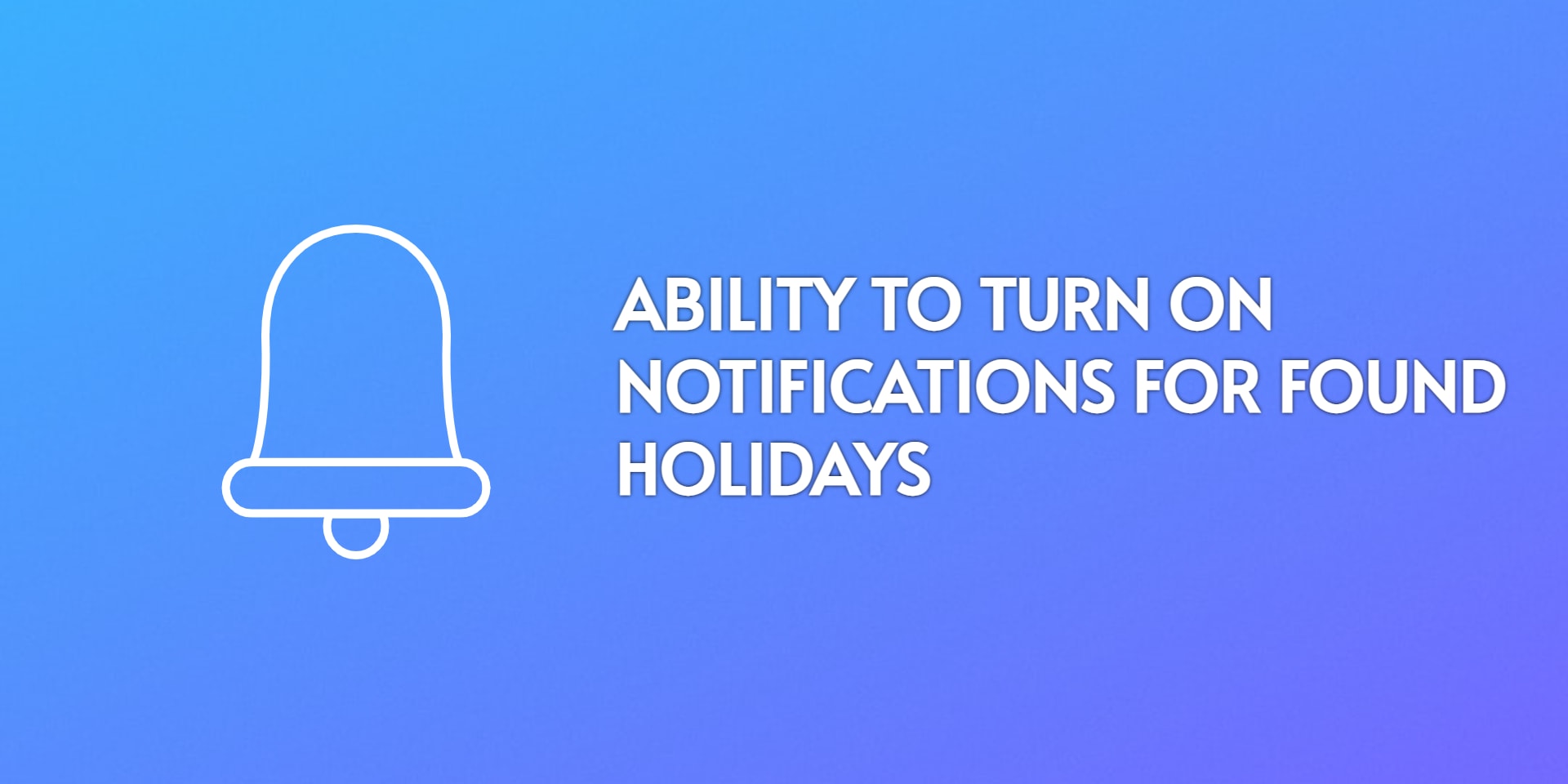App metadata ID: 10000187 • App ID: 10050152 • Listing updated: October 31, 2025 View app data JSON {
"id": 10000187,
"marketplace_developer_id": 57,
"app_id": 10050152,
"app_type": null,
"security_info": null,
"gallery_assets": [
{
"url": "https://dapulse-res.cloudinary.com/image/upload/v1690286987/monday-apps-marketplace/Date%20Check/v2/datecheckGalleryView-1.png"
},
{
"url": "https://dapulse-res.cloudinary.com/image/upload/v1690286987/monday-apps-marketplace/Date%20Check/v2/datecheckGalleryView-2.png"
},
{
"url": "https://dapulse-res.cloudinary.com/image/upload/v1690286987/monday-apps-marketplace/Date%20Check/v2/datecheckGalleryView-3.png"
},
{
"url": "https://dapulse-res.cloudinary.com/image/upload/v1690286987/monday-apps-marketplace/Date%20Check/v2/datecheckGalleryView-4.png"
},
{
"url": "https://dapulse-res.cloudinary.com/image/upload/v1690286987/monday-apps-marketplace/Date%20Check/v2/datecheckGalleryView-5.png"
}
],
"description": "<p>Automatically update your dates based on public holidays or custom defined holidays for users in your monday.com account and create project management dependencies using <strong>Date Check</strong></p><p><br></p><p><strong>Features</strong>:</p><p><br></p><p>✅ Has built-in holiday checker for most countries</p><p>✅ Dependency Types support (Finish to start (FS), Finish to finish (FF), Start to start (SS), Start to finish (SF))</p><p>✅ monday.com Gantt view support</p><p>✅ Templates can be used to check for time off for employees in your account</p><p>✅ Automatic notification, date and timeline update when users are assigned tasks on their days off or on public holidays</p><p>✅ Templates created can be used on any board</p><p>✅ Templates are triggered by native monday.com automations</p><p>✅ Any trigger can be used to check for holidays in dates and timelines except the timeline trigger</p><p>✅ Multiple custom configurations</p><p><br></p><p>Interested in a Demo? Please reach out at <a href=\"mailto:support@kolaai.com\" rel=\"noopener noreferrer\" target=\"_blank\">support@kolaai.com</a> and we will get back to you.</p><p><br></p><p>Have any question or feedback? Reach out at <a href=\"mailto:support@kolaai.com\" rel=\"noopener noreferrer\" target=\"_blank\">support@kolaai.com</a></p>",
"short_description": "Automatically update your dates based on public or custom defined holidays for users in your account",
"thumbnail_url": "https://dapulse-res.cloudinary.com/image/upload/v1680185286/monday-apps-marketplace/Date%20Check/cardImage.png",
"logo_url": "https://dapulse-res.cloudinary.com/image/upload/v1680185284/monday-apps-marketplace/Date%20Check/dateCheckLogo.png",
"feedback_url": "support@kolaai.com",
"privacy_policy_url": "https://kolaai.com/",
"featured": null,
"name": "Date Check",
"how_to_use_url": "https://docs.google.com/document/d/e/2PACX-1vQ81VXus-9jxD9nthQsUy1y8jPTJWeUlrZutb8S80JVMZij4bY3Fbb_EuqNZbjU42YDRCg61nYcXYAP/pub?embedded=true",
"external_pricing_url": null,
"keywords": "Non working days,Public holidays, Date update,Paid time off,PTO,Holidays,days,day,work,working",
"compliance_answers": [],
"created_at": "2023-03-30T14:37:25.486Z",
"updated_at": "2025-10-31T16:37:41.674Z",
"automation_app_id": null,
"marketplace_category_ids": [
6,
5,
4
],
"pinned_for_categories_ids": [],
"featured_for_categories_ids": [],
"pricing_data": "14 days trial",
"label": null,
"app_values": [
"Popular with CRM users"
],
"security": null,
"display_in_template_store": null,
"acquisition_source": "No touch",
"is_connector": null,
"terms_of_service_url": null,
"available_for_tiers": null,
"available_for_products": null,
"google_analytics_tag_id": null,
"is_solution": null,
"app_scope_str": "boards:read,boards:write,users:read,notifications:write,teams:read",
"app_client_id": "8ae07579d413ff324b17d430ca72d124",
"app_color": {
"hsl": {
"h": 40.00000000000019,
"s": 0.4285714285714309,
"l": 0.9862745098039216,
"a": 1
},
"hex": "#fdfcfa",
"rgb": {
"r": 253,
"g": 252,
"b": 250,
"a": 1
},
"hsv": {
"h": 40.00000000000019,
"s": 0.011857707509881492,
"v": 0.9921568627450981,
"a": 1
},
"oldHue": 347.1140939597316,
"source": "hex"
},
"plans": [
{
"id": "10050152-1-upTo30",
"appPlanId": "upTo30",
"name": "Up to 30 users",
"versionId": 1,
"isTrial": false,
"prices": {
"type": "seat_based",
"monthly": 50,
"yearly": 43,
"maxSeats": 30
},
"versionState": "live",
"appId": 10050152,
"description": "",
"extraData": {
"bullets": [
"Use the app up to 30 team members.",
"Save up to 25 templates",
"Dependency types support"
],
"monthlyFee": 50,
"yearlyFee": 43,
"maxSeats": 30
},
"isFree": false,
"isRecommended": false,
"currency": "USD"
},
{
"id": "10050152-1-upTo100",
"appPlanId": "upTo100",
"name": "Up to 100 users",
"versionId": 1,
"isTrial": false,
"prices": {
"type": "seat_based",
"monthly": 130,
"yearly": 111,
"maxSeats": 100
},
"versionState": "live",
"appId": 10050152,
"description": "",
"extraData": {
"bullets": [
"Use the app up to 100 team members.",
"Save up to 80 templates",
"Dependency types support"
],
"monthlyFee": 130,
"yearlyFee": 111,
"maxSeats": 100
},
"isFree": false,
"isRecommended": false,
"currency": "USD"
},
{
"id": "10050152-1-upTo40",
"appPlanId": "upTo40",
"name": "Up to 40 users",
"versionId": 1,
"isTrial": false,
"prices": {
"type": "seat_based",
"monthly": 60,
"yearly": 51,
"maxSeats": 40
},
"versionState": "live",
"appId": 10050152,
"description": "",
"extraData": {
"bullets": [
"Use the app up to 40 team members.",
"Save up to 35 templates",
"Dependency types support"
],
"monthlyFee": 60,
"yearlyFee": 51,
"maxSeats": 40
},
"isFree": false,
"isRecommended": false,
"currency": "USD"
},
{
"id": "10050152-1-upTo50",
"appPlanId": "upTo50",
"name": "Up to 50 users",
"versionId": 1,
"isTrial": false,
"prices": {
"type": "seat_based",
"monthly": 70,
"yearly": 60,
"maxSeats": 50
},
"versionState": "live",
"appId": 10050152,
"description": "",
"extraData": {
"bullets": [
"Use the app up to 50 team members.",
"Save up to 45 templates",
"Dependency types support"
],
"monthlyFee": 70,
"yearlyFee": 60,
"maxSeats": 50
},
"isFree": false,
"isRecommended": false,
"currency": "USD"
},
{
"id": "10050152-1-upTo250",
"appPlanId": "upTo250",
"name": "Up to 250 users",
"versionId": 1,
"isTrial": false,
"prices": {
"type": "seat_based",
"monthly": 300,
"yearly": 255,
"maxSeats": 250
},
"versionState": "live",
"appId": 10050152,
"description": "",
"extraData": {
"bullets": [
"Use the app up to 250 team members.",
"Save up to 120 templates",
"Dependency types support"
],
"monthlyFee": 300,
"yearlyFee": 255,
"maxSeats": 250
},
"isFree": false,
"isRecommended": false,
"currency": "USD"
},
{
"id": "10050152-1-upToUnlimited",
"appPlanId": "upToUnlimited",
"name": "Up to unlimited users",
"versionId": 1,
"isTrial": true,
"prices": {
"type": "seat_based",
"monthly": 1000,
"yearly": 850,
"maxSeats": 1000000
},
"versionState": "live",
"appId": 10050152,
"description": "",
"extraData": {
"bullets": [
"Use the app up to unlimited team members.",
"Save up to 300 templates",
"Dependency types support"
],
"monthlyFee": 1000,
"yearlyFee": 850,
"maxSeats": 1000000
},
"isFree": false,
"isRecommended": false,
"currency": "USD"
},
{
"id": "10050152-1-upTo2",
"appPlanId": "upTo2",
"name": "Up to 2 users",
"versionId": 1,
"isTrial": false,
"prices": {
"type": "seat_based",
"monthly": 0,
"yearly": 0,
"maxSeats": 2
},
"versionState": "live",
"appId": 10050152,
"description": "",
"extraData": {
"bullets": [
"Use the app up to 2 team members.",
"Save up to 1 template",
"No support"
],
"monthlyFee": 0,
"yearlyFee": 0,
"maxSeats": 2
},
"isFree": true,
"isRecommended": false,
"currency": "USD"
},
{
"id": "10050152-1-upTo5",
"appPlanId": "upTo5",
"name": "Up to 5 users",
"versionId": 1,
"isTrial": false,
"prices": {
"type": "seat_based",
"monthly": 10,
"yearly": 9,
"maxSeats": 5
},
"versionState": "live",
"appId": 10050152,
"description": "",
"extraData": {
"bullets": [
"Use the app up to 5 team members.",
"Save up to 3 templates"
],
"monthlyFee": 10,
"yearlyFee": 9,
"maxSeats": 5
},
"isFree": false,
"isRecommended": false,
"currency": "USD"
},
{
"id": "10050152-1-upTo10",
"appPlanId": "upTo10",
"name": "Up to 10 users",
"versionId": 1,
"isTrial": false,
"prices": {
"type": "seat_based",
"monthly": 20,
"yearly": 17,
"maxSeats": 10
},
"versionState": "live",
"appId": 10050152,
"description": "",
"extraData": {
"bullets": [
"Use the app up to 10 team members.",
"Save up to 8 templates"
],
"monthlyFee": 20,
"yearlyFee": 17,
"maxSeats": 10
},
"isFree": false,
"isRecommended": false,
"currency": "USD"
},
{
"id": "10050152-1-upTo20",
"appPlanId": "upTo20",
"name": "Up to 20 users",
"versionId": 1,
"isTrial": false,
"prices": {
"type": "seat_based",
"monthly": 35,
"yearly": 30,
"maxSeats": 20
},
"versionState": "live",
"appId": 10050152,
"description": "",
"extraData": {
"bullets": [
"Use the app up to 20 team members.",
"Save up to 15 templates",
"Dependency types support"
],
"monthlyFee": 35,
"yearlyFee": 30,
"maxSeats": 20
},
"isFree": false,
"isRecommended": false,
"currency": "USD"
}
],
"app_live_version": {
"updated_at": "2025-12-17T14:50:26.344Z",
"id": 12042679
},
"pricing_model": null,
"badges_data": {
"pricing_data": "14 days trial",
"acquisition_source": "No touch",
"app_values": [
"Popular with CRM users"
]
},
"data": {},
"display": null,
"installsDelta": {
"totalInstalls": 801,
"sevenDays": 1,
"thirtyDays": 4,
"ninetyDays": 18
}
}