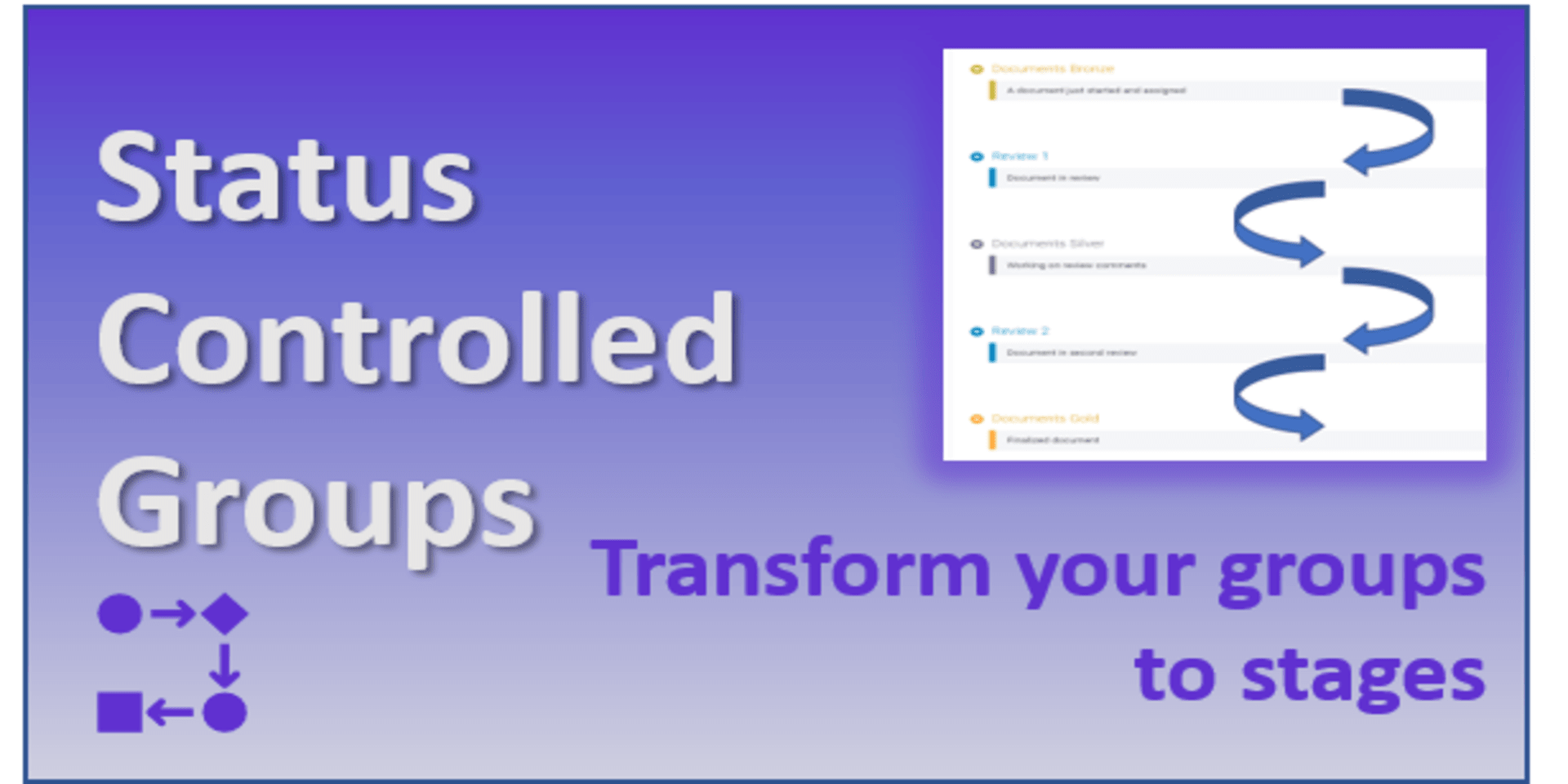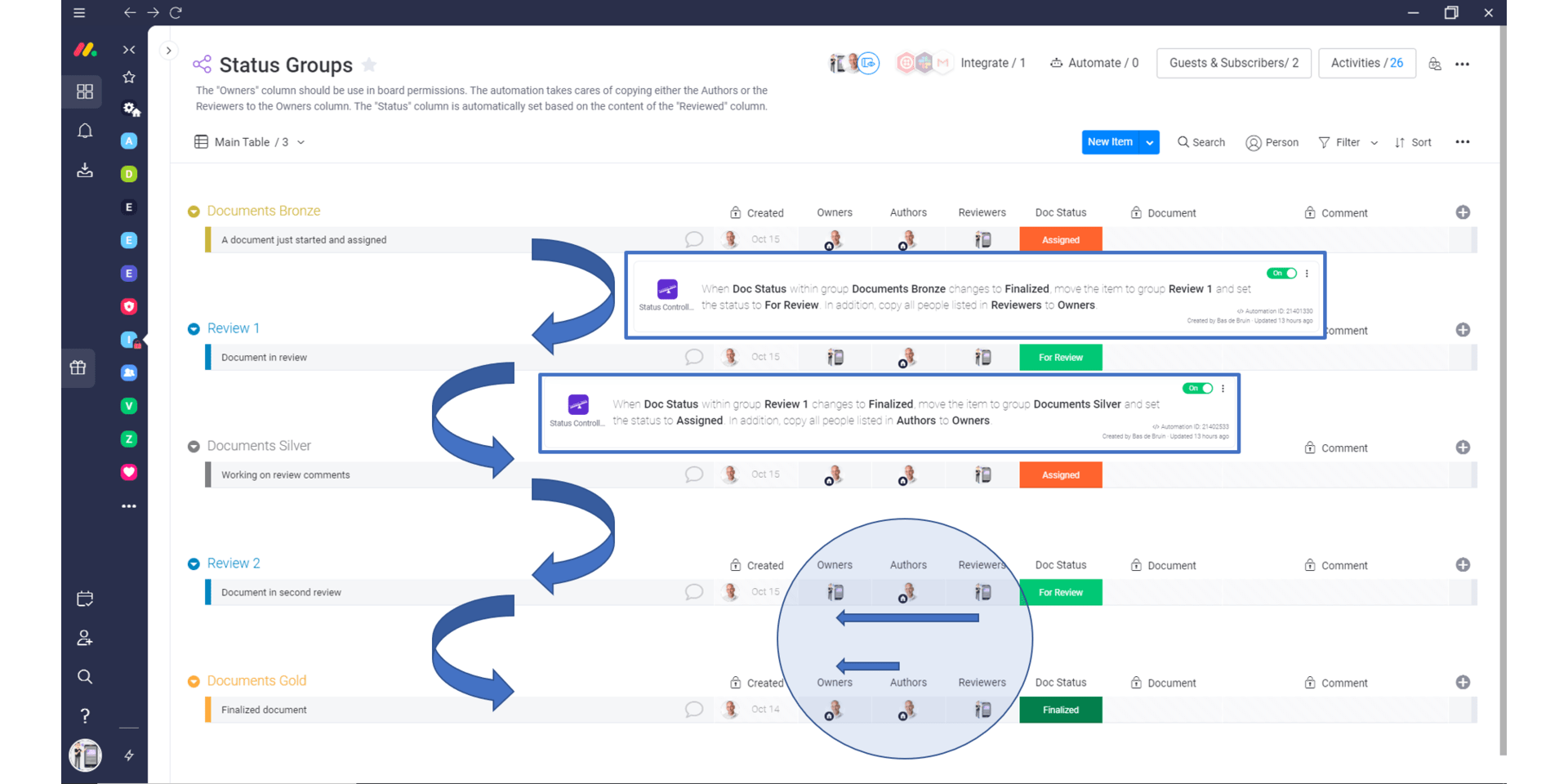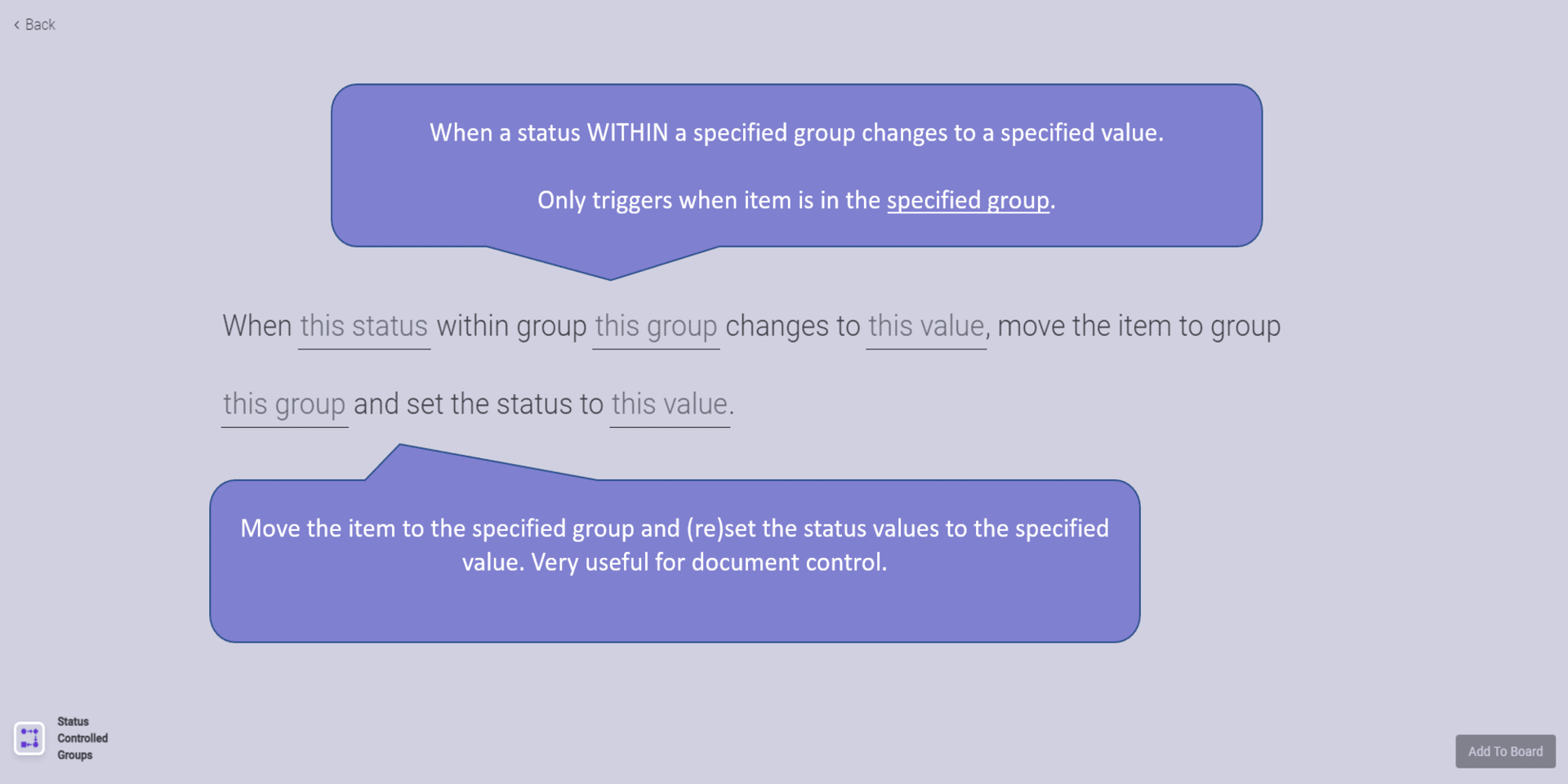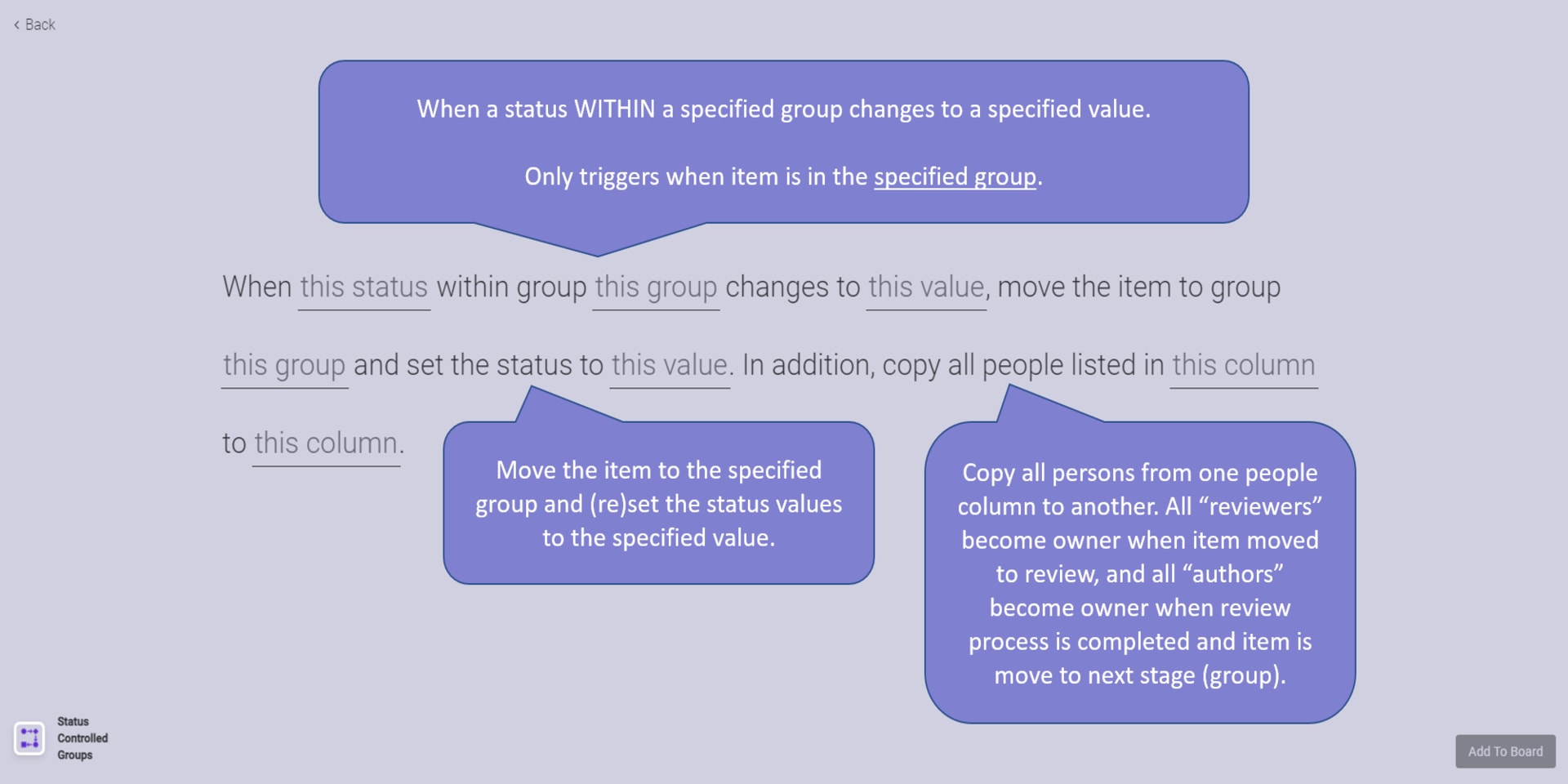Status Controlled Groups
313 installs, since November 10, 2020. 4 installs/month. Updated August 14, 2024.
Status Controlled Groups lets you transform your monday board groups to project or process stages.
Status Controlled Groups moves an item in a given group to another group on status change. The move will only take place if the item lives within the group specified. With this you can easily transform your groups to process or project stages. Every time the user changes the status to e.g. Done the item is advanced to the next group (stage) and the status is reset to e.g. Assigned. With an advanced recipe you can even specify that the owner should be changed when advancing through your groups. For example: an item containing a document starts in the group Bronze. When the author set the status to Finalized the item is moved to group "Review 1", the status is reset to Assigned and the people listed as Reviewers are now becoming the owners of the item. The board permissions are set so that only Owners can make changes to the item. When the reviewers set the status to Finalized the item advances to the group "Silver" and the ownership is transferred back to the Author(s).
Security & Compliance
The app developer did not provide the security and compliance information for this app.
Reviews
No reviews yet.
Historical data
Installation history
We have data for December 28, 2024 onwards only. Collected sometime after 00:00 UTC daily.
Total number of installs
Change in total number of installs in last 1 day(s)
Compares the number of installs on each date with 1 days previously:
Change in total number of installs in last 7 day(s)
Compares the number of installs on each date with 7 days previously:
Change in total number of installs in last 30 day(s)
Compares the number of installs on each date with 30 days previously:
Change in total number of installs in last 90 day(s)
Compares the number of installs on each date with 90 days previously:
Change in total number of installs in last 180 day(s)
Compares the number of installs on each date with 180 days previously:
Ratings history
Categories history
Each of the following is a yes/no answer, so the graphs show 1 for yes, and 0 for no.