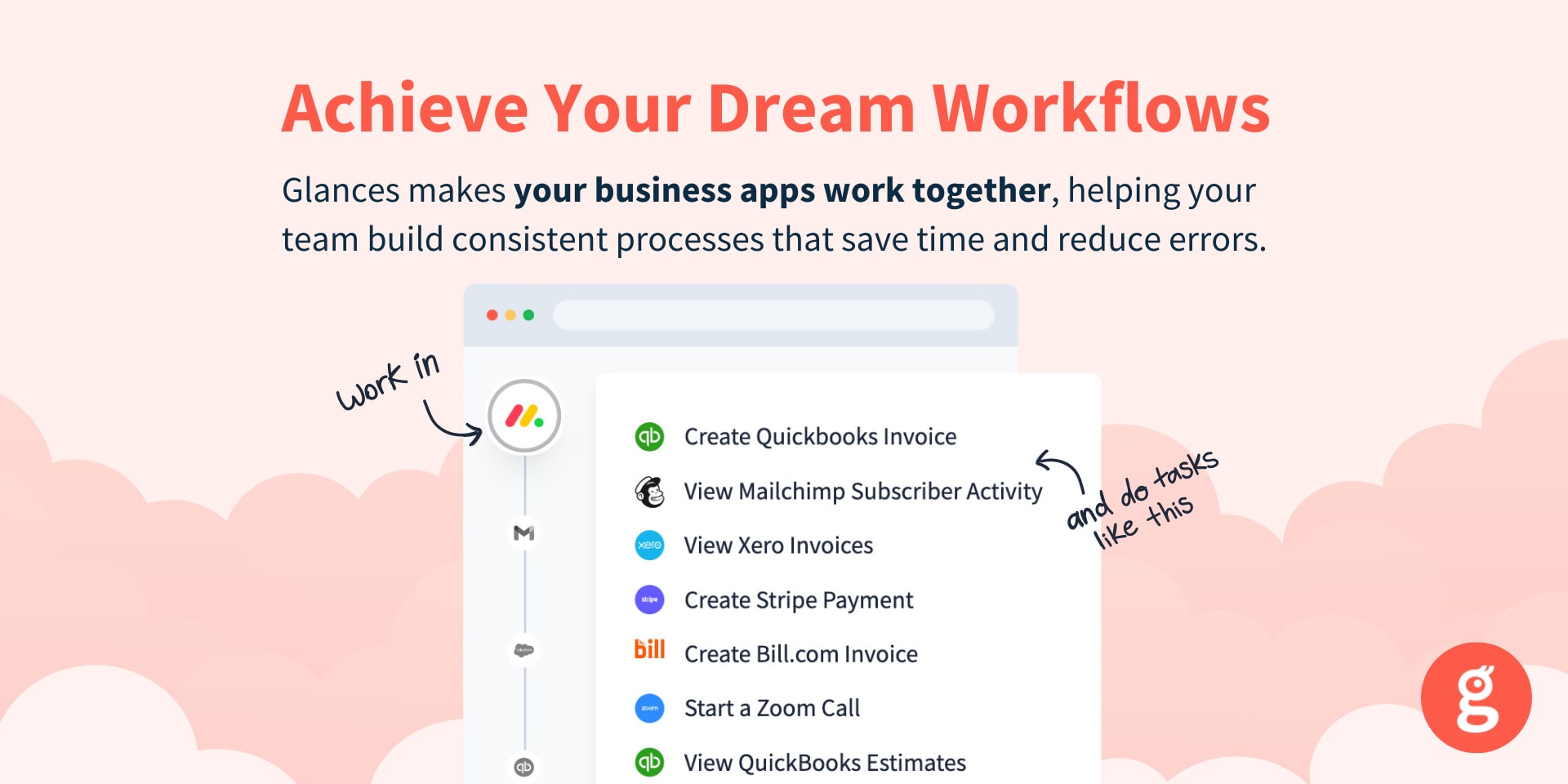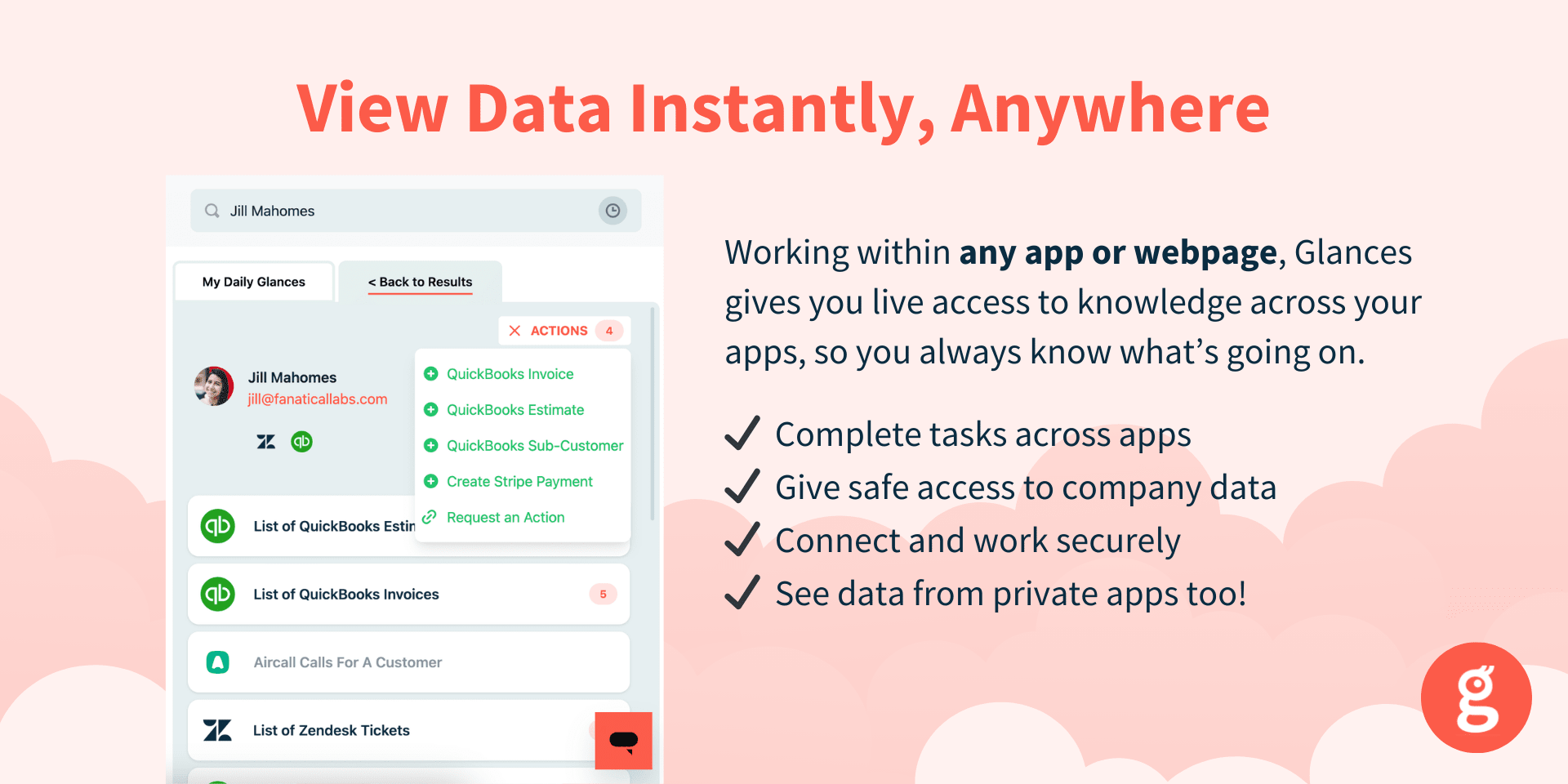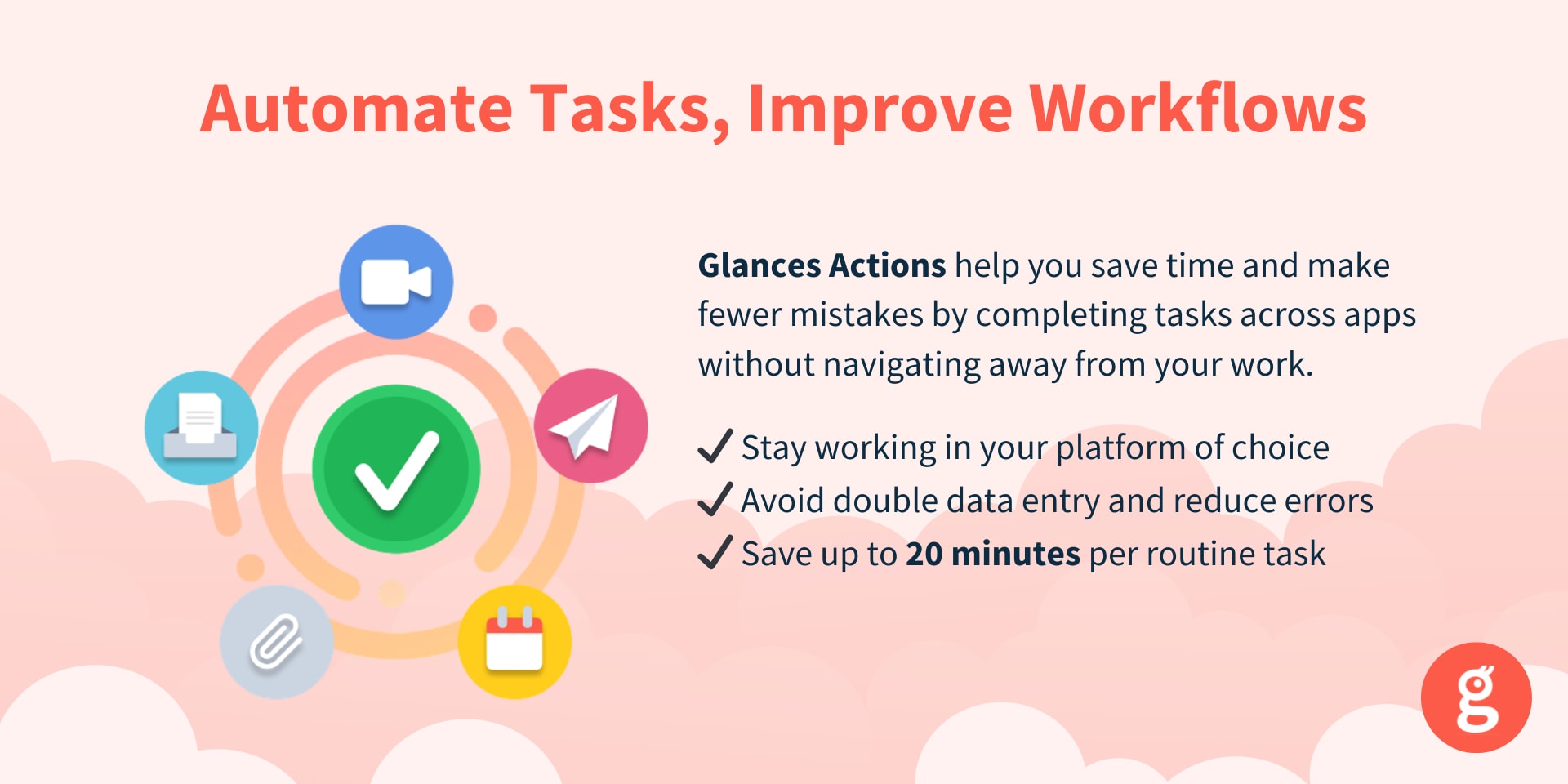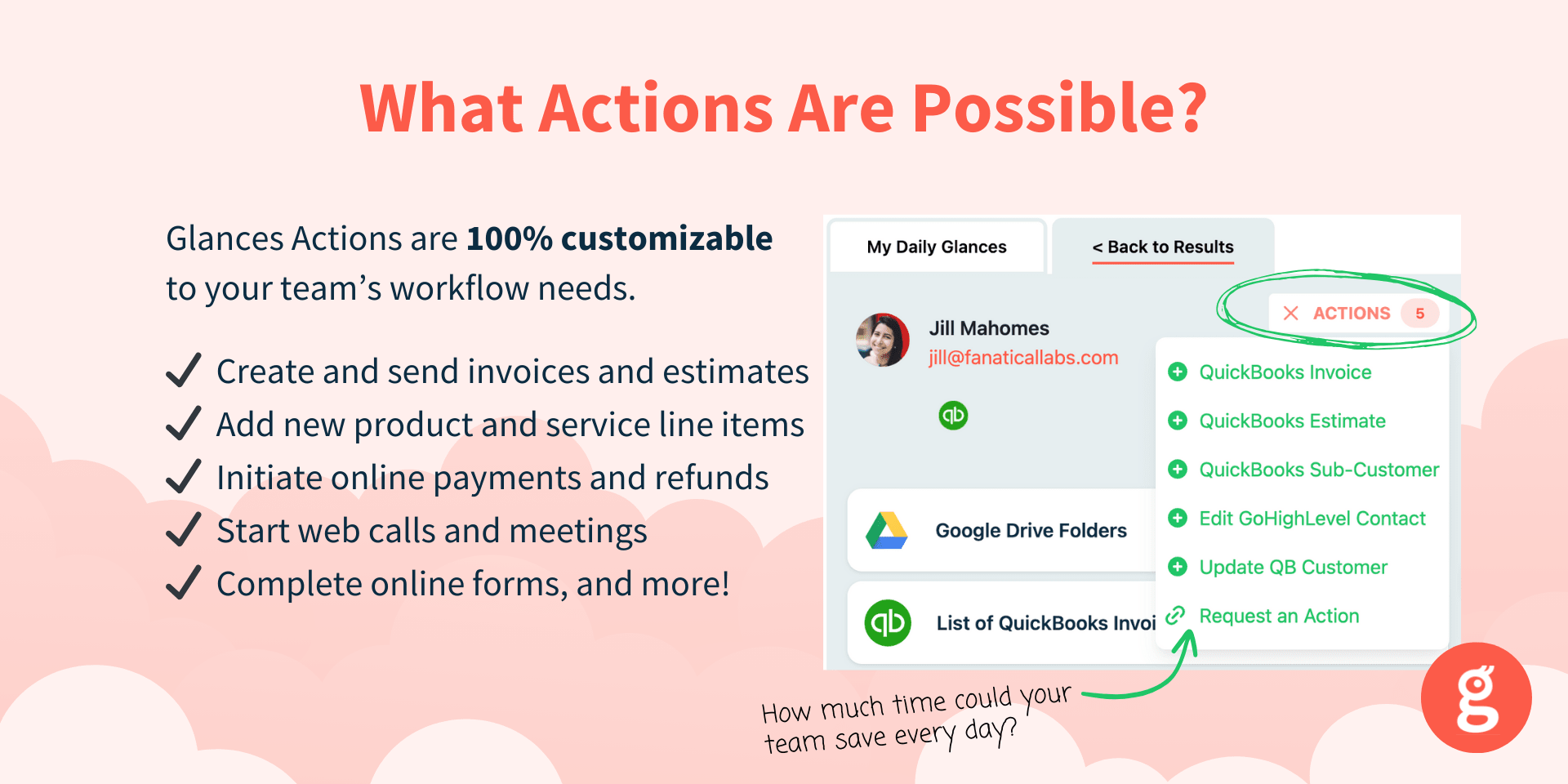QuickBooks Integration by Glances
1,519 installs, since October 26, 2020. 23 installs/month. Updated March 13, 2025.
Simple, all-in-one tool for QuickBooks + more apps in monday
Streamline Accounting Workflows, Reduce Errors, Save Time
Tired of toggling between monday.com, QuickBooks, and your other apps to get work done? Need to keep certain teammates out of QuickBooks? Glances empowers you to complete daily invoicing tasks in seconds and ensure the books stay clean, all without navigating away from monday! Glances also securely delivers a 360-degree view of your customers’ accounting data while working directly in monday or anywhere online. There’s zero need for coding or expensive integration work.
Flexible: Supports Your Existing and New Boards
Glances works seamlessly with your existing customer and deal boards, directly from an item or sub-item view. If you use a different monday workflow or need help creating one, our team can work with you to implement best practices based on our experience. Monday customers have cut workflows by two-thirds using these powerful Glances Actions for QuickBooks:
- Create and send QuickBooks estimates and invoices
- Add new products or services as line items for QuickBooks
- Create new customers and sub-customers, plus update existing ones
- Convert QuickBooks estimates to invoices
- Give teammates accounting insights and Actions without direct access to QuickBooks
- Enjoy unlimited QuickBooks Actions with no monthly caps!
Launch into Success
As part of your free Glances trial, our team offers a hands-on approach to help you connect and get started creating and managing invoices, estimates, customers, and more!
1. Install Glances by clicking the “Add to Your Account” button above. Watch how-to video or read support article.
2. Look for welcome email (after install) and schedule free onboarding call to connect apps and discuss custom mapping options.
3. Not ready to install? Schedule demo.
Security & Compliance
Security
Does the developer periodically perform penetration testing?
Does the developer have a dedicated security and privacy point of contact for such issues or questions?
Does the app restrict redirects and forwards only to approved destinations, or show a warning when redirecting to potentially untrusted content?
Does the app protect against mass parameter assignment attacks?
Does the app perform encoding and sanitization on all user supplied parameters to protect against Cross-Site Scripting?
Does the developer protect all state-changing actions against Cross-Site Request Forgery (CSRF)?
Does the developer have mechanisms to notify monday.com in case of a security breach?
Does this developer have a process for installing application-level updates and security patches for the service (such as software packages and databases)?
Compliance
Is the app certified with the information security standard ISO/IEC 27001:2022?
Is the app compliant with the Health Insurance Portability and Accountability Act (HIPAA)?
Is the app certified with System and Organization Controls (SOC 2 or SOC 3)?
Is the app compliant with the General Data Protection Regulation (GDPR)?
Data
Does the app send any data outside of monday.com? If yes, indicate whether the data is customer-submitted (e.g., board names, item names, doc content) or non-customer-submitted (e.g., account ID, board ID, user ID).
Where does the app store logs data?
Where does the app store the app data?
Does the developer ensure application logs do not contain secrets or personally-identifiable information (PII)?
Is customer data segregated from the data of other customers (for example logically or physically)?
Privacy
Does the developer enforce multi-factor authentication on employees access to systems which may process customer data?
Does the developer protect access to customer data based on the principle of least privilege?
Reviews
SH: Exceptional customer support. The integration by Glances allows us operate far more efficiently than other apps we had tried previously.
NE: The Glances team is an amazing partner. Their responsive, supportive, and willing to think creatively!
JR: This app saves us a ton of data entry time. It allows us to enter new orders on Monday.com and then it moves all the info over to Quickbooks Online with 2 clicks. The team at Glances was amazing to work with and mapped all our Monday fields over to QB!
AF: Glances has been great to work with and really helped integrate repetitive tasks I do across Monday.com and QuickBooks! I couldn't be happier.
Historical data
Installation history
We have data for December 28, 2024 onwards only. Collected sometime after 00:00 UTC daily.
Total number of installs
Change in total number of installs in last 1 day(s)
Compares the number of installs on each date with 1 days previously:
Change in total number of installs in last 7 day(s)
Compares the number of installs on each date with 7 days previously:
Change in total number of installs in last 30 day(s)
Compares the number of installs on each date with 30 days previously:
Change in total number of installs in last 90 day(s)
Compares the number of installs on each date with 90 days previously:
Change in total number of installs in last 180 day(s)
Compares the number of installs on each date with 180 days previously:
Ratings history
Categories history
Each of the following is a yes/no answer, so the graphs show 1 for yes, and 0 for no.