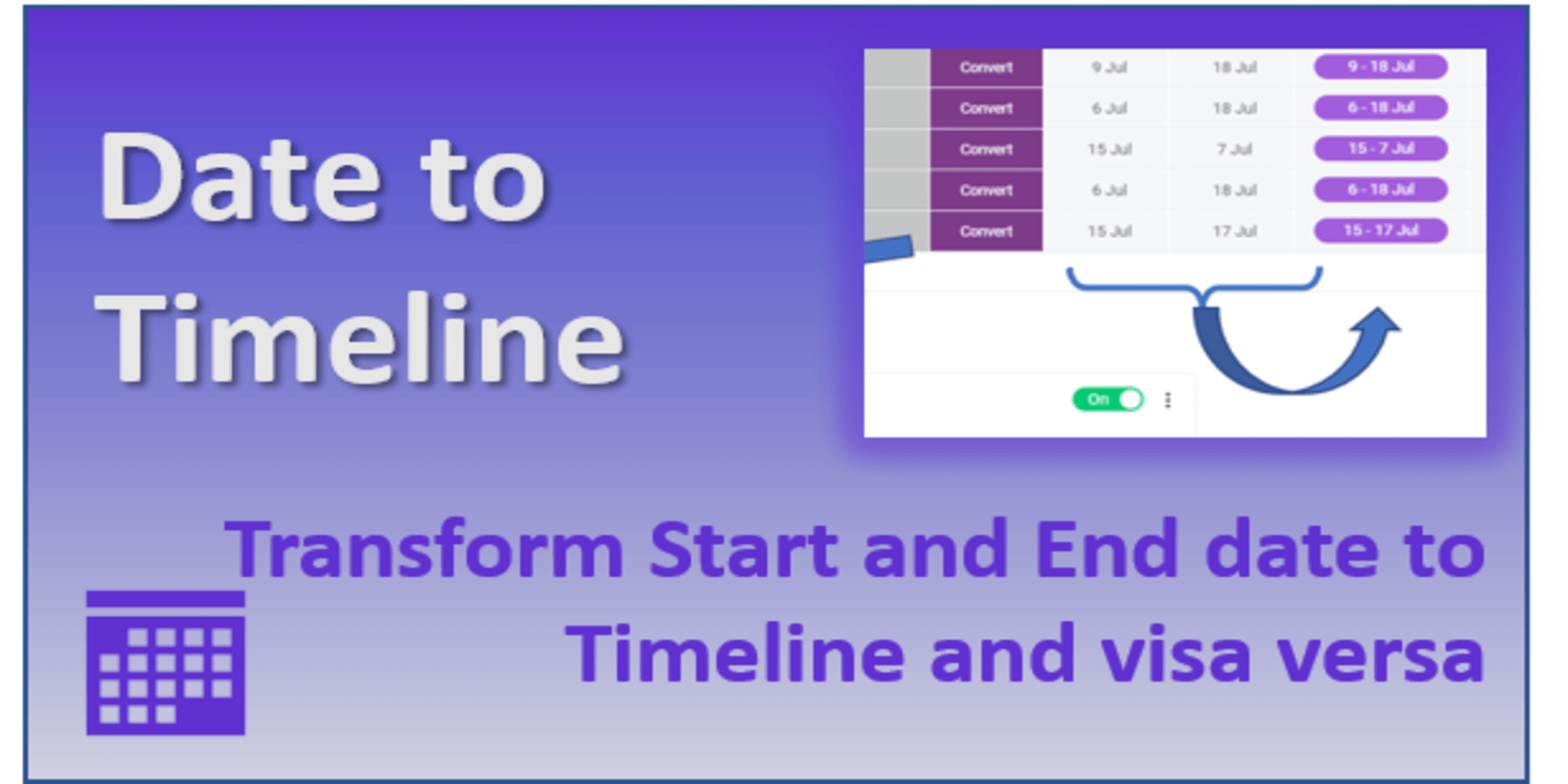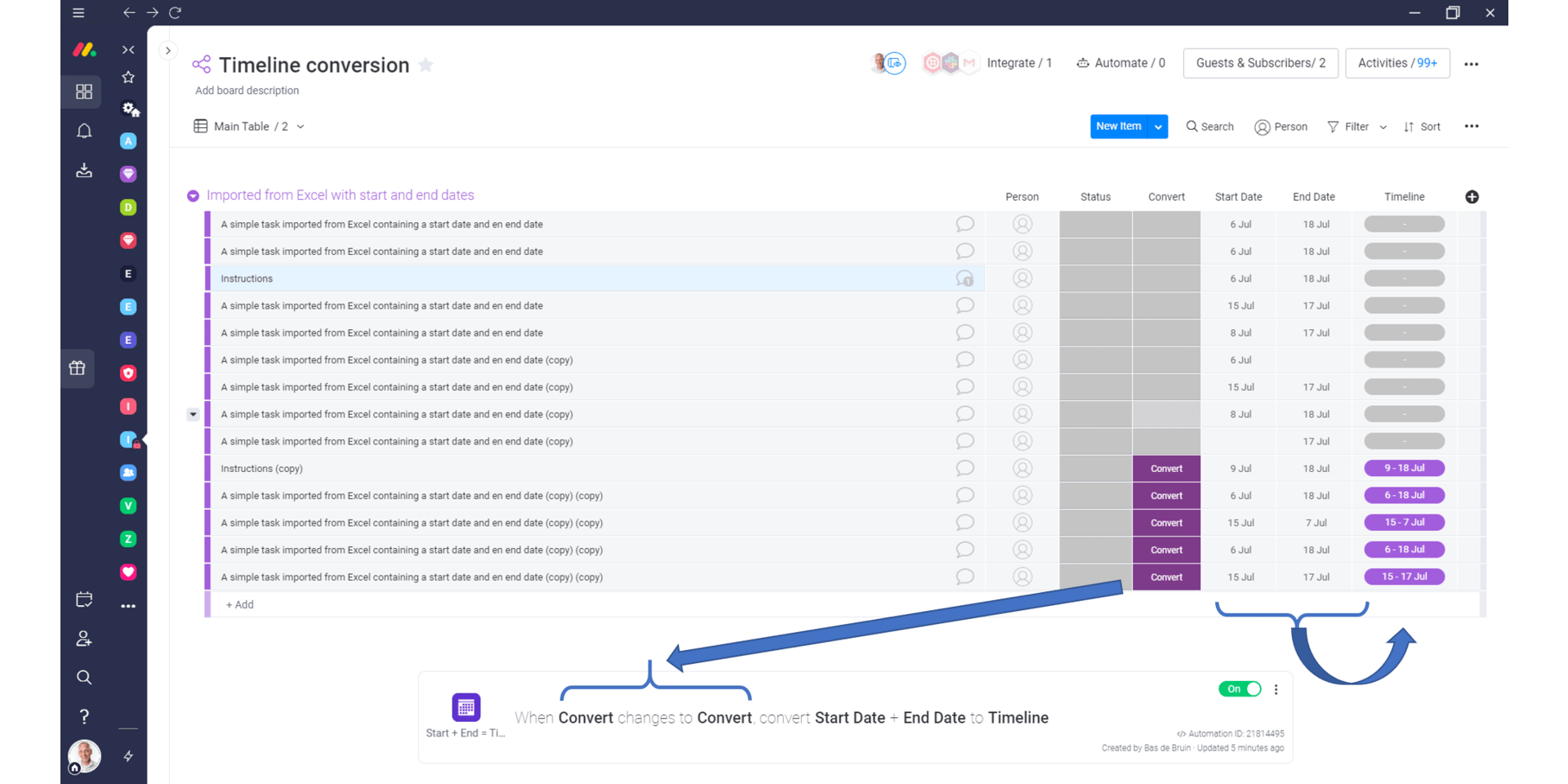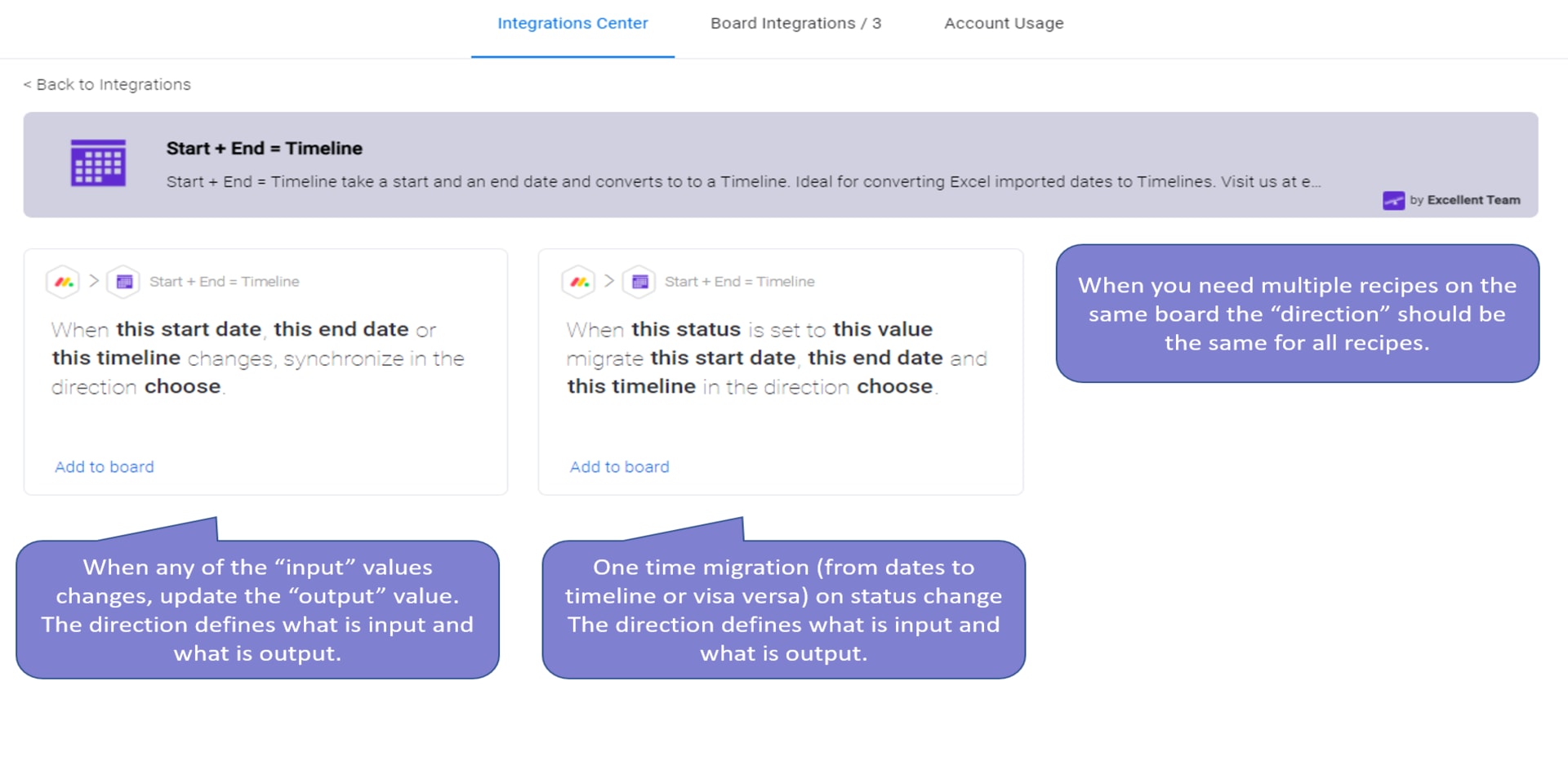Start + End = Timeline
5,350 installs, since September 21, 2020. 81 installs/month. Updated July 5, 2024.
Converts two Date columns to a Timeline
Ever imported data from Excel (or any other data source) containing start and end dates? You probably wondered how to convert the dates into the monday.com Timeline column so it shows nicely in the Timeline view. With this feature you can easily do that. Just create a new (temporary) column that triggers the automation and you can use this sentence: When this column changes to something convert Start date + End date to Timeline OR reverse it with this sentence: When this column changes to something convert Timeline to Start date + End date Now simply change the status to the selected value (e.g. “Convert”) and the rest is history. Need to convert 100’s of items? Just select them all and change the status, grab a quick cup of coffee and see what happened. A second option is to keep timeline in sync with the start and end date (or vice versa). This will update the target automatically when any of the two dates (start or end) will change.
Security & Compliance
The app developer did not provide the security and compliance information for this app.
Reviews
SC: No clear instructions on how to implement and does not work
LS: Works really well with hundreds of dates
M: Very useful feature, could be implemented to Monday.com out of the box.
JM: Does not work
LP: I can't make it to work. It keeps giving me an error which tells me to contact the developers.
EF: I think this funcionality should be native from monday
LD: Error message keeps appearing - does not seem to work
Historical data
Installation history
We have data for December 28, 2024 onwards only. Collected sometime after 00:00 UTC daily.
Total number of installs
Change in total number of installs in last 1 day(s)
Compares the number of installs on each date with 1 days previously:
Change in total number of installs in last 7 day(s)
Compares the number of installs on each date with 7 days previously:
Change in total number of installs in last 30 day(s)
Compares the number of installs on each date with 30 days previously:
Change in total number of installs in last 90 day(s)
Compares the number of installs on each date with 90 days previously:
Change in total number of installs in last 180 day(s)
Compares the number of installs on each date with 180 days previously:
Ratings history
Categories history
Each of the following is a yes/no answer, so the graphs show 1 for yes, and 0 for no.