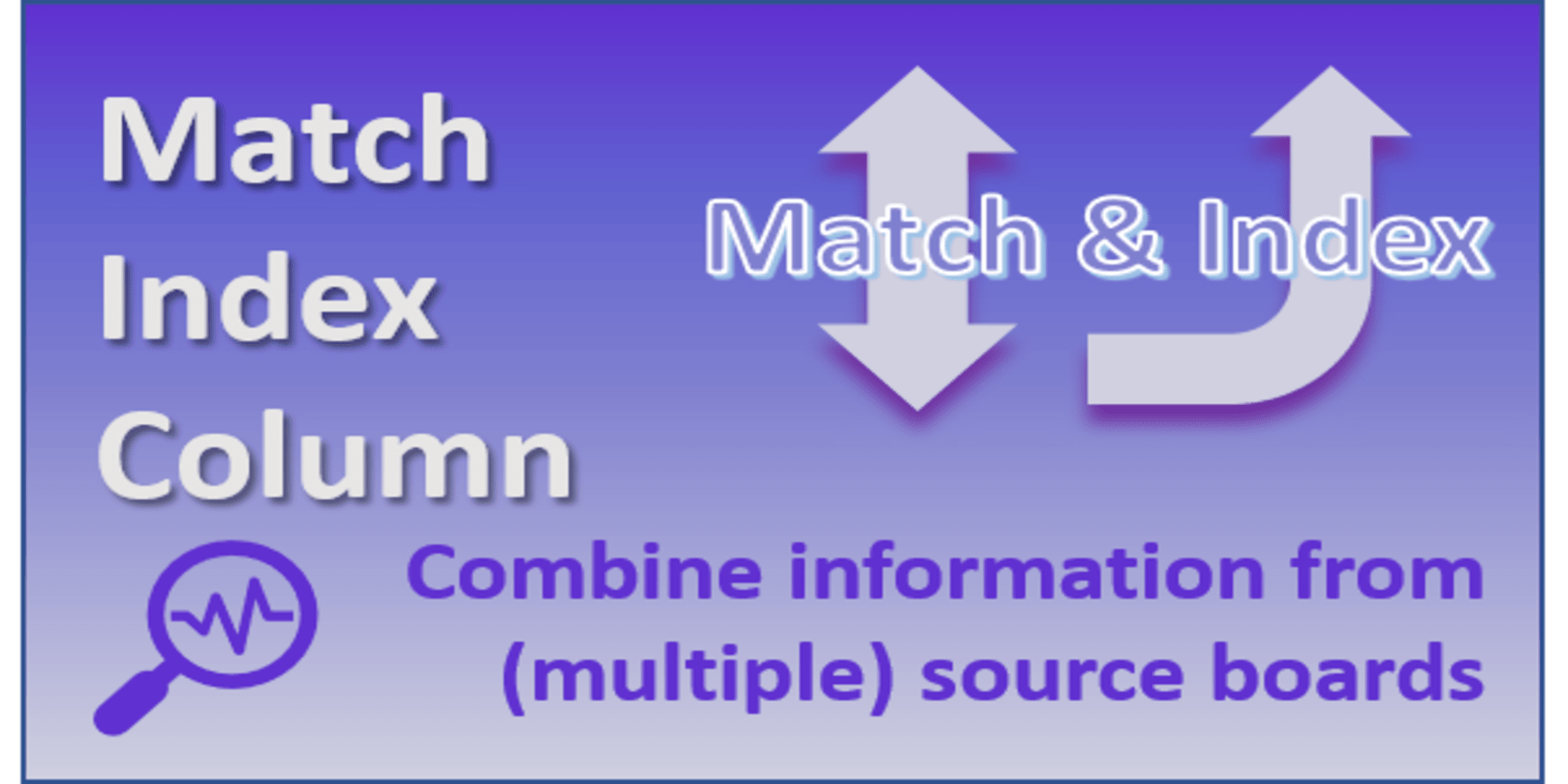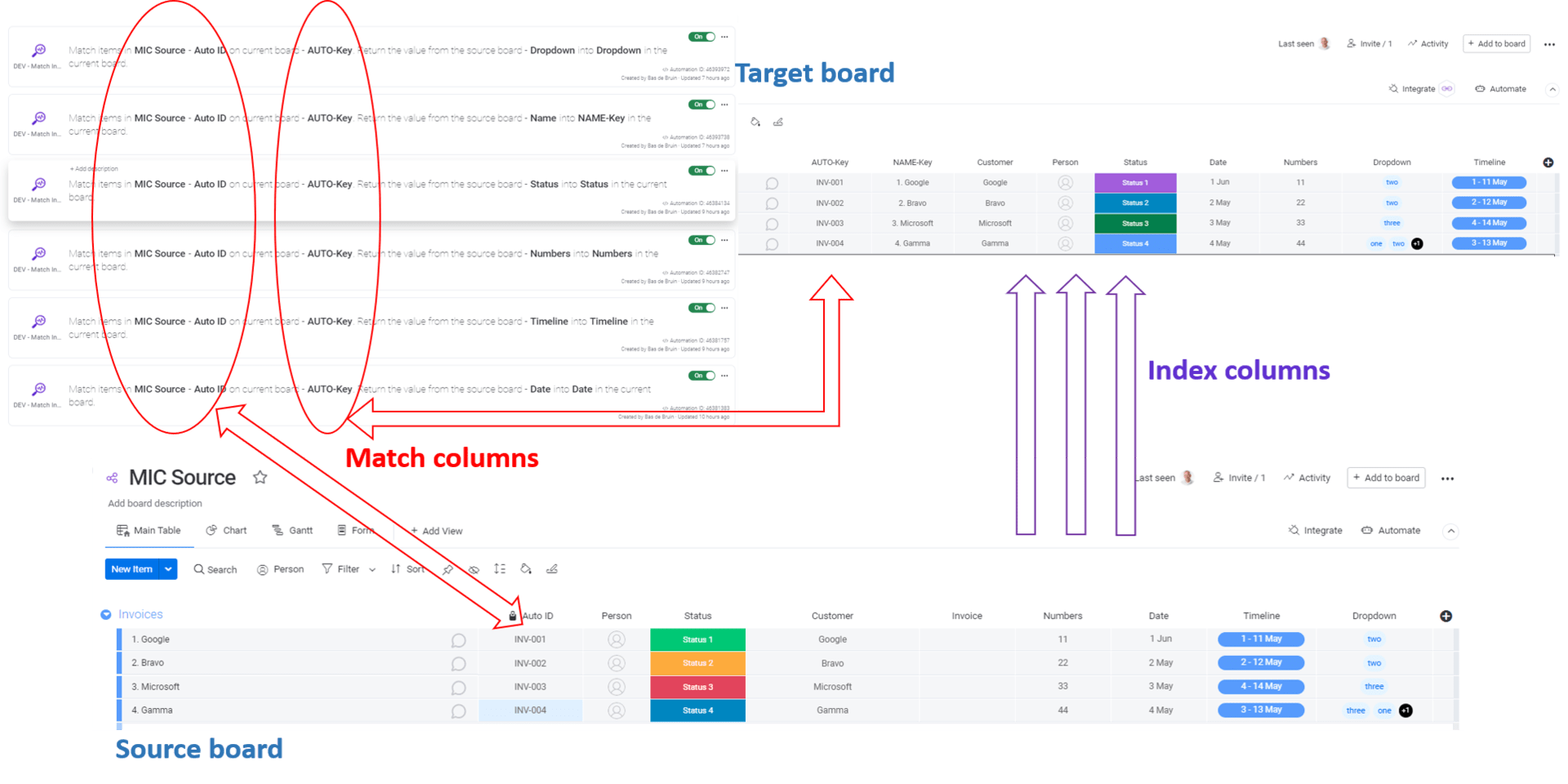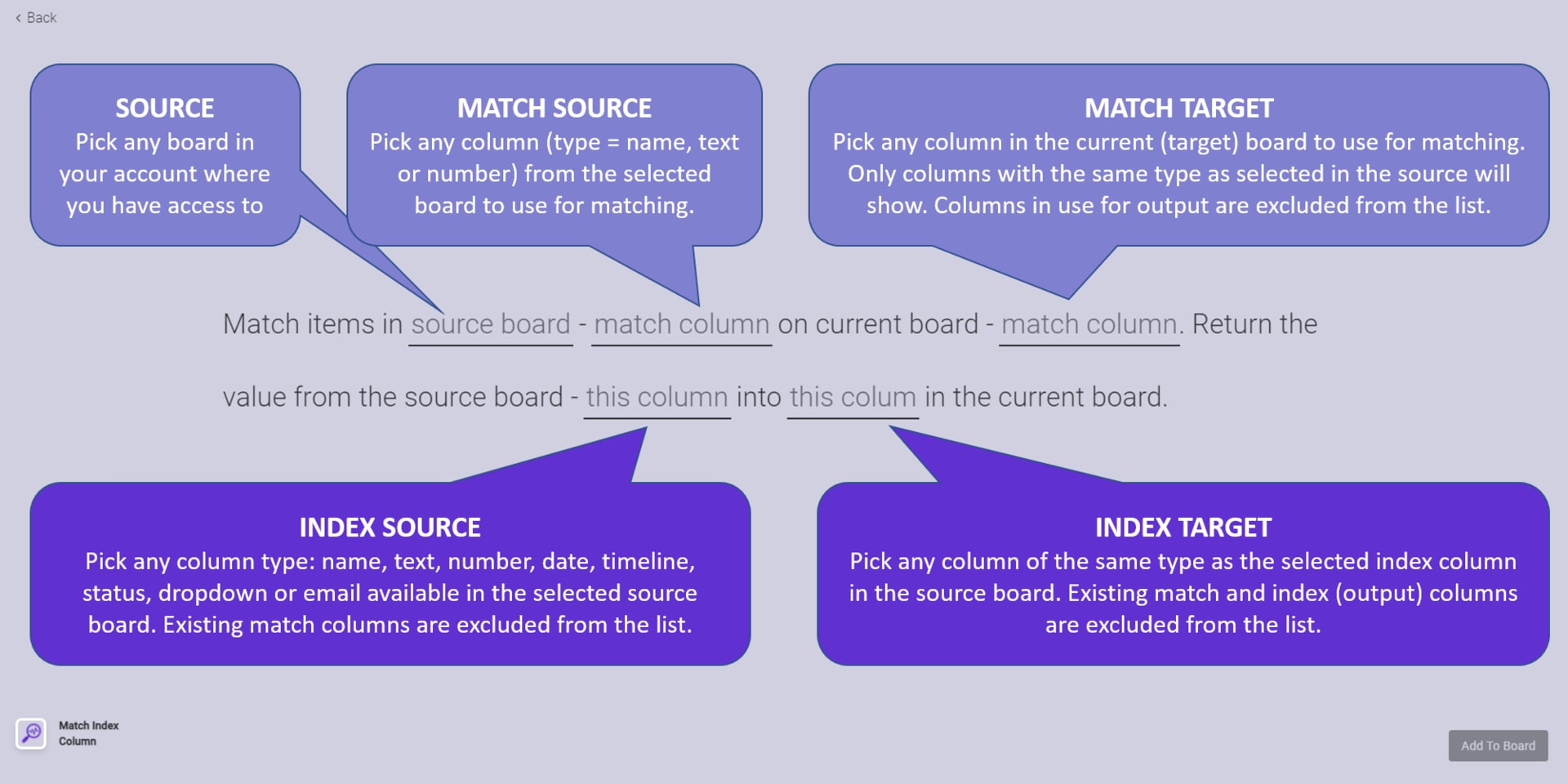Match Index Column
878 installs, since June 10, 2021. 15 installs/month. Updated August 14, 2024.
MIC copies a cell from source board(s) to the target board on matching values in the match columns.
Match Index Column works like the famous Excel formulas MATCH() and INDEX(). It copies the contents of a cell from a source board to the target board when the values in the match columns are equal. Most importantly the column type in the target board is the same as the column type in the source board. Therefore you can use the cell contents in the target board for any other monday.com automation. Some highlights: - The app is an integration app only (no need to install views) - You only need to install the recipe in the target board - The app support the name column for matching - The column types in target boards (index columns copied and kept in sync form source board(s)) are the same type as in the source board(s) and can be used for further automation - When using a status or dropdown columns missing values will be added automatically in the target board - You can use forms to add items to the target board and the linked columns (providing there is a match) will be automatically populated One of the many use cases is enhancing the Stripe integration by showing customer details (name, email etc) from a source board match by the Stripe Customer ID. The Match Index Column app will be triggered when: 1. changing the cell content in any configured match column in either the source or the target board 2. changing the cell content in any configured index column (source boards only) 3. changing the item name (source boards only) 4. new item created (target board only) with column values. This trigger enables the use of monday form submission or e.g. the Stripe integration that creates new items.
Security & Compliance
The app developer did not provide the security and compliance information for this app.
Reviews
No reviews yet.
Historical data
Installation history
We have data for December 28, 2024 onwards only. Collected sometime after 00:00 UTC daily.
Total number of installs
Change in total number of installs in last 1 day(s)
Compares the number of installs on each date with 1 days previously:
Change in total number of installs in last 7 day(s)
Compares the number of installs on each date with 7 days previously:
Change in total number of installs in last 30 day(s)
Compares the number of installs on each date with 30 days previously:
Change in total number of installs in last 90 day(s)
Compares the number of installs on each date with 90 days previously:
Change in total number of installs in last 180 day(s)
Compares the number of installs on each date with 180 days previously:
Ratings history
Categories history
Each of the following is a yes/no answer, so the graphs show 1 for yes, and 0 for no.