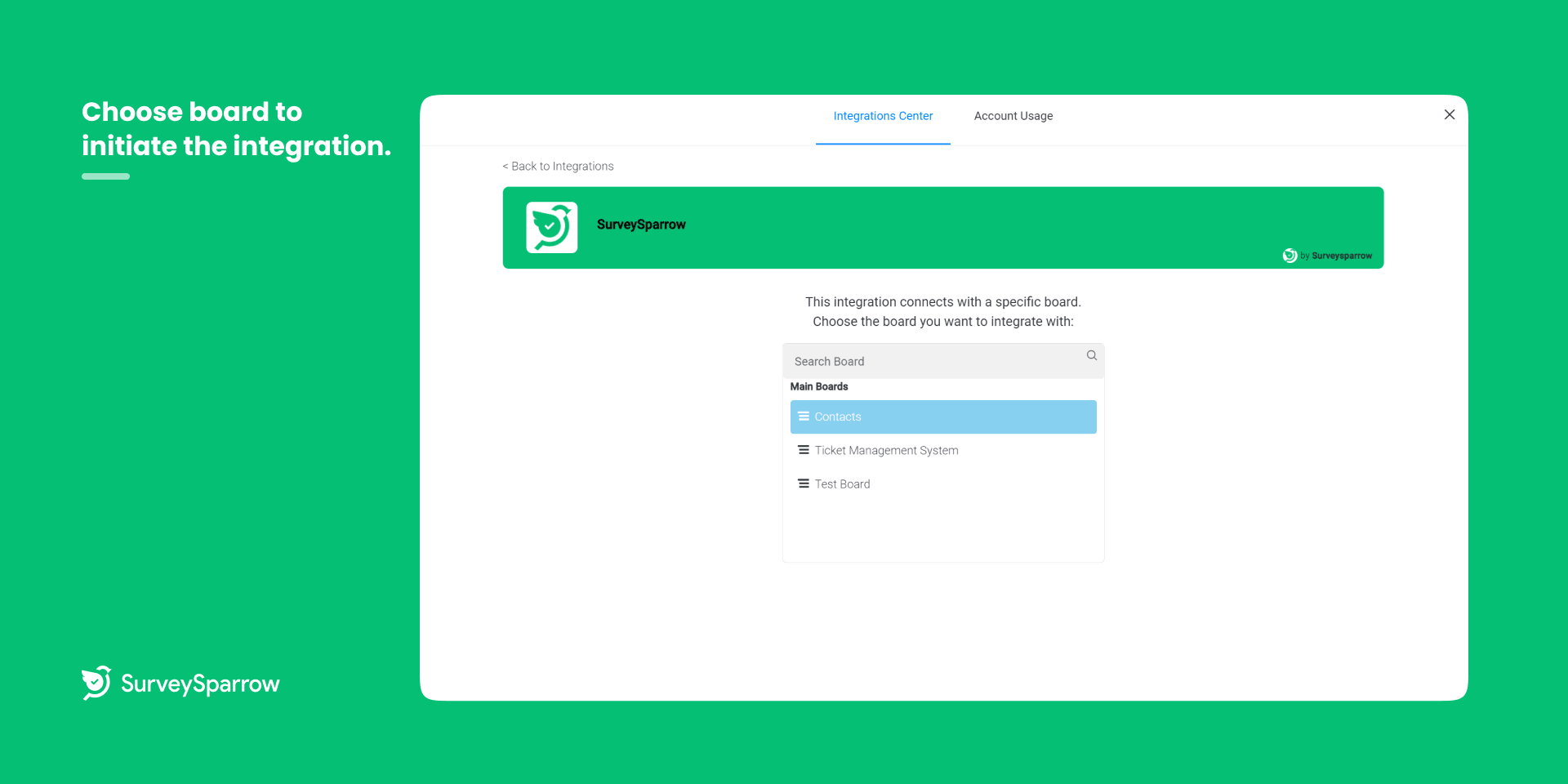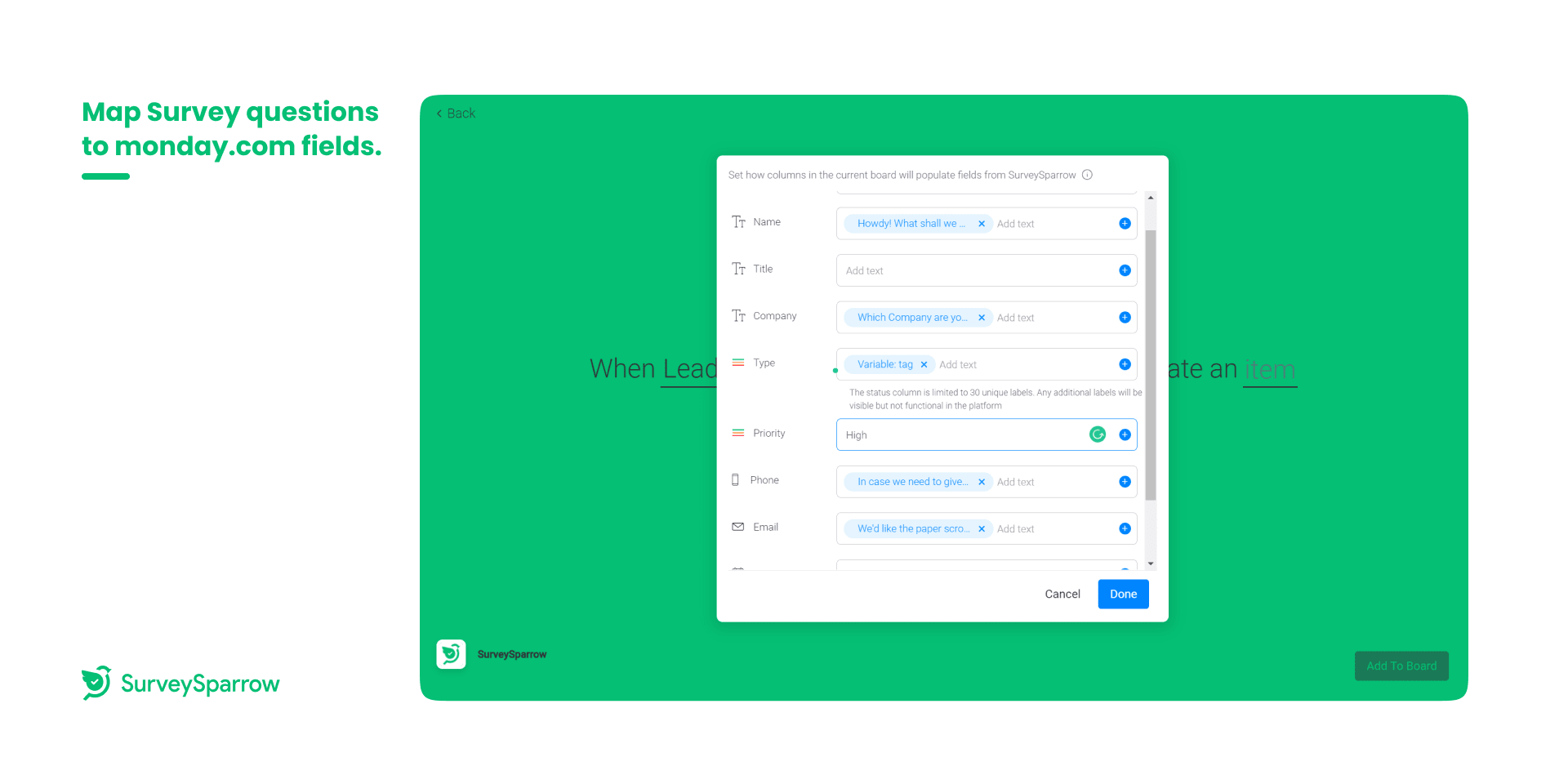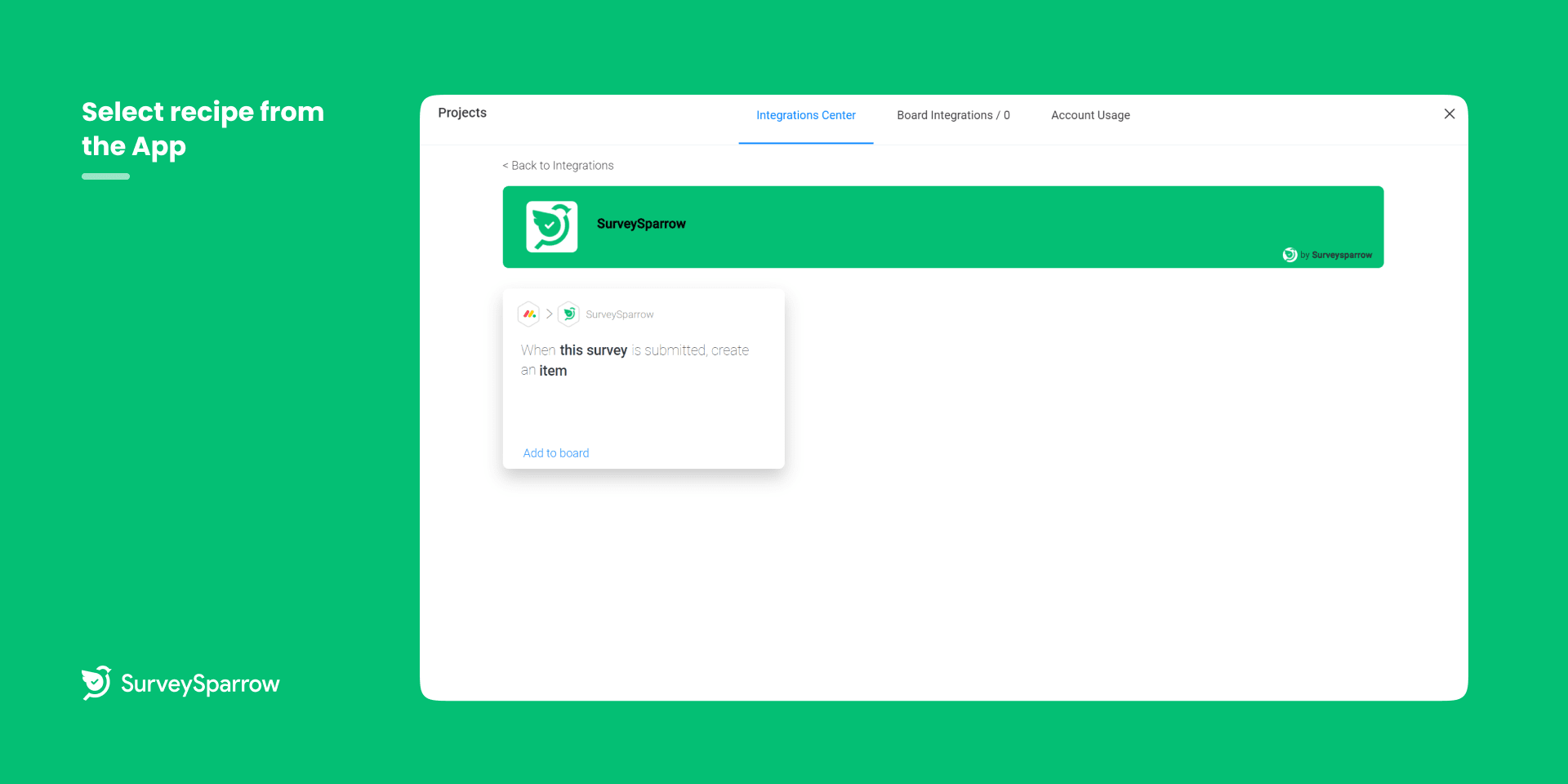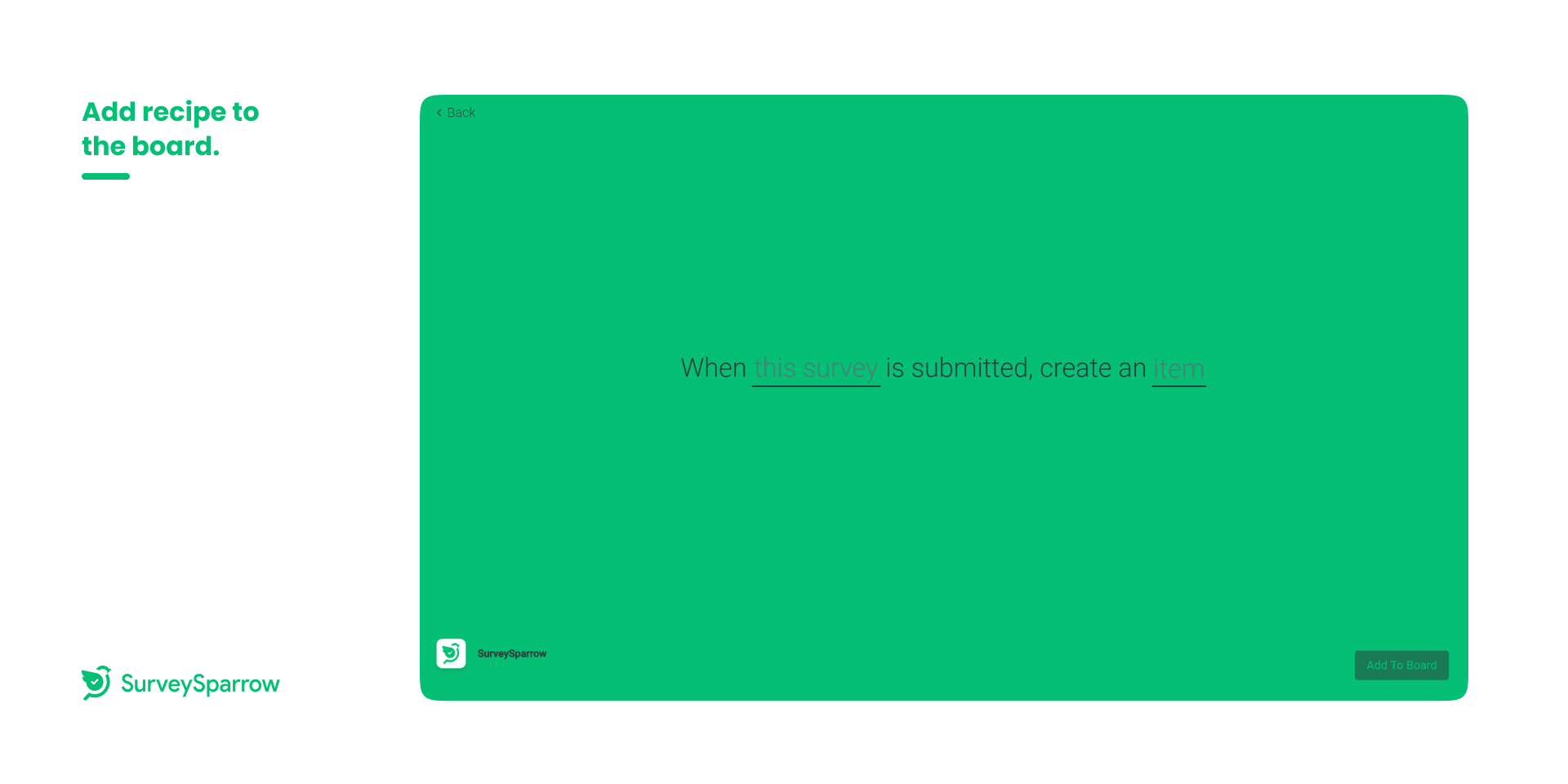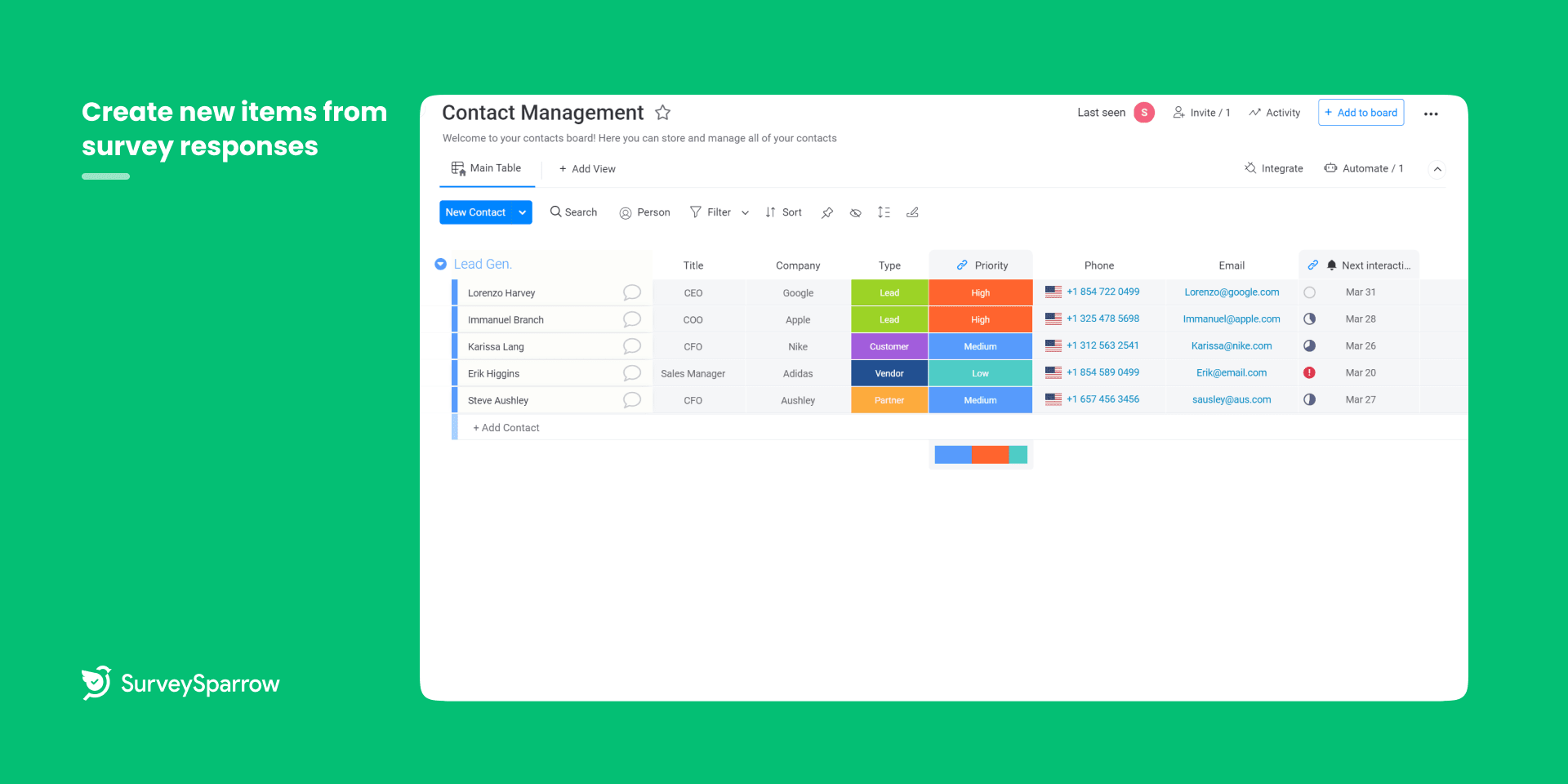SurveySparrow
436 installs, since April 25, 2021. 7 installs/month. Updated April 9, 2025.
Connect survey responses directly to your monday.com boards
monday.com Integration with SurveySparrow lets you add or update new items on the monday board, whenever a survey is submitted.
Let’s see how it works:
- Select the SurveySparrow App from the list of apps available under the Integrations Center.
- Choose the board to initiate the survey integration with the monday app. You can create a new board from scratch or choose one from the dropdown list if you’ve already created a contact board.
- Enter the login details and complete the authorization process.
- Choose the recipe and click enter.
- A new recipe screen will appear. Pick the survey from the dropdown to which the mapping has to be done, and proceed to create items.
- Map the survey responses to the respective monday fields. Click Done once the mapping is completed.
- Now, add the recipe to the board. The saved and updated recipes can be found under the Board Integrations tab.
- Now whenever your survey gets a new response, the Contacts board is updated with the details of the new item.
- To disable the integration, toggle off the recipe in Board Integration Tab.
Security & Compliance
The app developer did not provide the security and compliance information for this app.
Reviews
No reviews yet.
Historical data
Installation history
We have data for December 28, 2024 onwards only. Collected sometime after 00:00 UTC daily.
Total number of installs
Change in total number of installs in last 1 day(s)
Compares the number of installs on each date with 1 days previously:
Change in total number of installs in last 7 day(s)
Compares the number of installs on each date with 7 days previously:
Change in total number of installs in last 30 day(s)
Compares the number of installs on each date with 30 days previously:
Change in total number of installs in last 90 day(s)
Compares the number of installs on each date with 90 days previously:
Change in total number of installs in last 180 day(s)
Compares the number of installs on each date with 180 days previously:
Ratings history
Categories history
Each of the following is a yes/no answer, so the graphs show 1 for yes, and 0 for no.