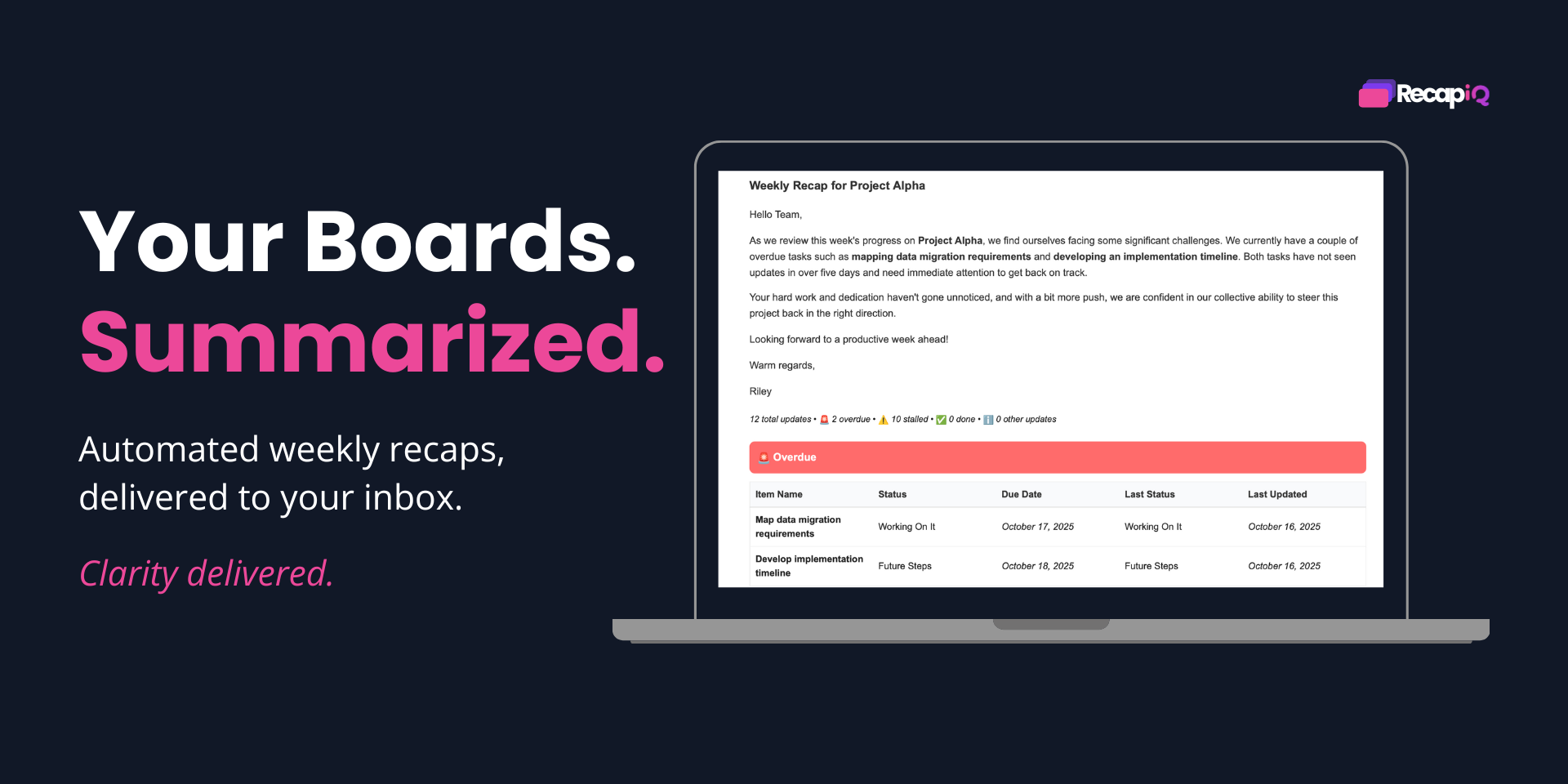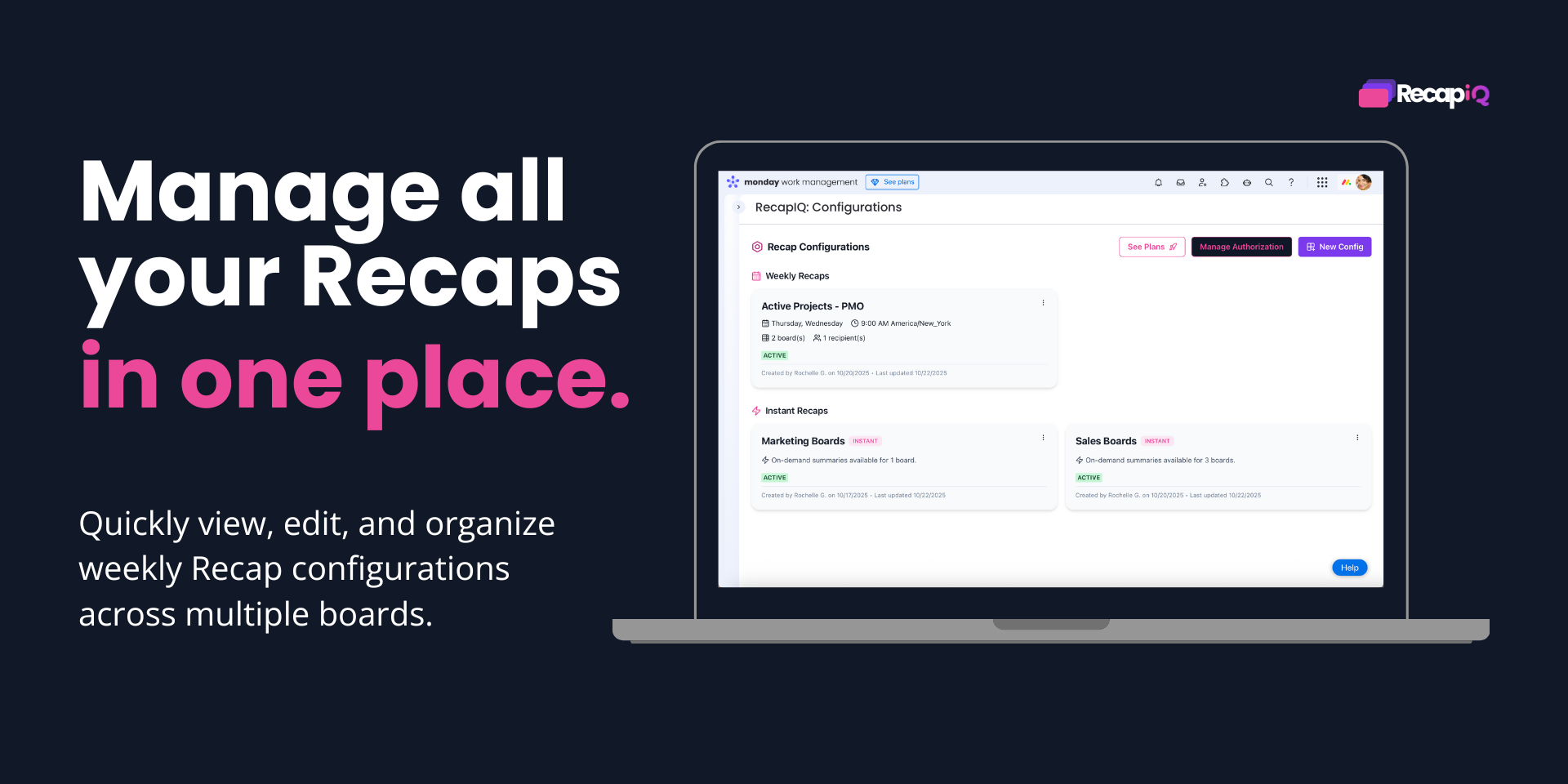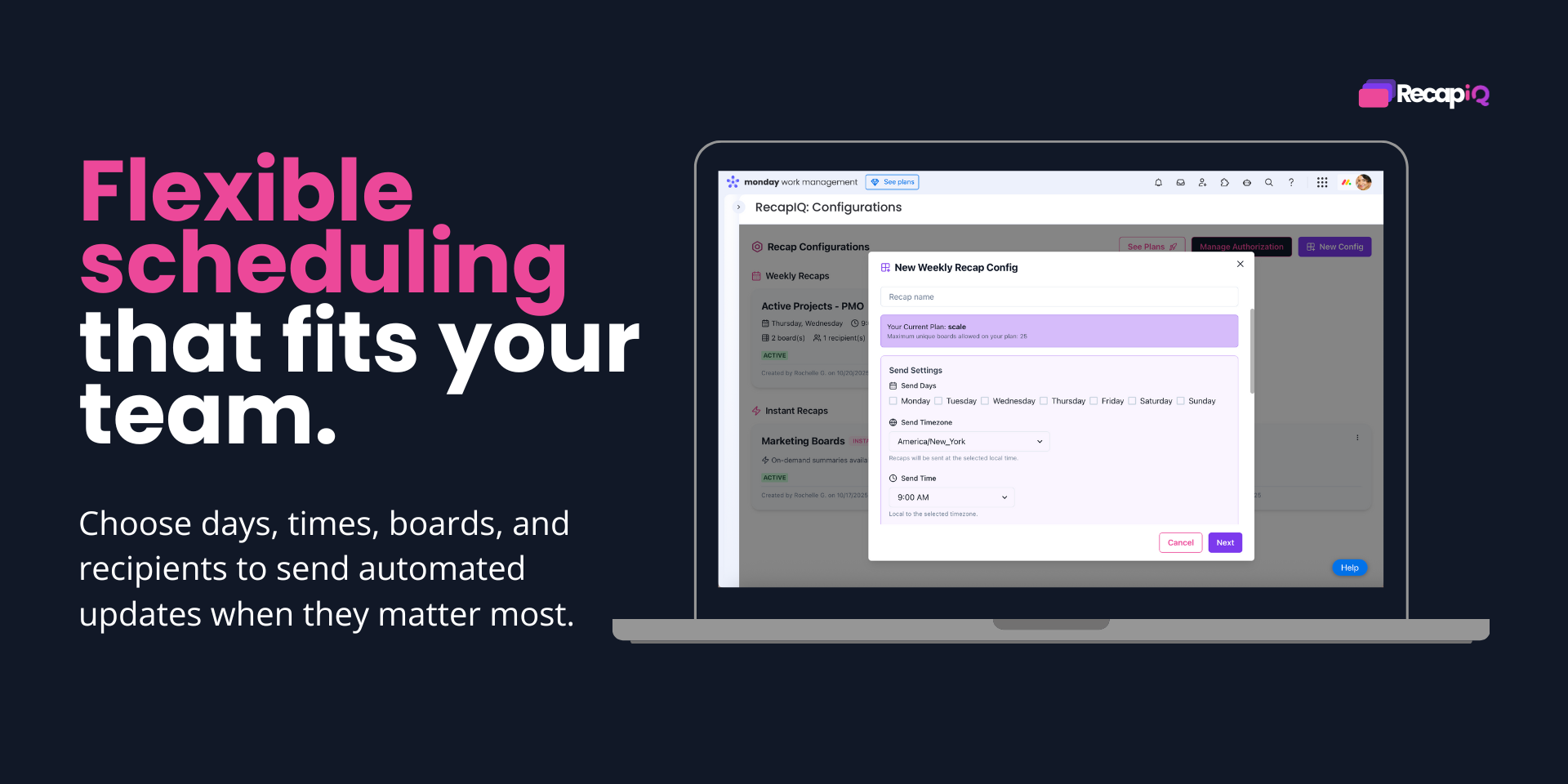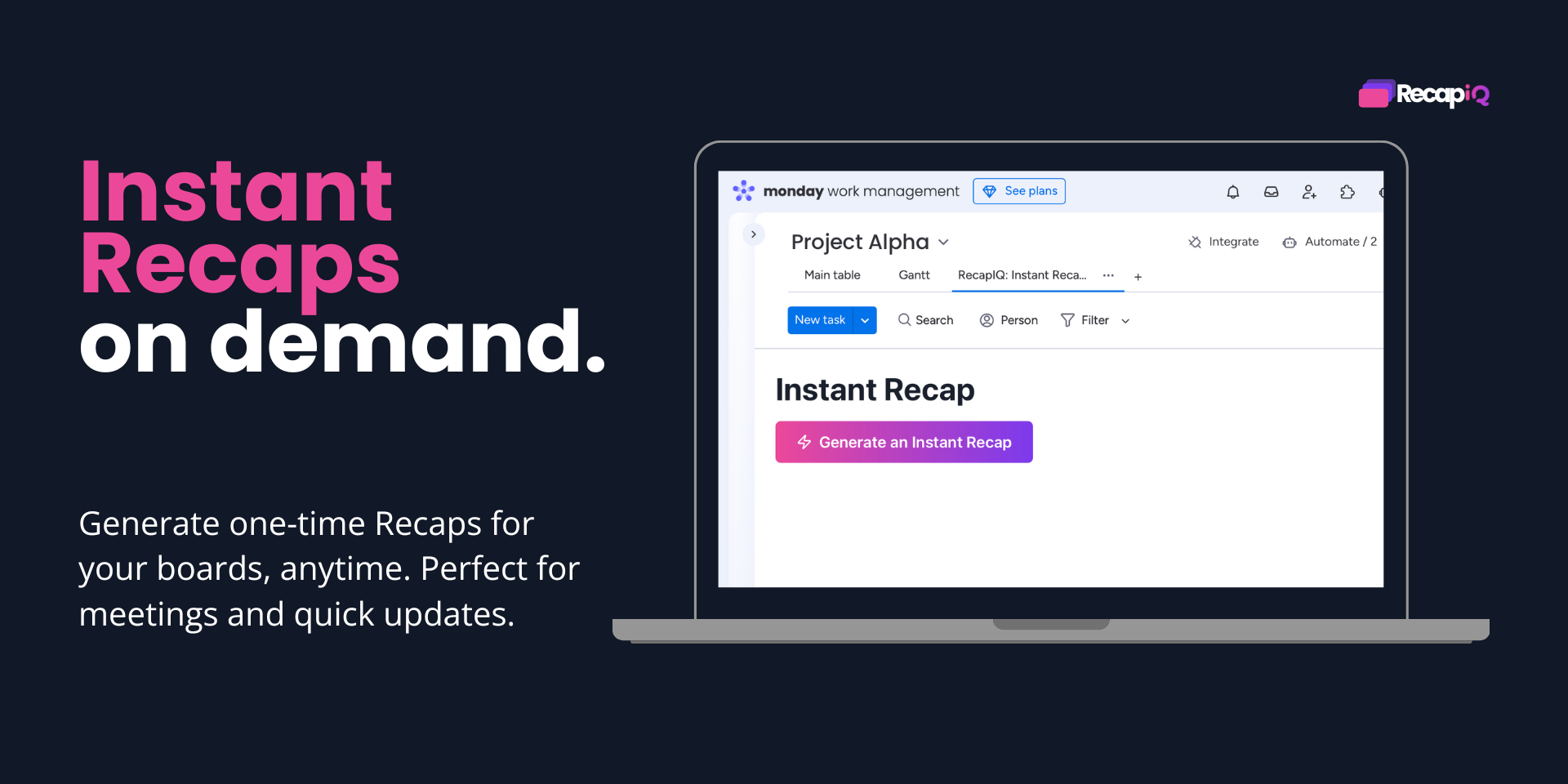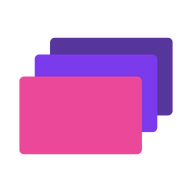
Automated weekly board recaps, straight to your inbox.
RecapIQ keeps your team aligned and informed with automated weekly summaries of your monday.com boards; delivered directly to your inbox. No more digging through endless boards or missing important updates. RecapIQ pulls the signal from the noise, so you can focus on what matters most.
With each Recap, you’ll see at a glance:
- 🚨 Overdue items that require immediate attention
- ⚠️ Stalled items that haven’t been updated in 5+ days
- ✅ Completed items marked “done” this week
- ℹ️ Other updates and status changes from the past 7 days
RecapIQ makes it simple to keep everyone on the same page whether you manage one board or ten. Each Recap is clear, structured, and color-coded for quick scanning on desktop or mobile.
Key Features
- Multi-board support: Configure multiple boards in one recap.
- Flexible scheduling: Choose the day and time to receive updates.
- Multi-recipient delivery: Send Recaps to one or many team members.
- Configurable rules: Select due date columns, boards, and recipients.
- AI-powered summaries: Get a natural-language digest that highlights trends, risks, and priorities.
Why RecapIQ?
monday.com boards are powerful, but as projects grow it’s easy to lose track of what changed. RecapIQ helps busy teams stay aligned without constant manual check-ins. From project managers to executives, RecapIQ provides clarity in seconds.
Whether you’re leading a project, overseeing a portfolio, or just want a quick update without logging into monday.com, RecapIQ is your team’s weekly source of truth.
Have questions for us?
We’d love to chat with you! Book a call here: https://calendly.com/rochellebatagilize/recapiq-demo
Security & Compliance
The app developer did not provide the security and compliance information for this app.
Reviews
No reviews yet.
Historical data
Installation history
We have data for December 28, 2024 onwards only. Collected sometime after 00:00 UTC daily.
Total number of installs
Change in total number of installs in last 1 day(s)
Compares the number of installs on each date with 1 days previously:
Change in total number of installs in last 7 day(s)
Compares the number of installs on each date with 7 days previously:
Change in total number of installs in last 30 day(s)
Compares the number of installs on each date with 30 days previously:
Change in total number of installs in last 90 day(s)
Compares the number of installs on each date with 90 days previously:
Change in total number of installs in last 180 day(s)
Compares the number of installs on each date with 180 days previously:
Ratings history
Categories history
Each of the following is a yes/no answer, so the graphs show 1 for yes, and 0 for no.
In "Featured" category?
In "Editor's choice" category?
In "Trending this week" category?
App metadata
ID: 10000964 • App ID: 10467708 • Listing updated: November 11, 2025{
"id": 10000964,
"marketplace_developer_id": 100000106,
"app_id": 10467708,
"app_type": "app",
"security_info": {},
"gallery_assets": [
{
"url": "https://cdn.monday.com/marketplace/10000964/10000964_2025_9_28_15_26_43_6udz03yf.mp4",
"type": "video"
},
{
"url": "https://cdn.monday.com/marketplace/10000964/10000964_2025_9_28_15_26_48_nx0gykq.png",
"type": "image"
},
{
"url": "https://cdn.monday.com/marketplace/10000964/10000964_2025_9_28_15_26_51_ii9nk33.png",
"type": "image"
},
{
"url": "https://cdn.monday.com/marketplace/10000964/10000964_2025_9_28_15_26_54_ir5nd8x.png",
"type": "image"
},
{
"url": "https://cdn.monday.com/marketplace/10000964/10000964_2025_9_28_15_26_57_ncq5g4m.png",
"type": "image"
}
],
"description": "<p>RecapIQ keeps your team aligned and informed with automated weekly summaries of your <a href=\"http://monday.com/\" rel=\"noopener noreferrer\" target=\"_blank\">monday.com</a> boards; delivered directly to your inbox. <strong><em>No more digging through endless boards or missing important updates.</em></strong> RecapIQ pulls the signal from the noise, so you can focus on what matters most.</p><p><br></p><p>With each Recap, you’ll see at a glance:</p><ul><li>🚨 <strong>Overdue items</strong> that require immediate attention</li><li>⚠️<strong> Stalled items</strong> that haven’t been updated in 5+ days</li><li>✅ <strong>Completed items</strong> marked “done” this week</li><li>ℹ️ <strong>Other updates</strong> and status changes from the past 7 days</li></ul><p><br></p><p>RecapIQ makes it simple to keep everyone on the same page whether you manage one board or ten. <strong><em>Each Recap is clear, structured, and color-coded for quick scanning on desktop or mobile</em></strong><em>.</em></p><p><br></p><p><strong>Key Features</strong></p><ul><li><strong>Multi-board support</strong>: Configure multiple boards in one recap.</li><li><strong>Flexible scheduling</strong>: Choose the day and time to receive updates.</li><li><strong>Multi-recipient delivery</strong>: Send Recaps to one or many team members.</li><li><strong>Configurable rules:</strong> Select due date columns, boards, and recipients.</li><li><strong>AI-powered summaries</strong>: Get a natural-language digest that highlights trends, risks, and priorities.</li></ul><p><br></p><p><strong>Why RecapIQ?</strong></p><p><a href=\"http://monday.com/\" rel=\"noopener noreferrer\" target=\"_blank\">monday.com</a> boards are powerful, but as projects grow it’s easy to lose track of what changed. <strong><em>RecapIQ helps busy teams stay aligned without constant manual check-ins.</em></strong> From project managers to executives, RecapIQ provides clarity in seconds.</p><p>Whether you’re leading a project, overseeing a portfolio, or just want a quick update without logging into <a href=\"http://monday.com/\" rel=\"noopener noreferrer\" target=\"_blank\">monday.com</a>, RecapIQ is your team’s weekly source of truth.</p><p><br></p><p><strong>Have questions for us?</strong></p><p>We’d love to chat with you! Book a call here: <a href=\"https://calendly.com/rochellebatagilize/recapiq-demo\" rel=\"noopener noreferrer\" target=\"_blank\">https://calendly.com/rochellebatagilize/recapiq-demo</a></p>",
"short_description": "Automated weekly board recaps, straight to your inbox.",
"thumbnail_url": "https://cdn.monday.com/marketplace/10000964/10000964_2025_9_28_15_26_38_fcphy8q.png",
"logo_url": "https://cdn.monday.com/marketplace/10000964/10000964_2025_9_28_15_26_35_kipgdyr.png",
"feedback_url": "support@agilizeiq.com",
"privacy_policy_url": "https://www.agilizeiq.com/privacy-policy",
"featured": false,
"name": "RecapIQ",
"how_to_use_url": "https://agilizeiq.notion.site/ebd/264bc9ba27d380d4a52acc4e40415a12",
"external_pricing_url": null,
"keywords": "weekly recap,AI summaries,team alignment,productivity,monday reporting,overdue items,stalled tasks,project updates,email digest,board summary",
"compliance_answers": [],
"created_at": "2025-10-28T15:26:02.661Z",
"updated_at": "2025-11-11T09:45:30.484Z",
"automation_app_id": null,
"marketplace_category_ids": [
10000001,
9,
6
],
"pinned_for_categories_ids": [],
"featured_for_categories_ids": [],
"pricing_data": "14 days trial",
"label": null,
"app_values": [
"Everyday tasks"
],
"security": false,
"display_in_template_store": false,
"acquisition_source": "No touch",
"is_connector": false,
"terms_of_service_url": "https://www.agilizeiq.com/terms-and-conditions",
"available_for_tiers": [],
"available_for_products": [],
"google_analytics_tag_id": null,
"is_solution": false,
"app_scope_str": "boards:read,me:read,users:read,account:read,workspaces:read",
"app_client_id": "2b6e8849e1349b5256780731dc6b030c",
"app_color": {
"hsl": {
"h": 220.9090909090909,
"s": 0.3928571428571429,
"l": 0.10980392156862745,
"a": 1
},
"hex": "#111827",
"rgb": {
"r": 17,
"g": 24,
"b": 39,
"a": 1
},
"hsv": {
"h": 220.9090909090909,
"s": 0.5641025641025641,
"v": 0.15294117647058825,
"a": 1
},
"oldHue": 220.9090909090909,
"source": "hex"
},
"plans": [
{
"id": "10467708-1-starter",
"appPlanId": "starter",
"name": "Starter",
"versionId": 1,
"isTrial": true,
"prices": {
"type": "standard",
"monthly": 9,
"yearly": 8
},
"versionState": "live",
"appId": 10467708,
"description": "Automate weekly board recaps for small teams. Perfect for staying aligned across up to 5 boards with AI-powered insights.",
"extraData": {
"bullets": [
"Supports up to 5 boards",
"3 Recap configurations",
"Send Recaps once per week",
"AI-powered summaries",
"Instant Recaps (once every 24 hours) on supported boards"
],
"monthlyFee": 9,
"yearlyFee": 8
},
"isFree": false,
"isRecommended": false,
"currency": "USD"
},
{
"id": "10467708-1-pro",
"appPlanId": "pro",
"name": "Pro",
"versionId": 1,
"isTrial": false,
"prices": {
"type": "standard",
"monthly": 39,
"yearly": 35
},
"versionState": "live",
"appId": 10467708,
"description": "Everything in Starter plus unlock unlimited configs and multi-day scheduling to keep your projects on track every week.",
"extraData": {
"bullets": [
"Supports up to 10 boards ",
"Unlimited Recap configurations",
"Multi-day scheduling",
"AI-powered summaries",
"Unlimited instant Recaps on supported boards"
],
"monthlyFee": 39,
"yearlyFee": 35
},
"isFree": false,
"isRecommended": false,
"currency": "USD"
},
{
"id": "10467708-1-enterprise_25",
"appPlanId": "enterprise_25",
"name": "Scale 25",
"versionId": 1,
"isTrial": false,
"prices": {
"type": "standard",
"monthly": 89,
"yearly": 80
},
"versionState": "live",
"appId": 10467708,
"description": "For growing teams ready to scale. Everything in Pro with support on up to 25 boards.",
"extraData": {
"bullets": [
"Supports up to 25 boards ",
"Unlimited Recap configurations",
"Multi-day scheduling",
"AI-powered summaries",
"Unlimited instant Recaps on supported boards"
],
"monthlyFee": 89,
"yearlyFee": 80
},
"isFree": false,
"isRecommended": false,
"currency": "USD"
},
{
"id": "10467708-1-enterprise_50",
"appPlanId": "enterprise_50",
"name": "Scale 50",
"versionId": 1,
"isTrial": false,
"prices": {
"type": "standard",
"monthly": 119,
"yearly": 107
},
"versionState": "live",
"appId": 10467708,
"description": "For growing teams ready to scale. Everything in Pro with support on up to 50 boards.",
"extraData": {
"bullets": [
"Supports up to 50 total board",
"Unlimited Recap configurations",
"Multi-day scheduling",
"AI-powered summaries ",
"Unlimited instant Recaps on supported boards"
],
"monthlyFee": 119,
"yearlyFee": 107
},
"isFree": false,
"isRecommended": false,
"currency": "USD"
},
{
"id": "10467708-1-enterprise_75",
"appPlanId": "enterprise_75",
"name": "Scale 75",
"versionId": 1,
"isTrial": false,
"prices": {
"type": "standard",
"monthly": 149,
"yearly": 134
},
"versionState": "live",
"appId": 10467708,
"description": "For growing teams ready to scale. Everything in Pro with support on up to 75 boards.",
"extraData": {
"bullets": [
"Supports up to 75 boards",
"Unlimited Recap configurations",
"Multi-day scheduling",
"AI-powered summaries ",
"Unlimited instant Recaps on supported boards"
],
"monthlyFee": 149,
"yearlyFee": 134
},
"isFree": false,
"isRecommended": false,
"currency": "USD"
},
{
"id": "10467708-1-enterprise_100",
"appPlanId": "enterprise_100",
"name": "Scale 100",
"versionId": 1,
"isTrial": false,
"prices": {
"type": "standard",
"monthly": 179,
"yearly": 161
},
"versionState": "live",
"appId": 10467708,
"description": "For growing teams ready to scale. Everything in Pro with support on up to 100 boards.",
"extraData": {
"bullets": [
"Supports up to 100 boards",
"Unlimited Recap configurations",
"Multi-day scheduling",
"AI-powered summaries ",
"Unlimited instant Recaps on supported boards"
],
"monthlyFee": 179,
"yearlyFee": 161
},
"isFree": false,
"isRecommended": false,
"currency": "USD"
},
{
"id": "10467708-1-enterprise_125",
"appPlanId": "enterprise_125",
"name": "Scale 125",
"versionId": 1,
"isTrial": false,
"prices": {
"type": "standard",
"monthly": 209,
"yearly": 188
},
"versionState": "live",
"appId": 10467708,
"description": "For growing teams ready to scale. Everything in Pro with support on up to 125 boards.",
"extraData": {
"bullets": [
"Supports up to 125 boards",
"Unlimited Recap configurations",
"Multi-day scheduling",
"AI-powered summaries ",
"Unlimited instant Recaps on supported boards"
],
"monthlyFee": 209,
"yearlyFee": 188
},
"isFree": false,
"isRecommended": false,
"currency": "USD"
},
{
"id": "10467708-1-enterprise_150",
"appPlanId": "enterprise_150",
"name": "Scale 150",
"versionId": 1,
"isTrial": false,
"prices": {
"type": "standard",
"monthly": 239,
"yearly": 215
},
"versionState": "live",
"appId": 10467708,
"description": "For growing teams ready to scale. Everything in Pro with support on up to 150 boards.",
"extraData": {
"bullets": [
"Supports up to 150 boards",
"Unlimited Recap configurations",
"Multi-day scheduling",
"AI-powered summaries ",
"Unlimited instant Recaps on supported boards"
],
"monthlyFee": 239,
"yearlyFee": 215
},
"isFree": false,
"isRecommended": false,
"currency": "USD"
},
{
"id": "10467708-1-enterprise_175",
"appPlanId": "enterprise_175",
"name": "Scale 175",
"versionId": 1,
"isTrial": false,
"prices": {
"type": "standard",
"monthly": 269,
"yearly": 242
},
"versionState": "live",
"appId": 10467708,
"description": "For growing teams ready to scale. Everything in Pro with support on up to 175 boards.",
"extraData": {
"bullets": [
"Supports up to 175 boards",
"Unlimited Recap configurations",
"Multi-day scheduling",
"AI-powered summaries ",
"Unlimited instant Recaps on supported boards"
],
"monthlyFee": 269,
"yearlyFee": 242
},
"isFree": false,
"isRecommended": false,
"currency": "USD"
},
{
"id": "10467708-1-enterprise_200",
"appPlanId": "enterprise_200",
"name": "Scale 200",
"versionId": 1,
"isTrial": false,
"prices": {
"type": "standard",
"monthly": 299,
"yearly": 269
},
"versionState": "live",
"appId": 10467708,
"description": "For growing teams ready to scale. Everything in Pro with support on up to 200 boards.",
"extraData": {
"bullets": [
"Supports up to 200 boards",
"Unlimited Recap configurations",
"Multi-day scheduling",
"AI-powered summaries ",
"Unlimited instant Recaps on supported boards"
],
"monthlyFee": 299,
"yearlyFee": 269
},
"isFree": false,
"isRecommended": false,
"currency": "USD"
},
{
"id": "10467708-1-enterprise_225",
"appPlanId": "enterprise_225",
"name": "Scale 225",
"versionId": 1,
"isTrial": false,
"prices": {
"type": "standard",
"monthly": 329,
"yearly": 296
},
"versionState": "live",
"appId": 10467708,
"description": "For growing teams ready to scale. Everything in Pro with support on up to 225 boards.",
"extraData": {
"bullets": [
"Supports up to 225 boards",
"Unlimited Recap configurations",
"Multi-day scheduling",
"AI-powered summaries ",
"Unlimited instant Recaps on supported boards"
],
"monthlyFee": 329,
"yearlyFee": 296
},
"isFree": false,
"isRecommended": false,
"currency": "USD"
},
{
"id": "10467708-1-enterprise_250",
"appPlanId": "enterprise_250",
"name": "Scale 250",
"versionId": 1,
"isTrial": false,
"prices": {
"type": "standard",
"monthly": 359,
"yearly": 323
},
"versionState": "live",
"appId": 10467708,
"description": "For growing teams ready to scale. Everything in Pro with support on up to 250 boards.",
"extraData": {
"bullets": [
"Supports up to 250 boards",
"Unlimited Recap configurations",
"Multi-day scheduling",
"AI-powered summaries ",
"Unlimited instant Recaps on supported boards"
],
"monthlyFee": 359,
"yearlyFee": 323
},
"isFree": false,
"isRecommended": false,
"currency": "USD"
},
{
"id": "10467708-1-enterprise_275",
"appPlanId": "enterprise_275",
"name": "Scale 275",
"versionId": 1,
"isTrial": false,
"prices": {
"type": "standard",
"monthly": 389,
"yearly": 350
},
"versionState": "live",
"appId": 10467708,
"description": "For growing teams ready to scale. Everything in Pro with support on up to 275 boards.",
"extraData": {
"bullets": [
"Supports up to 275 boards",
"Unlimited Recap configurations",
"Multi-day scheduling",
"AI-powered summaries ",
"Unlimited instant Recaps on supported boards"
],
"monthlyFee": 389,
"yearlyFee": 350
},
"isFree": false,
"isRecommended": false,
"currency": "USD"
},
{
"id": "10467708-1-enterprise_300",
"appPlanId": "enterprise_300",
"name": "Scale 300",
"versionId": 1,
"isTrial": false,
"prices": {
"type": "standard",
"monthly": 419,
"yearly": 377
},
"versionState": "live",
"appId": 10467708,
"description": "For growing teams ready to scale. Everything in Pro with support on up to 300 boards.",
"extraData": {
"bullets": [
"Supports up to 300 boards",
"Unlimited Recap configurations",
"Multi-day scheduling",
"AI-powered summaries ",
"Unlimited instant Recaps on supported boards"
],
"monthlyFee": 419,
"yearlyFee": 377
},
"isFree": false,
"isRecommended": false,
"currency": "USD"
},
{
"id": "10467708-2-starter",
"appPlanId": "starter",
"name": "Starter",
"versionId": 2,
"isTrial": true,
"prices": {
"type": "standard",
"monthly": 9,
"yearly": 8
},
"versionState": "live",
"appId": 10467708,
"description": "Automate weekly board recaps for small teams. Perfect for staying aligned across up to 5 boards with AI-powered insights.",
"extraData": {
"bullets": [
"Supports up to 5 boards",
"3 Recap configurations",
"Send Recaps once per week",
"AI-powered summaries",
"Instant Recaps (once every 24 hours) on supported boards"
],
"monthlyFee": 9,
"yearlyFee": 8
},
"isFree": false,
"isRecommended": false,
"currency": "USD"
},
{
"id": "10467708-2-pro",
"appPlanId": "pro",
"name": "Pro",
"versionId": 2,
"isTrial": false,
"prices": {
"type": "standard",
"monthly": 39,
"yearly": 35
},
"versionState": "live",
"appId": 10467708,
"description": "Everything in Starter plus unlock unlimited configs and multi-day scheduling to keep your projects on track every week.",
"extraData": {
"bullets": [
"Supports up to 10 boards ",
"Unlimited Recap configurations",
"Multi-day scheduling",
"AI-powered summaries",
"Unlimited instant Recaps on supported boards"
],
"monthlyFee": 39,
"yearlyFee": 35
},
"isFree": false,
"isRecommended": false,
"currency": "USD"
},
{
"id": "10467708-2-enterprise_unlimited",
"appPlanId": "enterprise_unlimited",
"name": "Scale",
"versionId": 2,
"isTrial": false,
"prices": {
"type": "standard",
"monthly": 99,
"yearly": 89
},
"versionState": "live",
"appId": 10467708,
"description": "For teams running at scale — unlimited boards, unlimited recaps, and AI-powered insights built for high-volume operations.",
"extraData": {
"bullets": [
"Supports unlimited boards",
"Unlimited Recap configurations",
"Multi-day scheduling",
"AI-powered summaries",
"Unlimited instant Recaps on supported boards"
],
"monthlyFee": 99,
"yearlyFee": 89
},
"isFree": false,
"isRecommended": false,
"currency": "USD"
},
{
"id": "10467708-3-starter",
"appPlanId": "starter",
"name": "Starter",
"versionId": 3,
"isTrial": true,
"prices": {
"type": "standard",
"monthly": 9,
"yearly": 8
},
"versionState": "live",
"appId": 10467708,
"description": "Automate weekly board recaps for small teams. Stay aligned across up to 5 boards with clear, organized updates. ",
"extraData": {
"bullets": [
"Supports up to 5 boards",
"3 Recap configurations",
"Send Recaps once per week",
"Instant Recaps (once every 24 hours) on supported boards"
],
"monthlyFee": 9,
"yearlyFee": 8
},
"isFree": false,
"isRecommended": false,
"currency": "USD"
},
{
"id": "10467708-3-pro",
"appPlanId": "pro",
"name": "Pro",
"versionId": 3,
"isTrial": false,
"prices": {
"type": "standard",
"monthly": 39,
"yearly": 35
},
"versionState": "live",
"appId": 10467708,
"description": "Everything in Starter plus unlock unlimited configs and multi-day scheduling to keep your projects on track every week.",
"extraData": {
"bullets": [
"Supports up to 10 boards ",
"Unlimited Recap configurations",
"Multi-day scheduling",
"AI-powered summaries",
"Unlimited instant Recaps on supported boards"
],
"monthlyFee": 39,
"yearlyFee": 35
},
"isFree": false,
"isRecommended": false,
"currency": "USD"
},
{
"id": "10467708-3-enterprise_unlimited",
"appPlanId": "enterprise_unlimited",
"name": "Scale",
"versionId": 3,
"isTrial": false,
"prices": {
"type": "standard",
"monthly": 99,
"yearly": 89
},
"versionState": "live",
"appId": 10467708,
"description": "For teams running at scale — unlimited boards, unlimited recaps, and AI-powered insights built for high-volume operations.",
"extraData": {
"bullets": [
"Supports unlimited boards",
"Unlimited Recap configurations",
"Multi-day scheduling",
"AI-powered summaries",
"Unlimited instant Recaps on supported boards"
],
"monthlyFee": 99,
"yearlyFee": 89
},
"isFree": false,
"isRecommended": false,
"currency": "USD"
},
{
"id": "10467708-4-starter",
"appPlanId": "starter",
"name": "Starter",
"versionId": 4,
"isTrial": true,
"prices": {
"type": "standard",
"monthly": 5,
"yearly": 4
},
"versionState": "live",
"appId": 10467708,
"description": "Automate weekly board recaps for small teams. Stay aligned across up to 5 boards with clear, organized updates. ",
"extraData": {
"bullets": [
"Supports up to 5 boards",
"3 Recap configurations",
"Send Recaps once per week",
"Instant Recaps (once every 24 hours) on supported boards"
],
"monthlyFee": 5,
"yearlyFee": 4
},
"isFree": false,
"isRecommended": false,
"currency": "USD"
},
{
"id": "10467708-4-pro",
"appPlanId": "pro",
"name": "Pro",
"versionId": 4,
"isTrial": false,
"prices": {
"type": "standard",
"monthly": 10,
"yearly": 9
},
"versionState": "live",
"appId": 10467708,
"description": "Everything in Starter plus unlock unlimited configs and multi-day scheduling to keep your projects on track every week.",
"extraData": {
"bullets": [
"Supports up to 10 boards ",
"Unlimited Recap configurations",
"Multi-day scheduling",
"AI-powered summaries",
"Unlimited instant Recaps on supported boards"
],
"monthlyFee": 10,
"yearlyFee": 9
},
"isFree": false,
"isRecommended": false,
"currency": "USD"
},
{
"id": "10467708-4-enterprise_unlimited",
"appPlanId": "enterprise_unlimited",
"name": "Scale",
"versionId": 4,
"isTrial": false,
"prices": {
"type": "standard",
"monthly": 15,
"yearly": 14
},
"versionState": "live",
"appId": 10467708,
"description": "For teams running at scale — unlimited boards, unlimited recaps, and AI-powered insights built for high-volume operations.",
"extraData": {
"bullets": [
"Supports unlimited boards",
"Unlimited Recap configurations",
"Multi-day scheduling",
"AI-powered summaries",
"Unlimited instant Recaps on supported boards"
],
"monthlyFee": 15,
"yearlyFee": 14
},
"isFree": false,
"isRecommended": false,
"currency": "USD"
}
],
"app_live_version": {
"updated_at": "2025-10-23T16:26:35.459Z",
"id": 11551798
},
"pricing_model": null,
"badges_data": {
"pricing_data": "14 days trial",
"app_values": [
"Everyday tasks"
],
"security": false,
"acquisition_source": "No touch",
"display_in_template_store": false
},
"data": {
"is_connector": false,
"google_analytics_tag_id": null,
"is_solution": false,
"terms_of_service_url": "https://www.agilizeiq.com/terms-and-conditions",
"available_for_tiers": [],
"available_for_products": []
},
"display": null,
"installsDelta": {
"totalInstalls": 7,
"sevenDays": 1,
"thirtyDays": 2,
"ninetyDays": 3
}
}