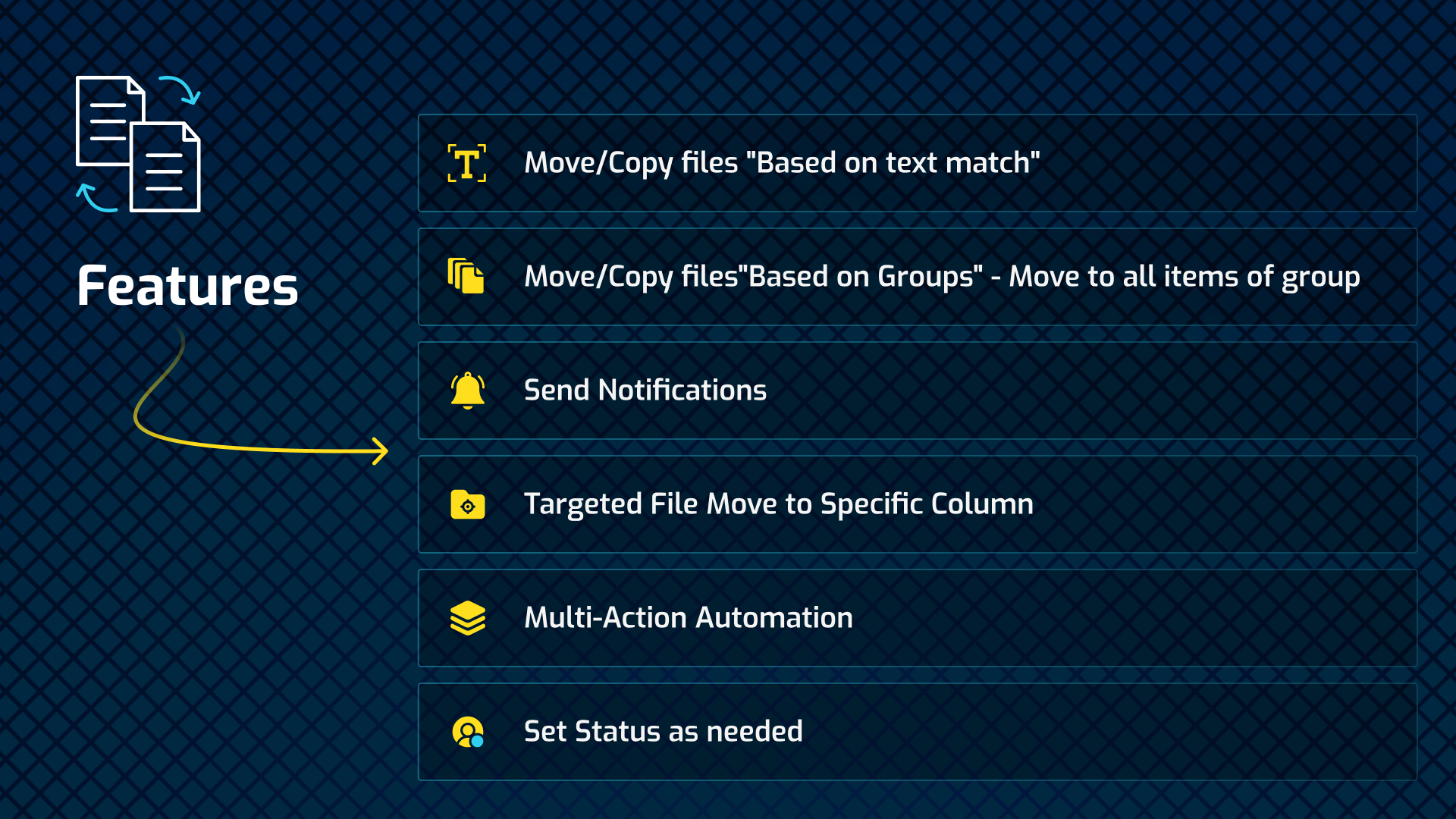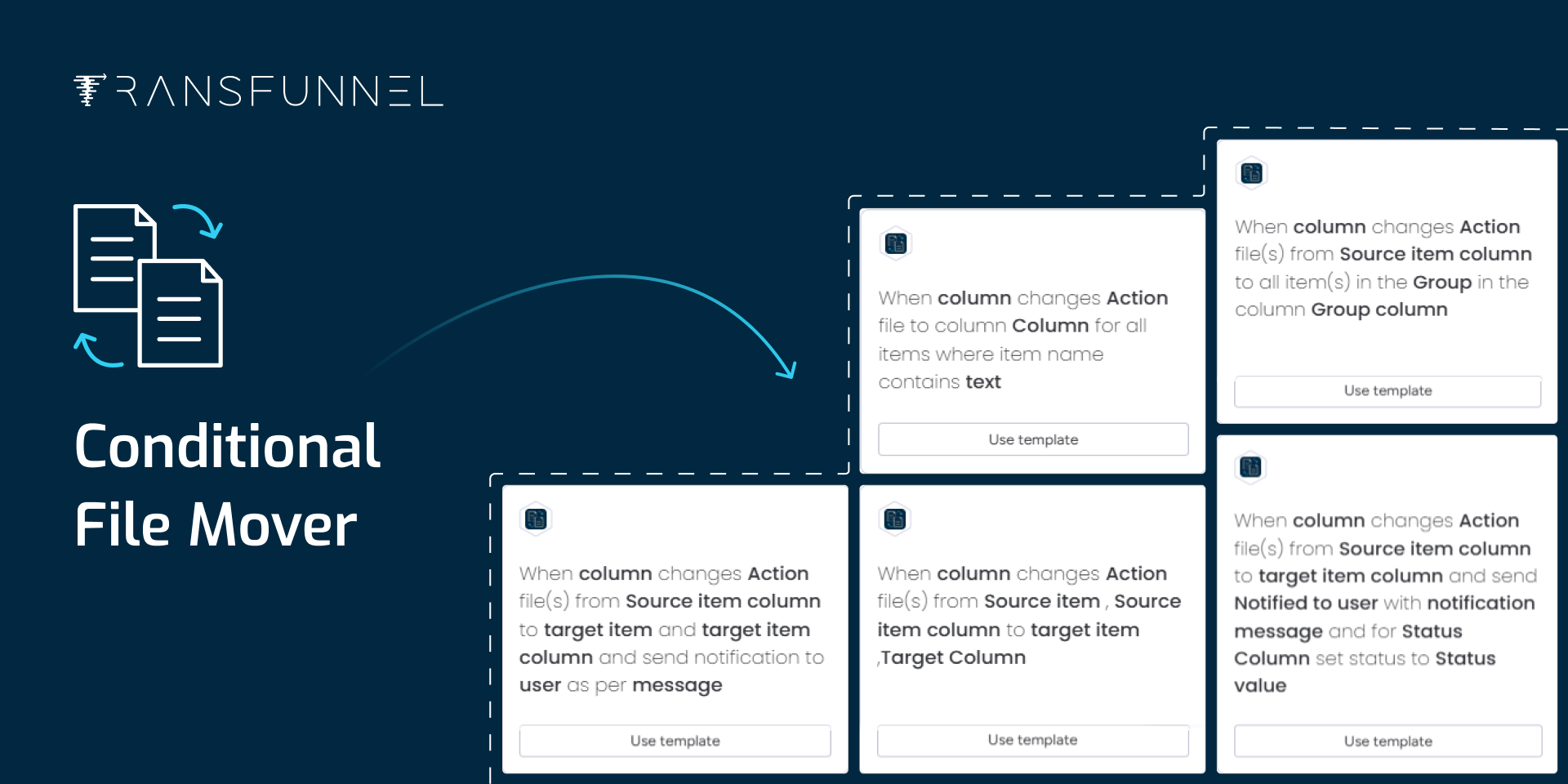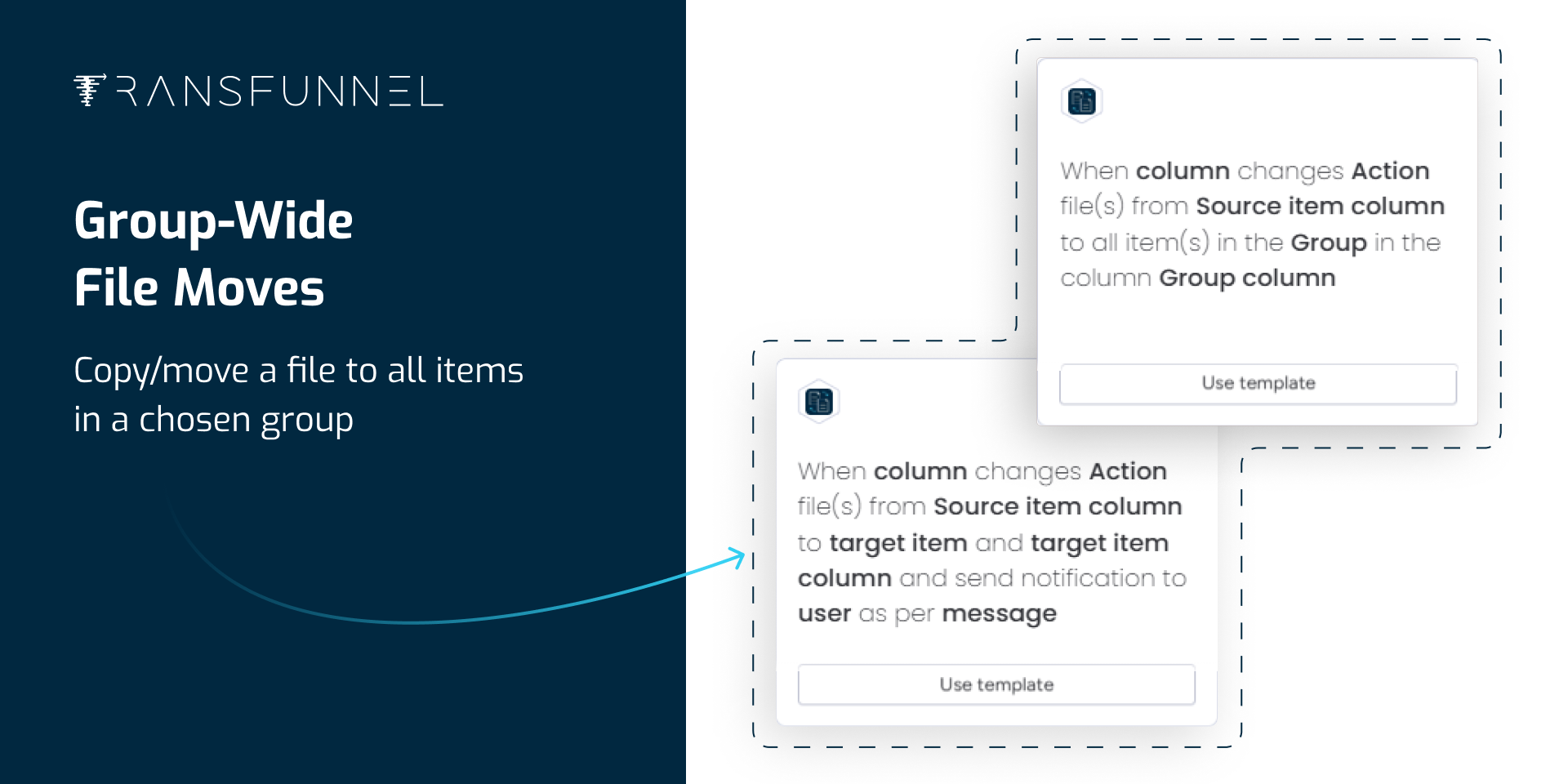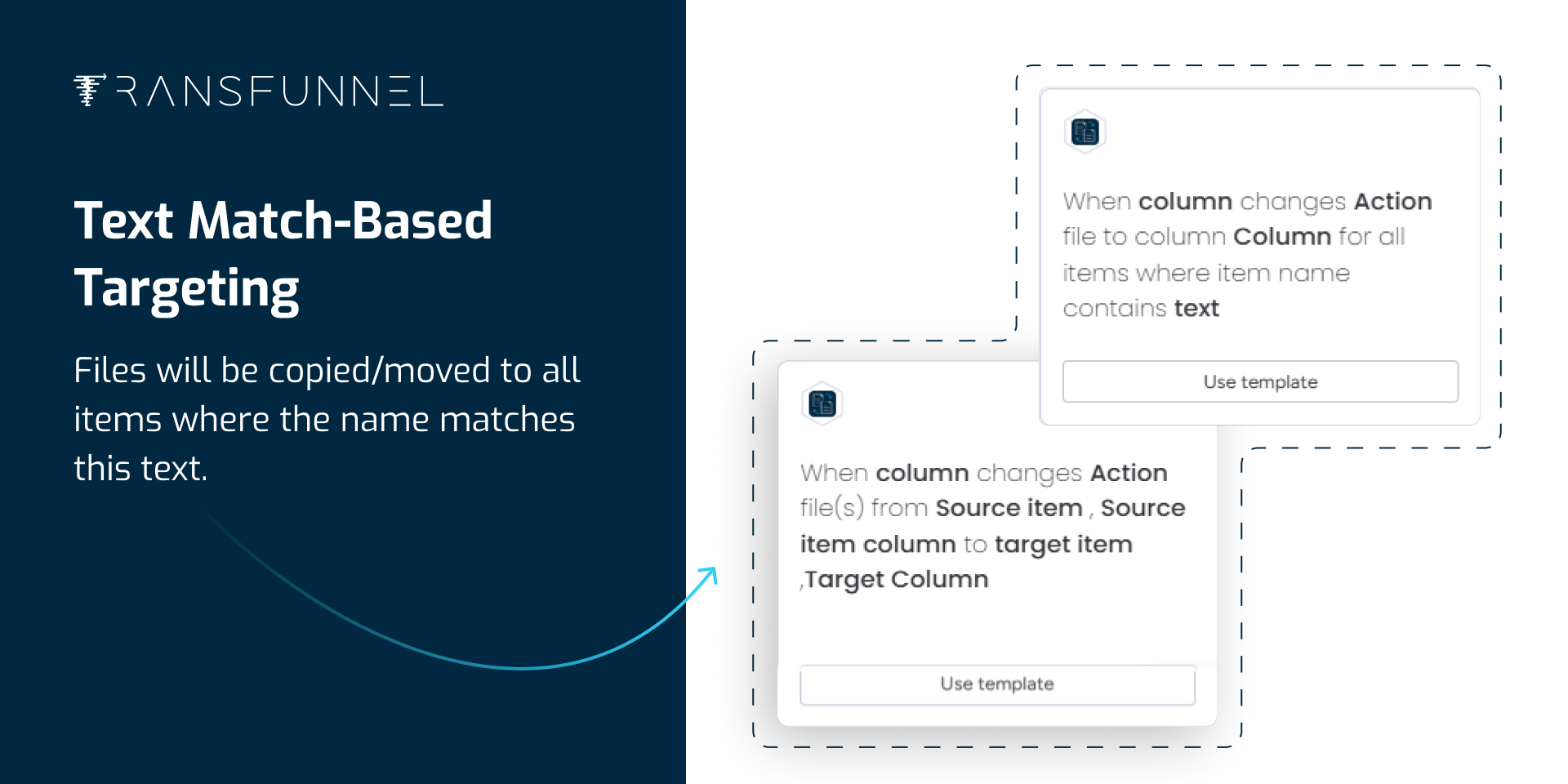App metadata ID: 10000883 • App ID: 10460024 • Listing updated: January 31, 2026 View app data JSON {
"id": 10000883,
"marketplace_developer_id": 100000032,
"app_id": 10460024,
"app_type": "app",
"security_info": null,
"gallery_assets": [
{
"url": "https://cdn.monday.com/marketplace/10000883/10000883_2025_7_14_14_44_19_neybm5.png",
"type": "image"
},
{
"url": "https://cdn.monday.com/marketplace/10000883/10000883_2025_7_14_14_44_23_ujtn1i1.png",
"type": "image"
},
{
"url": "https://cdn.monday.com/marketplace/10000883/10000883_2025_7_14_14_44_27_84x4w0u.png",
"type": "image"
},
{
"url": "https://cdn.monday.com/marketplace/10000883/10000883_2025_7_14_14_44_31_57syiw2.png",
"type": "image"
}
],
"description": "<p><strong>Ever wanted to copy files to different items of a board based on text match? </strong></p><p><strong>Move files to different items on same board?</strong></p><p><strong>Copy/ move files from item of a board to subitem of other board? </strong></p><p><strong>Or upload file once, but make it available in all items of the group ? Need it for multi level approvals?</strong></p><p><strong>Upload files to Sharepoint?</strong></p><p><strong>We have made all these use cases possible with Conditional File Mover app.</strong></p><p><strong>Move or copy files between boards, main items, and sub-items using simple rules like text matching, column values, and status changes. Upload files directly into Microsoft SharePoint folders, automatically update statuses, and notify users—all from one automation app.</strong></p><p><br></p><p><strong>📂 Smart File Routing in monday.com</strong></p><p>• Move or copy files using text match or column values</p><p> • Share files with all items in a group</p><p> • Move files across boards</p><p> • Sync files between main items and sub-items</p><p> • Update statuses and notify users automatically</p><p><strong> </strong></p><p><strong>☁️ SharePoint File Upload Automation</strong></p><p><strong>Upload files directly from monday into SharePoint.</strong></p><p>Your files stay organized while monday updates automatically.</p><p> </p><p>⚙️ Automation Recipes Included</p><p>• Move files when a column changes</p><p> • Match items across boards</p><p> • Create or find sub-items and move files</p><p> • Upload files → update status → notify users</p><p> </p><p>🔐 Secure & Reliable</p><p>Uses Microsoft OAuth and monday authorization for secure data handling.</p><p> </p><p><strong>FAQs</strong> </p><p><strong>➡ How is this different from Quick Copy & Move?</strong> </p><p>This app supports advanced automation logic, cross-board mapping, sub-item routing, and SharePoint synchronization — beyond native monday capabilities. </p><p><strong>➡ Can I automate across multiple boards?</strong> </p><p>Yes — files can move between any connected boards and items. </p><p><strong>➡ Can I upload files into SharePoint folders automatically?</strong> </p><p>Yes — folder paths can be predefined or dynamically generated. </p><p><strong>➡ Does it support connected boards and mirrored columns?</strong> </p><p>Yes — fully supported.</p><p><br></p><p>🤝 Need Help?</p><p>📩 help@transfunnel.com</p><p>🌐 <a href=\"https://www.transfunnel.com\" rel=\"noopener noreferrer\" target=\"_blank\">https://www.transfunnel.com</a></p><p><strong>📅 Want a personalized walk-through?</strong></p><p><strong>👉 </strong><a href=\"https://outlook.office.com/bookwithme/user/d95708ea308d48219ab1fb2152e305e1@transfunnel.com/meetingtype/iXaAgyxcvEarkGvvBXKrBg2?anonymous&ep=mcard\" rel=\"noopener noreferrer\" target=\"_blank\"><strong>Book a Demo</strong></a></p>",
"short_description": "Move & Sync Files Across Boards and SharePoint",
"thumbnail_url": "https://cdn.monday.com/marketplace/10000883/10000883_2025_7_1_11_40_42_kxc6fuj.png",
"logo_url": "https://cdn.monday.com/marketplace/10000883/10000883_2025_7_1_11_40_16_z7tkokk.png",
"feedback_url": "ProductSupport@transfunnel.com",
"privacy_policy_url": "https://app.transfunnel.com/privacy-policy",
"featured": null,
"name": "Conditional File Mover",
"how_to_use_url": "https://app.transfunnel.com/conditional-file-mover",
"external_pricing_url": null,
"keywords": "file workflow automation, text match targeting, Conditional File Mover,SharePoint,SharePoint Automation",
"compliance_answers": [],
"created_at": "2025-08-01T11:36:54.754Z",
"updated_at": "2026-01-31T10:16:24.958Z",
"automation_app_id": null,
"marketplace_category_ids": [
10000001,
7,
6
],
"pinned_for_categories_ids": [],
"featured_for_categories_ids": [],
"pricing_data": "14 days trial",
"label": null,
"app_values": [
"Everyday tasks"
],
"security": null,
"display_in_template_store": null,
"acquisition_source": "No touch",
"is_connector": null,
"terms_of_service_url": "https://app.transfunnel.com/terms-of-service",
"available_for_tiers": null,
"available_for_products": null,
"google_analytics_tag_id": null,
"is_solution": null,
"app_scope_str": "boards:read,boards:write,notifications:write,me:read,users:read,account:read,assets:read",
"app_client_id": "55ae6f15925482e54ede3ac2125ad61b",
"app_color": "#EFC55A",
"plans": [
{
"id": "10460024-1-starter",
"appPlanId": "starter",
"name": "Starter",
"versionId": 1,
"isTrial": false,
"prices": {
"type": "standard",
"monthly": 0,
"yearly": 0
},
"versionState": "live",
"appId": 10460024,
"description": "Up to 50 automation",
"extraData": {
"bullets": [
"Up to 50 automation",
"Unlimited users"
],
"monthlyFee": 0,
"yearlyFee": 0
},
"isFree": true,
"isRecommended": false,
"currency": "USD"
},
{
"id": "10460024-1-growth",
"appPlanId": "growth",
"name": "Growth",
"versionId": 1,
"isTrial": false,
"prices": {
"type": "standard",
"monthly": 10,
"yearly": 9
},
"versionState": "live",
"appId": 10460024,
"description": "51 to 250 automation",
"extraData": {
"bullets": [
"51 to 250 automation",
"Unlimited users.]"
],
"monthlyFee": 10,
"yearlyFee": 9
},
"isFree": false,
"isRecommended": false,
"currency": "USD"
},
{
"id": "10460024-1-scale",
"appPlanId": "scale",
"name": "Scale",
"versionId": 1,
"isTrial": false,
"prices": {
"type": "standard",
"monthly": 18,
"yearly": 16
},
"versionState": "live",
"appId": 10460024,
"description": "251 to 500 automation",
"extraData": {
"bullets": [
"251 to 500 automation",
"Unlimited users"
],
"monthlyFee": 18,
"yearlyFee": 16
},
"isFree": false,
"isRecommended": false,
"currency": "USD"
},
{
"id": "10460024-1-pro",
"appPlanId": "pro",
"name": "Pro",
"versionId": 1,
"isTrial": false,
"prices": {
"type": "standard",
"monthly": 32,
"yearly": 28
},
"versionState": "live",
"appId": 10460024,
"description": "501 to 1000 automation",
"extraData": {
"bullets": [
"501 to 1000 automation",
"Unlimited users"
],
"monthlyFee": 32,
"yearlyFee": 28
},
"isFree": false,
"isRecommended": true,
"currency": "USD"
},
{
"id": "10460024-1-enterprise",
"appPlanId": "enterprise",
"name": "Enterprise",
"versionId": 1,
"isTrial": true,
"prices": {
"type": "standard",
"monthly": 60,
"yearly": 54
},
"versionState": "live",
"appId": 10460024,
"description": "1000+ automation",
"extraData": {
"bullets": [
"1000+ automation",
"Unlimited users"
],
"monthlyFee": 60,
"yearlyFee": 54
},
"isFree": false,
"isRecommended": false,
"currency": "USD"
},
{
"id": "10460024-2-starter",
"appPlanId": "starter",
"name": "Starter",
"versionId": 2,
"isTrial": false,
"prices": {
"type": "standard",
"monthly": 10,
"yearly": 9
},
"versionState": "live",
"appId": 10460024,
"description": "11 to 250 automation",
"extraData": {
"bullets": [
"51 to 250 automation",
"Unlimited users.]"
],
"monthlyFee": 10,
"yearlyFee": 9
},
"isFree": false,
"isRecommended": false,
"currency": "USD"
},
{
"id": "10460024-2-growth",
"appPlanId": "growth",
"name": "Growth",
"versionId": 2,
"isTrial": false,
"prices": {
"type": "standard",
"monthly": 18,
"yearly": 16
},
"versionState": "live",
"appId": 10460024,
"description": "251 to 500 automation",
"extraData": {
"bullets": [
"251 to 500 automation",
"Unlimited users"
],
"monthlyFee": 18,
"yearlyFee": 16
},
"isFree": false,
"isRecommended": false,
"currency": "USD"
},
{
"id": "10460024-2-scale",
"appPlanId": "scale",
"name": "Scale",
"versionId": 2,
"isTrial": false,
"prices": {
"type": "standard",
"monthly": 32,
"yearly": 28
},
"versionState": "live",
"appId": 10460024,
"description": "501 to 3000 automation",
"extraData": {
"bullets": [
"501 to 1000 automation",
"Unlimited users"
],
"monthlyFee": 32,
"yearlyFee": 28
},
"isFree": false,
"isRecommended": false,
"currency": "USD"
},
{
"id": "10460024-2-pro",
"appPlanId": "pro",
"name": "Pro",
"versionId": 2,
"isTrial": false,
"prices": {
"type": "standard",
"monthly": 60,
"yearly": 54
},
"versionState": "live",
"appId": 10460024,
"description": "3001 to 10000",
"extraData": {
"bullets": [
"1000+ automation",
"Unlimited users"
],
"monthlyFee": 60,
"yearlyFee": 54
},
"isFree": false,
"isRecommended": true,
"currency": "USD"
},
{
"id": "10460024-2-enterprise",
"appPlanId": "enterprise",
"name": "Enterprise",
"versionId": 2,
"isTrial": false,
"prices": {
"type": "standard",
"monthly": 75,
"yearly": 71
},
"versionState": "live",
"appId": 10460024,
"description": "10000 + automation",
"extraData": {
"bullets": [
"10000 + automation",
"Unlimited users"
],
"monthlyFee": 75,
"yearlyFee": 71
},
"isFree": false,
"isRecommended": false,
"currency": "USD"
},
{
"id": "10460024-2-free",
"appPlanId": "free",
"name": "Free",
"versionId": 2,
"isTrial": false,
"prices": {
"type": "standard",
"monthly": 0,
"yearly": 0
},
"versionState": "live",
"appId": 10460024,
"description": "Up to 10 automation",
"extraData": {
"bullets": [
"Up to 10 automation",
"Unlimited users"
],
"monthlyFee": 0,
"yearlyFee": 0
},
"isFree": true,
"isRecommended": false,
"currency": "USD"
}
],
"app_live_version": {
"updated_at": "2026-01-29T10:54:27.358Z",
"id": 12393824
},
"pricing_model": null,
"badges_data": {
"pricing_data": "14 days trial",
"acquisition_source": "No touch",
"app_values": [
"Everyday tasks"
]
},
"data": {
"terms_of_service_url": "https://app.transfunnel.com/terms-of-service"
},
"display": null,
"installsDelta": {
"totalInstalls": 16,
"sevenDays": 0,
"thirtyDays": 1,
"ninetyDays": 3
}
}