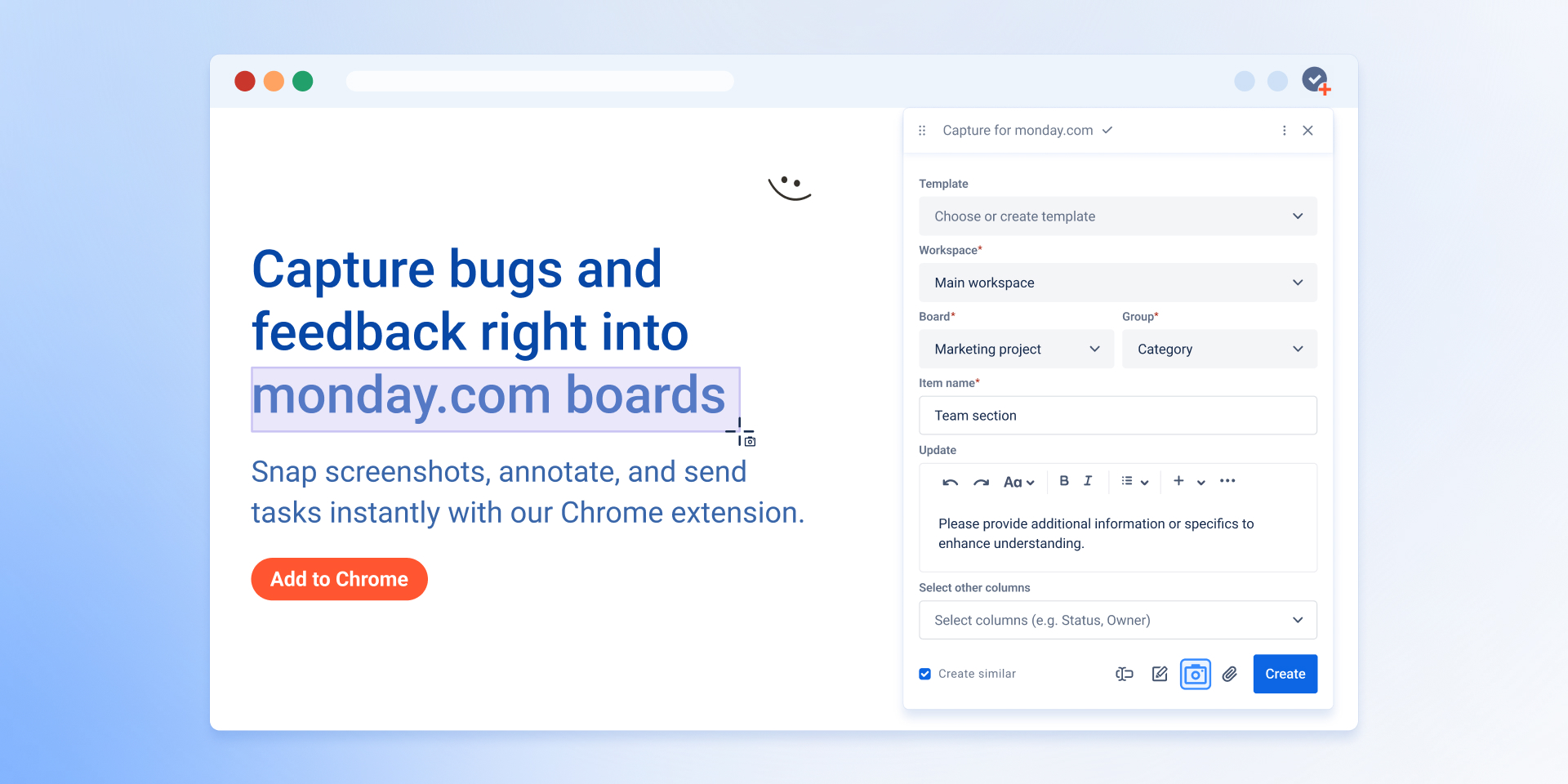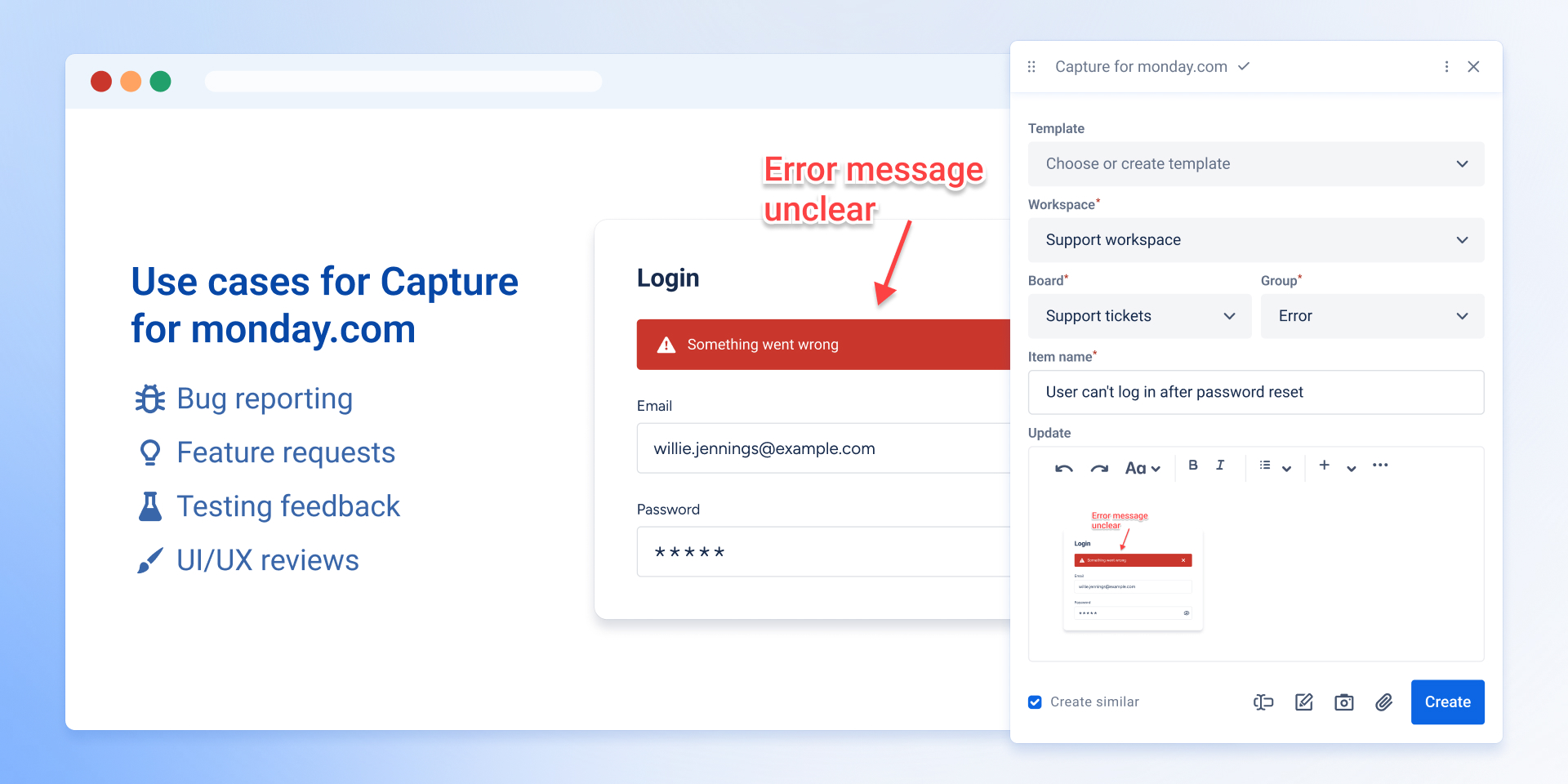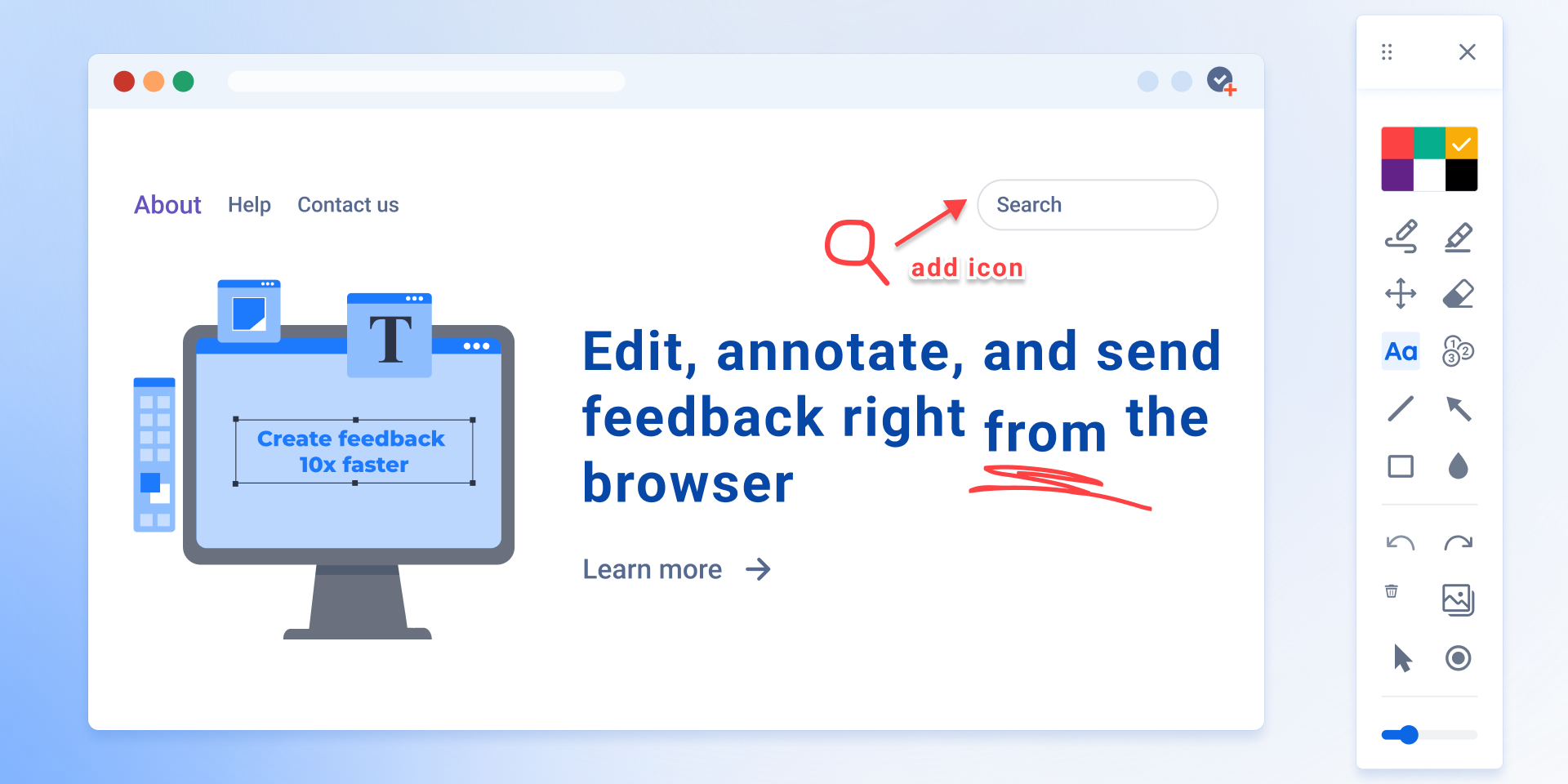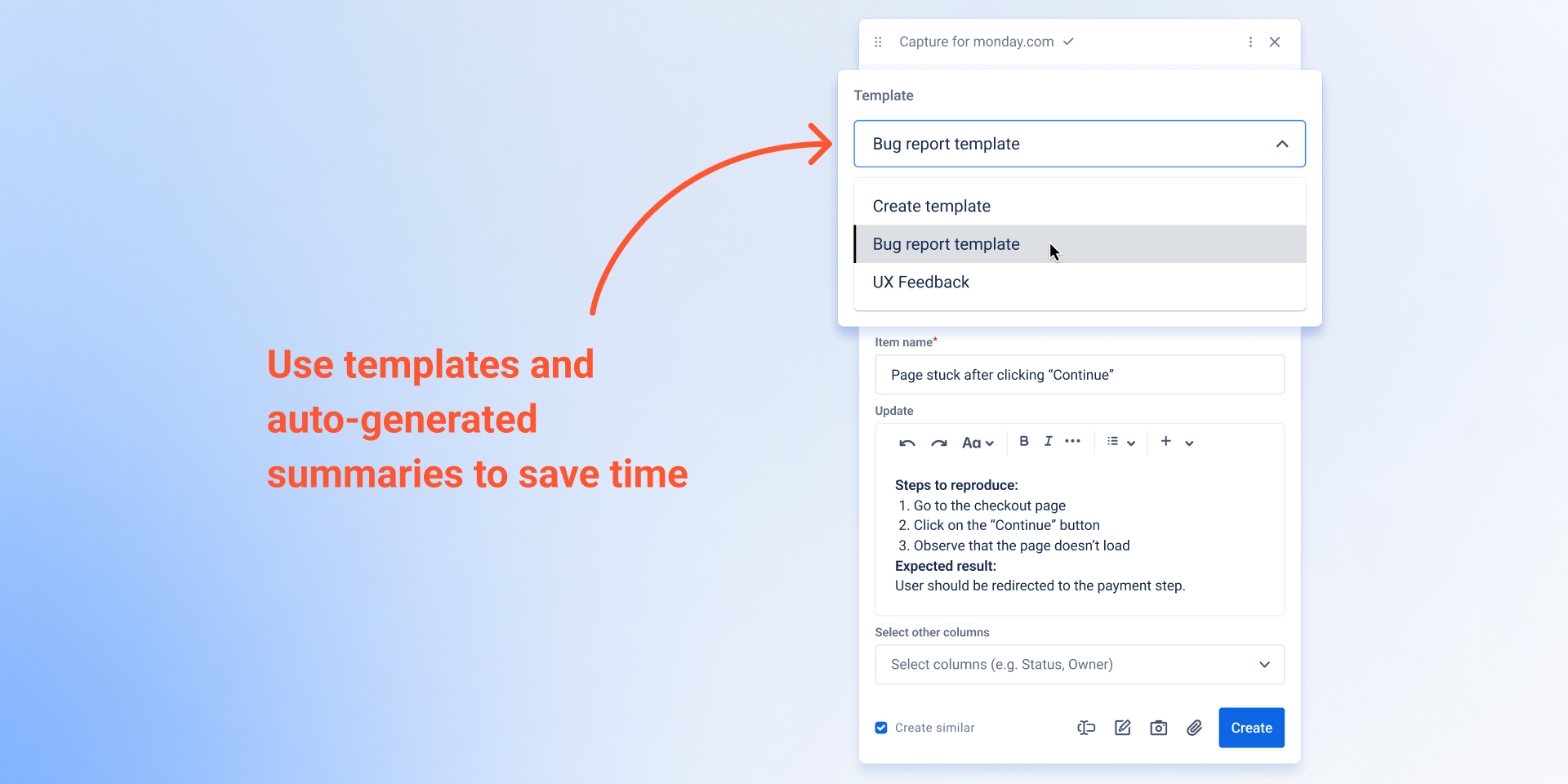App metadata ID: 10000878 • App ID: 10433310 • Listing updated: January 19, 2026 View app data JSON {
"id": 10000878,
"marketplace_developer_id": 10000054,
"app_id": 10433310,
"app_type": "app",
"security_info": null,
"gallery_assets": [
{
"url": "https://cdn.monday.com/marketplace/10000878/10000878_2025_6_30_9_2_27_83q7y43.jpg",
"type": "image"
},
{
"url": "https://cdn.monday.com/marketplace/10000878/10000878_2025_6_30_9_2_30_kvbml18.jpg",
"type": "image"
},
{
"url": "https://cdn.monday.com/marketplace/10000878/10000878_2025_6_30_9_2_33_qsh3gxyg.jpg",
"type": "image"
},
{
"url": "https://cdn.monday.com/marketplace/10000878/10000878_2025_6_30_9_2_37_ksu1bnd.jpg",
"type": "image"
},
{
"url": "https://cdn.monday.com/marketplace/10000878/10000878_2025_8_17_14_32_11_382vgwdi.mp4",
"type": "video"
}
],
"description": "<p>📌 Turn any screen into a task - instantly.</p><p><strong>Capture for </strong><a href=\"http://monday.com/\" rel=\"noopener noreferrer\" target=\"_blank\"><strong>monday.com</strong></a> helps you create tasks <em>right from your browser</em> in just one click. Whether you're reporting a bug, requesting a feature, or logging user feedback - this extension makes it fast, visual, and context-rich.</p><p><br></p><p><strong>✅ Key features:</strong></p><ul><li><strong>Creates tasks directly from your browser.</strong></li></ul><p>No need to open monday in another tab - the task window pops up on top of whatever you’re working on.</p><ul><li><strong>Takes screenshots and lets you annotate them.</strong></li></ul><p>Circle the issue. Draw an arrow. Add a note. All without leaving your flow.</p><ul><li><strong>Remembers your workspace, board, and group.</strong></li></ul><p>Reporting multiple bugs or ideas? You won’t have to re-select anything each time.</p><p><br></p><p><strong>💼 Perfect for:</strong></p><ul><li>QA testers who don’t want to drown in tab chaos</li><li>Product Managers who live for clean feedback loops</li><li>Designers giving quick visual suggestions</li><li>Support teams turning customer issues into tasks</li><li>And honestly… anyone tired of manual task creation</li></ul><p><strong>Explore More:</strong></p><p><strong>📹</strong><a href=\"https://meetings.hubspot.com/iprokop?uuid=c9f318ca-a078-47bf-a659-2b220d92067a\" rel=\"noopener noreferrer\" target=\"_blank\"><strong> Schedule a Demo</strong></a></p><p><strong>📘 Get started with</strong> <a href=\"https://help.saasjet.com/capturebug/\" rel=\"noopener noreferrer\" target=\"_blank\"><strong>our help center</strong></a> <strong>or contact us at</strong> <a href=\"mailto:support@saasjet.net\" rel=\"noopener noreferrer\" target=\"_blank\"><strong>support@saasjet.net</strong></a></p><p><br></p><p><strong>🔒 Enterprise-Grade Privacy Standards</strong></p><p><strong>Visit the</strong><a href=\"https://saasjet.atlassian.net/wiki/spaces/SAASJET/pages/3121545217/SaaSJet+Trust+Center\" rel=\"noopener noreferrer\" target=\"_blank\"><strong> SaaSJet Trust Center</strong></a> <strong>for more information on our security, privacy, and compliance standards like SOC 2 declaration</strong></p>",
"short_description": "Turn screenshots into monday.com items - fast & easy!",
"thumbnail_url": "https://cdn.monday.com/marketplace/10000878/10000878_2025_6_30_9_1_56_jf5y82n.png",
"logo_url": "https://cdn.monday.com/marketplace/10000878/10000878_2026_0_14_9_15_13_dzfi7by.png",
"feedback_url": "support@saasjet.com",
"privacy_policy_url": "https://saasjet.com/privacy-policy/",
"featured": null,
"name": "Capture for monday.com",
"how_to_use_url": "https://help.saasjet.com/capturebug/",
"external_pricing_url": null,
"keywords": "bug tracking, issue tracker, QA workflow, bug report, capture bugs, reporting screen, capture tool, product feedback",
"compliance_answers": [],
"created_at": "2025-07-30T09:00:33.243Z",
"updated_at": "2026-01-19T13:55:44.470Z",
"automation_app_id": null,
"marketplace_category_ids": [
10000001,
7,
6
],
"pinned_for_categories_ids": [],
"featured_for_categories_ids": [],
"pricing_data": "14 days trial",
"label": null,
"app_values": [
"Everyday tasks"
],
"security": null,
"display_in_template_store": null,
"acquisition_source": "No touch",
"is_connector": null,
"terms_of_service_url": "https://saasjet.com/terms-of-service/",
"available_for_tiers": null,
"available_for_products": null,
"google_analytics_tag_id": "G-5CS5QKCCVY",
"is_solution": null,
"app_scope_str": "me:read,boards:read,workspaces:read,users:read,updates:write,tags:read,boards:write",
"app_client_id": "0a8b979647d1ddedbc3d7eabd8fd5bad",
"app_color": {
"hsl": {
"h": 38.4375,
"s": 0,
"l": 1,
"a": 1
},
"hex": "#ffffff",
"rgb": {
"r": 255,
"g": 255,
"b": 255,
"a": 1
},
"hsv": {
"h": 38.4375,
"s": 0,
"v": 1,
"a": 1
},
"oldHue": 38.4375,
"source": "hsv"
},
"plans": [
{
"id": "10433310-1-plan_5_users",
"appPlanId": "plan_5_users",
"name": "Up to 5 users",
"versionId": 1,
"isTrial": false,
"prices": {
"type": "seat_based",
"monthly": 10,
"yearly": 8,
"maxSeats": 5
},
"versionState": "live",
"appId": 10433310,
"description": "Use the app without any limitations for up to 5 users",
"extraData": {
"bullets": [
"No limitations ",
"Up to 5 users "
],
"monthlyFee": 10,
"yearlyFee": 8,
"maxSeats": 5
},
"isFree": false,
"isRecommended": false,
"currency": "USD"
},
{
"id": "10433310-1-plan_25_users",
"appPlanId": "plan_25_users",
"name": "Up to 25 users",
"versionId": 1,
"isTrial": false,
"prices": {
"type": "seat_based",
"monthly": 30,
"yearly": 25,
"maxSeats": 25
},
"versionState": "live",
"appId": 10433310,
"description": "Use the app without any limitations for up to 25 users",
"extraData": {
"bullets": [
"No limitations ",
"Up to 25 users"
],
"monthlyFee": 30,
"yearlyFee": 25,
"maxSeats": 25
},
"isFree": false,
"isRecommended": false,
"currency": "USD"
},
{
"id": "10433310-1-plan_50_users",
"appPlanId": "plan_50_users",
"name": "Up to 50 users",
"versionId": 1,
"isTrial": false,
"prices": {
"type": "seat_based",
"monthly": 50,
"yearly": 40,
"maxSeats": 50
},
"versionState": "live",
"appId": 10433310,
"description": "Use the app without any limitations for up to 50 users",
"extraData": {
"bullets": [
"No limitations ",
"Up to 50 users "
],
"monthlyFee": 50,
"yearlyFee": 40,
"maxSeats": 50
},
"isFree": false,
"isRecommended": false,
"currency": "USD"
},
{
"id": "10433310-1-plan_100_users",
"appPlanId": "plan_100_users",
"name": "Up to 100 users",
"versionId": 1,
"isTrial": false,
"prices": {
"type": "seat_based",
"monthly": 90,
"yearly": 75,
"maxSeats": 100
},
"versionState": "live",
"appId": 10433310,
"description": "Use the app without any limitations for up to 100 users",
"extraData": {
"bullets": [
"No limitations ",
"Up to 100 users "
],
"monthlyFee": 90,
"yearlyFee": 75,
"maxSeats": 100
},
"isFree": false,
"isRecommended": false,
"currency": "USD"
},
{
"id": "10433310-1-plan_200_users",
"appPlanId": "plan_200_users",
"name": "Up to 200 users",
"versionId": 1,
"isTrial": false,
"prices": {
"type": "seat_based",
"monthly": 150,
"yearly": 125,
"maxSeats": 200
},
"versionState": "live",
"appId": 10433310,
"description": "Use the app without any limitations for up to 200 users",
"extraData": {
"bullets": [
"No limitations ",
"Up to 200 users"
],
"monthlyFee": 150,
"yearlyFee": 125,
"maxSeats": 200
},
"isFree": false,
"isRecommended": false,
"currency": "USD"
},
{
"id": "10433310-1-plan_ultimate",
"appPlanId": "plan_ultimate",
"name": "Unlimited plan",
"versionId": 1,
"isTrial": true,
"prices": {
"type": "seat_based",
"monthly": 300,
"yearly": 250,
"maxSeats": 1000000
},
"versionState": "live",
"appId": 10433310,
"description": "Use the app without any limitations for more than 200 users",
"extraData": {
"bullets": [
"No limitations ",
"More than 200 users"
],
"monthlyFee": 300,
"yearlyFee": 250,
"maxSeats": 1000000
},
"isFree": false,
"isRecommended": false,
"currency": "USD"
}
],
"app_live_version": {
"updated_at": "2025-10-28T12:10:29.152Z",
"id": 11587107
},
"pricing_model": null,
"badges_data": {
"pricing_data": "14 days trial",
"acquisition_source": "No touch",
"app_values": [
"Everyday tasks"
]
},
"data": {
"terms_of_service_url": "https://saasjet.com/terms-of-service/",
"google_analytics_tag_id": "G-5CS5QKCCVY"
},
"display": null,
"installsDelta": {
"totalInstalls": 35,
"sevenDays": 2,
"thirtyDays": 5,
"ninetyDays": 12
}
}