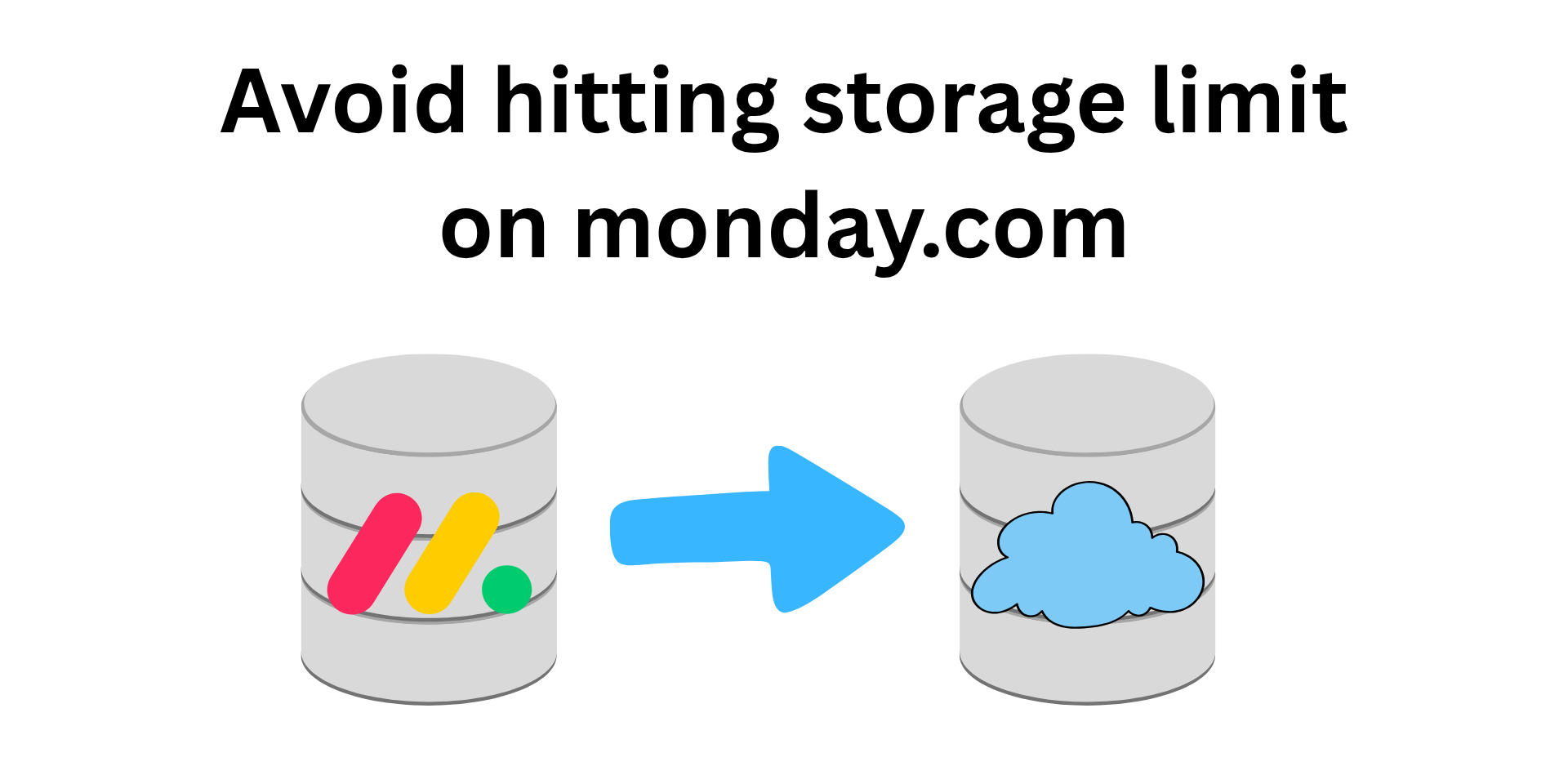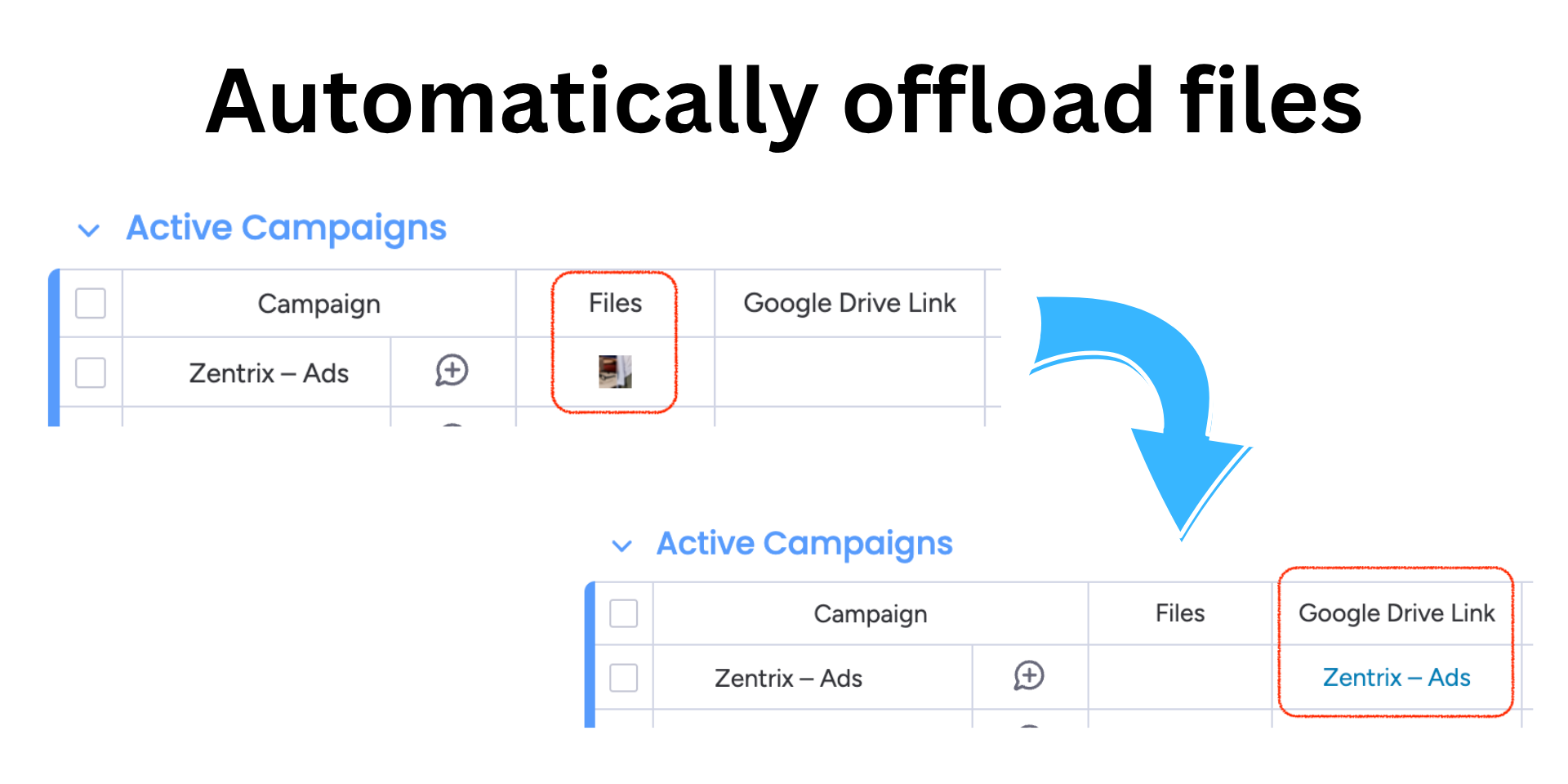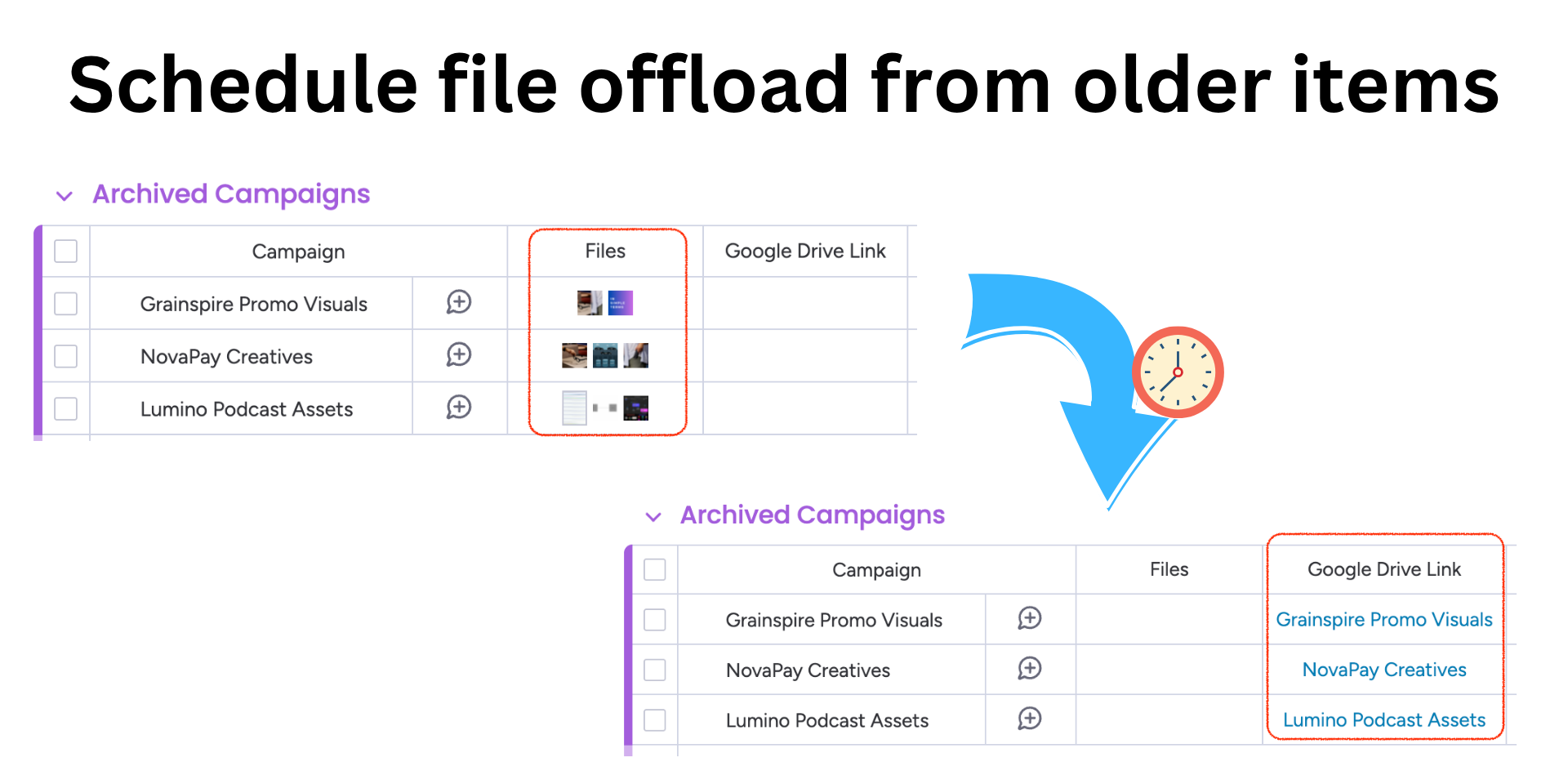App metadata ID: 10000849 • App ID: 10400730 • Listing updated: October 31, 2025 View app data JSON {
"id": 10000849,
"marketplace_developer_id": 10000235,
"app_id": 10400730,
"app_type": "app",
"security_info": null,
"gallery_assets": [
{
"url": "https://cdn.monday.com/marketplace/10000849/10000849_2025_5_25_12_27_9_r7gp4mi.png",
"type": "image"
},
{
"url": "https://cdn.monday.com/marketplace/10000849/10000849_2025_5_25_12_27_12_ns3iu2r.png",
"type": "image"
},
{
"url": "https://cdn.monday.com/marketplace/10000849/10000849_2025_5_25_12_27_16_vas8e6h.png",
"type": "image"
}
],
"description": "<p><strong>Avoid hitting </strong><a href=\"http://monday.com/\" rel=\"noopener noreferrer\" target=\"_blank\"><strong>monday.com</strong></a><strong> storage limits and keep your current plan for longer.</strong></p><p><br></p><p>By reducing storage usage, <strong>Storage Saver</strong> can help extend the lifespan of your current <a href=\"http://monday.com/\" rel=\"noopener noreferrer\" target=\"_blank\">monday.com</a> plan — especially for teams managing large volumes of files.</p><p><strong>Storage Saver</strong> helps you reduce storage usage in your <a href=\"http://monday.com/\" rel=\"noopener noreferrer\" target=\"_blank\">monday.com</a> account by automatically offloading files from your boards to cloud storage — without losing access to them.</p><p><br></p><p>Currently, the app offers the following automations:</p><p><strong>Time-based file offloading:</strong></p><p>Automatically move files from a Files column to a dedicated folder in Google Drive for items that were last updated N days ago. A link to the item's folder is saved in a specified column on the board for easy access.</p><p><strong>Trigger-based file move on column change:</strong></p><p>Instantly move files to a Google Drive folder when they are added to a Files column. The app saves the link to the item folder in a chosen column.</p><p><br></p><p>These recipes help you:</p><ul><li>Free up <a href=\"http://monday.com/\" rel=\"noopener noreferrer\" target=\"_blank\">monday.com</a> storage space</li><li>Keep boards lightweight and organized</li><li>Maintain easy access to all files via cloud links</li></ul><p><br></p><p>We're actively working on:</p><ul><li><strong>Support for additional cloud storage platforms</strong> like OneDrive, Dropbox, and Box</li><li><strong>New automations</strong> to offer even more flexibility and control over file management</li></ul><p>If your <a href=\"http://monday.com/\" rel=\"noopener noreferrer\" target=\"_blank\">monday.com</a> storage is filling up or you want to keep your boards lean and efficient — Storage Saver is for you.</p><p>For more details please refer to our <a href=\"https://www.kilomray.com/storage-saver/how-to.html\" rel=\"noopener noreferrer\" target=\"_blank\">How-To</a>.</p><p>In case of any questions or to book a demo, please contact us at <a href=\"mailto:support@kilomray.com\" rel=\"noopener noreferrer\" target=\"_blank\">support@kilomray.com</a></p>",
"short_description": "Free up monday storage by moving old files to cloud storage",
"thumbnail_url": "https://cdn.monday.com/marketplace/10000849/10000849_2025_5_25_12_26_44_lzuhycu.png",
"logo_url": "https://cdn.monday.com/marketplace/10000849/10000849_2025_5_25_12_26_25_3wsl162.png",
"feedback_url": "support@kilomray.com",
"privacy_policy_url": "https://www.kilomray.com/privacy-policy.html",
"featured": null,
"name": "Storage Saver",
"how_to_use_url": "https://www.kilomray.com/storage-saver/storage-saver-how-to.html",
"external_pricing_url": null,
"keywords": "storage, archive, reduce, transfer, cleanup, optimize, google drive, offload, file, one drive",
"compliance_answers": [
{
"questionId": 14,
"shortAnswer": true,
"detailedAnswer": "support@kilomray.com"
},
{
"questionId": 10,
"shortAnswer": true,
"detailedAnswer": ""
},
{
"questionId": 9,
"shortAnswer": true,
"detailedAnswer": ""
},
{
"questionId": 5,
"shortAnswer": true,
"detailedAnswer": ""
},
{
"questionId": 4,
"shortAnswer": true,
"detailedAnswer": ""
},
{
"questionId": 3,
"shortAnswer": true,
"detailedAnswer": ""
},
{
"questionId": 2,
"shortAnswer": true,
"detailedAnswer": ""
}
],
"created_at": "2025-06-25T12:25:51.254Z",
"updated_at": "2025-10-31T16:40:33.876Z",
"automation_app_id": null,
"marketplace_category_ids": [
10,
7,
6
],
"pinned_for_categories_ids": [],
"featured_for_categories_ids": [],
"pricing_data": "14 days trial",
"label": null,
"app_values": [
"Easier resource management"
],
"security": null,
"display_in_template_store": null,
"acquisition_source": "No touch",
"is_connector": null,
"terms_of_service_url": "https://www.kilomray.com/terms-of-service.html",
"available_for_tiers": null,
"available_for_products": null,
"google_analytics_tag_id": null,
"is_solution": null,
"app_scope_str": "boards:read,boards:write,assets:read",
"app_client_id": "05d3f8cf8065526d60701acaac0d9f55",
"app_color": {
"hsl": {
"h": 240,
"s": 0,
"l": 1,
"a": 1
},
"hex": "#ffffff",
"rgb": {
"r": 255,
"g": 255,
"b": 255,
"a": 1
},
"hsv": {
"h": 240,
"s": 0,
"v": 1,
"a": 1
},
"oldHue": 240,
"source": "hsv"
},
"plans": [
{
"id": "10400730-1-5_seats",
"appPlanId": "5_seats",
"name": "Up to 5 seats",
"versionId": 1,
"isTrial": false,
"prices": {
"type": "seat_based",
"monthly": 5,
"yearly": 4,
"maxSeats": 5
},
"versionState": "live",
"appId": 10400730,
"description": "Use the app without any limitations for up to 5 team members",
"extraData": {
"bullets": [
"Offload an unlimited number of files",
"Offload files of any size",
"Onboarding assistance",
"Support"
],
"monthlyFee": 5,
"yearlyFee": 4,
"maxSeats": 5
},
"isFree": false,
"isRecommended": false,
"currency": "USD"
},
{
"id": "10400730-1-10_seats",
"appPlanId": "10_seats",
"name": "Up to 10 seats",
"versionId": 1,
"isTrial": false,
"prices": {
"type": "seat_based",
"monthly": 10,
"yearly": 8,
"maxSeats": 10
},
"versionState": "live",
"appId": 10400730,
"description": "Use the app without any limitations for up to 10 team members",
"extraData": {
"bullets": [
"Offload an unlimited number of files",
"Offload files of any size",
"Onboarding assistance",
"Support"
],
"monthlyFee": 10,
"yearlyFee": 8,
"maxSeats": 10
},
"isFree": false,
"isRecommended": false,
"currency": "USD"
},
{
"id": "10400730-1-15_seats",
"appPlanId": "15_seats",
"name": "Up to 15 seats",
"versionId": 1,
"isTrial": false,
"prices": {
"type": "seat_based",
"monthly": 12,
"yearly": 10,
"maxSeats": 15
},
"versionState": "live",
"appId": 10400730,
"description": "Use the app without any limitations for up to 15 team members",
"extraData": {
"bullets": [
"Offload an unlimited number of files",
"Offload files of any size",
"Onboarding assistance",
"Support"
],
"monthlyFee": 12,
"yearlyFee": 10,
"maxSeats": 15
},
"isFree": false,
"isRecommended": false,
"currency": "USD"
},
{
"id": "10400730-1-20_seats",
"appPlanId": "20_seats",
"name": "Up to 20 seats",
"versionId": 1,
"isTrial": false,
"prices": {
"type": "seat_based",
"monthly": 15,
"yearly": 13,
"maxSeats": 20
},
"versionState": "live",
"appId": 10400730,
"description": "Use the app without any limitations for up to 20 team members",
"extraData": {
"bullets": [
"Offload an unlimited number of files",
"Offload files of any size",
"Onboarding assistance",
"Support"
],
"monthlyFee": 15,
"yearlyFee": 13,
"maxSeats": 20
},
"isFree": false,
"isRecommended": false,
"currency": "USD"
},
{
"id": "10400730-1-30_seats",
"appPlanId": "30_seats",
"name": "Up to 30 seats",
"versionId": 1,
"isTrial": false,
"prices": {
"type": "seat_based",
"monthly": 20,
"yearly": 17,
"maxSeats": 30
},
"versionState": "live",
"appId": 10400730,
"description": "Use the app without any limitations for up to 30 team members",
"extraData": {
"bullets": [
"Offload an unlimited number of files",
"Offload files of any size",
"Onboarding assistance",
"Support"
],
"monthlyFee": 20,
"yearlyFee": 17,
"maxSeats": 30
},
"isFree": false,
"isRecommended": false,
"currency": "USD"
},
{
"id": "10400730-1-40_seats",
"appPlanId": "40_seats",
"name": "Up to 40 seats",
"versionId": 1,
"isTrial": false,
"prices": {
"type": "seat_based",
"monthly": 25,
"yearly": 21,
"maxSeats": 40
},
"versionState": "live",
"appId": 10400730,
"description": "Use the app without any limitations for up to 40 team members",
"extraData": {
"bullets": [
"Offload an unlimited number of files",
"Offload files of any size",
"Onboarding assistance",
"Support"
],
"monthlyFee": 25,
"yearlyFee": 21,
"maxSeats": 40
},
"isFree": false,
"isRecommended": false,
"currency": "USD"
},
{
"id": "10400730-1-50_seats",
"appPlanId": "50_seats",
"name": "Up to 50 seats",
"versionId": 1,
"isTrial": false,
"prices": {
"type": "seat_based",
"monthly": 30,
"yearly": 25,
"maxSeats": 50
},
"versionState": "live",
"appId": 10400730,
"description": "Use the app without any limitations for up to 50 team members",
"extraData": {
"bullets": [
"Offload an unlimited number of files",
"Offload files of any size",
"Onboarding assistance",
"Support"
],
"monthlyFee": 30,
"yearlyFee": 25,
"maxSeats": 50
},
"isFree": false,
"isRecommended": false,
"currency": "USD"
},
{
"id": "10400730-1-100_seats",
"appPlanId": "100_seats",
"name": "Up to 100 seats",
"versionId": 1,
"isTrial": false,
"prices": {
"type": "seat_based",
"monthly": 50,
"yearly": 42,
"maxSeats": 100
},
"versionState": "live",
"appId": 10400730,
"description": "Use the app without any limitations for up to 100 team members",
"extraData": {
"bullets": [
"Offload an unlimited number of files",
"Offload files of any size",
"Onboarding assistance",
"Support"
],
"monthlyFee": 50,
"yearlyFee": 42,
"maxSeats": 100
},
"isFree": false,
"isRecommended": false,
"currency": "USD"
},
{
"id": "10400730-1-200_seats",
"appPlanId": "200_seats",
"name": "Up to 200 seats",
"versionId": 1,
"isTrial": false,
"prices": {
"type": "seat_based",
"monthly": 90,
"yearly": 76,
"maxSeats": 200
},
"versionState": "live",
"appId": 10400730,
"description": "Use the app without any limitations for up to 200 team members",
"extraData": {
"bullets": [
"Offload an unlimited number of files",
"Offload files of any size",
"Onboarding assistance",
"Support"
],
"monthlyFee": 90,
"yearlyFee": 76,
"maxSeats": 200
},
"isFree": false,
"isRecommended": false,
"currency": "USD"
},
{
"id": "10400730-1-unlimited_seats",
"appPlanId": "unlimited_seats",
"name": "Unlimited seats",
"versionId": 1,
"isTrial": false,
"prices": {
"type": "seat_based",
"monthly": 150,
"yearly": 127,
"maxSeats": 1000000
},
"versionState": "live",
"appId": 10400730,
"description": "Use the app without any limitations for unlimited team members",
"extraData": {
"bullets": [
"Offload an unlimited number of files",
"Offload files of any size",
"Onboarding assistance",
"Support"
],
"monthlyFee": 150,
"yearlyFee": 127,
"maxSeats": 1000000
},
"isFree": false,
"isRecommended": false,
"currency": "USD"
},
{
"id": "10400730-2-5_seats",
"appPlanId": "5_seats",
"name": "Up to 5 seats",
"versionId": 2,
"isTrial": false,
"prices": {
"type": "seat_based",
"monthly": 5,
"yearly": 4,
"maxSeats": 5
},
"versionState": "live",
"appId": 10400730,
"description": "Use the app without any limitations for up to 5 team members",
"extraData": {
"bullets": [
"Offload an unlimited number of files",
"Offload files of any size",
"Onboarding assistance",
"Support"
],
"monthlyFee": 5,
"yearlyFee": 4,
"maxSeats": 5
},
"isFree": false,
"isRecommended": false,
"currency": "USD"
},
{
"id": "10400730-2-10_seats",
"appPlanId": "10_seats",
"name": "Up to 10 seats",
"versionId": 2,
"isTrial": false,
"prices": {
"type": "seat_based",
"monthly": 10,
"yearly": 8,
"maxSeats": 10
},
"versionState": "live",
"appId": 10400730,
"description": "Use the app without any limitations for up to 10 team members",
"extraData": {
"bullets": [
"Offload an unlimited number of files",
"Offload files of any size",
"Onboarding assistance",
"Support"
],
"monthlyFee": 10,
"yearlyFee": 8,
"maxSeats": 10
},
"isFree": false,
"isRecommended": false,
"currency": "USD"
},
{
"id": "10400730-2-15_seats",
"appPlanId": "15_seats",
"name": "Up to 15 seats",
"versionId": 2,
"isTrial": false,
"prices": {
"type": "seat_based",
"monthly": 12,
"yearly": 10,
"maxSeats": 15
},
"versionState": "live",
"appId": 10400730,
"description": "Use the app without any limitations for up to 15 team members",
"extraData": {
"bullets": [
"Offload an unlimited number of files",
"Offload files of any size",
"Onboarding assistance",
"Support"
],
"monthlyFee": 12,
"yearlyFee": 10,
"maxSeats": 15
},
"isFree": false,
"isRecommended": false,
"currency": "USD"
},
{
"id": "10400730-2-20_seats",
"appPlanId": "20_seats",
"name": "Up to 20 seats",
"versionId": 2,
"isTrial": false,
"prices": {
"type": "seat_based",
"monthly": 15,
"yearly": 13,
"maxSeats": 20
},
"versionState": "live",
"appId": 10400730,
"description": "Use the app without any limitations for up to 20 team members",
"extraData": {
"bullets": [
"Offload an unlimited number of files",
"Offload files of any size",
"Onboarding assistance",
"Support"
],
"monthlyFee": 15,
"yearlyFee": 13,
"maxSeats": 20
},
"isFree": false,
"isRecommended": false,
"currency": "USD"
},
{
"id": "10400730-2-30_seats",
"appPlanId": "30_seats",
"name": "Up to 30 seats",
"versionId": 2,
"isTrial": false,
"prices": {
"type": "seat_based",
"monthly": 20,
"yearly": 17,
"maxSeats": 30
},
"versionState": "live",
"appId": 10400730,
"description": "Use the app without any limitations for up to 30 team members",
"extraData": {
"bullets": [
"Offload an unlimited number of files",
"Offload files of any size",
"Onboarding assistance",
"Support"
],
"monthlyFee": 20,
"yearlyFee": 17,
"maxSeats": 30
},
"isFree": false,
"isRecommended": false,
"currency": "USD"
},
{
"id": "10400730-2-40_seats",
"appPlanId": "40_seats",
"name": "Up to 40 seats",
"versionId": 2,
"isTrial": false,
"prices": {
"type": "seat_based",
"monthly": 25,
"yearly": 21,
"maxSeats": 40
},
"versionState": "live",
"appId": 10400730,
"description": "Use the app without any limitations for up to 40 team members",
"extraData": {
"bullets": [
"Offload an unlimited number of files",
"Offload files of any size",
"Onboarding assistance",
"Support"
],
"monthlyFee": 25,
"yearlyFee": 21,
"maxSeats": 40
},
"isFree": false,
"isRecommended": false,
"currency": "USD"
},
{
"id": "10400730-2-50_seats",
"appPlanId": "50_seats",
"name": "Up to 50 seats",
"versionId": 2,
"isTrial": false,
"prices": {
"type": "seat_based",
"monthly": 30,
"yearly": 25,
"maxSeats": 50
},
"versionState": "live",
"appId": 10400730,
"description": "Use the app without any limitations for up to 50 team members",
"extraData": {
"bullets": [
"Offload an unlimited number of files",
"Offload files of any size",
"Onboarding assistance",
"Support"
],
"monthlyFee": 30,
"yearlyFee": 25,
"maxSeats": 50
},
"isFree": false,
"isRecommended": false,
"currency": "USD"
},
{
"id": "10400730-2-100_seats",
"appPlanId": "100_seats",
"name": "Up to 100 seats",
"versionId": 2,
"isTrial": false,
"prices": {
"type": "seat_based",
"monthly": 50,
"yearly": 42,
"maxSeats": 100
},
"versionState": "live",
"appId": 10400730,
"description": "Use the app without any limitations for up to 100 team members",
"extraData": {
"bullets": [
"Offload an unlimited number of files",
"Offload files of any size",
"Onboarding assistance",
"Support"
],
"monthlyFee": 50,
"yearlyFee": 42,
"maxSeats": 100
},
"isFree": false,
"isRecommended": false,
"currency": "USD"
},
{
"id": "10400730-2-200_seats",
"appPlanId": "200_seats",
"name": "Up to 200 seats",
"versionId": 2,
"isTrial": false,
"prices": {
"type": "seat_based",
"monthly": 90,
"yearly": 76,
"maxSeats": 200
},
"versionState": "live",
"appId": 10400730,
"description": "Use the app without any limitations for up to 200 team members",
"extraData": {
"bullets": [
"Offload an unlimited number of files",
"Offload files of any size",
"Onboarding assistance",
"Support"
],
"monthlyFee": 90,
"yearlyFee": 76,
"maxSeats": 200
},
"isFree": false,
"isRecommended": false,
"currency": "USD"
},
{
"id": "10400730-2-unlimited_seats",
"appPlanId": "unlimited_seats",
"name": "Unlimited seats",
"versionId": 2,
"isTrial": true,
"prices": {
"type": "seat_based",
"monthly": 150,
"yearly": 127,
"maxSeats": 1000000
},
"versionState": "live",
"appId": 10400730,
"description": "Use the app without any limitations for unlimited team members",
"extraData": {
"bullets": [
"Offload an unlimited number of files",
"Offload files of any size",
"Onboarding assistance",
"Support"
],
"monthlyFee": 150,
"yearlyFee": 127,
"maxSeats": 1000000
},
"isFree": false,
"isRecommended": false,
"currency": "USD"
}
],
"app_live_version": {
"updated_at": "2025-06-29T10:14:00.193Z",
"id": 10887935
},
"pricing_model": null,
"badges_data": {
"pricing_data": "14 days trial",
"acquisition_source": "No touch",
"app_values": [
"Easier resource management"
]
},
"data": {
"terms_of_service_url": "https://www.kilomray.com/terms-of-service.html"
},
"display": null,
"installsDelta": {
"totalInstalls": 6,
"sevenDays": 1,
"thirtyDays": 1,
"ninetyDays": 1
}
}