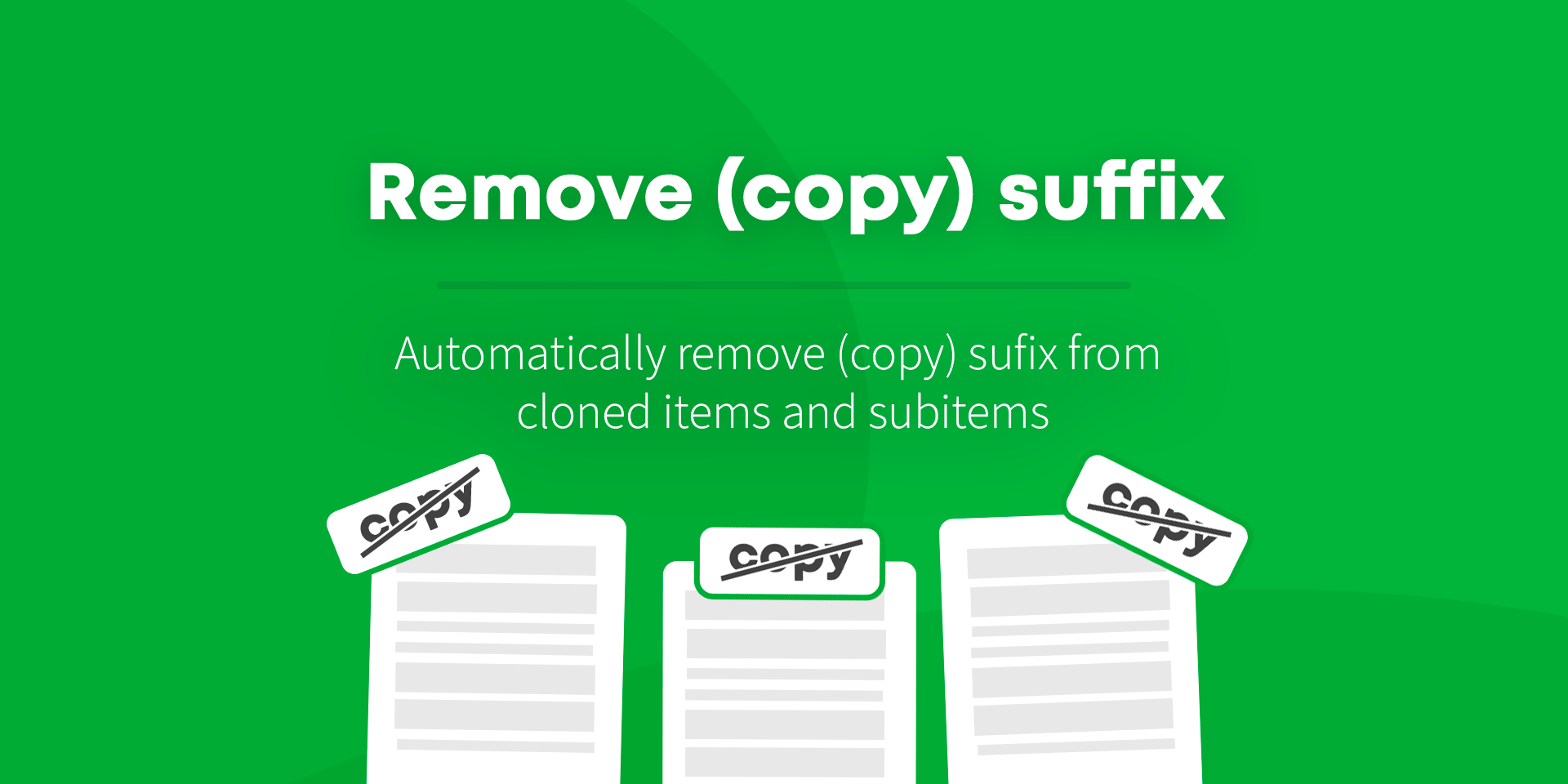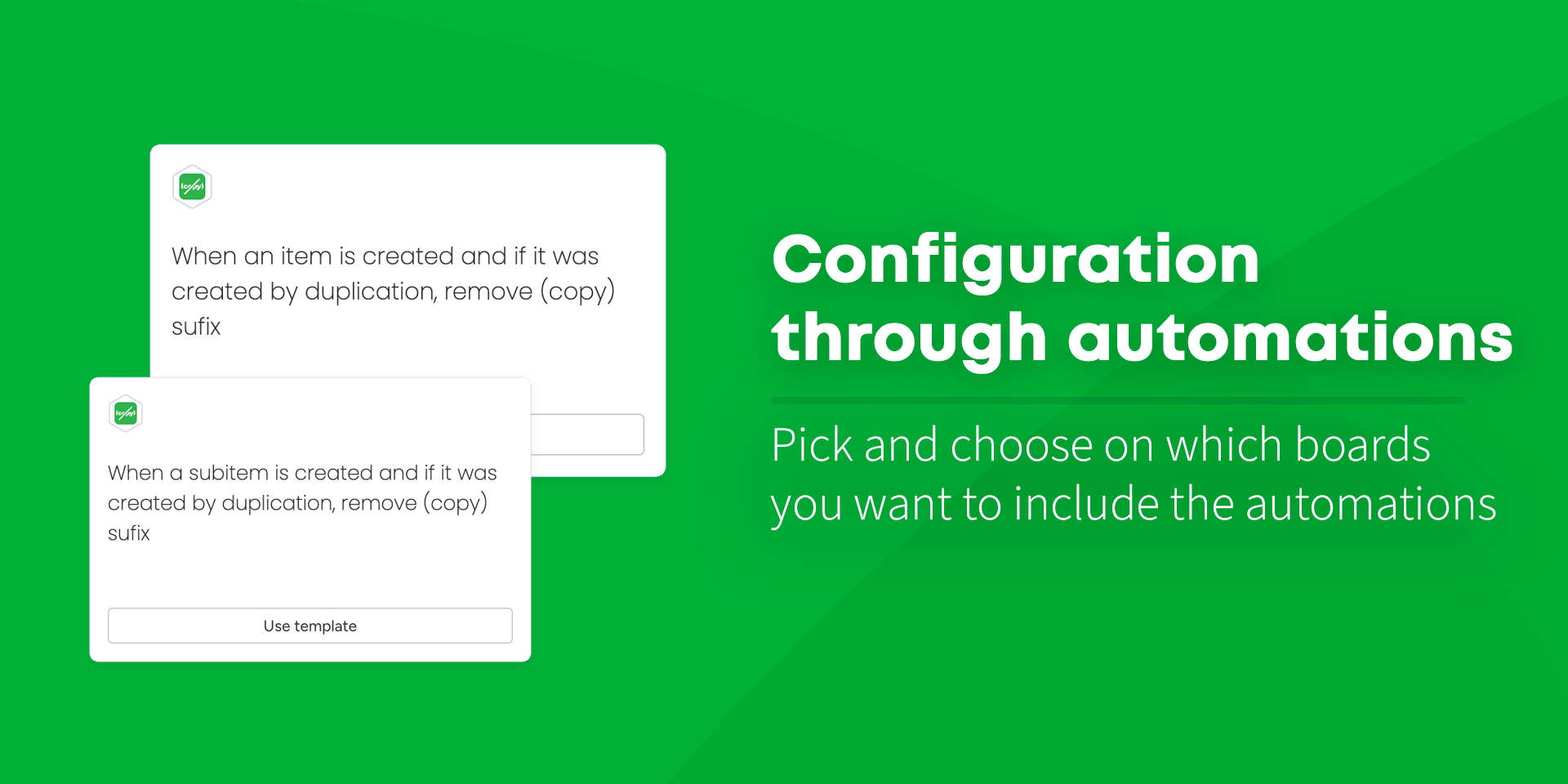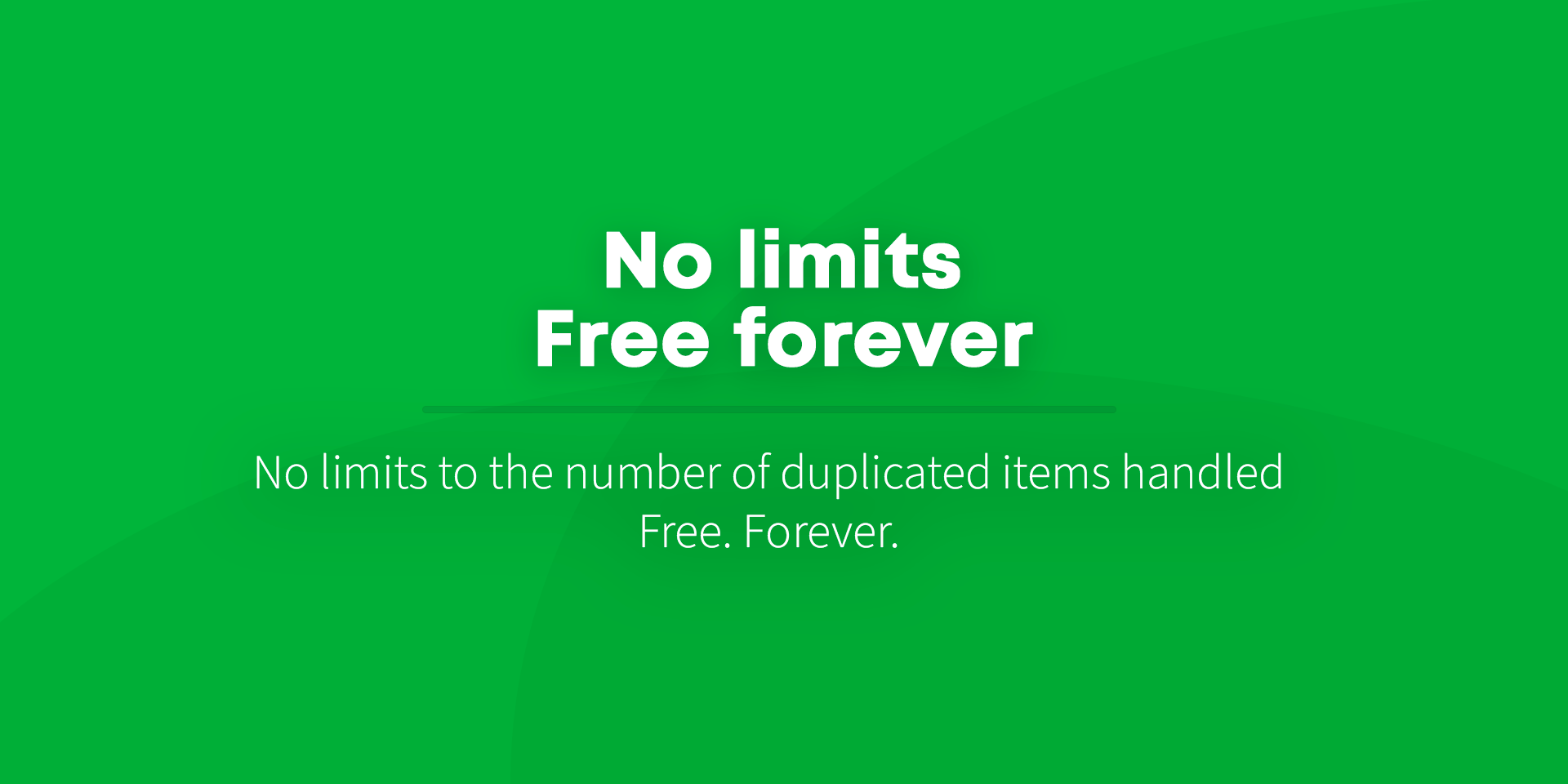Remove (copy) suffix
278 installs, since June 24, 2025. 30 installs/month. Updated June 23, 2025.
Remove (copy) suffix from duplicated items automatically.
Keep your monday.com boards spotless and professional—automatically remove that pesky “(copy)” the moment you duplicate an item, so you never have to waste time cleaning up names again.
Imagine hitting “Duplicate” on a task and instantly seeing the new item with the exact same title as the original—no extra “Copy” text, no manual renaming, no distractions.
That’s exactly what Remove (Copy) Suffix from Duplicated Items Automatically does:
- Instantly Tidy Up
- As soon as you duplicate an item, our app springs into action. It detects the “(copy)” prefix and strips it right away—so your board stays crisp, clear, and clutter-free.
- Works on items and subitems
No more hunting down every duplicated task to delete a prefix or suffix.
Simple setup - Add the automation to the board where you wish to use it.
Choose Where It Works
Want it on a single board? Done. Need it across an entire workspace? Easy. Select whichever boards you like—our app only touches the ones where you install the automation.
Whether you’re in marketing, sales, product development, or operations, you’re probably duplicating items all day. With Remove (Copy) Suffix from Duplicated Items Automatically, you can:
- Keep your backlog, pipeline, and project boards neat and easy to navigate.
- Save hours of manual cleanup every week.
- Eliminate confusion when several team members are duplicating tasks at once.
Ready for cleaner boards and a smoother workflow? Install Remove (Copy) Suffix from Duplicated Items Automatically today and watch your duplicated items stay perfectly named—every single time.
Security & Compliance
The app developer did not provide the security and compliance information for this app.
Reviews
No reviews yet.
Historical data
Installation history
We have data for December 28, 2024 onwards only. Collected sometime after 00:00 UTC daily.
Total number of installs
Change in total number of installs in last 1 day(s)
Compares the number of installs on each date with 1 days previously:
Change in total number of installs in last 7 day(s)
Compares the number of installs on each date with 7 days previously:
Change in total number of installs in last 30 day(s)
Compares the number of installs on each date with 30 days previously:
Change in total number of installs in last 90 day(s)
Compares the number of installs on each date with 90 days previously:
Change in total number of installs in last 180 day(s)
Compares the number of installs on each date with 180 days previously:
Ratings history
Categories history
Each of the following is a yes/no answer, so the graphs show 1 for yes, and 0 for no.