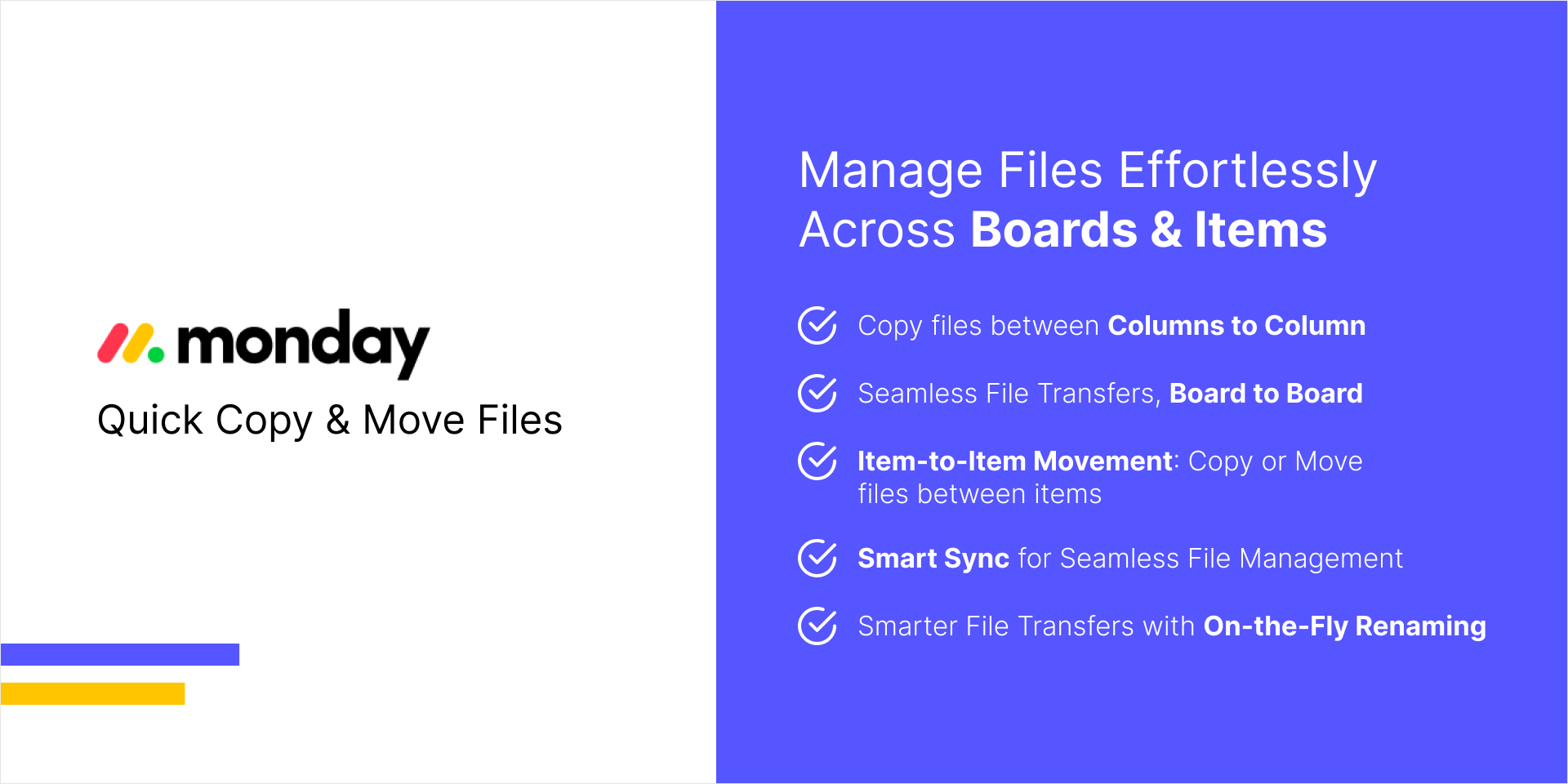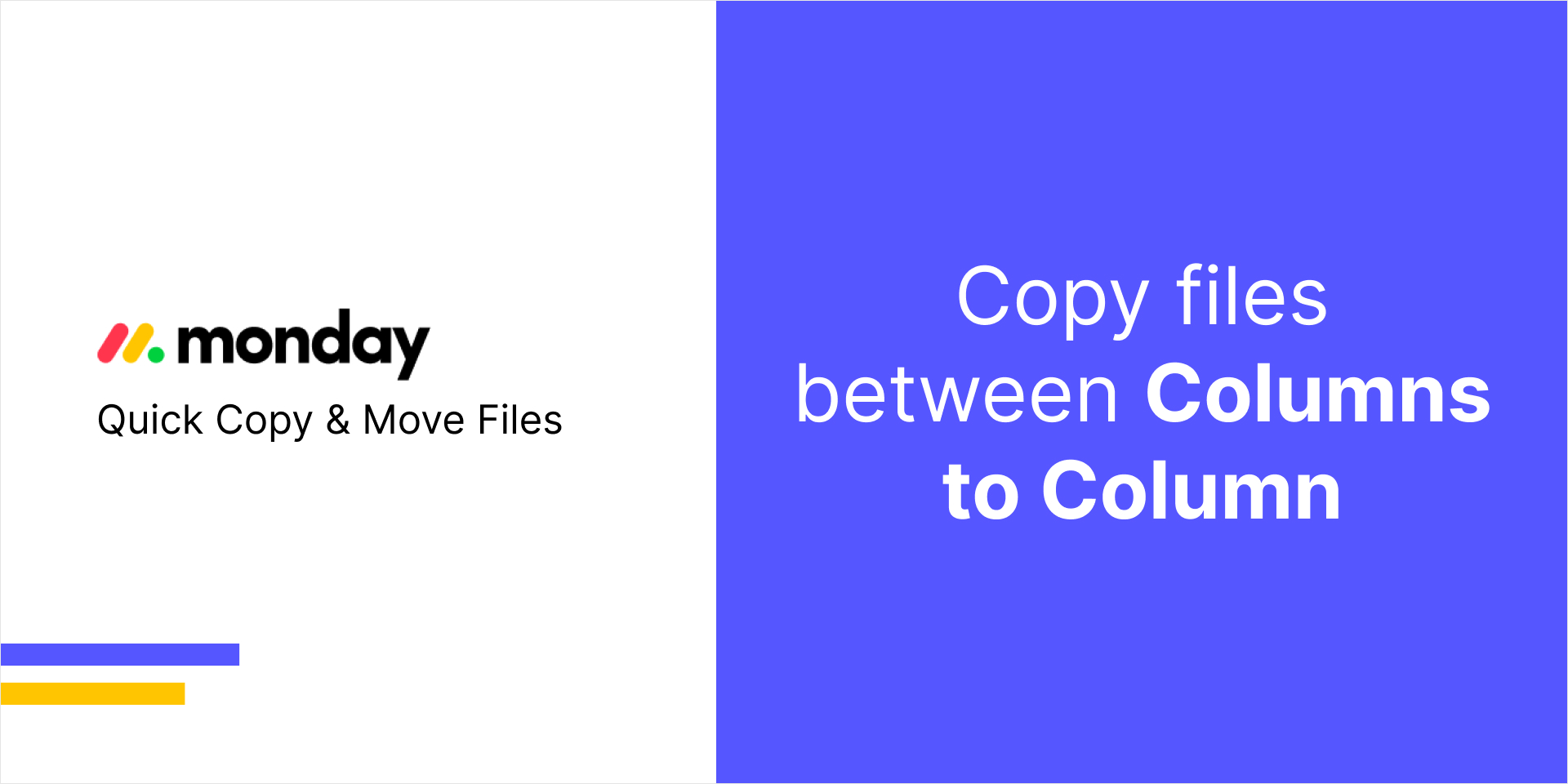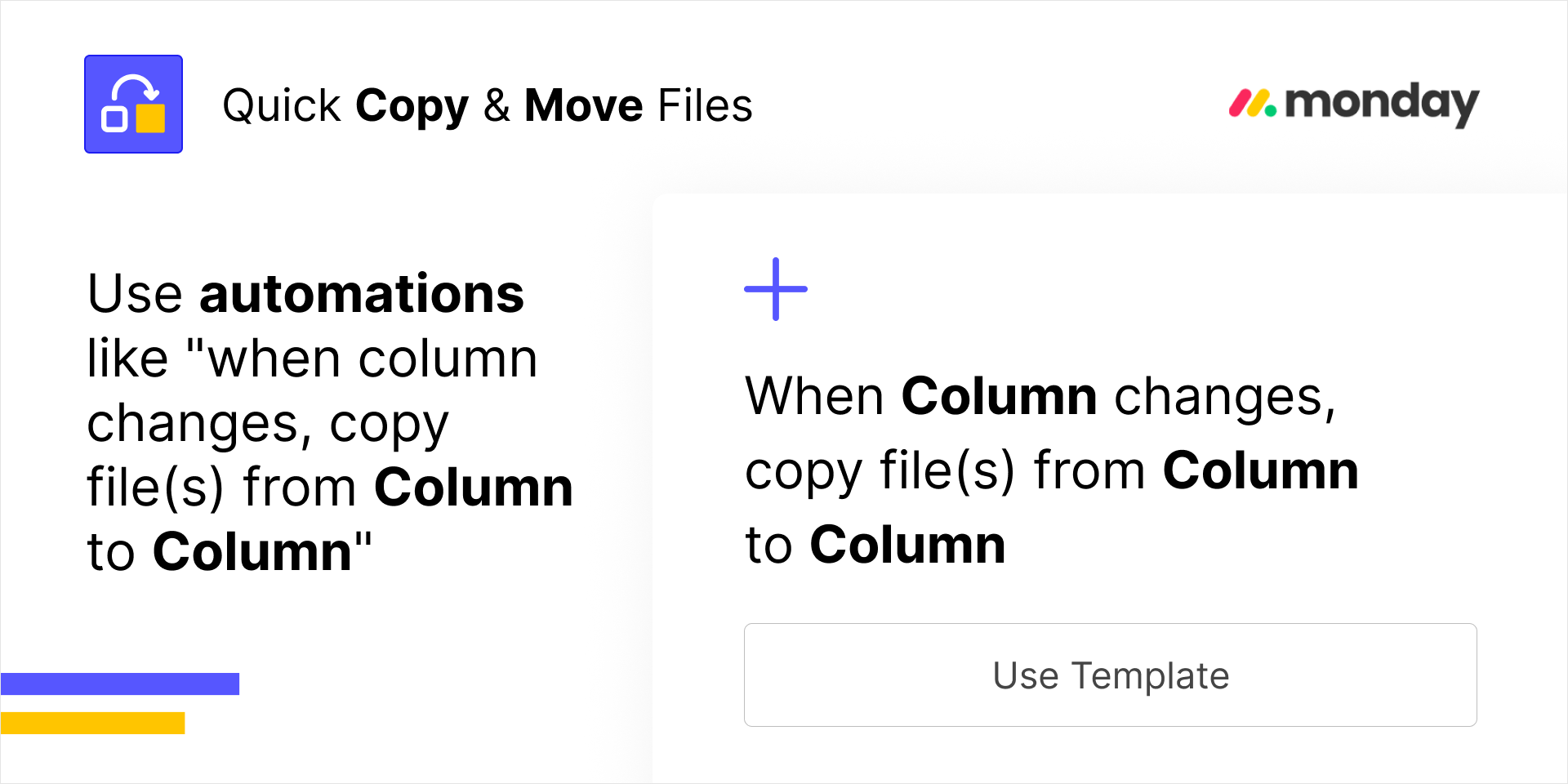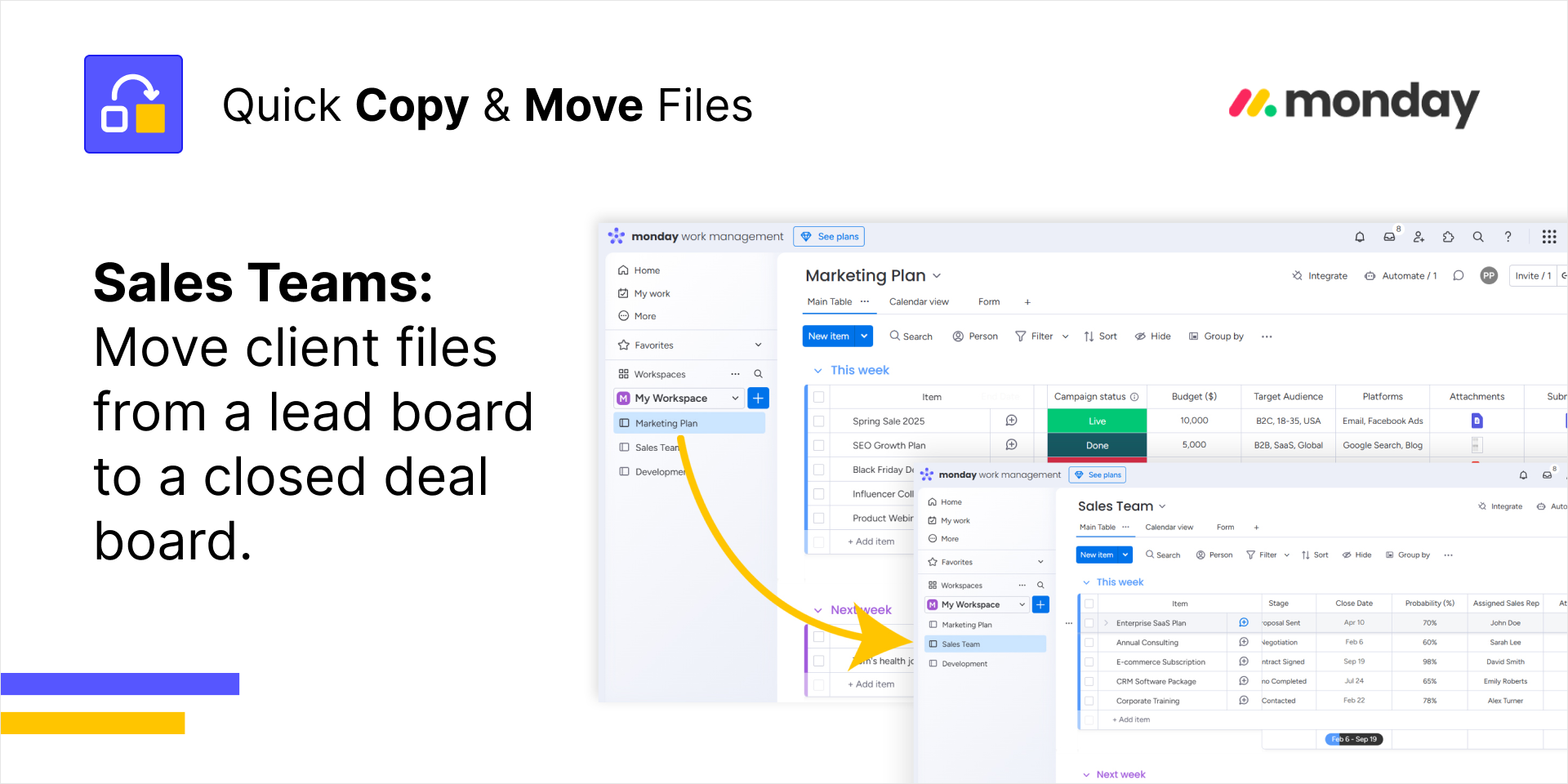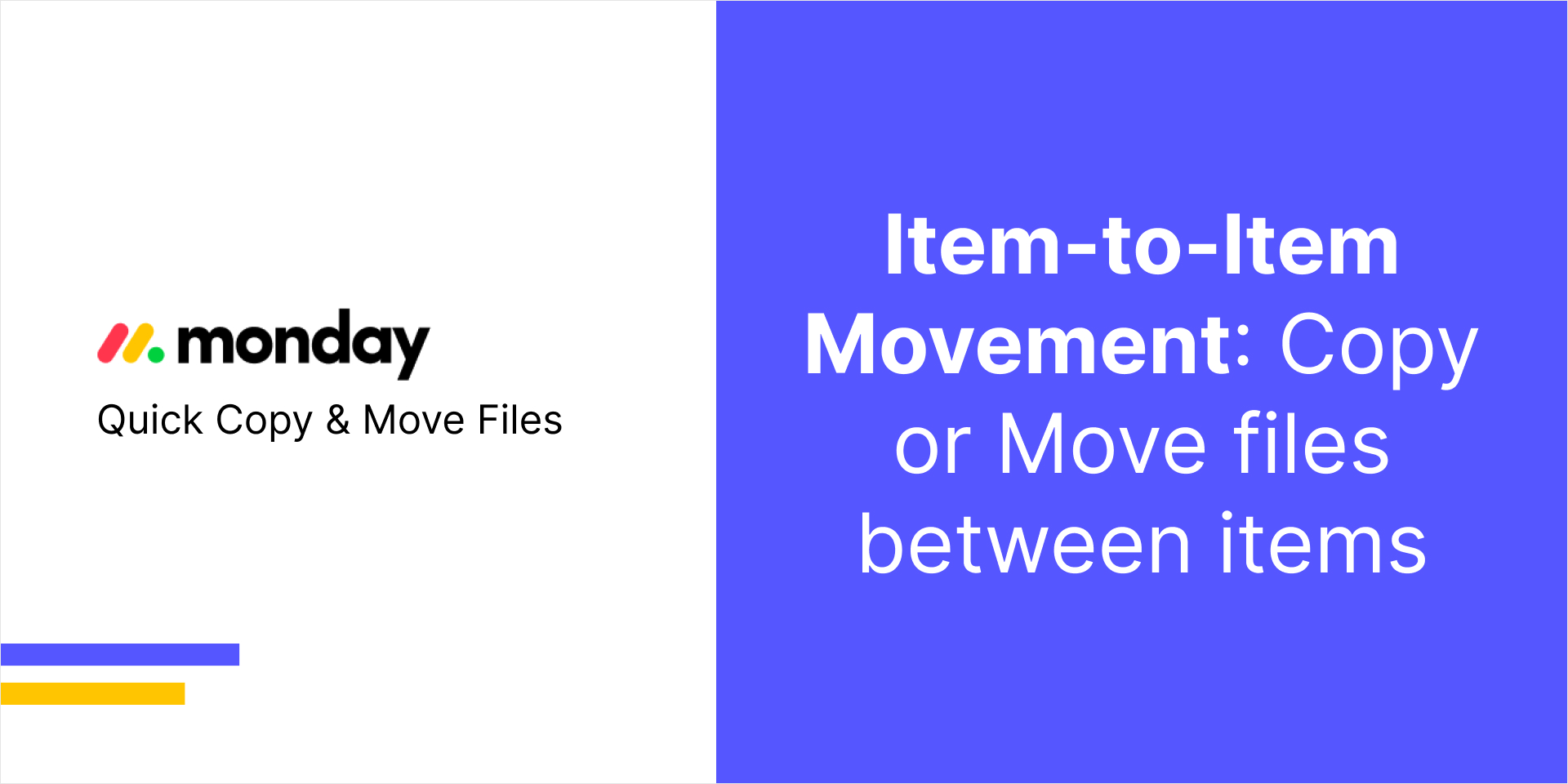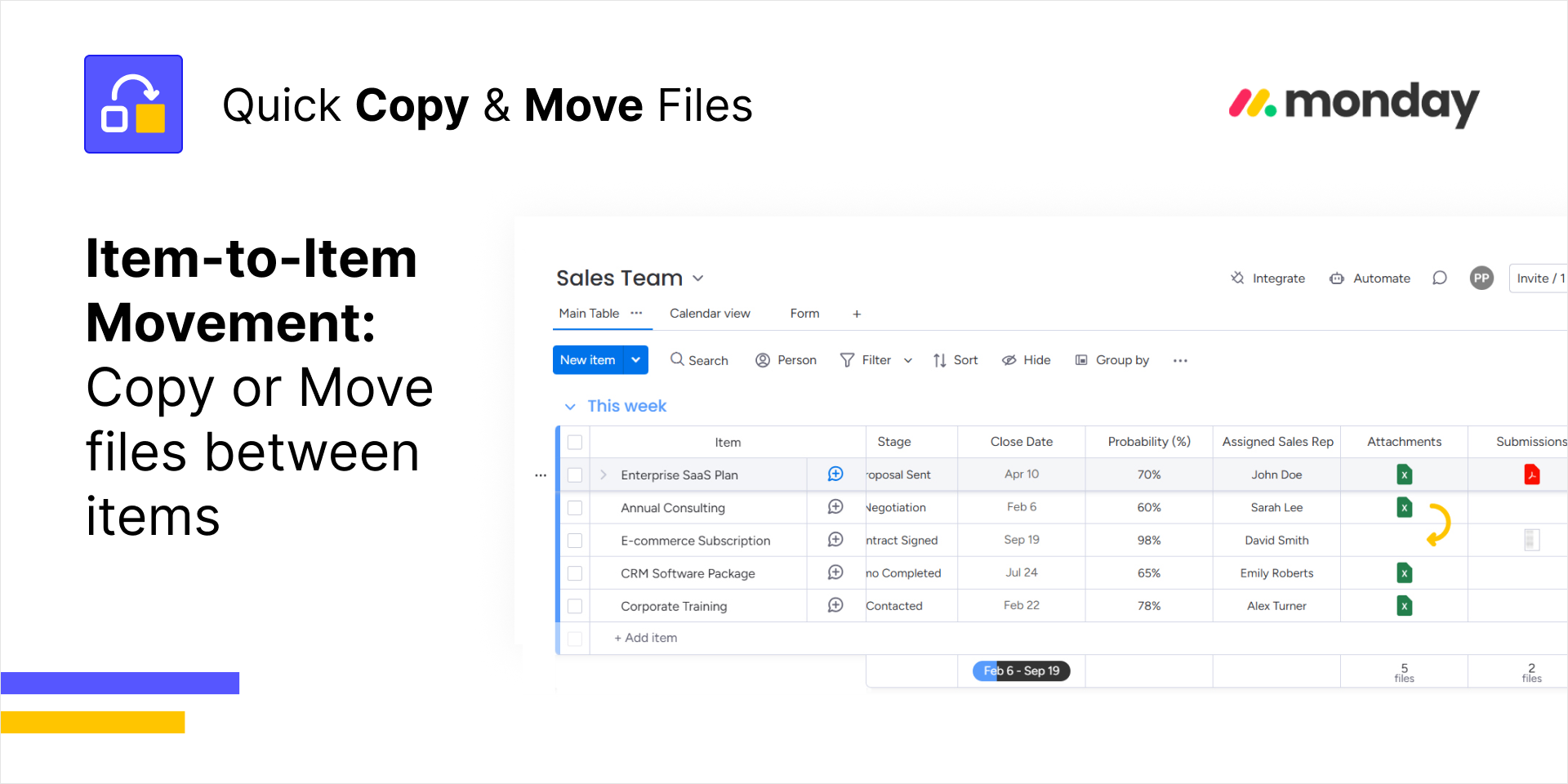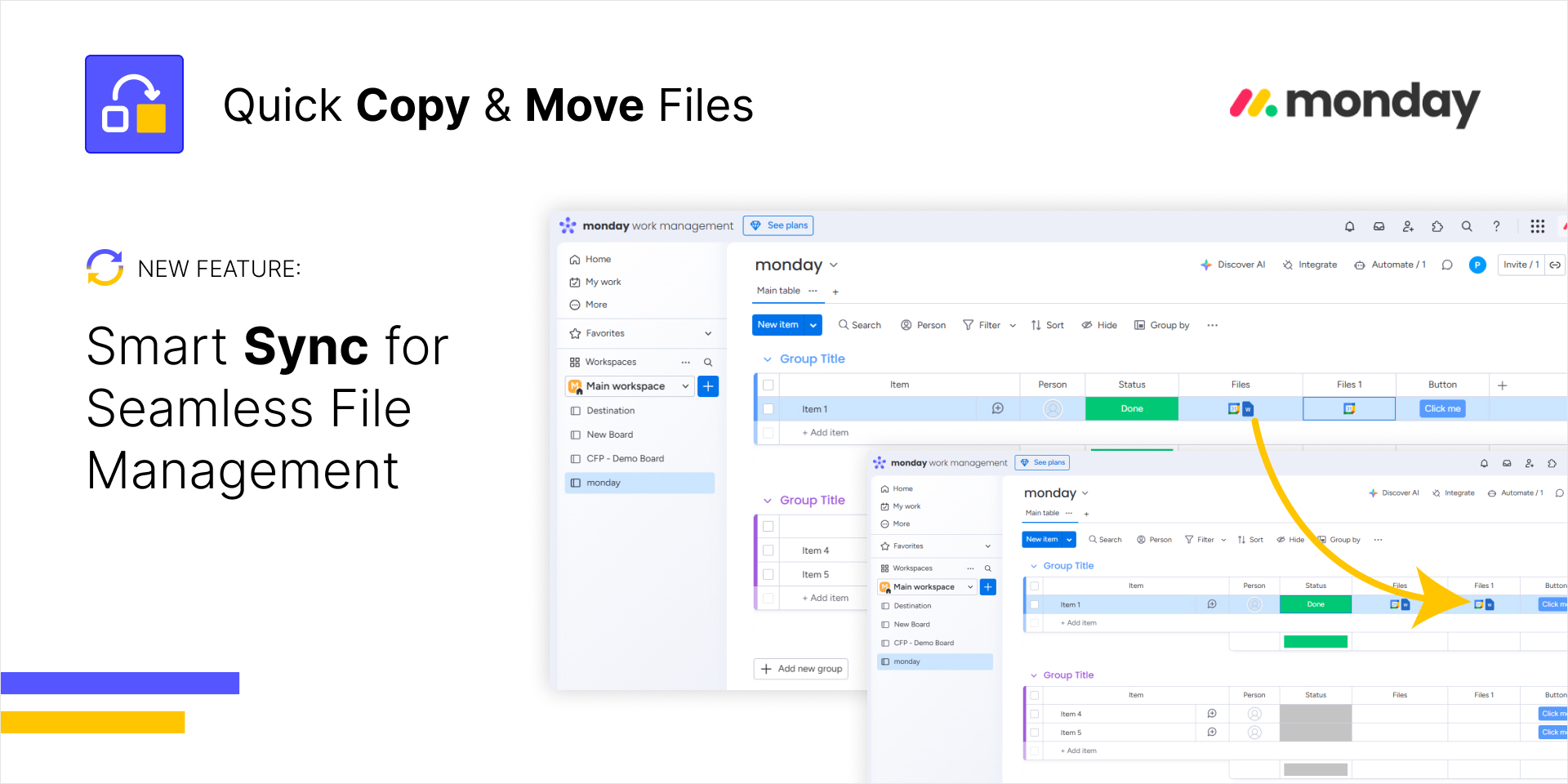Quick Copy & Move Files
136 installs, since June 3, 2025. 15 installs/month. Updated June 25, 2025.
Copy, move, sync, or rename files across columns and boards.
📦 Features — Copy, Move, Sync & Rename Files in monday.com
Copy, move, sync, and rename files between file columns, items, or boards — no downloads or duplicates.
🔄 Copy & Move Files:
Quickly transfer files between columns, items, or across boards. Skip manual uploads.
Scenarios:
- Within a board: Between columns and items.
- Across boards: Move or copy files easily.
🔄 Sync Files Without Duplicates:
Sync files while avoiding redundant copies. Transfer only new files to keep boards clean and updated.
✏️ Rename Files Instantly
Rename files during transfers to maintain clarity and consistency. Add tags, dates, or project codes as needed.
⚙️ Key Highlights
- One-click transfers.
- Bulk move up to 200 files.
- Preserve file details.
- Avoid duplicate syncs.
📌 Ideal For
💼 Marketing
📂 Sales
📑 Projects
👩💼 HR
🖥 IT
✅ Benefits
- Simplify file management.
- Save time and clicks.
- Keep boards organized.
- Work seamlessly across boards.
Got Questions? We’ve Got You Covered
Install it now and feel the difference!
For any questions or support, contact us at:
Security & Compliance
The app developer did not provide the security and compliance information for this app.
Reviews
No reviews yet.
Historical data
Installation history
We have data for December 28, 2024 onwards only. Collected sometime after 00:00 UTC daily.
Total number of installs
Change in total number of installs in last 1 day(s)
Compares the number of installs on each date with 1 days previously:
Change in total number of installs in last 7 day(s)
Compares the number of installs on each date with 7 days previously:
Change in total number of installs in last 30 day(s)
Compares the number of installs on each date with 30 days previously:
Change in total number of installs in last 90 day(s)
Compares the number of installs on each date with 90 days previously:
Change in total number of installs in last 180 day(s)
Compares the number of installs on each date with 180 days previously:
Ratings history
Categories history
Each of the following is a yes/no answer, so the graphs show 1 for yes, and 0 for no.
In "Featured" category?
In "Editor's choice" category?
In "Trending this week" category?
App metadata
ID: 10000825 • App ID: 10352436 • Listing updated: October 31, 2025{
"id": 10000825,
"marketplace_developer_id": 100000059,
"app_id": 10352436,
"app_type": "app",
"security_info": null,
"gallery_assets": [
{
"url": "https://cdn.monday.com/marketplace/10000825/10000825_2025_6_30_4_35_33_19yazyv.jpg",
"type": "image"
},
{
"url": "https://cdn.monday.com/marketplace/10000825/10000825_2025_6_30_4_35_42_qqie9zp.jpg",
"type": "image"
},
{
"url": "https://cdn.monday.com/marketplace/10000825/10000825_2025_6_30_4_35_50_rjrhnrfg.png",
"type": "image"
},
{
"url": "https://cdn.monday.com/marketplace/10000825/10000825_2025_6_30_4_35_59_l9bhp3u.jpg",
"type": "image"
},
{
"url": "https://cdn.monday.com/marketplace/10000825/10000825_2025_6_30_4_36_7_rvybybn.png",
"type": "image"
},
{
"url": "https://cdn.monday.com/marketplace/10000825/10000825_2025_6_30_4_36_18_3g3vnbd.jpg",
"type": "image"
},
{
"url": "https://cdn.monday.com/marketplace/10000825/10000825_2025_6_30_4_36_26_r7cs6skj.png",
"type": "image"
},
{
"url": "https://cdn.monday.com/marketplace/10000825/10000825_2025_6_30_4_37_14_75a0g3a.jpg",
"type": "image"
},
{
"url": "https://cdn.monday.com/marketplace/10000825/10000825_2025_6_30_4_37_23_19e75ah.jpg",
"type": "image"
},
{
"url": "https://cdn.monday.com/marketplace/10000825/10000825_2025_6_30_4_37_41_upozktn.jpg",
"type": "image"
}
],
"description": "<p><strong>📦 Features — Copy, Move, Sync & Rename Files in monday.com</strong></p><p>Copy, move, sync, and rename files between file columns, items, or boards — no downloads or duplicates.</p><p><br></p><p><strong>🔄 Copy & Move Files:</strong></p><p><strong> </strong> <strong>Quickly transfer files between columns, items, or across boards. Skip manual uploads.</strong></p><p><strong>Scenarios:</strong></p><ul><li>Within a board: Between columns and items.</li><li>Across boards: Move or copy files easily.</li></ul><p><br></p><p><strong>🔄 Sync Files Without Duplicates:</strong></p><p><strong> </strong> <strong>Sync files while avoiding redundant copies. Transfer only new files to keep boards clean and updated.</strong></p><p><br></p><p><strong>✏️ Rename Files Instantly</strong></p><p><strong> </strong> <strong>Rename files during transfers to maintain clarity and consistency. Add tags, dates, or project codes as needed.</strong></p><p><br></p><p><strong>⚙️ Key Highlights</strong></p><ul><li>One-click transfers.</li><li>Bulk move up to 200 files.</li><li>Preserve file details.</li><li>Avoid duplicate syncs.</li></ul><p><br></p><p><strong>📌 Ideal For</strong></p><p><br></p><p><strong>💼 Marketing</strong></p><p><strong>📂 Sales</strong></p><p><strong>📑 Projects</strong></p><p><strong>👩💼 HR</strong></p><p><strong>🖥 IT</strong></p><p><br></p><p><strong>✅ Benefits</strong></p><ul><li>Simplify file management.</li><li>Save time and clicks.</li><li>Keep boards organized.</li><li>Work seamlessly across boards.</li></ul><p><br></p><p><strong> Got Questions? We’ve Got You Covered</strong></p><p><strong>📅 </strong><a href=\"https://calendly.com/inceptionsoftware-support\" rel=\"noopener noreferrer\" target=\"_blank\"><strong>Book a Demo Call</strong></a></p><p><strong>📖 </strong><a href=\"https://docs.inceptionsoftware.org/\" rel=\"noopener noreferrer\" target=\"_blank\"><strong>Read Tutorials</strong></a></p><p><br></p><p><strong>Install it now and feel the difference!</strong></p><p><br></p><p><strong>For any questions or support, contact us at:</strong></p><p><strong>📧 </strong><a href=\"mailto:support@inceptionsoftware.org\" rel=\"noopener noreferrer\" target=\"_blank\">support@inceptionsoftware.org</a></p>",
"short_description": "Copy, move, sync, or rename files across columns and boards.",
"thumbnail_url": "https://cdn.monday.com/marketplace/10000825/10000825_2025_5_3_10_1_55_yayb4oe.png",
"logo_url": "https://cdn.monday.com/marketplace/10000825/10000825_2025_5_3_10_1_53_rcqwsp2.png",
"feedback_url": "support@inceptionsoftware.org",
"privacy_policy_url": "https://inceptionsoftware.org/privacy-policy/",
"featured": null,
"name": "Quick Copy & Move Files",
"how_to_use_url": "https://docs.inceptionsoftware.org/article/42-step-3-how-to-copy-move-files",
"external_pricing_url": null,
"keywords": "Copy Files,\nMove files,\nShift Files,\nClone files,\nduplicate files,\narchive files,\nbackup files,\ntransfer files,\nrelocate files,\ntransport files",
"compliance_answers": [],
"created_at": "2025-06-03T08:19:37.038Z",
"updated_at": "2025-10-31T16:40:27.011Z",
"automation_app_id": null,
"marketplace_category_ids": [
10000001,
8,
6
],
"pinned_for_categories_ids": [],
"featured_for_categories_ids": [],
"pricing_data": "Free plan available",
"label": null,
"app_values": [
"Everyday tasks"
],
"security": null,
"display_in_template_store": null,
"acquisition_source": "No touch",
"is_connector": null,
"terms_of_service_url": "https://inceptionsoftware.org/terms-and-conditions/",
"available_for_tiers": null,
"available_for_products": null,
"google_analytics_tag_id": null,
"is_solution": null,
"app_scope_str": "boards:read,boards:write,updates:read,assets:read,account:read,me:read",
"app_client_id": "f50fc9ad2256e3c254fd47adbabad951",
"app_color": {
"hsl": {
"h": 228,
"s": 0.3846153846153838,
"l": 0.9745098039215686,
"a": 1
},
"hex": "#f6f7fb",
"rgb": {
"r": 246,
"g": 247,
"b": 251,
"a": 1
},
"hsv": {
"h": 228,
"s": 0.019920318725099532,
"v": 0.984313725490196,
"a": 1
},
"oldHue": 240,
"source": "hex"
},
"plans": [
{
"id": "10352436-1-two_seats",
"appPlanId": "two_seats",
"name": "Up to 2 Seats",
"versionId": 1,
"isTrial": false,
"prices": {
"type": "seat_based",
"monthly": 0,
"yearly": 0,
"maxSeats": 2
},
"versionState": "live",
"appId": 10352436,
"description": "Full use of this app for up to 2 team members.",
"extraData": {
"bullets": [
"Copy or Move 50 files between monday.com columns or items, within or across boards."
],
"monthlyFee": 0,
"yearlyFee": 0,
"maxSeats": 2
},
"isFree": true,
"isRecommended": false,
"currency": "USD"
},
{
"id": "10352436-1-three_seats",
"appPlanId": "three_seats",
"name": "Up to 3 Seats",
"versionId": 1,
"isTrial": false,
"prices": {
"type": "seat_based",
"monthly": 5,
"yearly": 4,
"maxSeats": 3
},
"versionState": "live",
"appId": 10352436,
"description": "Full use of this app for up to 3 team members.",
"extraData": {
"bullets": [
"Copy or Move UNLIMITED files between monday.com columns or items, within or across boards."
],
"monthlyFee": 5,
"yearlyFee": 4,
"maxSeats": 3
},
"isFree": false,
"isRecommended": false,
"currency": "USD"
},
{
"id": "10352436-1-five_seats",
"appPlanId": "five_seats",
"name": "Up to 5 Seats",
"versionId": 1,
"isTrial": false,
"prices": {
"type": "seat_based",
"monthly": 10,
"yearly": 8,
"maxSeats": 5
},
"versionState": "live",
"appId": 10352436,
"description": "Full use of this app for up to 5 team members.",
"extraData": {
"bullets": [
"Copy or Move UNLIMITED files between monday.com columns or items, within or across boards."
],
"monthlyFee": 10,
"yearlyFee": 8,
"maxSeats": 5
},
"isFree": false,
"isRecommended": false,
"currency": "USD"
},
{
"id": "10352436-1-ten_seats",
"appPlanId": "ten_seats",
"name": "Up to 10 Seats",
"versionId": 1,
"isTrial": false,
"prices": {
"type": "seat_based",
"monthly": 20,
"yearly": 15,
"maxSeats": 10
},
"versionState": "live",
"appId": 10352436,
"description": "Full use of this app for up to 10 team members.",
"extraData": {
"bullets": [
"Copy or Move UNLIMITED files between monday.com columns or items, within or across boards."
],
"monthlyFee": 20,
"yearlyFee": 15,
"maxSeats": 10
},
"isFree": false,
"isRecommended": false,
"currency": "USD"
},
{
"id": "10352436-1-twenty_seats",
"appPlanId": "twenty_seats",
"name": "Up to 20 Seats",
"versionId": 1,
"isTrial": false,
"prices": {
"type": "seat_based",
"monthly": 30,
"yearly": 25,
"maxSeats": 20
},
"versionState": "live",
"appId": 10352436,
"description": "Full use of this app for up to 20 team members.",
"extraData": {
"bullets": [
"Copy or Move UNLIMITED files between monday.com columns or items, within or across boards."
],
"monthlyFee": 30,
"yearlyFee": 25,
"maxSeats": 20
},
"isFree": false,
"isRecommended": false,
"currency": "USD"
},
{
"id": "10352436-1-fifty_seats",
"appPlanId": "fifty_seats",
"name": "Up to 50 Seats",
"versionId": 1,
"isTrial": false,
"prices": {
"type": "seat_based",
"monthly": 90,
"yearly": 77,
"maxSeats": 50
},
"versionState": "live",
"appId": 10352436,
"description": "Full use of this app for up to 50 team members.",
"extraData": {
"bullets": [
"Copy or Move UNLIMITED files between monday.com columns or items, within or across boards."
],
"monthlyFee": 90,
"yearlyFee": 77,
"maxSeats": 50
},
"isFree": false,
"isRecommended": false,
"currency": "USD"
},
{
"id": "10352436-1-hundred_seats",
"appPlanId": "hundred_seats",
"name": "Up to 100 Seats",
"versionId": 1,
"isTrial": false,
"prices": {
"type": "seat_based",
"monthly": 190,
"yearly": 160,
"maxSeats": 100
},
"versionState": "live",
"appId": 10352436,
"description": "Full use of this app for up to 100 team members.",
"extraData": {
"bullets": [
"Copy or Move UNLIMITED files between monday.com columns or items, within or across boards."
],
"monthlyFee": 190,
"yearlyFee": 160,
"maxSeats": 100
},
"isFree": false,
"isRecommended": false,
"currency": "USD"
},
{
"id": "10352436-1-twohundred_seats",
"appPlanId": "twohundred_seats",
"name": "Up to 200 Seats",
"versionId": 1,
"isTrial": false,
"prices": {
"type": "seat_based",
"monthly": 290,
"yearly": 250,
"maxSeats": 200
},
"versionState": "live",
"appId": 10352436,
"description": "Full use of this app for up to 200 team members.",
"extraData": {
"bullets": [
"Copy or Move UNLIMITED files between monday.com columns or items, within or across boards."
],
"monthlyFee": 290,
"yearlyFee": 250,
"maxSeats": 200
},
"isFree": false,
"isRecommended": false,
"currency": "USD"
},
{
"id": "10352436-1-unlimited_seats",
"appPlanId": "unlimited_seats",
"name": "Unlimited Seats",
"versionId": 1,
"isTrial": true,
"prices": {
"type": "seat_based",
"monthly": 349,
"yearly": 299,
"maxSeats": 1000000
},
"versionState": "live",
"appId": 10352436,
"description": "Full use of this app for unlimited team members.",
"extraData": {
"bullets": [
"Copy or Move UNLIMITED files between monday.com columns or items, within or across boards."
],
"monthlyFee": 349,
"yearlyFee": 299,
"maxSeats": 1000000
},
"isFree": false,
"isRecommended": false,
"currency": "USD"
},
{
"id": "10352436-2-two_seats",
"appPlanId": "two_seats",
"name": "Up to 2 Seats",
"versionId": 2,
"isTrial": false,
"prices": {
"type": "seat_based",
"monthly": 3,
"yearly": 2,
"maxSeats": 2
},
"versionState": "live",
"appId": 10352436,
"description": "Full use of this app for up to 2 team members. Copy, Move or Sync UNLIMITED files between monday.com columns or items, within or across boards. ",
"extraData": {
"bullets": [
"Copy Files",
"Move Files",
"Sync Files",
"Rename & Copy",
"Rename & Move"
],
"monthlyFee": 3,
"yearlyFee": 2,
"maxSeats": 2
},
"isFree": false,
"isRecommended": false,
"currency": "USD"
},
{
"id": "10352436-2-three_seats",
"appPlanId": "three_seats",
"name": "Up to 3 Seats",
"versionId": 2,
"isTrial": false,
"prices": {
"type": "seat_based",
"monthly": 5,
"yearly": 4,
"maxSeats": 3
},
"versionState": "live",
"appId": 10352436,
"description": "Full use of this app for up to 3 team members. Copy, Move or Sync UNLIMITED files between monday.com columns or items, within or across boards. ",
"extraData": {
"bullets": [
"Copy Files",
"Move Files",
"Sync Files",
"Rename & Copy",
"Rename & Move"
],
"monthlyFee": 5,
"yearlyFee": 4,
"maxSeats": 3
},
"isFree": false,
"isRecommended": false,
"currency": "USD"
},
{
"id": "10352436-2-five_seats",
"appPlanId": "five_seats",
"name": "Up to 5 Seats",
"versionId": 2,
"isTrial": false,
"prices": {
"type": "seat_based",
"monthly": 10,
"yearly": 8,
"maxSeats": 5
},
"versionState": "live",
"appId": 10352436,
"description": "Full use of this app for up to 5 team members. Copy, Move or Sync UNLIMITED files between monday.com columns or items, within or across boards. ",
"extraData": {
"bullets": [
"Copy Files",
"Move Files",
"Sync Files",
"Rename & Copy",
"Rename & Move"
],
"monthlyFee": 10,
"yearlyFee": 8,
"maxSeats": 5
},
"isFree": false,
"isRecommended": false,
"currency": "USD"
},
{
"id": "10352436-2-ten_seats",
"appPlanId": "ten_seats",
"name": "Up to 10 Seats",
"versionId": 2,
"isTrial": false,
"prices": {
"type": "seat_based",
"monthly": 20,
"yearly": 15,
"maxSeats": 10
},
"versionState": "live",
"appId": 10352436,
"description": "Full use of this app for up to 10 team members. Copy, Move or Sync UNLIMITED files between monday.com columns or items, within or across boards. ",
"extraData": {
"bullets": [
"Copy Files",
"Move Files",
"Sync Files",
"Rename & Copy",
"Rename & Move"
],
"monthlyFee": 20,
"yearlyFee": 15,
"maxSeats": 10
},
"isFree": false,
"isRecommended": false,
"currency": "USD"
},
{
"id": "10352436-2-twenty_seats",
"appPlanId": "twenty_seats",
"name": "Up to 20 Seats",
"versionId": 2,
"isTrial": false,
"prices": {
"type": "seat_based",
"monthly": 30,
"yearly": 25,
"maxSeats": 20
},
"versionState": "live",
"appId": 10352436,
"description": "Full use of this app for up to 20 team members. Copy, Move or Sync UNLIMITED files between monday.com columns or items, within or across boards. ",
"extraData": {
"bullets": [
"Copy Files",
"Move Files",
"Sync Files",
"Rename & Copy",
"Rename & Move"
],
"monthlyFee": 30,
"yearlyFee": 25,
"maxSeats": 20
},
"isFree": false,
"isRecommended": false,
"currency": "USD"
},
{
"id": "10352436-2-fifty_seats",
"appPlanId": "fifty_seats",
"name": "Up to 50 Seats",
"versionId": 2,
"isTrial": false,
"prices": {
"type": "seat_based",
"monthly": 90,
"yearly": 77,
"maxSeats": 50
},
"versionState": "live",
"appId": 10352436,
"description": "Full use of this app for up to 50 team members. Copy, Move or Sync UNLIMITED files between monday.com columns or items, within or across boards. ",
"extraData": {
"bullets": [
"Copy Files",
"Move Files",
"Sync Files",
"Rename & Copy",
"Rename & Move"
],
"monthlyFee": 90,
"yearlyFee": 77,
"maxSeats": 50
},
"isFree": false,
"isRecommended": false,
"currency": "USD"
},
{
"id": "10352436-2-hundred_seats",
"appPlanId": "hundred_seats",
"name": "Up to 100 Seats",
"versionId": 2,
"isTrial": false,
"prices": {
"type": "seat_based",
"monthly": 190,
"yearly": 160,
"maxSeats": 100
},
"versionState": "live",
"appId": 10352436,
"description": "Full use of this app for up to 100 team members. Copy, Move or Sync UNLIMITED files between monday.com columns or items, within or across boards. ",
"extraData": {
"bullets": [
"Copy Files",
"Move Files",
"Sync Files",
"Rename & Copy",
"Rename & Move"
],
"monthlyFee": 190,
"yearlyFee": 160,
"maxSeats": 100
},
"isFree": false,
"isRecommended": false,
"currency": "USD"
},
{
"id": "10352436-2-twohundred_seats",
"appPlanId": "twohundred_seats",
"name": "Up to 200 Seats",
"versionId": 2,
"isTrial": false,
"prices": {
"type": "seat_based",
"monthly": 290,
"yearly": 250,
"maxSeats": 200
},
"versionState": "live",
"appId": 10352436,
"description": "Full use of this app for up to 200 team members. Copy, Move or Sync UNLIMITED files between monday.com columns or items, within or across boards. ",
"extraData": {
"bullets": [
"Copy Files",
"Move Files",
"Sync Files",
"Rename & Copy",
"Rename & Move"
],
"monthlyFee": 290,
"yearlyFee": 250,
"maxSeats": 200
},
"isFree": false,
"isRecommended": false,
"currency": "USD"
},
{
"id": "10352436-2-unlimited_seats",
"appPlanId": "unlimited_seats",
"name": "Unlimited Seats",
"versionId": 2,
"isTrial": true,
"prices": {
"type": "seat_based",
"monthly": 349,
"yearly": 299,
"maxSeats": 1000000
},
"versionState": "live",
"appId": 10352436,
"description": "Full use of this app for unlimited team members. Copy, Move or Sync UNLIMITED files between monday.com columns or items, within or across boards. ",
"extraData": {
"bullets": [
"Copy Files",
"Move Files",
"Sync Files",
"Rename & Copy",
"Rename & Move"
],
"monthlyFee": 349,
"yearlyFee": 299,
"maxSeats": 1000000
},
"isFree": false,
"isRecommended": false,
"currency": "USD"
}
],
"app_live_version": {
"updated_at": "2025-06-25T04:49:25.947Z",
"id": 10827022
},
"pricing_model": null,
"badges_data": {
"pricing_data": "Free plan available",
"acquisition_source": "No touch",
"app_values": [
"Everyday tasks"
]
},
"data": {
"terms_of_service_url": "https://inceptionsoftware.org/terms-and-conditions/"
},
"display": null,
"installsDelta": {
"totalInstalls": 136,
"sevenDays": 6,
"thirtyDays": 9,
"ninetyDays": 33
}
}