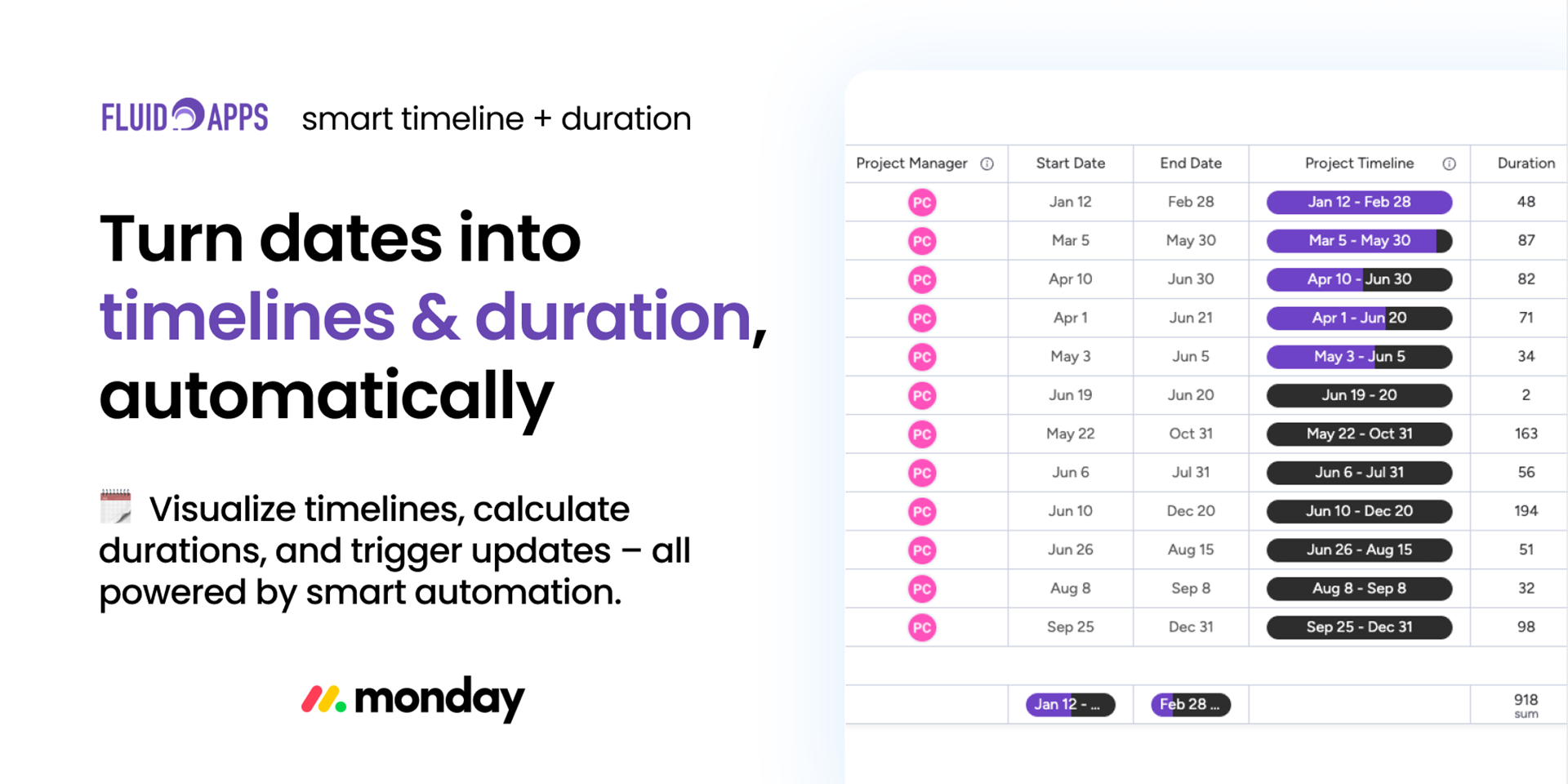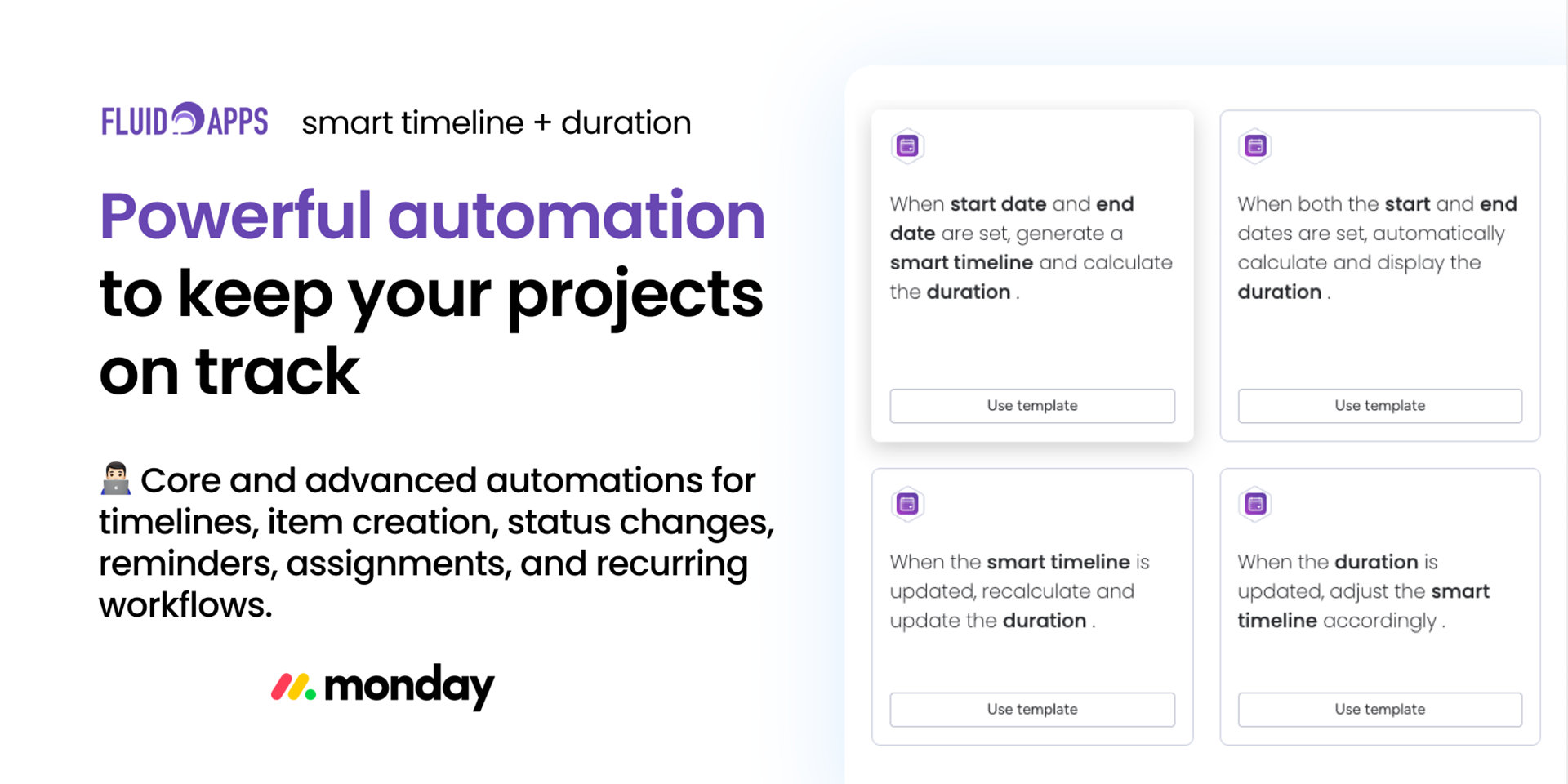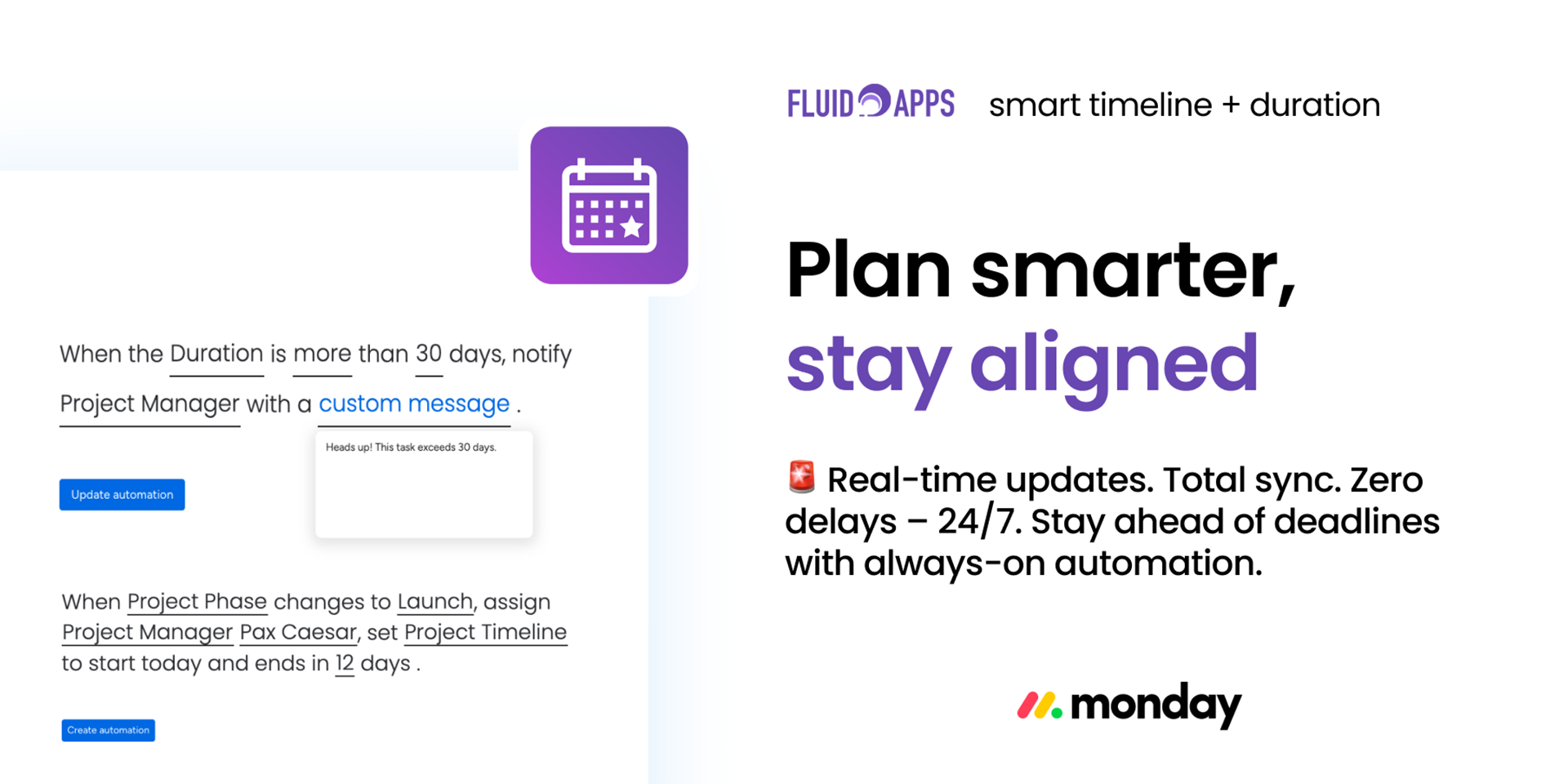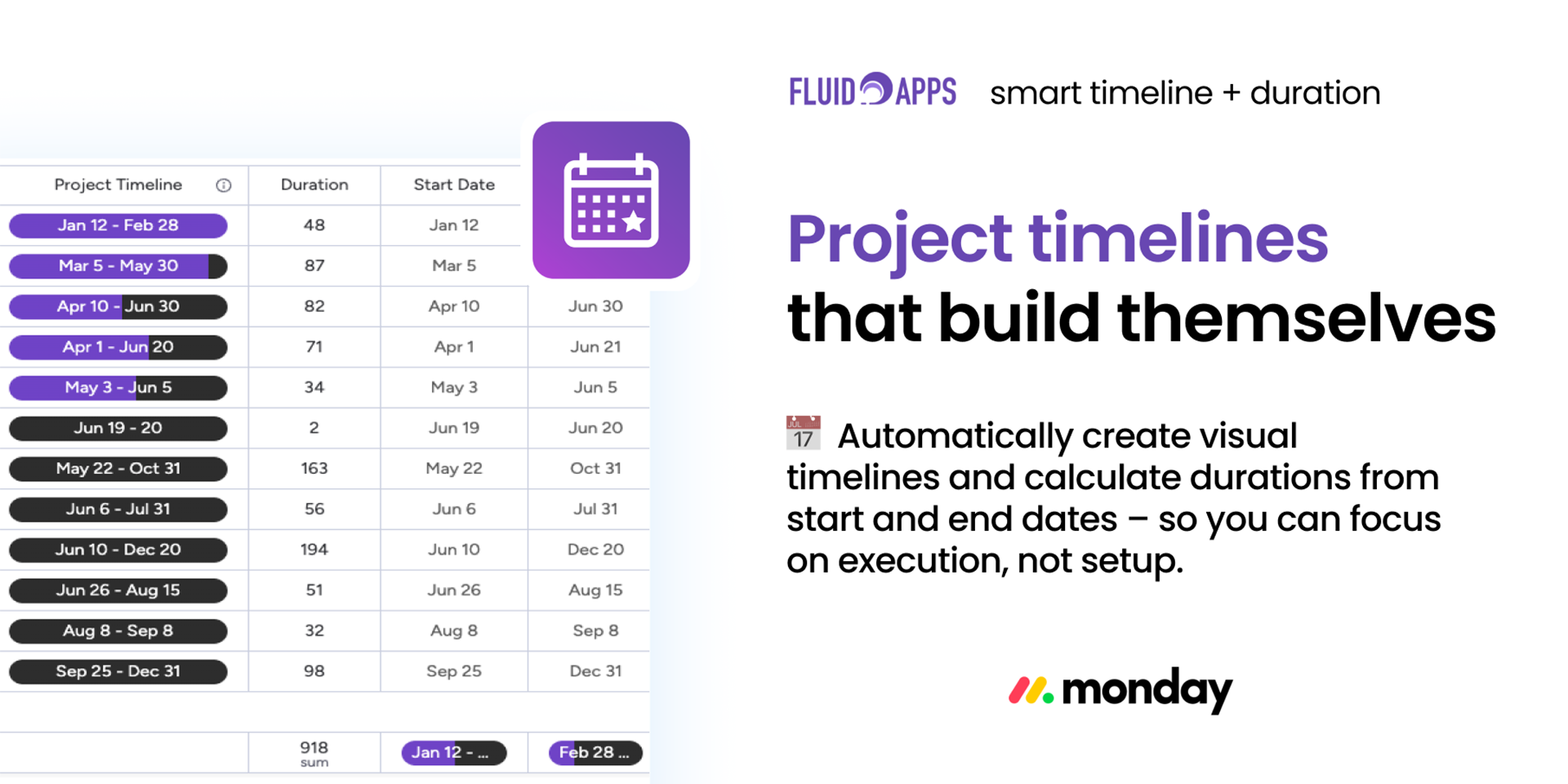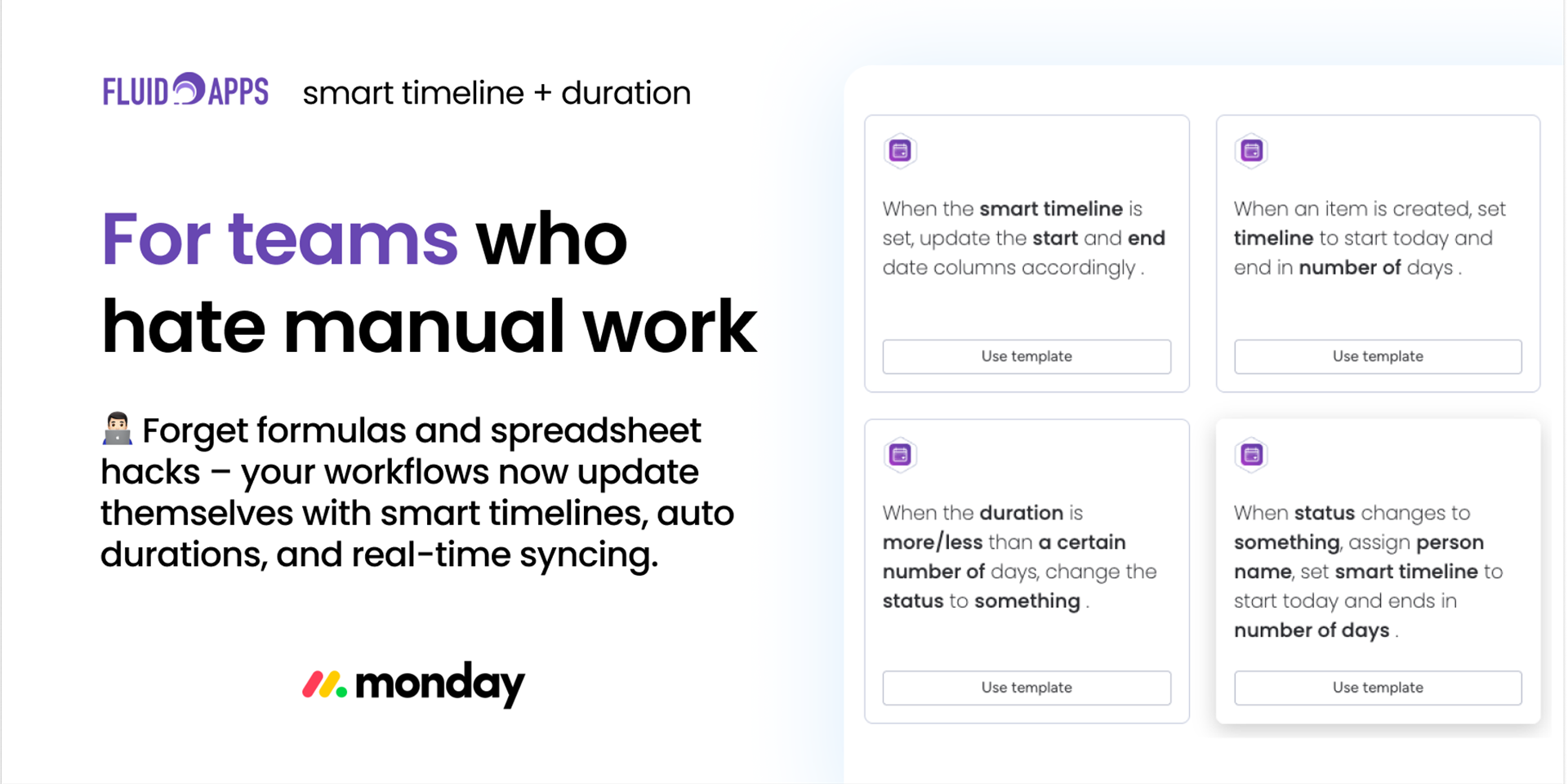App metadata ID: 10000824 • App ID: 10400331 • Listing updated: October 31, 2025 View app data JSON {
"id": 10000824,
"marketplace_developer_id": 100000037,
"app_id": 10400331,
"app_type": "app",
"security_info": null,
"gallery_assets": [
{
"url": "https://cdn.monday.com/marketplace/10000824/10000824_2025_5_14_14_30_33_e26jzv4h.png",
"type": "image"
},
{
"url": "https://cdn.monday.com/marketplace/10000824/10000824_2025_5_14_14_30_44_slojtd1.png",
"type": "image"
},
{
"url": "https://cdn.monday.com/marketplace/10000824/10000824_2025_5_14_14_31_2_kqppia2.png",
"type": "image"
},
{
"url": "https://cdn.monday.com/marketplace/10000824/10000824_2025_5_14_14_31_21_j6a1039h.png",
"type": "image"
},
{
"url": "https://cdn.monday.com/marketplace/10000824/10000824_2025_5_14_14_31_35_hbz8le7.png",
"type": "image"
}
],
"description": "<p><strong>Smart Timeline + Duration</strong> is the ultimate automation app for project-based teams. It removes the need for manual timeline setup and complex formulas by <strong>automatically generating visual timeline column and calculating task duration</strong> using advanced date logic – no formulas, no spreadsheet hacks.</p><p><br></p><p><a href=\"https://getfluidapps.com/smart-timeline-duration/\" rel=\"noopener noreferrer\" target=\"_blank\"><strong>Explore Product Page</strong></a> | <a href=\"https://calendar.google.com/calendar/u/0/appointments/schedules/AcZssZ3Npg7ANCJr5p2uSJNShtv0O8rJxDrQLwEEi2VSUcQpz6uO99w8kDnnroG90tnWx-_7dqlOcJqN\" rel=\"noopener noreferrer\" target=\"_blank\"><strong>Book A Demo</strong></a><strong> </strong> | <a href=\"https://tawk.to/chat/6832d7eff93e161912cd02c1/1is39n068\" rel=\"noopener noreferrer\" target=\"_blank\"><strong>Chat with Us</strong></a></p><p><br></p><p>Whether you’re planning sprints, managing deadlines, or tracking deliverables, Smart Timeline + Duration helps you <strong>visualize timelines, measure durations, and stay fully in control</strong> – all within your <a href=\"http://monday.com/\" rel=\"noopener noreferrer\" target=\"_blank\">monday.com</a> boards.</p><p><br></p><p><strong>Key Benefits</strong></p><ul><li>Auto Timeline Column – Instantly creates a visual timeline from any Start and/or End Date.</li><li>Auto Duration Column – Calculates number of days automatically, no formulas needed.</li><li>Real-Time Sync – Timeline and duration adjust automatically when dates change.</li><li>Automation Recipes – Trigger alerts, status changes, or date shifts based on timeline logic.</li><li>Unlimited Boards & Items – Works across all your teams, projects, and departments.</li></ul><p><br></p><p><strong>Popular Use Cases</strong></p><ul><li>Project Management – Track timelines, durations, and task progress with clarity.</li><li>Agile Teams – Map out sprints and measure length without complex setups.</li><li>Marketing Campaigns – Schedule launches and track campaign lifecycles.</li><li>Event Planning – Plan timelines and prep windows with built-in duration logic.</li><li>Construction & Ops – Track task durations and prevent timeline overlaps in real time.</li></ul><p><br></p><p><strong>Need a custom automation recipe?</strong></p><p><br></p><p>Contact our <a href=\"https://getfluidapps.com/support/\" rel=\"noopener noreferrer\" target=\"_blank\">support team</a> and <a href=\"https://calendar.google.com/calendar/u/0/appointments/schedules/AcZssZ3Npg7ANCJr5p2uSJNShtv0O8rJxDrQLwEEi2VSUcQpz6uO99w8kDnnroG90tnWx-_7dqlOcJqN\" rel=\"noopener noreferrer\" target=\"_blank\">book a free discovery call</a> – we’ll explore the possibilities together and see what we can offer!</p>",
"short_description": "Timeline, duration & date automations – powered by logic",
"thumbnail_url": "https://cdn.monday.com/marketplace/10000824/10000824_2025_5_3_6_54_12_cfw0ssf.png",
"logo_url": "https://cdn.monday.com/marketplace/10000824/10000824_2025_5_3_6_53_7_we7mdke.png",
"feedback_url": "support@getfluidapps.com",
"privacy_policy_url": "https://getfluidapps.com/privacy-policy/",
"featured": null,
"name": "Smart Timeline + Duration",
"how_to_use_url": "https://getfluidapps.com/docs/getting-started-with-smart-timeline-duration/",
"external_pricing_url": null,
"keywords": "Timeline Automation, \nTask Duration Tracking, \nProject Management, \nDate Sync, \nWorkflow Automation, \nStart and End Dates, \nProject Timeline, \nAuto Duration, \nSmart Timeline, \nmonday.com Projects",
"compliance_answers": [],
"created_at": "2025-06-03T06:32:44.905Z",
"updated_at": "2025-10-31T16:40:26.731Z",
"automation_app_id": null,
"marketplace_category_ids": [
10000001,
7,
4
],
"pinned_for_categories_ids": [],
"featured_for_categories_ids": [],
"pricing_data": "14 days trial",
"label": null,
"app_values": [
"Perfect for automations"
],
"security": null,
"display_in_template_store": null,
"acquisition_source": "No touch",
"is_connector": null,
"terms_of_service_url": "https://getfluidapps.com/terms-of-service/",
"available_for_tiers": null,
"available_for_products": null,
"google_analytics_tag_id": null,
"is_solution": null,
"app_scope_str": "me:read,boards:read,boards:write,notifications:write,webhooks:write,webhooks:read",
"app_client_id": "c2bc2a0704d8d1087c4db852790e9f6d",
"app_color": {
"hsl": {
"h": 0,
"s": 0,
"l": 1,
"a": 1
},
"hex": "#ffffff",
"rgb": {
"r": 255,
"g": 255,
"b": 255,
"a": 1
},
"hsv": {
"h": 0,
"s": 0,
"v": 1,
"a": 1
},
"oldHue": 0,
"source": "hsv"
},
"plans": [
{
"id": "10400331-1-smarttd_essential_plan",
"appPlanId": "smarttd_essential_plan",
"name": "Essential",
"versionId": 1,
"isTrial": true,
"prices": {
"type": "standard",
"monthly": 15,
"yearly": 12
},
"versionState": "live",
"appId": 10400331,
"description": "Unlimited boards, Unlimited items, Unlimited users, Always-on automations",
"extraData": {
"bullets": [
" All 12 core recipes",
"Smart timeline",
"Auto duration",
"Real-time sync",
"Email & video support"
],
"monthlyFee": 15,
"yearlyFee": 12
},
"isFree": false,
"isRecommended": true,
"currency": "USD"
}
],
"app_live_version": {
"updated_at": "2025-11-08T04:13:51.329Z",
"id": 11690329
},
"pricing_model": null,
"badges_data": {
"pricing_data": "14 days trial",
"acquisition_source": "No touch",
"app_values": [
"Perfect for automations"
]
},
"data": {
"terms_of_service_url": "https://getfluidapps.com/terms-of-service/"
},
"display": null,
"installsDelta": {
"totalInstalls": 78,
"sevenDays": 0,
"thirtyDays": 8,
"ninetyDays": 19
}
}