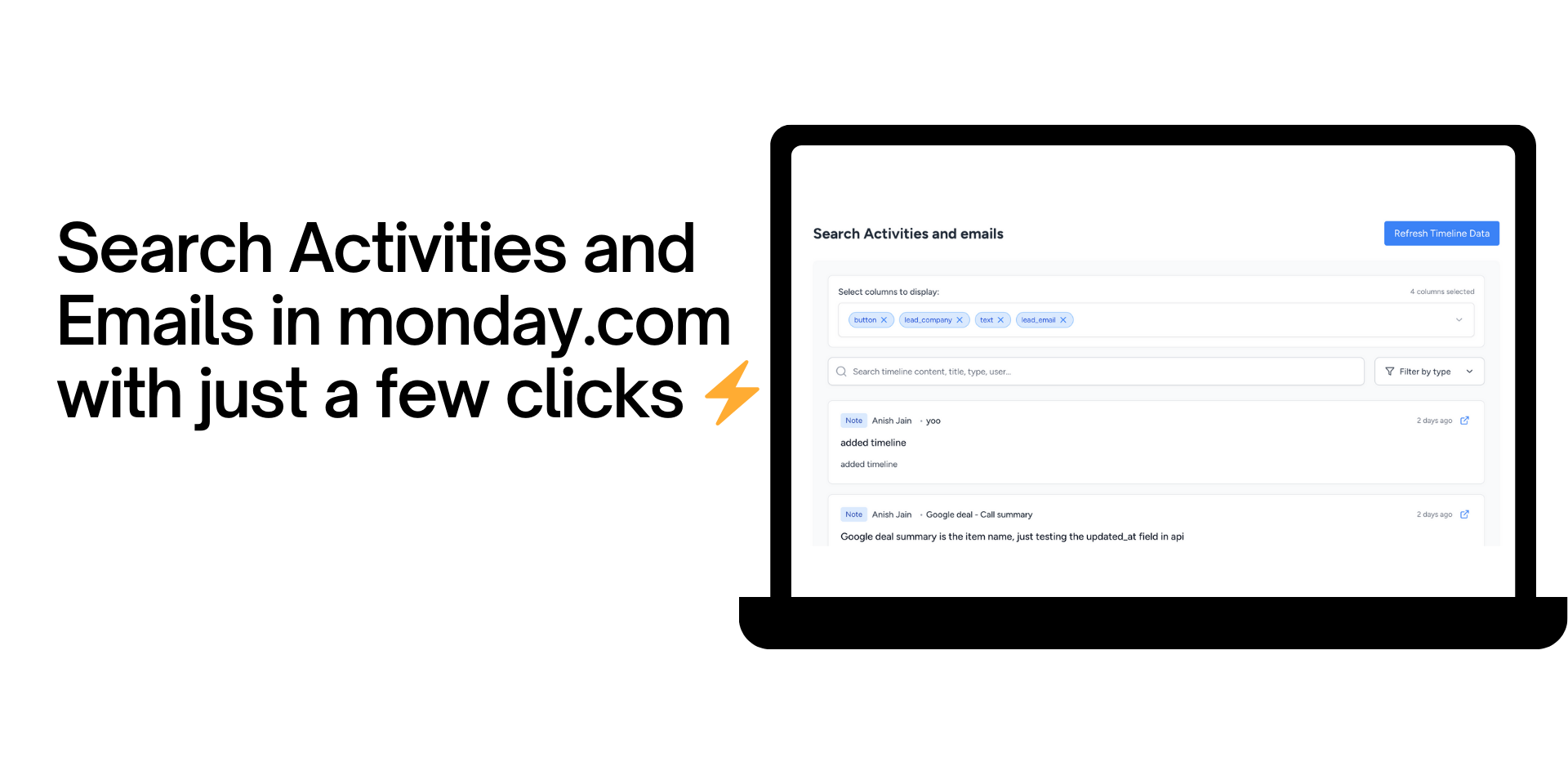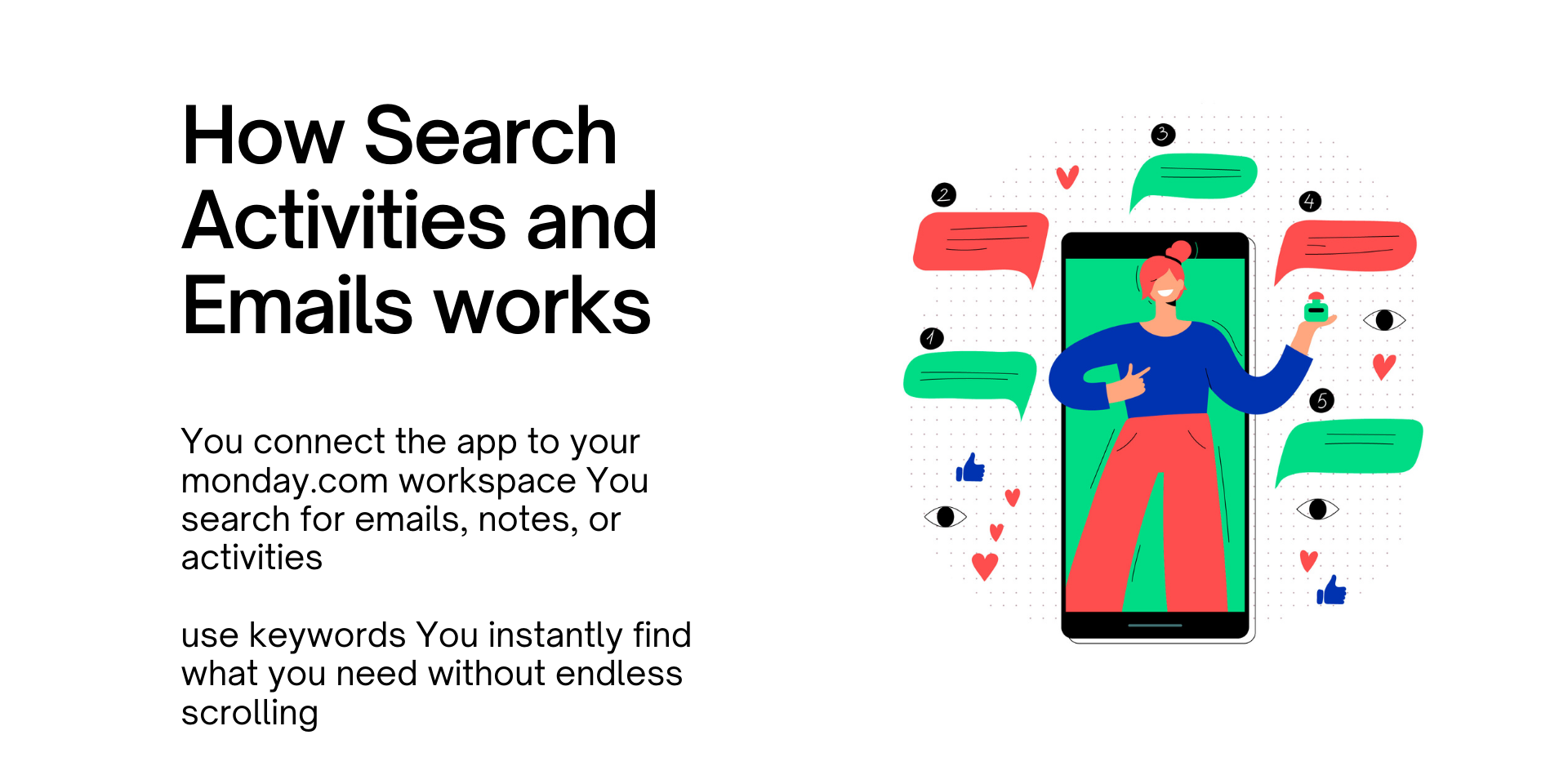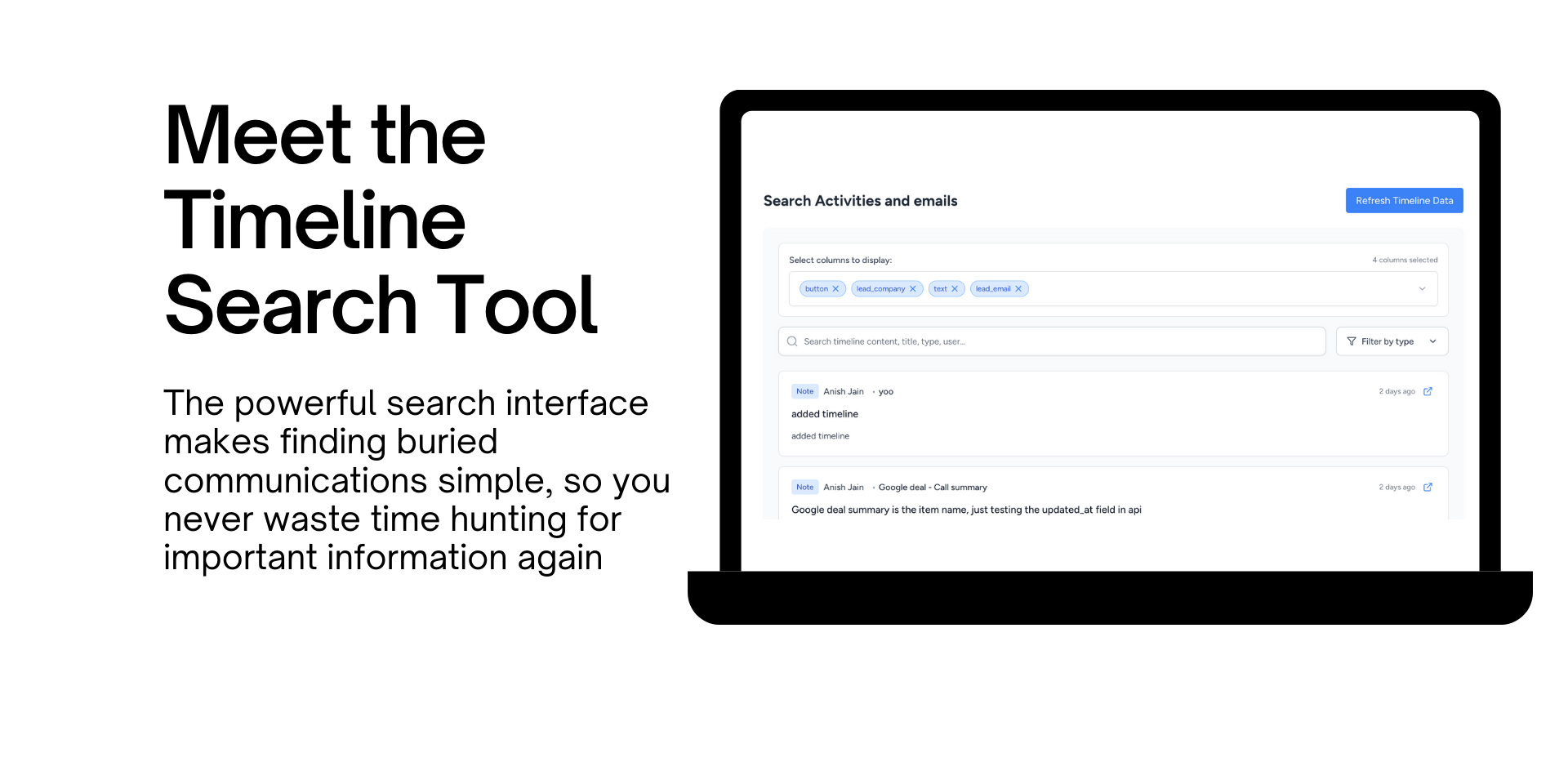App metadata ID: 10000822 • App ID: 10404097 • Listing updated: October 31, 2025 View app data JSON {
"id": 10000822,
"marketplace_developer_id": 10000254,
"app_id": 10404097,
"app_type": "app",
"security_info": null,
"gallery_assets": [
{
"url": "https://cdn.monday.com/marketplace/10000822/10000822_2025_4_30_12_59_30_hi6tvvv.png",
"type": "image"
},
{
"url": "https://cdn.monday.com/marketplace/10000822/10000822_2025_4_30_12_59_35_2303h62i.png",
"type": "image"
},
{
"url": "https://cdn.monday.com/marketplace/10000822/10000822_2025_4_30_12_59_40_selazbh.png",
"type": "image"
}
],
"description": "<p>Ever waste 20 minutes hunting for that one email from last month?</p><p>Same here. That’s why we built this.</p><p><br></p><p><strong>Search Emails & Activities</strong> helps you instantly find what’s buried in your <a href=\"http://monday.com/\" rel=\"noopener noreferrer\" target=\"_blank\">monday.com</a> timeline without the frustration.</p><p><br></p><p><strong>Why People Use This:</strong></p><ul><li>Timelines get messy.</li><li>Important emails go missing.</li><li>Client notes vanish.</li><li>Updates get buried.</li><li>This app helps you cut through the noise and find exactly what you need.</li></ul><p><br></p><p><strong>What You Get:</strong></p><p><strong>Find Emails Instantly: </strong>Search by keyword, client name, or phrase. It shows up. No digging required.</p><p><strong>Filter by What Matters: </strong>Narrow results by sender, date, or activity type.</p><p><strong>Fast Results: </strong>Searches are cached locally for speed. No delays. No timeouts.</p><p><strong>Clean and Focused Views: </strong>Choose the <a href=\"http://monday.com/\" rel=\"noopener noreferrer\" target=\"_blank\">monday.com</a> columns that matter to you.</p><p><strong>Always Up to Date: </strong>Click once to refresh. Your data stays current.</p><p><br></p><p><strong>How It Works</strong></p><ol><li>Connect your <a href=\"http://monday.com/\" rel=\"noopener noreferrer\" target=\"_blank\">monday.com</a> CRM board</li><li>Search your emails and activities</li><li>Get back to work</li></ol><p><br></p><p><strong>Who This Is For</strong></p><ul><li>People who lose track of client emails</li><li>Teams asking where things are</li><li>Managers checking if follow-ups happened</li><li>Anyone tired of scrolling through chaos</li></ul><p><br></p><p><strong>Search Emails & Activities</strong> works like a metal detector for your CRM. It finds what matters without the hassle.</p><p><br></p><p>Note: Only works with monday CRM Emails & Activities</p>",
"short_description": "Search emails & Activities: Call summary, Note and Meetings",
"thumbnail_url": "https://cdn.monday.com/marketplace/10000822/10000822_2025_4_30_12_54_0_gnam88r.png",
"logo_url": "https://cdn.monday.com/marketplace/10000822/10000822_2025_5_6_8_31_55_376uc33k.png",
"feedback_url": "hello@appstronauts.shop",
"privacy_policy_url": "https://appstronauts.shop/search-activities-and-emails/privacy-policy",
"featured": null,
"name": "Search Emails & Activities",
"how_to_use_url": "https://appstronauts.shop/search-activities-and-emails/how-to-use",
"external_pricing_url": null,
"keywords": "Search Activities and emails, search, search activities, find updates, search emails, crm notes search, crm search app, crm activities search, search EA, filter search",
"compliance_answers": [],
"created_at": "2025-05-30T12:47:25.272Z",
"updated_at": "2025-10-31T16:40:26.068Z",
"automation_app_id": null,
"marketplace_category_ids": [
10000001,
6,
4
],
"pinned_for_categories_ids": [],
"featured_for_categories_ids": [],
"pricing_data": "Free plan available",
"label": null,
"app_values": [
"Popular with CRM users"
],
"security": null,
"display_in_template_store": null,
"acquisition_source": "No touch",
"is_connector": null,
"terms_of_service_url": "https://appstronauts.shop/search-activities-and-emails/terms-of-service",
"available_for_tiers": null,
"available_for_products": null,
"google_analytics_tag_id": "G-XFBNKC91C9",
"is_solution": null,
"app_scope_str": "boards:read,boards:write",
"app_client_id": "86ff7f70164cfc92021bbd5ce983a651",
"app_color": {
"hsl": {
"h": 94.1860465116279,
"s": 0.763,
"l": 0.5861999999999999,
"a": 1
},
"hex": "#8ae645",
"rgb": {
"r": 138,
"g": 230,
"b": 69,
"a": 1
},
"hsv": {
"h": 94.1860465116279,
"s": 0.7001199872185119,
"v": 0.9019294,
"a": 1
},
"oldHue": 94.18604651162791,
"source": "hsl"
},
"plans": [
{
"id": "10404097-1-free",
"appPlanId": "free",
"name": "Free",
"versionId": 1,
"isTrial": false,
"prices": {
"type": "standard",
"monthly": 0,
"yearly": 0
},
"versionState": "live",
"appId": 10404097,
"description": "$0 Forever",
"extraData": {
"bullets": [
"Search emails & activities",
"50 searches per month",
"Basic keyword matching",
"Default column view",
"Best-effort email support"
],
"monthlyFee": 0,
"yearlyFee": 0
},
"isFree": true,
"isRecommended": false,
"currency": "USD"
},
{
"id": "10404097-1-starter",
"appPlanId": "starter",
"name": "Starter",
"versionId": 1,
"isTrial": false,
"prices": {
"type": "standard",
"monthly": 12,
"yearly": 9
},
"versionState": "live",
"appId": 10404097,
"description": "$9 Per Month, Billed Yearly",
"extraData": {
"bullets": [
"Up to 5000 searches/month",
"Advanced filtering (type, sender, date)",
"Custom column view",
"Faster local cache",
"Monthly refreshes",
"Email support within 48h"
],
"monthlyFee": 12,
"yearlyFee": 9
},
"isFree": false,
"isRecommended": true,
"currency": "USD"
},
{
"id": "10404097-1-pro",
"appPlanId": "pro",
"name": "Pro",
"versionId": 1,
"isTrial": false,
"prices": {
"type": "standard",
"monthly": 30,
"yearly": 25
},
"versionState": "live",
"appId": 10404097,
"description": "$25 Per Month, Billed Yearly",
"extraData": {
"bullets": [
"Unlimited searches",
"Live board refresh",
"Search across multiple boards",
"Bulk select + copy data",
"Column presets per board",
"Priority support"
],
"monthlyFee": 30,
"yearlyFee": 25
},
"isFree": false,
"isRecommended": false,
"currency": "USD"
},
{
"id": "10404097-2-starter",
"appPlanId": "starter",
"name": "Starter",
"versionId": 2,
"isTrial": false,
"prices": {
"type": "standard",
"monthly": 12,
"yearly": 9
},
"versionState": "live",
"appId": 10404097,
"description": "$9 Per Month, Billed Yearly",
"extraData": {
"bullets": [
"Up to 5000 searches/month",
"Advanced filtering (type, sender, date)",
"Custom column view",
"Faster local cache",
"Monthly refreshes",
"Email support within 48h"
],
"monthlyFee": 12,
"yearlyFee": 9
},
"isFree": false,
"isRecommended": false,
"currency": "USD"
},
{
"id": "10404097-2-pro",
"appPlanId": "pro",
"name": "Pro",
"versionId": 2,
"isTrial": true,
"prices": {
"type": "standard",
"monthly": 19,
"yearly": 15
},
"versionState": "live",
"appId": 10404097,
"description": "$15 Per Month, Billed Yearly",
"extraData": {
"bullets": [
"Search emails & activities",
"10000 searches per month",
"Basic keyword matching",
"Default column view",
"Best-effort email support"
],
"monthlyFee": 19,
"yearlyFee": 15
},
"isFree": false,
"isRecommended": true,
"currency": "USD"
},
{
"id": "10404097-2-max",
"appPlanId": "max",
"name": "Max",
"versionId": 2,
"isTrial": false,
"prices": {
"type": "standard",
"monthly": 29,
"yearly": 25
},
"versionState": "live",
"appId": 10404097,
"description": "$25 Per Month, Billed Yearly",
"extraData": {
"bullets": [
"Unlimited searches",
"Live board refresh",
"Search across multiple boards",
"Bulk select + copy data",
"Column presets per board",
"Priority support"
],
"monthlyFee": 29,
"yearlyFee": 25
},
"isFree": false,
"isRecommended": false,
"currency": "USD"
}
],
"app_live_version": {
"updated_at": "2025-09-23T16:38:33.921Z",
"id": 11256955
},
"pricing_model": null,
"badges_data": {
"pricing_data": "Free plan available",
"acquisition_source": "No touch",
"app_values": [
"Popular with CRM users"
]
},
"data": {
"terms_of_service_url": "https://appstronauts.shop/search-activities-and-emails/terms-of-service",
"google_analytics_tag_id": "G-XFBNKC91C9"
},
"display": null,
"installsDelta": {
"totalInstalls": 274,
"sevenDays": 3,
"thirtyDays": 27,
"ninetyDays": 70
}
}