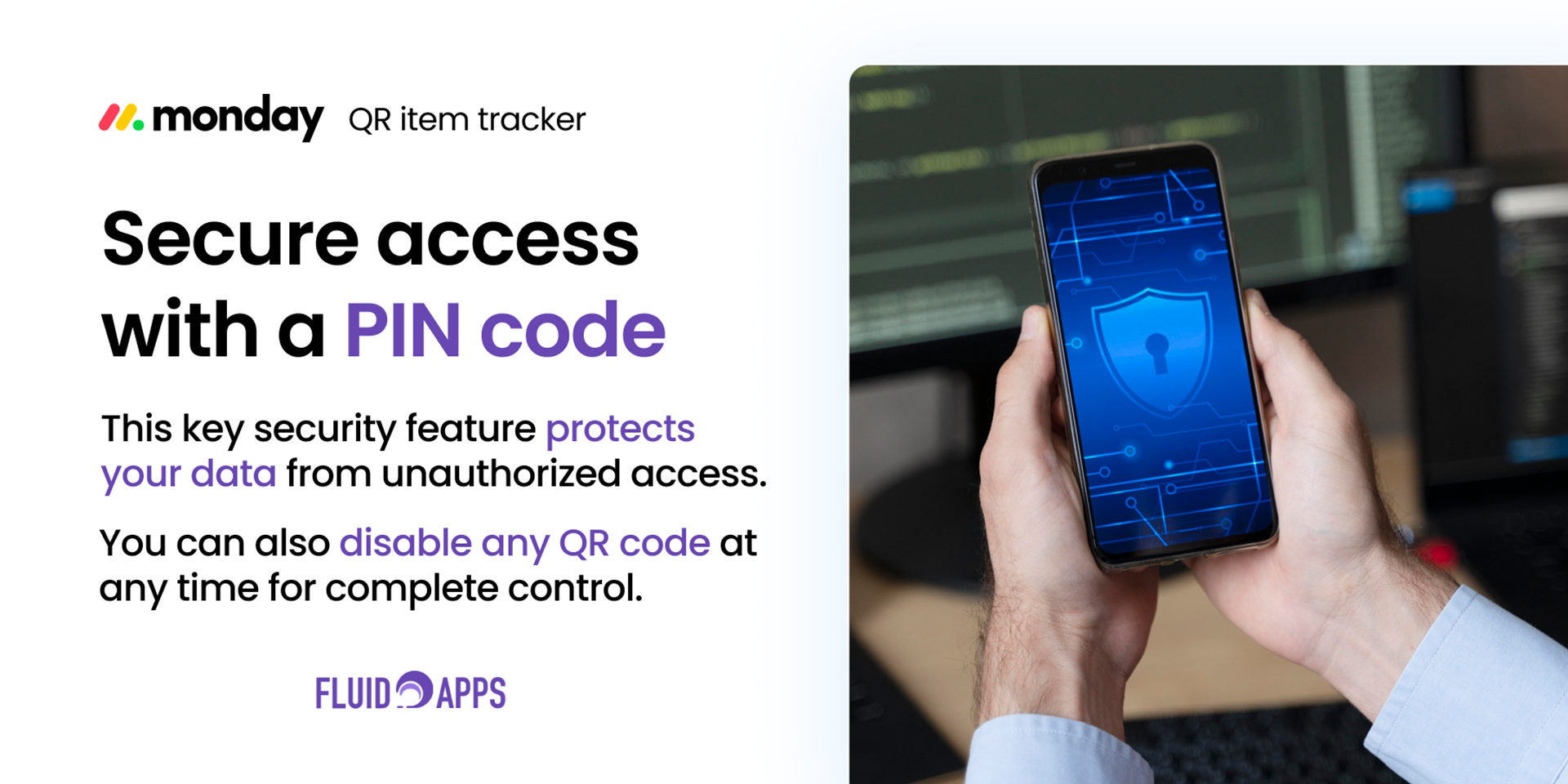App metadata ID: 10000819 • App ID: 10381197 • Listing updated: October 31, 2025 View app data JSON {
"id": 10000819,
"marketplace_developer_id": 100000037,
"app_id": 10381197,
"app_type": "app",
"security_info": null,
"gallery_assets": [
{
"url": "https://cdn.monday.com/marketplace/10000819/10000819_2025_4_30_12_32_26_tklz2c5.mp4",
"type": "video"
},
{
"url": "https://cdn.monday.com/marketplace/10000819/10000819_2025_4_30_12_34_1_nukubb5k.png",
"type": "image"
},
{
"url": "https://cdn.monday.com/marketplace/10000819/10000819_2025_4_30_12_34_13_a3v0qkr.png",
"type": "image"
},
{
"url": "https://cdn.monday.com/marketplace/10000819/10000819_2025_4_30_12_34_27_mmuonytk.png",
"type": "image"
},
{
"url": "https://cdn.monday.com/marketplace/10000819/10000819_2025_4_30_12_34_40_pbbnrhs.png",
"type": "image"
},
{
"url": "https://cdn.monday.com/marketplace/10000819/10000819_2025_4_30_12_34_50_7dkng9n.png",
"type": "image"
}
],
"description": "<p><strong>Secure, customizable, and built for action – QR Item Tracker</strong> is your all-in-one QR code automation app for monday.com. Generate dynamic QR codes for any board item. With a quick scan, update statuses, open items, or notify your team – eliminating manual work and <strong>driving real-time efficiency</strong>.</p><p><br></p><p><a href=\"https://getfluidapps.com/qr-item-tracker/\" rel=\"noopener noreferrer\" target=\"_blank\"><strong>Explore Product Page</strong></a> | <a href=\"https://calendar.google.com/calendar/u/0/appointments/schedules/AcZssZ3Npg7ANCJr5p2uSJNShtv0O8rJxDrQLwEEi2VSUcQpz6uO99w8kDnnroG90tnWx-_7dqlOcJqN\" rel=\"noopener noreferrer\" target=\"_blank\"><strong>Book A Demo</strong></a> <strong>| </strong><a href=\"https://tawk.to/chat/6832d7eff93e161912cd02c1/1is39n068\" rel=\"noopener noreferrer\" target=\"_blank\"><strong>Chat with Us</strong></a></p><p><br></p><p>From field inspections to inventory tracking, QR Item Tracker keeps your workflows <strong>agile, accurate, branded, and secure.</strong></p><p><br></p><p><strong>Key Benefits</strong></p><ul><li><strong>Dynamic QR Code Generation</strong> – Instantly generate QR codes for any board item.</li><li><strong>PIN Code Security</strong> – Protect sensitive workflows and ensure secure QR code scans.</li><li><strong>Custom Branding</strong> – Add your logo, include labels, & tailor QR code appearance to align with your brand identity.</li><li><strong>Scan-to-Action Automation</strong> – Automate updates and task assignments with a quick scan.</li><li><strong>Real-Time Sync</strong> – Keep teams and boards updated instantly, ensuring mobile-optimized QR code scanning.</li><li><strong>Mobile-First Design</strong> – Perfect for field teams and mobile use cases, efficient and effective on the go.</li></ul><p><br></p><p><strong>Top Use Cases</strong></p><ul><li><strong>Field Inspections</strong> – Instantly log results and assign next steps with automated field inspection workflows.</li><li><strong>Inventory Management</strong> – Use QR code inventory tracking to monitor stock levels, conditions, and locations.</li><li><strong>Delivery Tracking</strong> – Update and confirm delivery statuses directly from the field, leveraging QR code scanning for delivery updates.</li><li><strong>Asset Management</strong> – Track and maintain equipment using QR code asset management for easy updates.</li><li><strong>Contactless Check-ins</strong> – Enable staff or guests to confirm attendance or task completion hands-free.</li></ul><p><br></p><p><strong>Need something custom?</strong></p><p><br></p><p>Reach out to our <a href=\"https://getfluidapps.com/support/\" rel=\"noopener noreferrer\" target=\"_blank\"><strong>support team</strong></a>, and we'll guide you through tailored options.</p>",
"short_description": "Create QR codes – automate tasks, add logo & branding",
"thumbnail_url": "https://cdn.monday.com/marketplace/10000819/10000819_2025_4_23_12_42_18_2aj8xqz.png",
"logo_url": "https://cdn.monday.com/marketplace/10000819/10000819_2025_4_23_12_41_30_6nnfikj.png",
"feedback_url": "support@getfluidapps.com",
"privacy_policy_url": "https://getfluidapps.com/privacy-policy/",
"featured": null,
"name": "QR Item Tracker",
"how_to_use_url": "https://getfluidapps.com/docs/getting-started-with-qr-item-tracker/",
"external_pricing_url": null,
"keywords": "QR Code App for monday.com, QR Code Item Tracker, Scan to Update Items, QR Code Inventory Tracking, QR Workflow Automation, Dynamic QR Code Generator, QR for Field Operations, monday.com Delivery Tracker, Real-Time QR Tracking, Smart QR Actions",
"compliance_answers": [],
"created_at": "2025-05-23T12:31:29.008Z",
"updated_at": "2025-10-31T16:40:24.908Z",
"automation_app_id": null,
"marketplace_category_ids": [
10000001,
7,
6
],
"pinned_for_categories_ids": [],
"featured_for_categories_ids": [],
"pricing_data": "Free plan available",
"label": null,
"app_values": [
"Perfect for automations"
],
"security": null,
"display_in_template_store": null,
"acquisition_source": "No touch",
"is_connector": null,
"terms_of_service_url": "https://getfluidapps.com/terms-of-service/",
"available_for_tiers": null,
"available_for_products": null,
"google_analytics_tag_id": null,
"is_solution": null,
"app_scope_str": "boards:read,me:read,boards:write,notifications:write,webhooks:write,webhooks:read",
"app_client_id": "2bc40168b3a31f46e1b38b2c2100417f",
"app_color": {
"hsl": {
"h": 316.2162162162162,
"s": 0,
"l": 1,
"a": 1
},
"hex": "#ffffff",
"rgb": {
"r": 255,
"g": 255,
"b": 255,
"a": 1
},
"hsv": {
"h": 316.2162162162162,
"s": 0,
"v": 1,
"a": 1
},
"oldHue": 316.2162162162162,
"source": "hex"
},
"plans": [
{
"id": "10381197-1-qrit_free_plan",
"appPlanId": "qrit_free_plan",
"name": "Free",
"versionId": 1,
"isTrial": false,
"prices": {
"type": "standard",
"monthly": 0,
"yearly": 0
},
"versionState": "live",
"appId": 10381197,
"description": "30 QR scans, Unlimited QR code generation",
"extraData": {
"bullets": [
"Unlimited boards",
"Unlimited users",
"Secure with a PIN code",
"Customizable QR code",
"Email support"
],
"monthlyFee": 0,
"yearlyFee": 0
},
"isFree": true,
"isRecommended": false,
"currency": "USD"
},
{
"id": "10381197-1-qrit_basic_plan",
"appPlanId": "qrit_basic_plan",
"name": "Basic",
"versionId": 1,
"isTrial": false,
"prices": {
"type": "standard",
"monthly": 59,
"yearly": 49
},
"versionState": "live",
"appId": 10381197,
"description": "500 QR scans, Unlimited QR code generation",
"extraData": {
"bullets": [
"Unlimited boards",
"Unlimited users",
"Secure with a PIN code",
"Customizable QR code",
"Email & video support"
],
"monthlyFee": 59,
"yearlyFee": 49
},
"isFree": false,
"isRecommended": false,
"currency": "USD"
},
{
"id": "10381197-1-qrit_pro_plan",
"appPlanId": "qrit_pro_plan",
"name": "Pro",
"versionId": 1,
"isTrial": false,
"prices": {
"type": "standard",
"monthly": 89,
"yearly": 79
},
"versionState": "live",
"appId": 10381197,
"description": "1000 QR scans, Unlimited QR code generation",
"extraData": {
"bullets": [
"Unlimited boards",
"Unlimited users",
"Secure with a PIN code",
"Customizable QR code",
"Email & video support"
],
"monthlyFee": 89,
"yearlyFee": 79
},
"isFree": false,
"isRecommended": true,
"currency": "USD"
},
{
"id": "10381197-1-qrit_ultimate_plan",
"appPlanId": "qrit_ultimate_plan",
"name": "Ultimate",
"versionId": 1,
"isTrial": false,
"prices": {
"type": "standard",
"monthly": 109,
"yearly": 99
},
"versionState": "live",
"appId": 10381197,
"description": "Unlimited QR scans, Unlimited QR code generation",
"extraData": {
"bullets": [
"Unlimited boards",
"Unlimited users",
"Secure with a PIN code",
"Customizable QR code",
"Email & video support"
],
"monthlyFee": 109,
"yearlyFee": 99
},
"isFree": false,
"isRecommended": false,
"currency": "USD"
}
],
"app_live_version": {
"updated_at": "2025-09-23T09:37:05.664Z",
"id": 11063530
},
"pricing_model": null,
"badges_data": {
"pricing_data": "Free plan available",
"acquisition_source": "No touch",
"app_values": [
"Perfect for automations"
]
},
"data": {
"terms_of_service_url": "https://getfluidapps.com/terms-of-service/"
},
"display": null,
"installsDelta": {
"totalInstalls": 134,
"sevenDays": 5,
"thirtyDays": 19,
"ninetyDays": 40
}
}