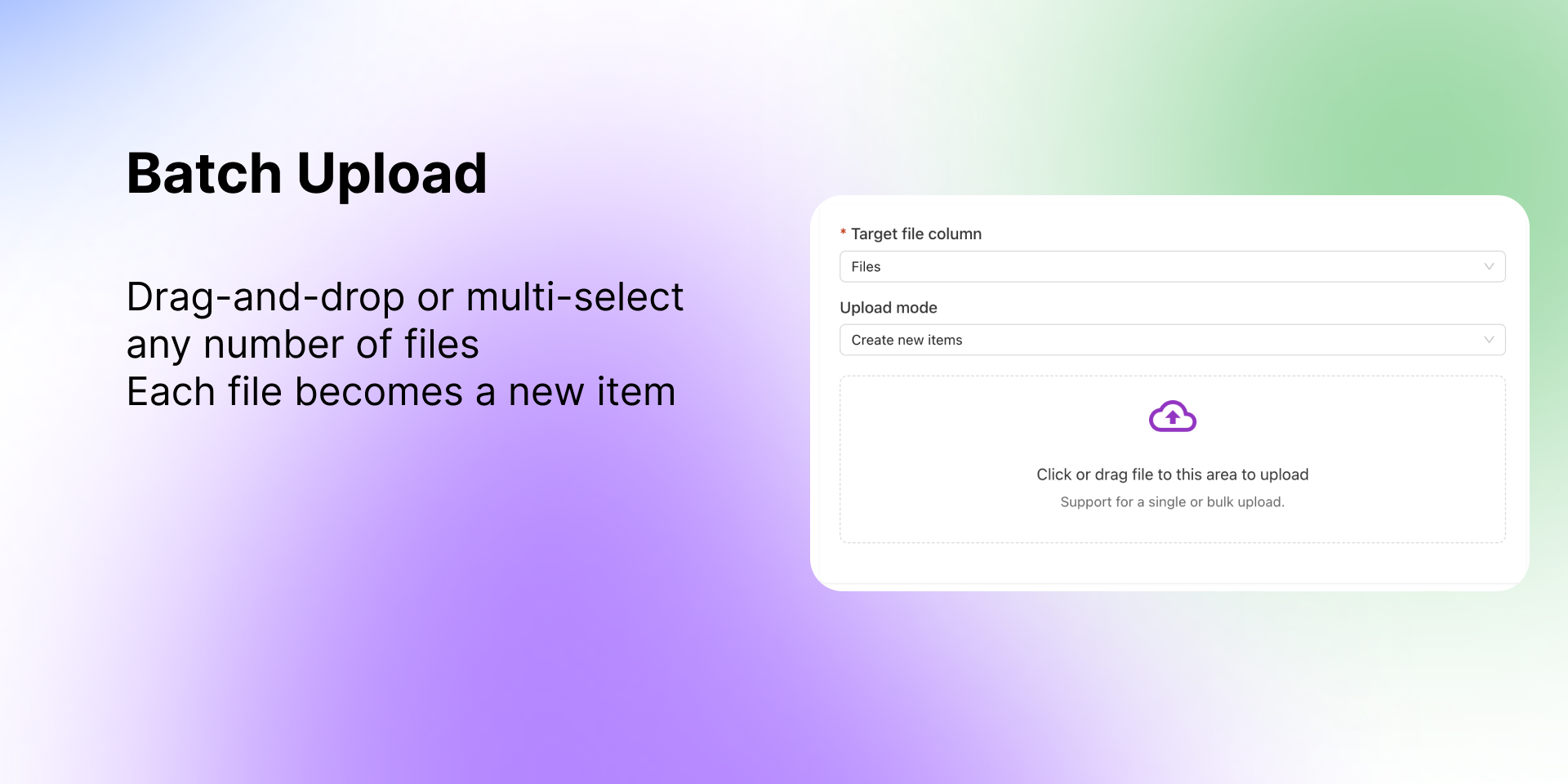App metadata ID: 10000809 • App ID: 10388855 • Listing updated: October 31, 2025 View app data JSON {
"id": 10000809,
"marketplace_developer_id": 100000053,
"app_id": 10388855,
"app_type": "app",
"security_info": null,
"gallery_assets": [
{
"url": "https://cdn.monday.com/marketplace/10000809/10000809_2025_4_16_13_33_2_w7f4dc.jpg",
"type": "image"
},
{
"url": "https://cdn.monday.com/marketplace/10000809/10000809_2025_4_16_13_33_9_rpbo142h.jpg",
"type": "image"
},
{
"url": "https://cdn.monday.com/marketplace/10000809/10000809_2025_4_16_13_33_16_ip6mm8m.jpg",
"type": "image"
},
{
"url": "https://cdn.monday.com/marketplace/10000809/10000809_2025_4_16_13_34_46_eqazp3h.mp4",
"type": "video"
}
],
"description": "<p><strong>Upload files to your </strong><a href=\"http://monday.com/\" rel=\"noopener noreferrer\" target=\"_blank\"><strong>monday.com</strong></a><strong> boards in seconds — in bulk, with precision.</strong></p><p><strong>Bulk File Uploader</strong> helps teams quickly upload and attach multiple files to items by matching filenames with item values or creating new items for each file. It’s perfect for teams who regularly work with large numbers of files and want to automate their upload process.</p><p><strong>✨ What this app does:</strong></p><ul><li>📁 <strong>Bulk upload files</strong> directly to your monday boards — drag and drop dozens or hundreds of files at once</li><li>🔗 <strong>Smart filename matching</strong> — match files to existing items by item ID, text column, or number column</li><li>🗂️ <strong>File management UI</strong> — filter, search, preview oversized files, and delete unwanted ones before uploading</li></ul><p><strong>🔍 Who is it for?</strong></p><ul><li><strong>Marketing teams</strong> uploading campaign materials in batches</li><li><strong>Finance and operations</strong> attaching monthly reports or scanned documents</li><li><strong>Product teams</strong> linking design files to specs</li><li><strong>Anyone</strong> tired of uploading files one by one in <a href=\"http://monday.com/\" rel=\"noopener noreferrer\" target=\"_blank\">monday.com</a></li></ul><p><strong>🚀 Use case example:</strong></p><p>You have 100 invoice PDFs to upload. Each file is named like INV-2048.pdf, INV-2049.pdf and matches the value in your monday item’s “Invoice ID” column.</p><p>With Bulk File Uploader, you simply:</p><ol><li>Select the target <strong>Files</strong> column</li><li>Choose <strong>Match by text column: Invoice ID</strong></li><li>Drag and drop all files</li><li>Done. Each file is instantly attached to the right item.</li></ol><p><strong>🎯 Benefits:</strong></p><ul><li>Save hours of manual work</li><li>Avoid mismatched or lost attachments</li><li>Upload hundreds of files with confidence</li><li>Works fully inside <a href=\"http://monday.com/\" rel=\"noopener noreferrer\" target=\"_blank\">monday.com</a> — no external tools needed</li></ul>",
"short_description": "Bulk upload & attach files fast on monday.com boards",
"thumbnail_url": "https://cdn.monday.com/marketplace/10000809/10000809_2025_4_16_13_32_10_a64asxn.jpg",
"logo_url": "https://cdn.monday.com/marketplace/10000809/10000809_2025_4_16_13_31_34_c6b0sln.png",
"feedback_url": "support@toolution.ai",
"privacy_policy_url": "https://www.toolution.ai/help#privacy-policy",
"featured": null,
"name": "Bulk File Upload - Smart Match",
"how_to_use_url": "https://www.toolution.ai/help",
"external_pricing_url": null,
"keywords": "upload files, bulk upload, files match",
"compliance_answers": [],
"created_at": "2025-05-15T12:28:09.913Z",
"updated_at": "2025-10-31T16:40:22.258Z",
"automation_app_id": null,
"marketplace_category_ids": [
10000001,
6
],
"pinned_for_categories_ids": [],
"featured_for_categories_ids": [],
"pricing_data": "14 days trial",
"label": null,
"app_values": [
"Everyday tasks"
],
"security": null,
"display_in_template_store": null,
"acquisition_source": "No touch",
"is_connector": null,
"terms_of_service_url": "https://www.toolution.ai/help#terms-of-service",
"available_for_tiers": null,
"available_for_products": null,
"google_analytics_tag_id": null,
"is_solution": null,
"app_scope_str": "boards:read,boards:write,me:read,account:read",
"app_client_id": "25b74622345dae3aa8a632c75b4930c0",
"app_color": {
"hsl": {
"h": 272.7659574468085,
"s": 0.6746411483253589,
"l": 0.5901960784313726,
"a": 1
},
"hex": "#9d50dd",
"rgb": {
"r": 157,
"g": 80,
"b": 221,
"a": 1
},
"hsv": {
"h": 272.7659574468085,
"s": 0.6380090497737557,
"v": 0.8666666666666667,
"a": 1
},
"oldHue": 198.125,
"source": "hex"
},
"plans": [
{
"id": "10388855-1-2_seats",
"appPlanId": "2_seats",
"name": "2 seats",
"versionId": 1,
"isTrial": false,
"prices": {
"type": "seat_based",
"monthly": 0,
"yearly": 0,
"maxSeats": 2
},
"versionState": "live",
"appId": 10388855,
"description": "Use all features",
"extraData": {
"bullets": [
"Up to 2 seats",
"Bulk upload & attach files fast on monday.com boards"
],
"monthlyFee": 0,
"yearlyFee": 0,
"maxSeats": 2
},
"isFree": true,
"isRecommended": false,
"currency": "USD"
},
{
"id": "10388855-1-10_seats",
"appPlanId": "10_seats",
"name": "10 seats",
"versionId": 1,
"isTrial": false,
"prices": {
"type": "seat_based",
"monthly": 8,
"yearly": 6,
"maxSeats": 10
},
"versionState": "live",
"appId": 10388855,
"description": "Use all features",
"extraData": {
"bullets": [
"Up to 10 seats",
"Bulk upload & attach files fast on monday.com boards"
],
"monthlyFee": 8,
"yearlyFee": 6,
"maxSeats": 10
},
"isFree": false,
"isRecommended": false,
"currency": "USD"
},
{
"id": "10388855-1-30_seats",
"appPlanId": "30_seats",
"name": "30 seats",
"versionId": 1,
"isTrial": false,
"prices": {
"type": "seat_based",
"monthly": 18,
"yearly": 15,
"maxSeats": 30
},
"versionState": "live",
"appId": 10388855,
"description": "Use all features",
"extraData": {
"bullets": [
"Up to 30 seats",
"Bulk upload & attach files fast on monday.com boards"
],
"monthlyFee": 18,
"yearlyFee": 15,
"maxSeats": 30
},
"isFree": false,
"isRecommended": false,
"currency": "USD"
},
{
"id": "10388855-1-50_seats",
"appPlanId": "50_seats",
"name": "50 seats",
"versionId": 1,
"isTrial": false,
"prices": {
"type": "seat_based",
"monthly": 25,
"yearly": 21,
"maxSeats": 50
},
"versionState": "live",
"appId": 10388855,
"description": "Use all features",
"extraData": {
"bullets": [
"Up to 50 seats",
"Bulk upload & attach files fast on monday.com boards"
],
"monthlyFee": 25,
"yearlyFee": 21,
"maxSeats": 50
},
"isFree": false,
"isRecommended": false,
"currency": "USD"
},
{
"id": "10388855-1-100_seats",
"appPlanId": "100_seats",
"name": "100 seats",
"versionId": 1,
"isTrial": false,
"prices": {
"type": "seat_based",
"monthly": 50,
"yearly": 42,
"maxSeats": 100
},
"versionState": "live",
"appId": 10388855,
"description": "Use all features",
"extraData": {
"bullets": [
"Up to 100 seats",
"Bulk upload & attach files fast on monday.com boards"
],
"monthlyFee": 50,
"yearlyFee": 42,
"maxSeats": 100
},
"isFree": false,
"isRecommended": false,
"currency": "USD"
},
{
"id": "10388855-1-200_seats",
"appPlanId": "200_seats",
"name": "200 seats",
"versionId": 1,
"isTrial": false,
"prices": {
"type": "seat_based",
"monthly": 100,
"yearly": 84,
"maxSeats": 200
},
"versionState": "live",
"appId": 10388855,
"description": "Use all features",
"extraData": {
"bullets": [
"Up to 200 seats",
"Bulk upload & attach files fast on monday.com boards"
],
"monthlyFee": 100,
"yearlyFee": 84,
"maxSeats": 200
},
"isFree": false,
"isRecommended": false,
"currency": "USD"
},
{
"id": "10388855-1-500_seats",
"appPlanId": "500_seats",
"name": "500 seats",
"versionId": 1,
"isTrial": false,
"prices": {
"type": "seat_based",
"monthly": 150,
"yearly": 135,
"maxSeats": 500
},
"versionState": "live",
"appId": 10388855,
"description": "Use all features",
"extraData": {
"bullets": [
"Up to 500 seats",
"Bulk upload & attach files fast on monday.com boards"
],
"monthlyFee": 150,
"yearlyFee": 135,
"maxSeats": 500
},
"isFree": false,
"isRecommended": false,
"currency": "USD"
},
{
"id": "10388855-1-1000_seats",
"appPlanId": "1000_seats",
"name": "1000 seats",
"versionId": 1,
"isTrial": false,
"prices": {
"type": "seat_based",
"monthly": 250,
"yearly": 210,
"maxSeats": 1000
},
"versionState": "live",
"appId": 10388855,
"description": "Use all features",
"extraData": {
"bullets": [
"Up to 1000 seats",
"Bulk upload & attach files fast on monday.com boards"
],
"monthlyFee": 250,
"yearlyFee": 210,
"maxSeats": 1000
},
"isFree": false,
"isRecommended": false,
"currency": "USD"
},
{
"id": "10388855-1-1500_seats",
"appPlanId": "1500_seats",
"name": "1500 seats",
"versionId": 1,
"isTrial": false,
"prices": {
"type": "seat_based",
"monthly": 300,
"yearly": 250,
"maxSeats": 1500
},
"versionState": "live",
"appId": 10388855,
"description": "Use all features",
"extraData": {
"bullets": [
"Up to 1500 seats",
"Bulk upload & attach files fast on monday.com boards"
],
"monthlyFee": 300,
"yearlyFee": 250,
"maxSeats": 1500
},
"isFree": false,
"isRecommended": false,
"currency": "USD"
},
{
"id": "10388855-1-2500_seats",
"appPlanId": "2500_seats",
"name": "2500 seats",
"versionId": 1,
"isTrial": false,
"prices": {
"type": "seat_based",
"monthly": 450,
"yearly": 375,
"maxSeats": 2500
},
"versionState": "live",
"appId": 10388855,
"description": "Use all features",
"extraData": {
"bullets": [
"Up to 2500 seats",
"Bulk upload & attach files fast on monday.com boards"
],
"monthlyFee": 450,
"yearlyFee": 375,
"maxSeats": 2500
},
"isFree": false,
"isRecommended": false,
"currency": "USD"
},
{
"id": "10388855-1-unlimited_seats",
"appPlanId": "unlimited_seats",
"name": "Unlimited seats",
"versionId": 1,
"isTrial": true,
"prices": {
"type": "seat_based",
"monthly": 600,
"yearly": 500,
"maxSeats": 1000000
},
"versionState": "live",
"appId": 10388855,
"description": "Use all features",
"extraData": {
"bullets": [
"Unlimited seats",
"Bulk upload & attach files fast on monday.com boards"
],
"monthlyFee": 600,
"yearlyFee": 500,
"maxSeats": 1000000
},
"isFree": false,
"isRecommended": false,
"currency": "USD"
}
],
"app_live_version": {
"updated_at": "2025-05-16T11:33:18.696Z",
"id": 10784277
},
"pricing_model": null,
"badges_data": {
"pricing_data": "14 days trial",
"acquisition_source": "No touch",
"app_values": [
"Everyday tasks"
]
},
"data": {
"terms_of_service_url": "https://www.toolution.ai/help#terms-of-service"
},
"display": null,
"installsDelta": {
"totalInstalls": 63,
"sevenDays": 5,
"thirtyDays": 14,
"ninetyDays": 20
}
}