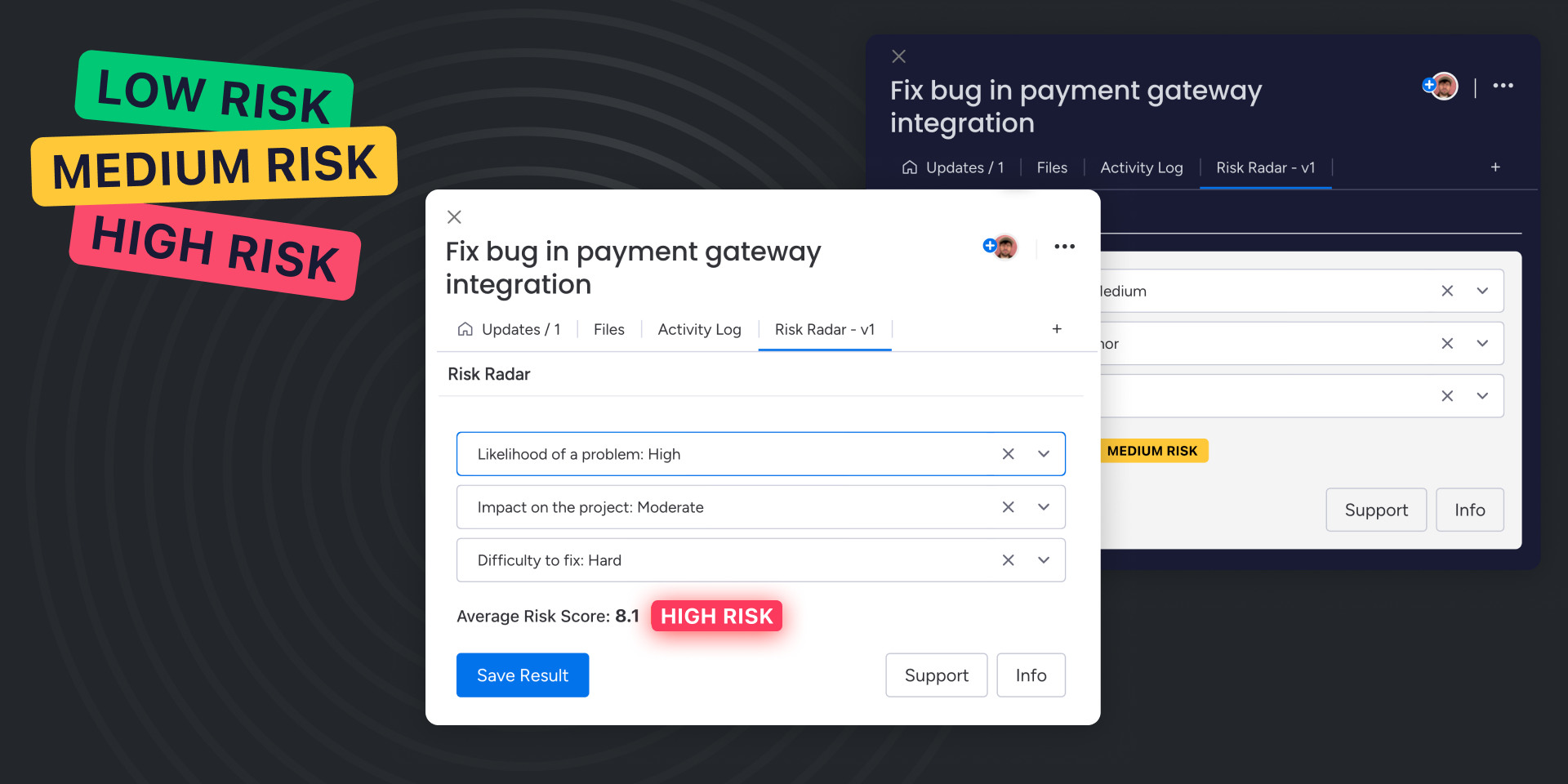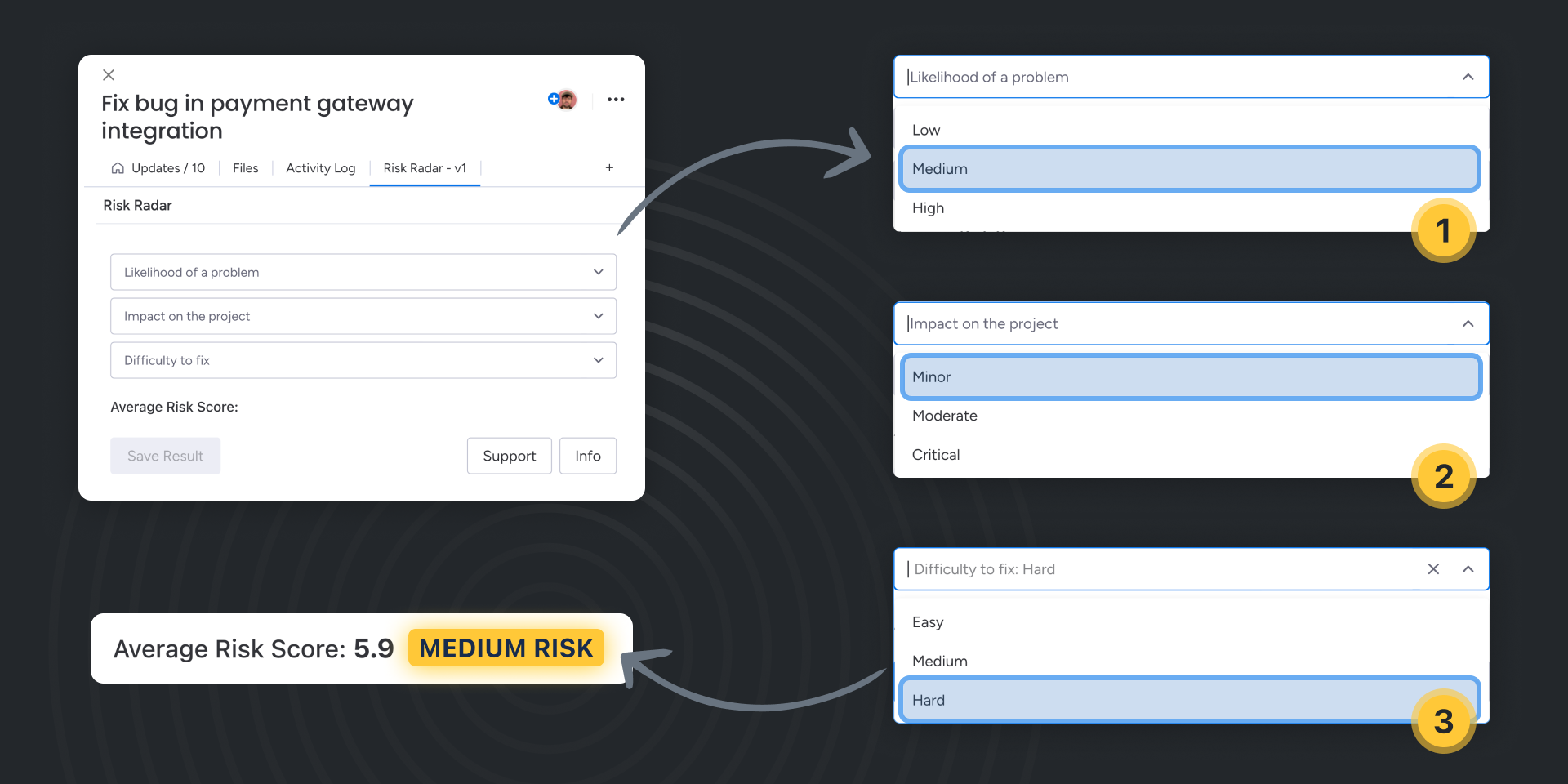App metadata ID: 10000796 • App ID: 10374204 • Listing updated: October 31, 2025 View app data JSON {
"id": 10000796,
"marketplace_developer_id": 100000049,
"app_id": 10374204,
"app_type": "app",
"security_info": null,
"gallery_assets": [
{
"url": "https://cdn.monday.com/marketplace/10000796/10000796_2025_4_5_9_8_31_2p85dv2.png",
"type": "image"
},
{
"url": "https://cdn.monday.com/marketplace/10000796/10000796_2025_4_5_9_8_34_mozksufl.png",
"type": "image"
},
{
"url": "https://cdn.monday.com/marketplace/10000796/10000796_2025_4_5_9_8_37_uwe9o85.png",
"type": "image"
},
{
"url": "https://cdn.monday.com/marketplace/10000796/10000796_2025_4_5_9_8_57_gzohpiq.mp4",
"type": "video"
}
],
"description": "<p><strong>Risk Radar — Smart Risk Management <em>Inside Each Item</em> on monday.com</strong></p><p>Risk Radar helps product, project, operations, and Agile teams teams <strong>assess and track execution risks directly within every item</strong> in monday.com.</p><p><br></p><p>It’s designed for teams who want to strengthen planning, accountability, and delivery by embedding lightweight risk management straight into their everyday task workflows.</p><p><br></p><p><strong>What does this app do?</strong></p><ul><li>Calculates a <strong>risk score inside each item</strong> based on likelihood, impact, and difficulty</li><li>Displays <strong>color-coded risk badges</strong> for instant visibility</li><li><strong>Saves risk assessments directly in item updates</strong> for full transparency</li><li>Supports <strong>full per-item customization</strong> — adjust risks individually for each task or project</li><li>Works out-of-the-box — <strong>no setup, no configuration</strong></li></ul><p><strong>Why use Risk Radar?</strong></p><ul><li><strong>Catch risks early</strong> and avoid costly project delays</li><li><strong>Enhance team clarity and coordination</strong> by adding risk context to every item</li><li><strong>Make risks visible</strong> directly where work happens — no spreadsheets, no switching tools</li><li><strong>Track changes over time</strong> with automatic updates inside the item</li><li><strong>Increase project confidence</strong> through transparent, in-context risk management</li></ul><p><strong>How it works:</strong></p><ol><li>Open any item on monday.com</li><li>Answer 3 simple risk questions</li><li>Instantly get a visual risk badge and score inside the item</li><li>Save your assessment and monitor changes as work progresses</li></ol>",
"short_description": "Simplify risk management — assess task risk within each item",
"thumbnail_url": "https://cdn.monday.com/marketplace/10000796/10000796_2025_4_5_9_8_0_u5ok67a.png",
"logo_url": "https://cdn.monday.com/marketplace/10000796/10000796_2025_4_5_9_7_44_tshh8bph.png",
"feedback_url": "https://meltedmensoftware.atlassian.net/wiki/spaces/RRFM/pages/35389548/Support",
"privacy_policy_url": "https://meltedmensoftware.atlassian.net/wiki/spaces/RRFM/pages/35455051/Privacy+Policy+for+Risk+Radar",
"featured": null,
"name": "Risk Radar ",
"how_to_use_url": "https://ablaze-quartz-bun.glitch.me/",
"external_pricing_url": null,
"keywords": "risk, risk management, task risk, risk tracking, risk assessment, project management, execution risk, risk analysis, team collaboration",
"compliance_answers": [],
"created_at": "2025-05-05T09:04:26.058Z",
"updated_at": "2025-10-31T16:40:17.891Z",
"automation_app_id": null,
"marketplace_category_ids": [
10000001,
9,
6
],
"pinned_for_categories_ids": [],
"featured_for_categories_ids": [],
"pricing_data": "14 days trial",
"label": null,
"app_values": [
"Make data-driver decisions"
],
"security": true,
"display_in_template_store": null,
"acquisition_source": "No touch",
"is_connector": null,
"terms_of_service_url": "https://meltedmensoftware.atlassian.net/wiki/spaces/RRFM/pages/35356726/Terms+of+Service+for+Risk+Radar",
"available_for_tiers": null,
"available_for_products": null,
"google_analytics_tag_id": null,
"is_solution": null,
"app_scope_str": "updates:read,account:read,boards:read,updates:write",
"app_client_id": "43b069ba46ee1b897cc64526133f4117",
"app_color": {
"hsl": {
"h": 348.8659793814433,
"s": 0.9700000000000001,
"l": 0.607843137254902,
"a": 1
},
"hex": "#fc3a5e",
"rgb": {
"r": 252,
"g": 58,
"b": 94,
"a": 1
},
"hsv": {
"h": 348.8659793814433,
"s": 0.7698412698412699,
"v": 0.9882352941176471,
"a": 1
},
"oldHue": 75.31914893617021,
"source": "hex"
},
"plans": [
{
"id": "10374204-1-Up-to-2-seats",
"appPlanId": "Up-to-2-seats",
"name": "Up to 2 seats",
"versionId": 1,
"isTrial": false,
"prices": {
"type": "seat_based",
"monthly": 0,
"yearly": 0,
"maxSeats": 2
},
"versionState": "live",
"appId": 10374204,
"description": "Enjoy full access for small teams — free forever.",
"extraData": {
"bullets": [
"Full customization",
"Visual risk levels",
"All features and views"
],
"monthlyFee": 0,
"yearlyFee": 0,
"maxSeats": 2
},
"isFree": true,
"isRecommended": false,
"currency": "USD"
},
{
"id": "10374204-1-Up-to-5-seats",
"appPlanId": "Up-to-5-seats",
"name": "Up to 5 seats",
"versionId": 1,
"isTrial": false,
"prices": {
"type": "seat_based",
"monthly": 10,
"yearly": 8,
"maxSeats": 5
},
"versionState": "live",
"appId": 10374204,
"description": "Great for small teams that need flexibility and priority support. Affordable and powerful.",
"extraData": {
"bullets": [
"Full customization",
"Visual risk levels",
"All features and views",
"Priority support"
],
"monthlyFee": 10,
"yearlyFee": 8,
"maxSeats": 5
},
"isFree": false,
"isRecommended": false,
"currency": "USD"
},
{
"id": "10374204-1-Up-to-10-seats",
"appPlanId": "Up-to-10-seats",
"name": "Up to 10 seats",
"versionId": 1,
"isTrial": false,
"prices": {
"type": "seat_based",
"monthly": 20,
"yearly": 15,
"maxSeats": 10
},
"versionState": "live",
"appId": 10374204,
"description": "Perfect for growing teams. Get enhanced support and all views to stay in control.",
"extraData": {
"bullets": [
"Full customization",
"Visual risk levels",
"All features and views",
"Priority support"
],
"monthlyFee": 20,
"yearlyFee": 15,
"maxSeats": 10
},
"isFree": false,
"isRecommended": true,
"currency": "USD"
},
{
"id": "10374204-1-Up-to-25-seats",
"appPlanId": "Up-to-25-seats",
"name": "Up to 25 seats",
"versionId": 1,
"isTrial": false,
"prices": {
"type": "seat_based",
"monthly": 39,
"yearly": 29,
"maxSeats": 25
},
"versionState": "live",
"appId": 10374204,
"description": "Built for medium-sized teams looking to standardize risk workflows across departments.",
"extraData": {
"bullets": [
"Full customization",
"Visual risk levels",
"All features and views",
"Priority support"
],
"monthlyFee": 39,
"yearlyFee": 29,
"maxSeats": 25
},
"isFree": false,
"isRecommended": false,
"currency": "USD"
},
{
"id": "10374204-1-Up-to-50-seats",
"appPlanId": "Up-to-50-seats",
"name": "Up to 50 seats",
"versionId": 1,
"isTrial": false,
"prices": {
"type": "seat_based",
"monthly": 69,
"yearly": 52,
"maxSeats": 50
},
"versionState": "live",
"appId": 10374204,
"description": "Best for larger teams managing multiple projects with diverse risks.",
"extraData": {
"bullets": [
"Full customization",
"Visual risk levels",
"All features and views",
"Priority support"
],
"monthlyFee": 69,
"yearlyFee": 52,
"maxSeats": 50
},
"isFree": false,
"isRecommended": false,
"currency": "USD"
},
{
"id": "10374204-1-Up-to-100-seats",
"appPlanId": "Up-to-100-seats",
"name": "Up to 100 seats",
"versionId": 1,
"isTrial": false,
"prices": {
"type": "seat_based",
"monthly": 129,
"yearly": 97,
"maxSeats": 100
},
"versionState": "live",
"appId": 10374204,
"description": "Ideal for organizations with cross-functional teams. Unlock full functionality and priority support.",
"extraData": {
"bullets": [
"Full customization",
"Visual risk levels",
"All features and views",
"Priority support"
],
"monthlyFee": 129,
"yearlyFee": 97,
"maxSeats": 100
},
"isFree": false,
"isRecommended": false,
"currency": "USD"
},
{
"id": "10374204-1-Unlimited-seats",
"appPlanId": "Unlimited-seats",
"name": "Unlimited seats",
"versionId": 1,
"isTrial": true,
"prices": {
"type": "seat_based",
"monthly": 199,
"yearly": 149,
"maxSeats": 1000000
},
"versionState": "live",
"appId": 10374204,
"description": "Perfect for growing organizations and enterprises that need full flexibility.",
"extraData": {
"bullets": [
"Unlimited users",
"Full customization",
"Visual risk levels",
"All features and views",
"Priority support"
],
"monthlyFee": 199,
"yearlyFee": 149,
"maxSeats": 1000000
},
"isFree": false,
"isRecommended": false,
"currency": "USD"
},
{
"id": "10374204-2-Free_For_Up_To_2_Seats",
"appPlanId": "Free_For_Up_To_2_Seats",
"name": "Up to 2 seats",
"versionId": 2,
"isTrial": false,
"prices": {
"type": "seat_based",
"monthly": 0,
"yearly": 0,
"maxSeats": 2
},
"versionState": "live",
"appId": 10374204,
"description": "Enjoy full access for small teams — free forever.",
"extraData": {
"bullets": [
"Full customization",
"Visual risk levels",
"All features and views"
],
"monthlyFee": 0,
"yearlyFee": 0,
"maxSeats": 2
},
"isFree": true,
"isRecommended": false,
"currency": "USD"
},
{
"id": "10374204-2-Up_To_5_Seats",
"appPlanId": "Up_To_5_Seats",
"name": "Up to 5 seats",
"versionId": 2,
"isTrial": false,
"prices": {
"type": "seat_based",
"monthly": 10,
"yearly": 8,
"maxSeats": 5
},
"versionState": "live",
"appId": 10374204,
"description": "Great for small teams that need flexibility and priority support. Affordable and powerful.",
"extraData": {
"bullets": [
"Full customization",
"Visual risk levels",
"All features and views",
"Priority support"
],
"monthlyFee": 10,
"yearlyFee": 8,
"maxSeats": 5
},
"isFree": false,
"isRecommended": false,
"currency": "USD"
},
{
"id": "10374204-2-Up_To_10_Seats",
"appPlanId": "Up_To_10_Seats",
"name": "Up to 10 seats",
"versionId": 2,
"isTrial": false,
"prices": {
"type": "seat_based",
"monthly": 20,
"yearly": 15,
"maxSeats": 10
},
"versionState": "live",
"appId": 10374204,
"description": "Perfect for growing teams. Get enhanced support and all views to stay in control.",
"extraData": {
"bullets": [
"Full customization",
"Visual risk levels",
"All features and views",
"Priority support"
],
"monthlyFee": 20,
"yearlyFee": 15,
"maxSeats": 10
},
"isFree": false,
"isRecommended": true,
"currency": "USD"
},
{
"id": "10374204-2-Up_To_25_Seats",
"appPlanId": "Up_To_25_Seats",
"name": "Up to 25 seats",
"versionId": 2,
"isTrial": false,
"prices": {
"type": "seat_based",
"monthly": 39,
"yearly": 29,
"maxSeats": 25
},
"versionState": "live",
"appId": 10374204,
"description": "Built for medium-sized teams looking to standardize risk workflows across departments.",
"extraData": {
"bullets": [
"Full customization",
"Visual risk levels",
"All features and views",
"Priority support"
],
"monthlyFee": 39,
"yearlyFee": 29,
"maxSeats": 25
},
"isFree": false,
"isRecommended": false,
"currency": "USD"
},
{
"id": "10374204-2-Up_To_50_Seats",
"appPlanId": "Up_To_50_Seats",
"name": "Up to 50 seats",
"versionId": 2,
"isTrial": false,
"prices": {
"type": "seat_based",
"monthly": 69,
"yearly": 52,
"maxSeats": 50
},
"versionState": "live",
"appId": 10374204,
"description": "Best for larger teams managing multiple projects with diverse risks.",
"extraData": {
"bullets": [
"Full customization",
"Visual risk levels",
"All features and views",
"Priority support"
],
"monthlyFee": 69,
"yearlyFee": 52,
"maxSeats": 50
},
"isFree": false,
"isRecommended": false,
"currency": "USD"
},
{
"id": "10374204-2-Up_To_100_Seats",
"appPlanId": "Up_To_100_Seats",
"name": "Up to 100 seats",
"versionId": 2,
"isTrial": false,
"prices": {
"type": "seat_based",
"monthly": 129,
"yearly": 97,
"maxSeats": 100
},
"versionState": "live",
"appId": 10374204,
"description": "Ideal for organizations with cross-functional teams. Unlock full functionality and priority support.",
"extraData": {
"bullets": [
"Full customization",
"Visual risk levels",
"All features and views",
"Priority support"
],
"monthlyFee": 129,
"yearlyFee": 97,
"maxSeats": 100
},
"isFree": false,
"isRecommended": false,
"currency": "USD"
},
{
"id": "10374204-2-Unlimited_Seats",
"appPlanId": "Unlimited_Seats",
"name": "Unlimited seats",
"versionId": 2,
"isTrial": true,
"prices": {
"type": "seat_based",
"monthly": 199,
"yearly": 149,
"maxSeats": 1000000
},
"versionState": "live",
"appId": 10374204,
"description": "Perfect for growing organizations and enterprises that need full flexibility.",
"extraData": {
"bullets": [
"Full customization",
"Visual risk levels",
"All features and views",
"Priority support",
"Unlimited users"
],
"monthlyFee": 199,
"yearlyFee": 149,
"maxSeats": 1000000
},
"isFree": false,
"isRecommended": false,
"currency": "USD"
}
],
"app_live_version": {
"updated_at": "2025-05-09T07:34:41.467Z",
"id": 10766309
},
"pricing_model": null,
"badges_data": {
"pricing_data": "14 days trial",
"acquisition_source": "No touch",
"app_values": [
"Make data-driver decisions"
],
"security": true
},
"data": {
"terms_of_service_url": "https://meltedmensoftware.atlassian.net/wiki/spaces/RRFM/pages/35356726/Terms+of+Service+for+Risk+Radar"
},
"display": null,
"installsDelta": {
"totalInstalls": 26,
"sevenDays": 1,
"thirtyDays": 1,
"ninetyDays": 5
}
}