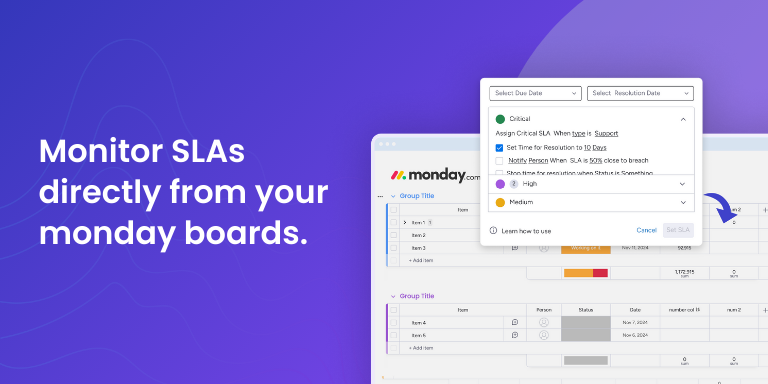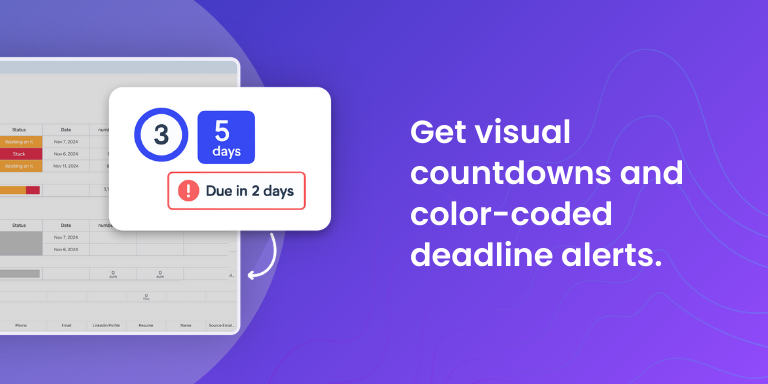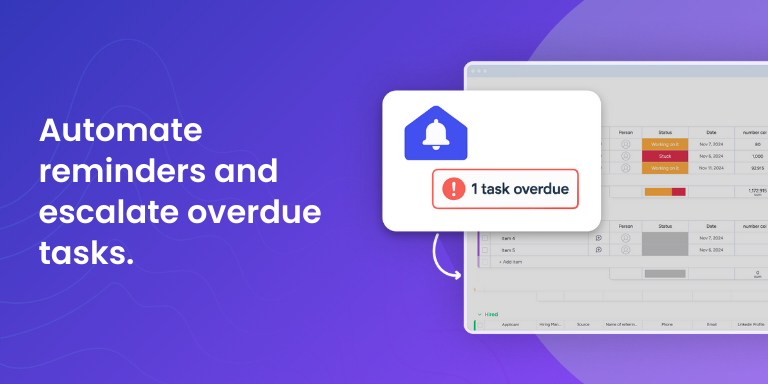App metadata ID: 10000657 • App ID: 10203855 • Listing updated: November 24, 2025 View app data JSON {
"id": 10000657,
"marketplace_developer_id": 42,
"app_id": 10203855,
"app_type": "app",
"security_info": null,
"gallery_assets": [
{
"url": "https://cdn.monday.com/marketplace/10000657/10000657_2025_10_17_6_43_21_sp0vb9q.mp4",
"type": "video"
},
{
"url": "https://cdn.monday.com/marketplace/10000657/10000657_2025_10_24_6_7_52_rcdmfji.png",
"type": "image"
},
{
"url": "https://cdn.monday.com/marketplace/10000657/10000657_2025_10_24_6_7_59_ilevr22.png",
"type": "image"
},
{
"url": "https://cdn.monday.com/marketplace/10000657/10000657_2025_10_24_6_8_4_zcac8uo.png",
"type": "image"
},
{
"url": "https://cdn.monday.com/marketplace/10000657/10000657_2025_10_24_6_8_15_hlaf87r.png",
"type": "image"
},
{
"url": "https://cdn.monday.com/marketplace/10000657/10000657_2025_10_24_6_8_23_ho27r9q.png",
"type": "image"
}
],
"description": "<p><strong>What Smart SLA Status Column Does:</strong></p><p>Keep your team on track with SLAs and deliver exceptional service using the <strong>Smart SLA Status Column</strong>. This powerful app integrates seamlessly with your monday.com boards, allowing you to set SLA tracking directly in a standard status column. With real-time monitoring and proactive alerts, Smart SLA Status Column ensures you stay ahead of commitments and prevent breaches before they occur.</p><p><br></p><p><br></p><p><strong>Key Features of Smart SLA Status Column:</strong></p><ul><li><strong>Easy Configuration</strong>: Effortlessly set up SLA tracking within your existing boards. Simply configure SLA logic in the status column and get up and running in minutes.</li><li><strong>Real-Time SLA Tracking</strong>: Monitor service performance live and ensure SLAs are met by comparing actual service metrics against your commitments in real-time.</li><li><strong>Proactive Alerts</strong>: Get immediate notifications when an SLA is at risk, empowering your team to take action before any deadlines or agreements are breached.</li></ul><p><br></p><p><strong>About Smart Columns Suite:</strong></p><p>The <a href=\"https://jetpackapps.co/smart-columns/\" rel=\"noopener noreferrer\" target=\"_blank\"><strong>Smart Columns Suite</strong></a> is a collection of powerful apps designed to enhance your monday.com boards, turning everyday columns into smarter, more efficient tools. From managing data integrity to automating workflows, each app in the suite is crafted to address specific operational challenges, making your team’s work more seamless and productive.</p><p><br></p><p>With the <strong>Smart Columns Suite</strong>, you gain access to multiple apps that work together to solve complex problems, all while ensuring flexibility and ease of use. Best of all, when you purchase any app in the suite, you have the access to the <strong>entire suite </strong>— ensuring you have all the tools you need to optimize your workflow across the board and you are safe from the hassle of buying many independent apps.</p><p><br></p><p>To learn more<a href=\"https://guest.getresponse.chat/?c=9de079a759ca5a1629330d1f86505a086e89008391e5b3664dce375d67\" rel=\"noopener noreferrer\" target=\"_blank\"> Chat With Us</a>, <a href=\"https://calendar.app.google/86j14117GSV5enFZA\" rel=\"noopener noreferrer\" target=\"_blank\">Book a Meeting</a> or <a href=\"https://youtu.be/LGKLrDKJAfQ\" rel=\"noopener noreferrer\" target=\"_blank\">Watch a Demo</a></p>",
"short_description": "Seamlessly Track & Manage Service Level Agreements (SLAs) ",
"thumbnail_url": "https://cdn.monday.com/marketplace/10000657/10000657_2024_10_4_7_38_26_sme6t4p.png",
"logo_url": "https://cdn.monday.com/marketplace/10000657/10000657_2024_10_4_7_38_22_3toqxtf.png",
"feedback_url": "https://wkf.ms/3zrMFIU",
"privacy_policy_url": "https://jetpackapps.co/privacy-notice/",
"featured": null,
"name": "Smart SLA Status Column",
"how_to_use_url": "https://jetpackapps.co/smart-sla-column/",
"external_pricing_url": null,
"keywords": "SLA, \nService, \nTrack, \ntime tracker, \nOLA, \nservice management, \nService delivery, \ncompliance",
"compliance_answers": [],
"created_at": "2024-11-04T07:35:40.545Z",
"updated_at": "2025-11-24T15:32:54.122Z",
"automation_app_id": null,
"marketplace_category_ids": [
9,
8,
6
],
"pinned_for_categories_ids": [],
"featured_for_categories_ids": [],
"pricing_data": "Free plan available",
"label": null,
"app_values": [
"Everyday tasks"
],
"security": null,
"display_in_template_store": null,
"acquisition_source": "No touch",
"is_connector": null,
"terms_of_service_url": "https://jetpackapps.co/terms-of-service/",
"available_for_tiers": null,
"available_for_products": null,
"google_analytics_tag_id": null,
"is_solution": null,
"app_scope_str": "boards:read,boards:write,webhooks:read,webhooks:write,updates:write,notifications:write",
"app_client_id": "411f7c12efaaa6b98e9f4e6f2743ad75",
"app_color": {
"hsl": {
"h": 127.49999999999997,
"s": 0,
"l": 1,
"a": 1
},
"hex": "#ffffff",
"rgb": {
"r": 255,
"g": 255,
"b": 255,
"a": 1
},
"hsv": {
"h": 127.49999999999997,
"s": 0,
"v": 1,
"a": 1
},
"oldHue": 127.49999999999997,
"source": "rgb"
},
"plans": [
{
"id": "10203855-1-sla_ffree_1",
"appPlanId": "sla_ffree_1",
"name": "Free",
"versionId": 1,
"isTrial": false,
"prices": {
"type": "standard",
"monthly": 0,
"yearly": 0
},
"versionState": "live",
"appId": 10203855,
"description": "Best for evaluating Smart Columns",
"extraData": {
"bullets": [
"50 actions per month",
"Unlimited users",
"Unlimited Columns",
"Email support"
],
"monthlyFee": 0,
"yearlyFee": 0
},
"isFree": true,
"isRecommended": false,
"currency": "USD"
},
{
"id": "10203855-1-sla_basic_1",
"appPlanId": "sla_basic_1",
"name": "Basic",
"versionId": 1,
"isTrial": false,
"prices": {
"type": "standard",
"monthly": 29,
"yearly": 26
},
"versionState": "live",
"appId": 10203855,
"description": "Best for a basic workflow",
"extraData": {
"bullets": [
"1000 actions per month",
"Unlimited users",
"Unlimited Columns",
"Email support"
],
"monthlyFee": 29,
"yearlyFee": 26
},
"isFree": false,
"isRecommended": false,
"currency": "USD"
},
{
"id": "10203855-1-sla_ess_1",
"appPlanId": "sla_ess_1",
"name": "Essential",
"versionId": 1,
"isTrial": false,
"prices": {
"type": "standard",
"monthly": 49,
"yearly": 44
},
"versionState": "live",
"appId": 10203855,
"description": "Best for a multiple basic workflows",
"extraData": {
"bullets": [
"2500 actions per month",
"Unlimited users",
"Unlimited Columns",
"Email support"
],
"monthlyFee": 49,
"yearlyFee": 44
},
"isFree": false,
"isRecommended": false,
"currency": "USD"
},
{
"id": "10203855-1-sla_pro_1",
"appPlanId": "sla_pro_1",
"name": "Pro",
"versionId": 1,
"isTrial": false,
"prices": {
"type": "standard",
"monthly": 69,
"yearly": 62
},
"versionState": "live",
"appId": 10203855,
"description": "Best for multiple growing workflows",
"extraData": {
"bullets": [
"4500 actions per month",
"Unlimited users",
"Unlimited Columns",
"Email support",
"Onboarding expert meeting"
],
"monthlyFee": 69,
"yearlyFee": 62
},
"isFree": false,
"isRecommended": false,
"currency": "USD"
},
{
"id": "10203855-1-sla_gro_1",
"appPlanId": "sla_gro_1",
"name": "Growth - All Smart Columns",
"versionId": 1,
"isTrial": false,
"prices": {
"type": "standard",
"monthly": 99,
"yearly": 83
},
"versionState": "live",
"appId": 10203855,
"description": "Best for multiple scaling workflows",
"extraData": {
"bullets": [
"8500 actions per month",
"Unlimited users",
"Unlimited Columns",
"Email support",
"Onboarding expert meeting",
"FREE Growth plan to ALL Smart Columns apps when paid annually"
],
"monthlyFee": 99,
"yearlyFee": 83
},
"isFree": false,
"isRecommended": false,
"currency": "USD"
},
{
"id": "10203855-1-sla_ent_1",
"appPlanId": "sla_ent_1",
"name": "Enterprise - All Smart Columns",
"versionId": 1,
"isTrial": false,
"prices": {
"type": "standard",
"monthly": 199,
"yearly": 180
},
"versionState": "live",
"appId": 10203855,
"description": "Best for large scale workflows",
"extraData": {
"bullets": [
"20000 actions per month",
"Unlimited users",
"Unlimited Columns",
"Email support",
"Onboarding expert meeting",
"FREE Enterprise plan to ALL Smart Columns apps when paid annually"
],
"monthlyFee": 199,
"yearlyFee": 180
},
"isFree": false,
"isRecommended": false,
"currency": "USD"
},
{
"id": "10203855-1-sla_ult_1",
"appPlanId": "sla_ult_1",
"name": "Ultimate - All Smart Columns",
"versionId": 1,
"isTrial": false,
"prices": {
"type": "standard",
"monthly": 349,
"yearly": 319
},
"versionState": "live",
"appId": 10203855,
"description": "Best for multiple large scale workflows",
"extraData": {
"bullets": [
"45000 actions per month",
"Unlimited users",
"Unlimited Columns",
"Email support",
"Onboarding expert meeting",
" FREE Ultimate plan to ALL Smart Columns apps when paid annually"
],
"monthlyFee": 349,
"yearlyFee": 319
},
"isFree": false,
"isRecommended": false,
"currency": "USD"
},
{
"id": "10203855-2-sla_ffree_1",
"appPlanId": "sla_ffree_1",
"name": "Free",
"versionId": 2,
"isTrial": false,
"prices": {
"type": "standard",
"monthly": 0,
"yearly": 0
},
"versionState": "live",
"appId": 10203855,
"description": "Best for evaluating Smart Columns",
"extraData": {
"bullets": [
"20 actions per month",
"Unlimited users, Boards and Workspaces",
"Email support"
],
"monthlyFee": 0,
"yearlyFee": 0
},
"isFree": true,
"isRecommended": false,
"currency": "USD"
},
{
"id": "10203855-2-sla_basic_1",
"appPlanId": "sla_basic_1",
"name": "Basic",
"versionId": 2,
"isTrial": false,
"prices": {
"type": "standard",
"monthly": 29,
"yearly": 26
},
"versionState": "live",
"appId": 10203855,
"description": "1,000 actions per month across all smart column apps",
"extraData": {
"bullets": [
"1000 actions per month",
"Across all Smart Column Apps",
"Unlimited users, Boards and Workspaces",
"Email support"
],
"monthlyFee": 29,
"yearlyFee": 26
},
"isFree": false,
"isRecommended": false,
"currency": "USD"
},
{
"id": "10203855-2-sla_ess_1",
"appPlanId": "sla_ess_1",
"name": "Essential",
"versionId": 2,
"isTrial": false,
"prices": {
"type": "standard",
"monthly": 49,
"yearly": 44
},
"versionState": "live",
"appId": 10203855,
"description": "2,000 actions per month across all smart column apps",
"extraData": {
"bullets": [
"2000 actions per month",
"Across all Smart Column Apps",
"Unlimited users, Boards and Workspaces",
"Email support"
],
"monthlyFee": 49,
"yearlyFee": 44
},
"isFree": false,
"isRecommended": false,
"currency": "USD"
},
{
"id": "10203855-2-sla_pro_1",
"appPlanId": "sla_pro_1",
"name": "Standard",
"versionId": 2,
"isTrial": false,
"prices": {
"type": "standard",
"monthly": 69,
"yearly": 62
},
"versionState": "live",
"appId": 10203855,
"description": "4,000 actions per month across all smart column apps",
"extraData": {
"bullets": [
"4000 actions per month",
"Across all Smart Column Apps",
"Unlimited users, Boards and Workspaces",
"Email support",
"Onboarding expert meeting"
],
"monthlyFee": 69,
"yearlyFee": 62
},
"isFree": false,
"isRecommended": false,
"currency": "USD"
},
{
"id": "10203855-2-sla_gro_1",
"appPlanId": "sla_gro_1",
"name": "Pro",
"versionId": 2,
"isTrial": false,
"prices": {
"type": "standard",
"monthly": 99,
"yearly": 83
},
"versionState": "live",
"appId": 10203855,
"description": "8,000 actions per month across all smart column apps",
"extraData": {
"bullets": [
"8000 actions per month",
"Across all Smart Column Apps",
"Unlimited users, Boards and Workspaces",
"Email support",
"Onboarding expert meeting"
],
"monthlyFee": 99,
"yearlyFee": 83
},
"isFree": false,
"isRecommended": true,
"currency": "USD"
},
{
"id": "10203855-2-sla_ent_1",
"appPlanId": "sla_ent_1",
"name": "Expert",
"versionId": 2,
"isTrial": false,
"prices": {
"type": "standard",
"monthly": 199,
"yearly": 180
},
"versionState": "live",
"appId": 10203855,
"description": "16,000 actions per month across all smart column apps",
"extraData": {
"bullets": [
"20000 actions per month",
"Across all Smart Column Apps",
"Unlimited users, Boards and Workspaces",
"Email support",
"Onboarding expert meeting"
],
"monthlyFee": 199,
"yearlyFee": 180
},
"isFree": false,
"isRecommended": false,
"currency": "USD"
},
{
"id": "10203855-2-sla_ult_1",
"appPlanId": "sla_ult_1",
"name": "Enterprise",
"versionId": 2,
"isTrial": false,
"prices": {
"type": "standard",
"monthly": 349,
"yearly": 319
},
"versionState": "live",
"appId": 10203855,
"description": "30,000 actions per month across all smart column apps",
"extraData": {
"bullets": [
"45000 actions per month",
"Across all Smart Column Apps",
"Unlimited users, Boards and Workspaces",
"Email support",
"Onboarding expert meeting"
],
"monthlyFee": 349,
"yearlyFee": 319
},
"isFree": false,
"isRecommended": false,
"currency": "USD"
}
],
"app_live_version": {
"updated_at": "2026-02-02T16:41:10.465Z",
"id": 12595426
},
"pricing_model": null,
"badges_data": {
"pricing_data": "Free plan available",
"acquisition_source": "No touch",
"app_values": [
"Everyday tasks"
]
},
"data": {
"terms_of_service_url": "https://jetpackapps.co/terms-of-service/"
},
"display": null,
"installsDelta": {
"totalInstalls": 45,
"sevenDays": 1,
"thirtyDays": 1,
"ninetyDays": 8
}
}