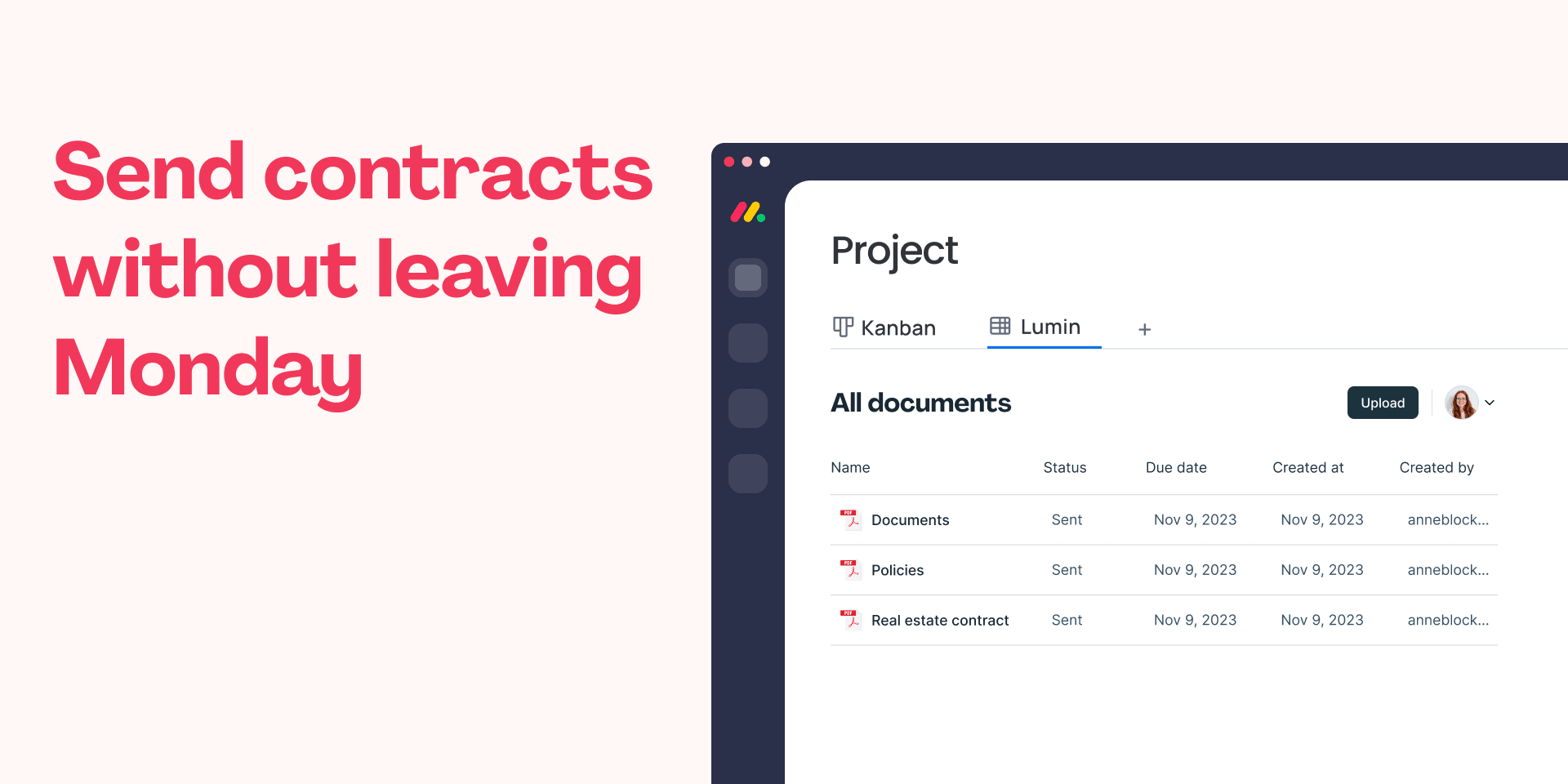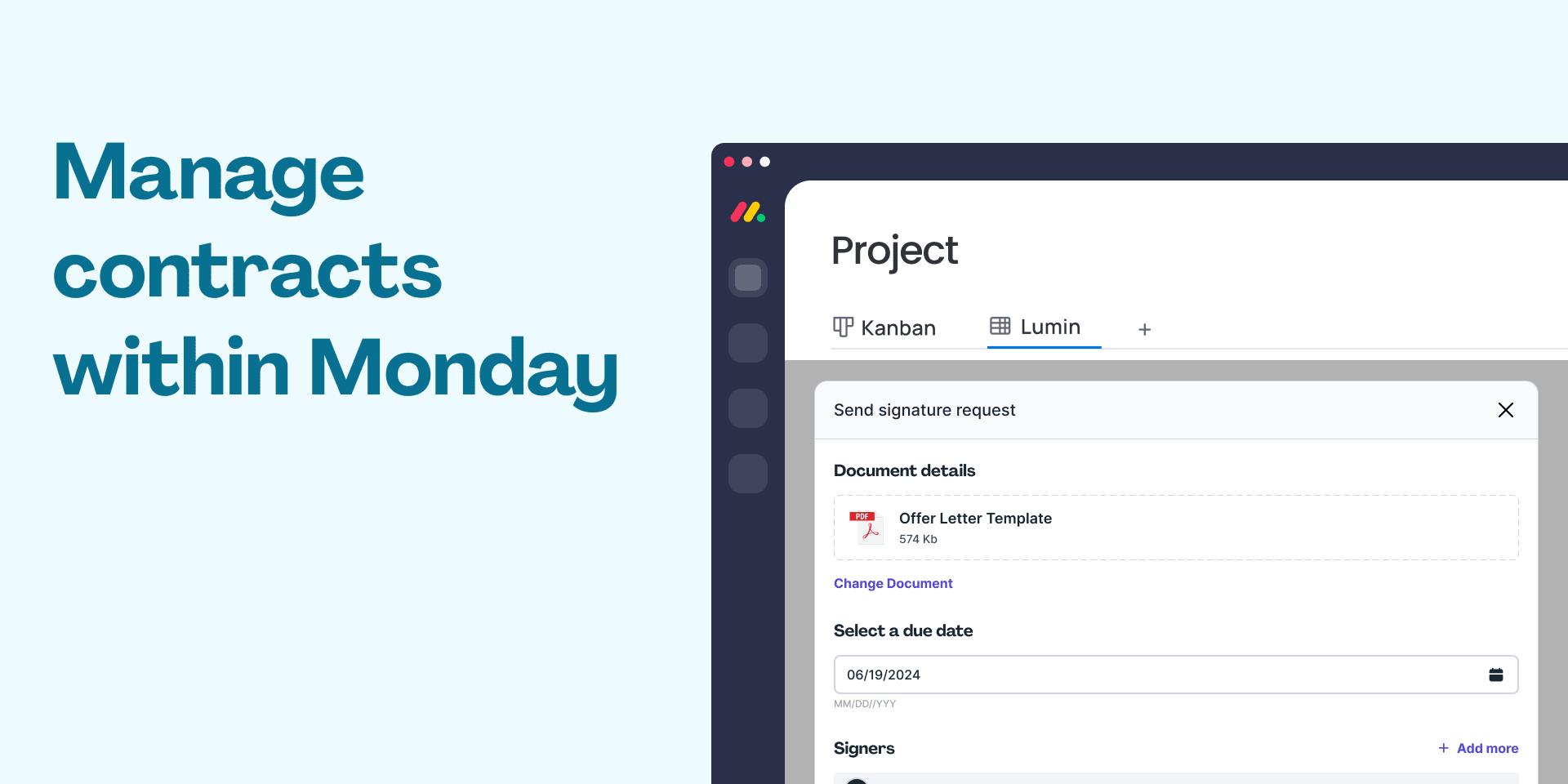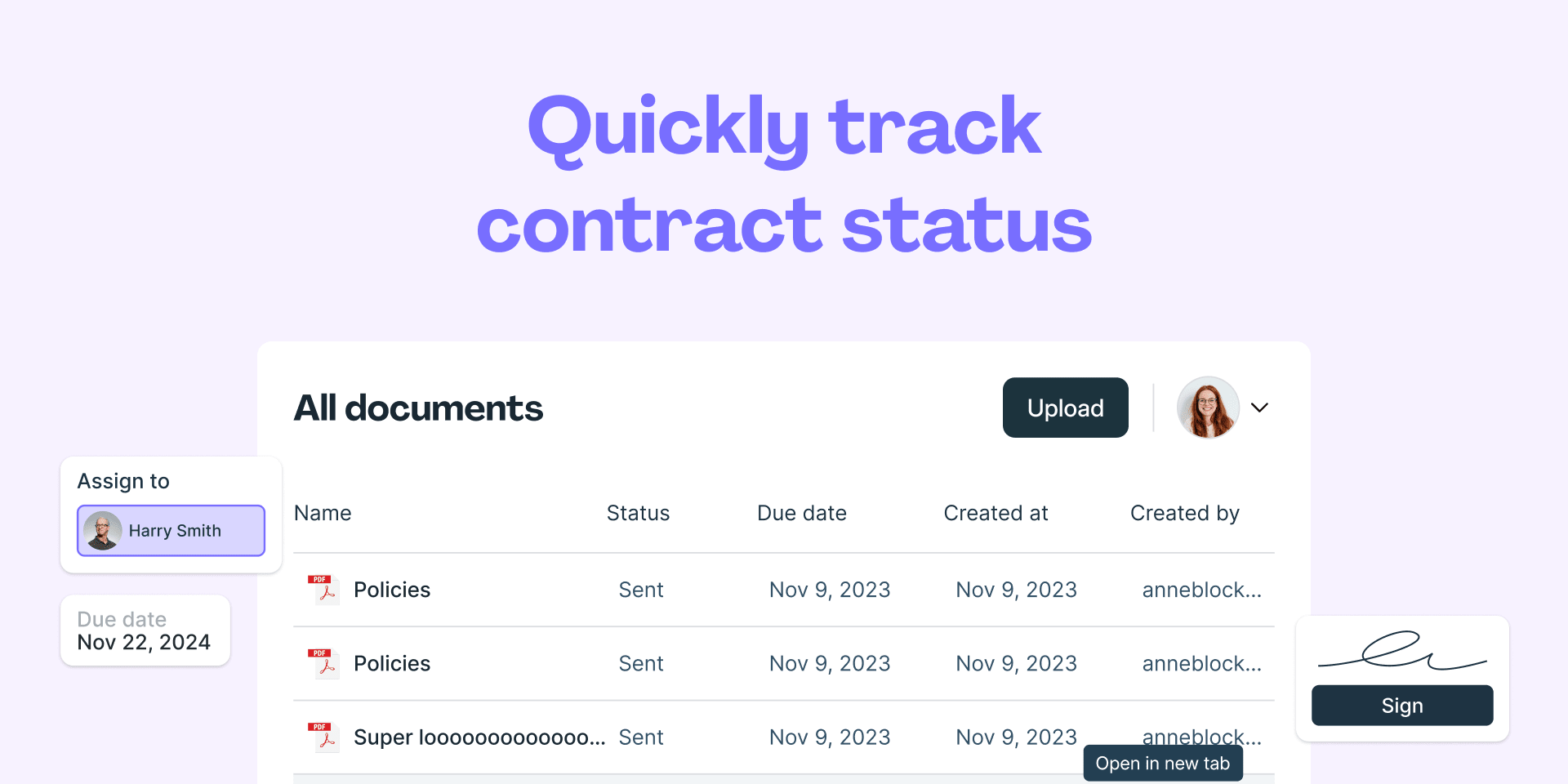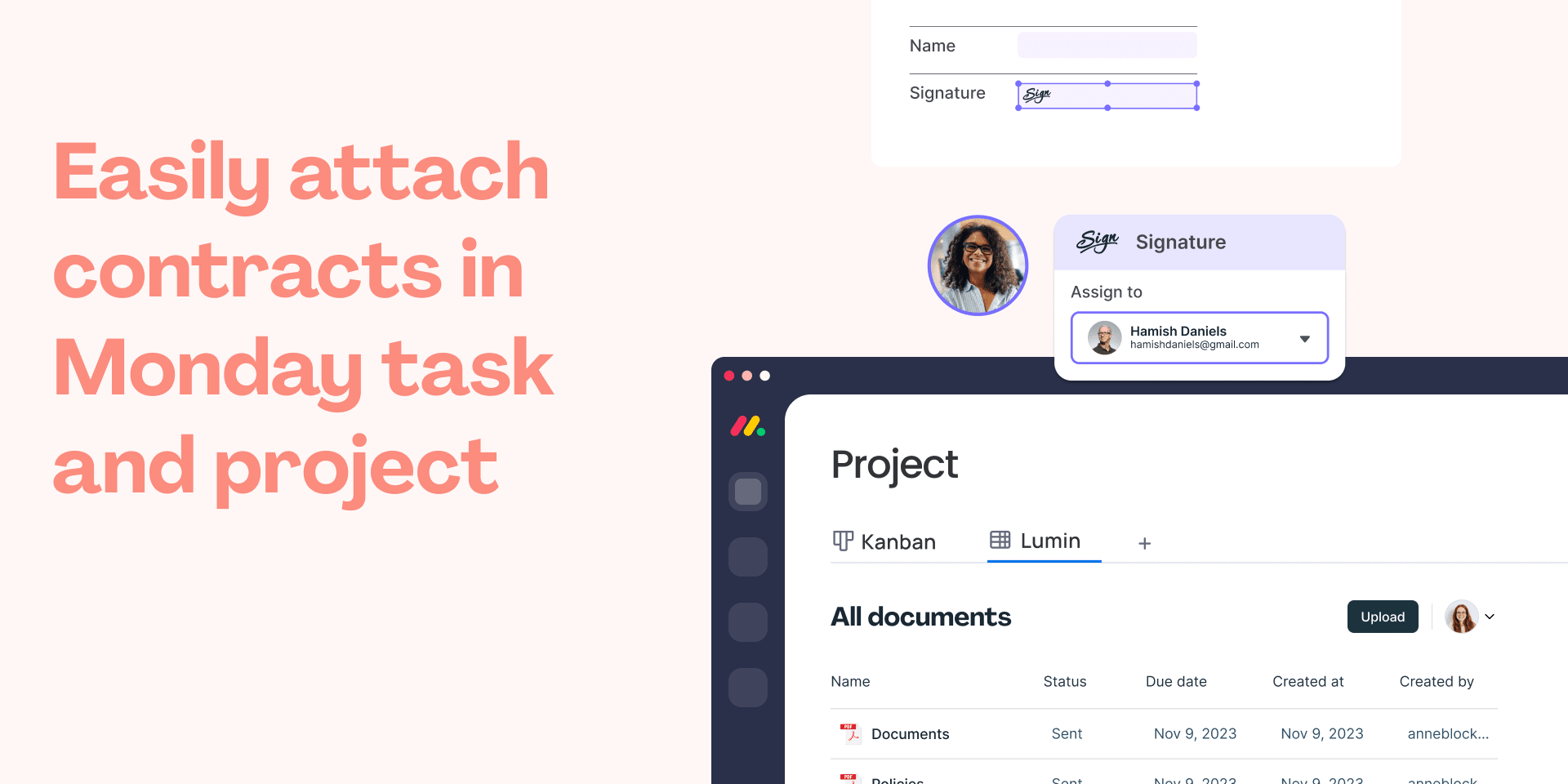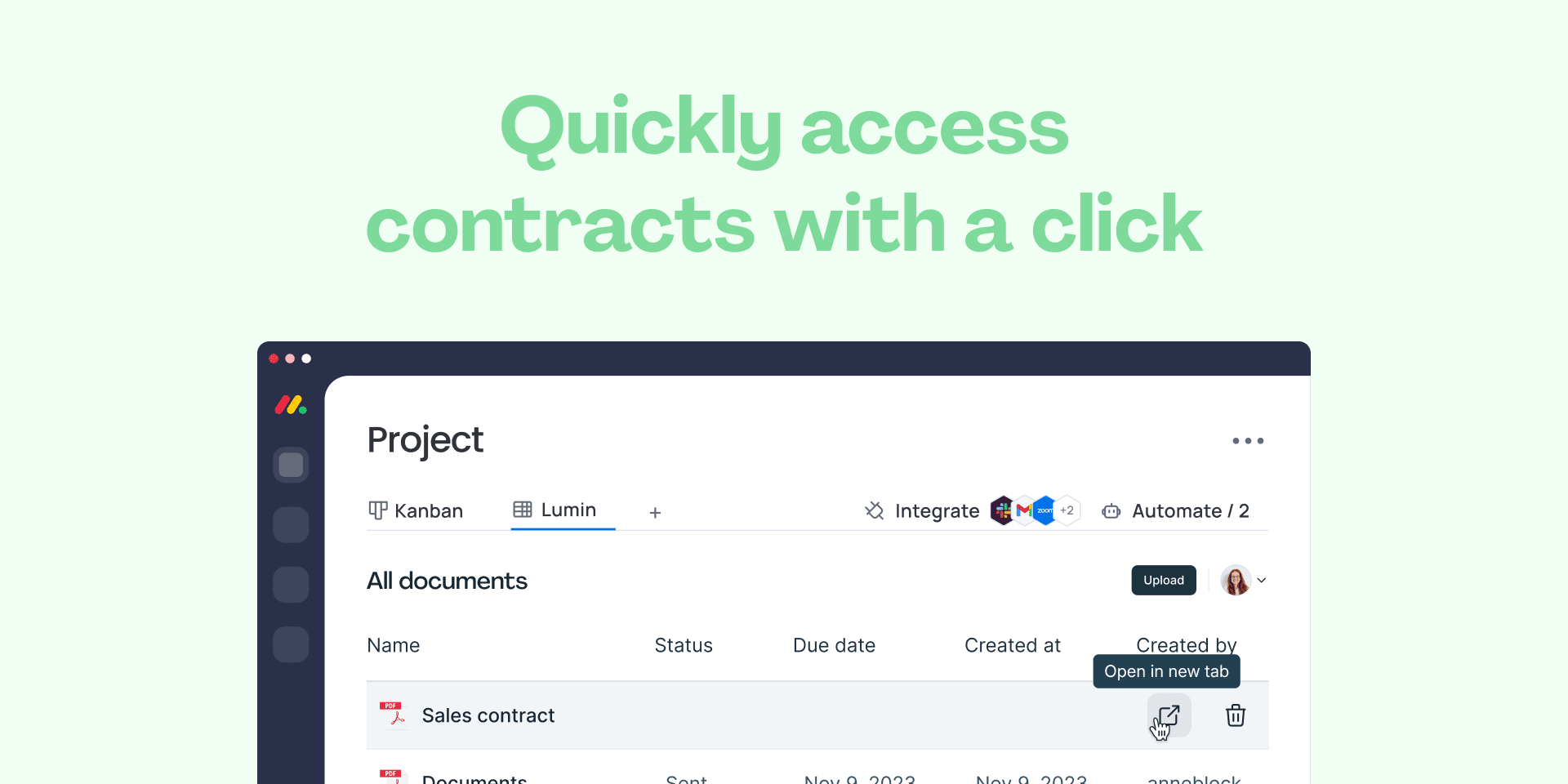Lumin
149 installs, since August 13, 2024. 7 installs/month. Updated August 13, 2024.
Create, send and sign contracts easily in monday.com
With Lumin, user can create, send and track Lumin contracts within [monday.com](http://monday.com/). Users can track the status of contracts without leaving monday.com
What problems are you solving for your users?
- **Manual Signature Collection:** Users on monday.com often need to collect signatures for approvals, contracts, and other documents. Traditionally, this involves manual processes that are time-consuming, requiring printing, signing, scanning, and emailing.
- **Lack of Document Tracking and Visibility:** Tracking the status of documents can be challenging. Users may not know if a document has been signed, where it is in the approval process.
What are the benefits or potential results users will receive from using your app?
- **Streamlined Signature Collection:** With Lumin Sign integrated into monday.com, users can easily send documents for e-signature without leaving the platform. This integration eliminates the need for manual steps, saving time and reducing the risk of errors.
- **Document Status Updates:** The integration allows users to track the status of their documents in real-time. They can see who has signed, who still needs to sign, and receive notifications for any action required.
**Scenario:** A sales team using monday.com to manage their sales pipeline often needs to send contracts to clients for approval and signature.
**Use Case:** With the Lumin Sign integration, the sales members can create a contract within monday.com, attach it to a task, and send it directly to the client for e-signature. The platform tracks the status of the contract, and updating the signature’s status in monday.com.
File limitation:
- Users can upload a maximum of 5 files per task.
- The maximum file size must be less than 20MB.
Security & Compliance
Security
Does the developer periodically perform penetration testing?
Does the developer have a dedicated security and privacy point of contact for such issues or questions?
Does the app restrict redirects and forwards only to approved destinations, or show a warning when redirecting to potentially untrusted content?
Does the app protect against mass parameter assignment attacks?
Does the app perform encoding and sanitization on all user supplied parameters to protect against Cross-Site Scripting?
Does the developer protect all state-changing actions against Cross-Site Request Forgery (CSRF)?
Does the developer have mechanisms to notify monday.com in case of a security breach?
Does this developer have a process for installing application-level updates and security patches for the service (such as software packages and databases)?
Compliance
Is the app certified with the information security standard ISO/IEC 27001:2022?
Is the app compliant with the Health Insurance Portability and Accountability Act (HIPAA)?
Is the app certified with System and Organization Controls (SOC 2 or SOC 3)?
Is the app compliant with the General Data Protection Regulation (GDPR)?
Data
Does the app send any data outside of monday.com? If yes, indicate whether the data is customer-submitted (e.g., board names, item names, doc content) or non-customer-submitted (e.g., account ID, board ID, user ID).
Where does the app store logs data?
Where does the app store the app data?
Does the developer ensure application logs do not contain secrets or personally-identifiable information (PII)?
Is customer data segregated from the data of other customers (for example logically or physically)?
Privacy
Does the developer enforce multi-factor authentication on employees access to systems which may process customer data?
Does the developer protect access to customer data based on the principle of least privilege?
Reviews
No reviews yet.
Historical data
Installation history
We have data for December 28, 2024 onwards only. Collected sometime after 00:00 UTC daily.
Total number of installs
Change in total number of installs in last 1 day(s)
Compares the number of installs on each date with 1 days previously:
Change in total number of installs in last 7 day(s)
Compares the number of installs on each date with 7 days previously:
Change in total number of installs in last 30 day(s)
Compares the number of installs on each date with 30 days previously:
Change in total number of installs in last 90 day(s)
Compares the number of installs on each date with 90 days previously:
Change in total number of installs in last 180 day(s)
Compares the number of installs on each date with 180 days previously:
Ratings history
Categories history
Each of the following is a yes/no answer, so the graphs show 1 for yes, and 0 for no.