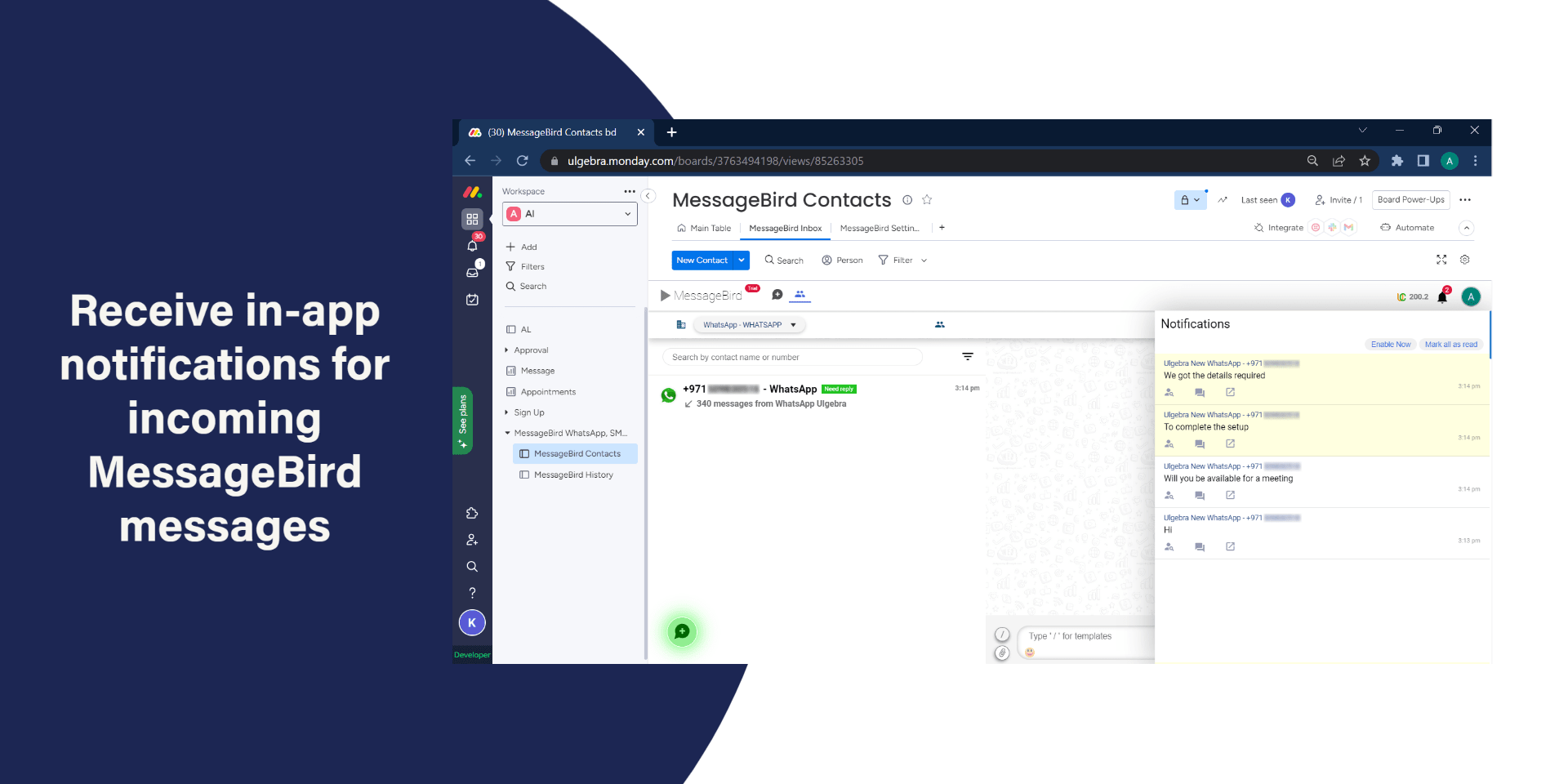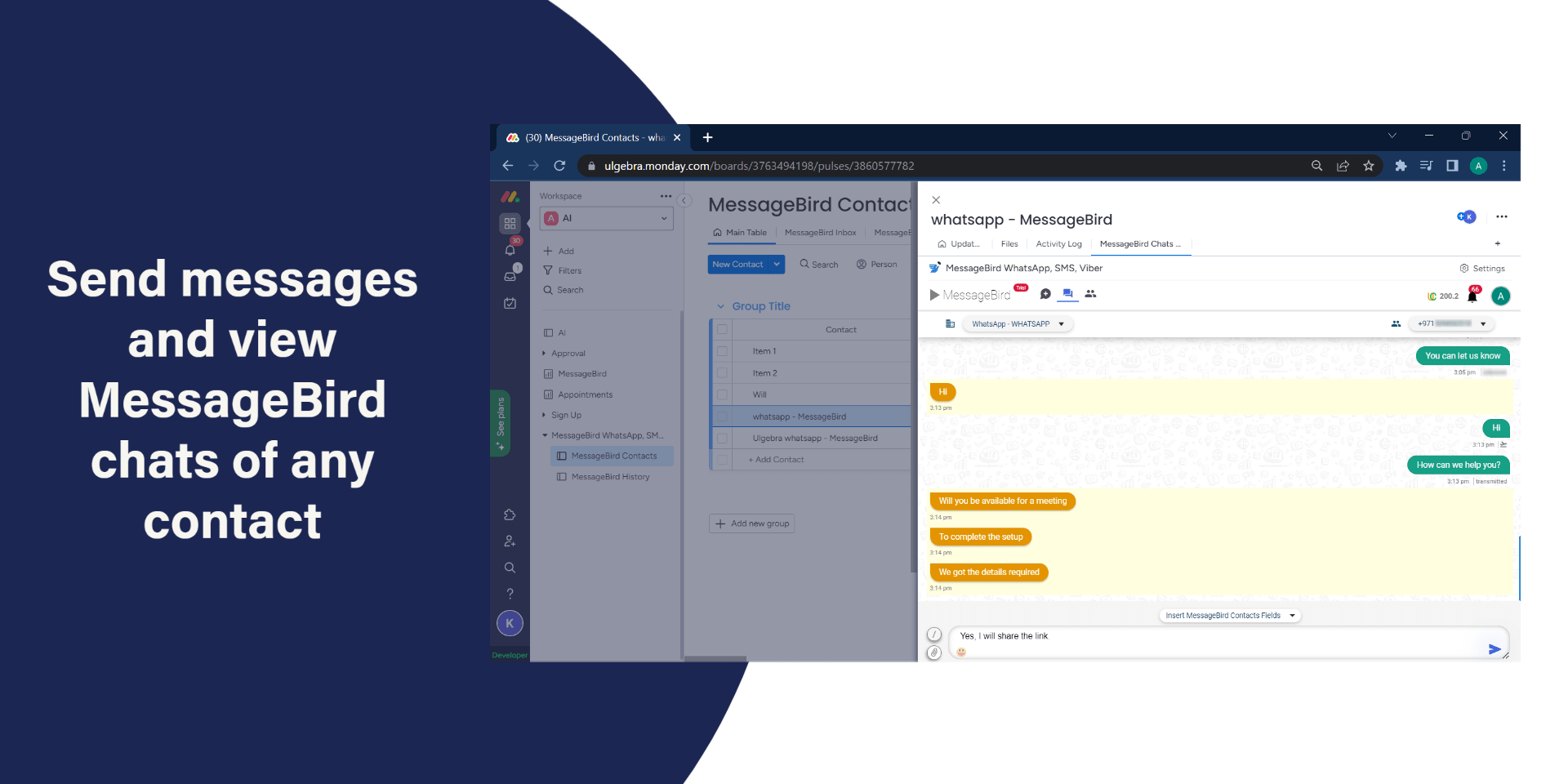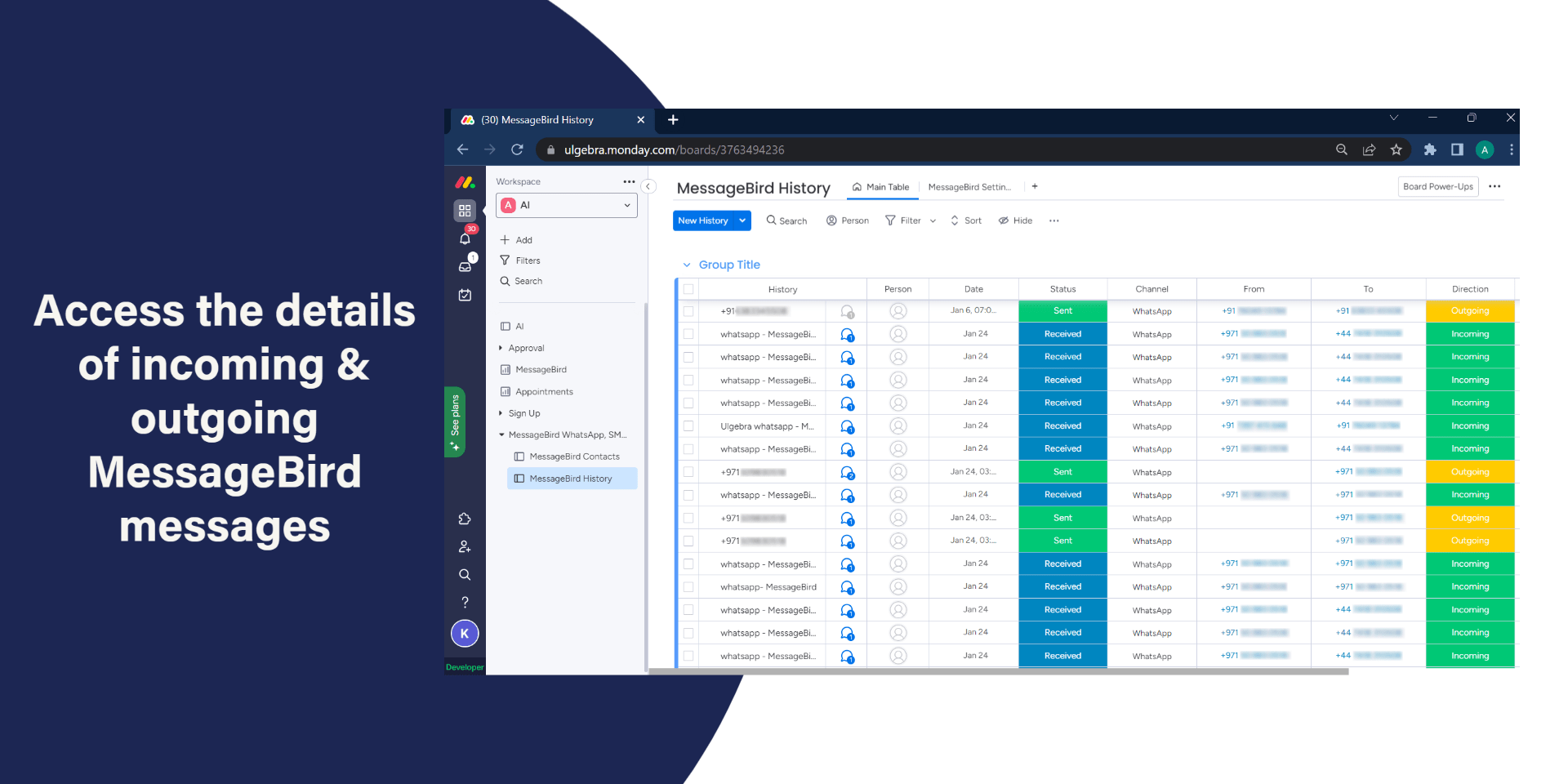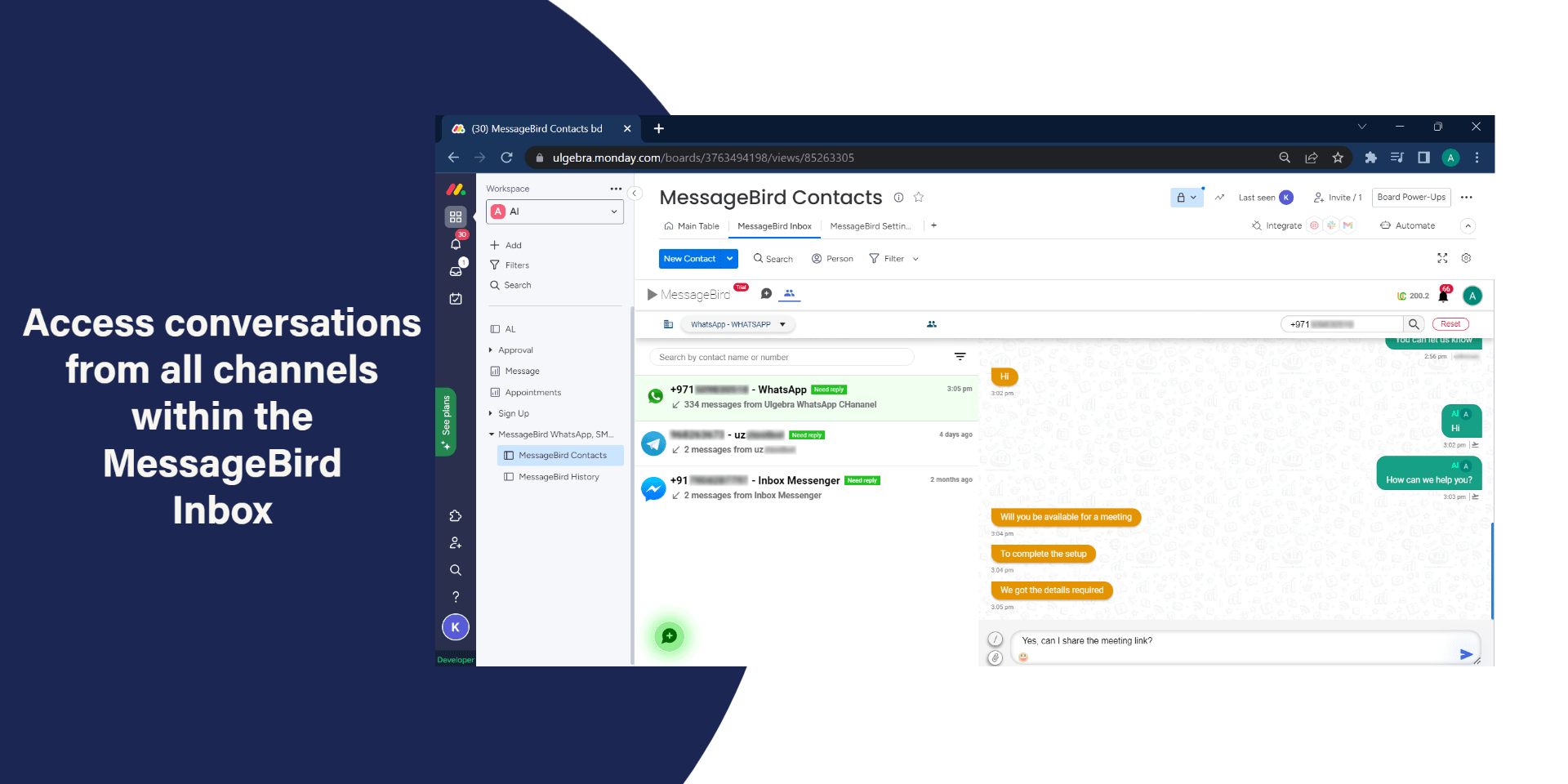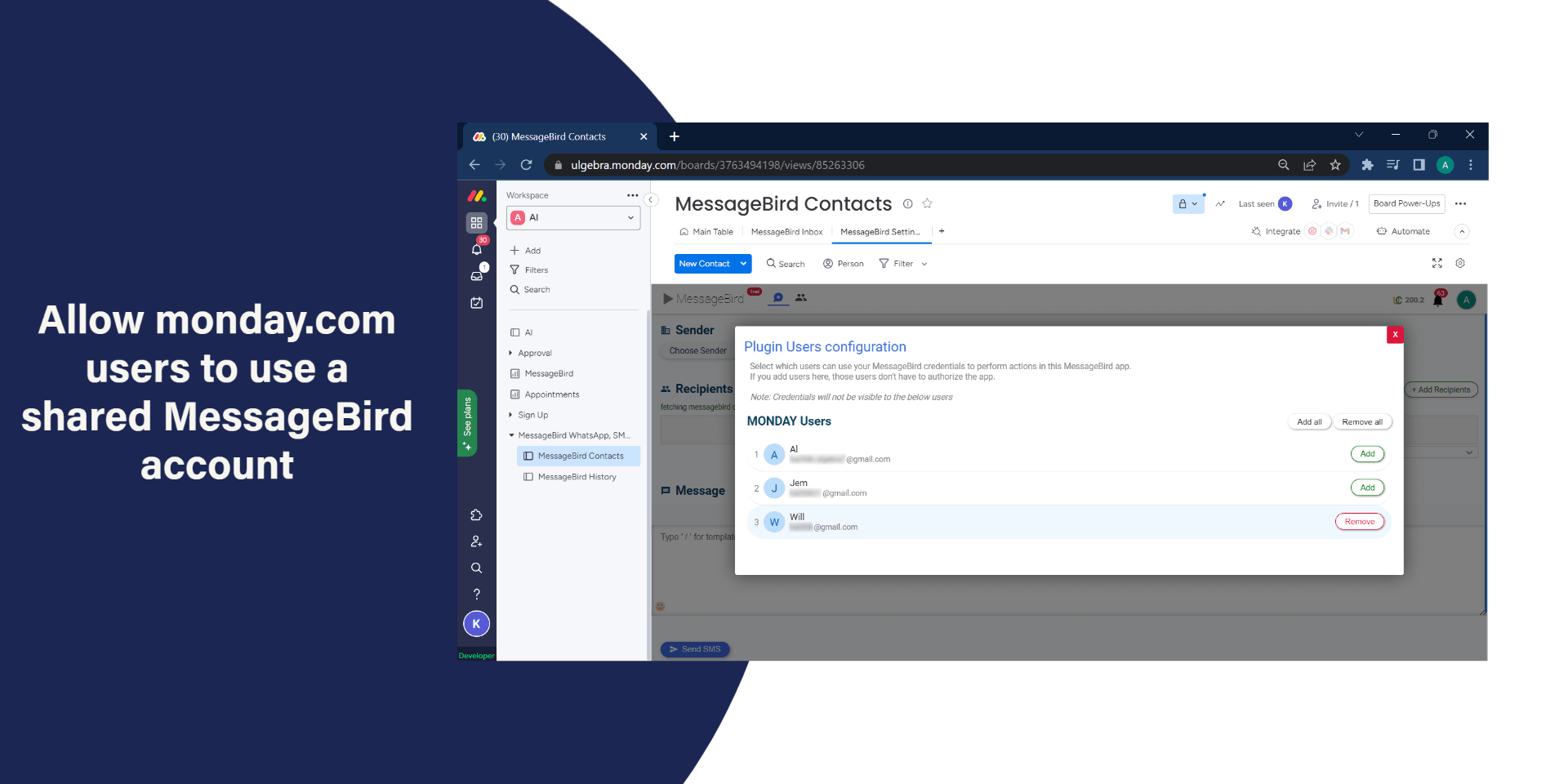MessageBird Integration
187 installs, since January 31, 2024. 7 installs/month. Updated March 24, 2024.
Enable, access and manage multi-channel communication from monday.com using MessageBird.
Communicate through your preferred social media channels with the help of MessageBird from monday.com board.
Enable incoming messages to receive MessageBird messages from multiple channels within your preferred board. New contacts would be created in this board for messages from non-existing customers and incoming messages would be synced within the respective contact for existing customers.
Select any MessageBird contact to view the history of each message as a note. Also, view the complete history of chats and send messages to the contact from the chat view available. Easily create and insert message templates to send pre-defined messages.
The history of each message send and received via MessageBird would be added within the MessageBird History board. You can also view the details of each message such as status, direction, date & time, channel, message sent, from number and to number within this board.
Access all the MessageBird conversations using the MessageBird Inbox option. You can add MessageBird Inbox to any monday.com board or dashboard. Here you can view all the MessageBird conversations, and select any conversation to view the chat history and send messages. Search for any contact to view a specific conversation. Also, initiate conversations with new contacts using the WhatsApp, SMS & Viber channels. This way users can conduct all MessageBird conversations in one place.
Receive real-time notifications for MessageBird messages received within the application. You would also be updated at the notifications section of monday.com. Furthermore, enable multiple users to receive desktop notifications for your incoming messages.
Multiple monday.com users can share a single MessageBird account. The monday.com admin can add the users who are to use the MessageBird account and remove the users to disable the feature. This way you can efficiently communicate with customers using the abundant features available.
Security & Compliance
The app developer did not provide the security and compliance information for this app.
Reviews
No reviews yet.
Historical data
Installation history
We have data for December 28, 2024 onwards only. Collected sometime after 00:00 UTC daily.
Total number of installs
Change in total number of installs in last 1 day(s)
Compares the number of installs on each date with 1 days previously:
Change in total number of installs in last 7 day(s)
Compares the number of installs on each date with 7 days previously:
Change in total number of installs in last 30 day(s)
Compares the number of installs on each date with 30 days previously:
Change in total number of installs in last 90 day(s)
Compares the number of installs on each date with 90 days previously:
Change in total number of installs in last 180 day(s)
Compares the number of installs on each date with 180 days previously:
Ratings history
Categories history
Each of the following is a yes/no answer, so the graphs show 1 for yes, and 0 for no.