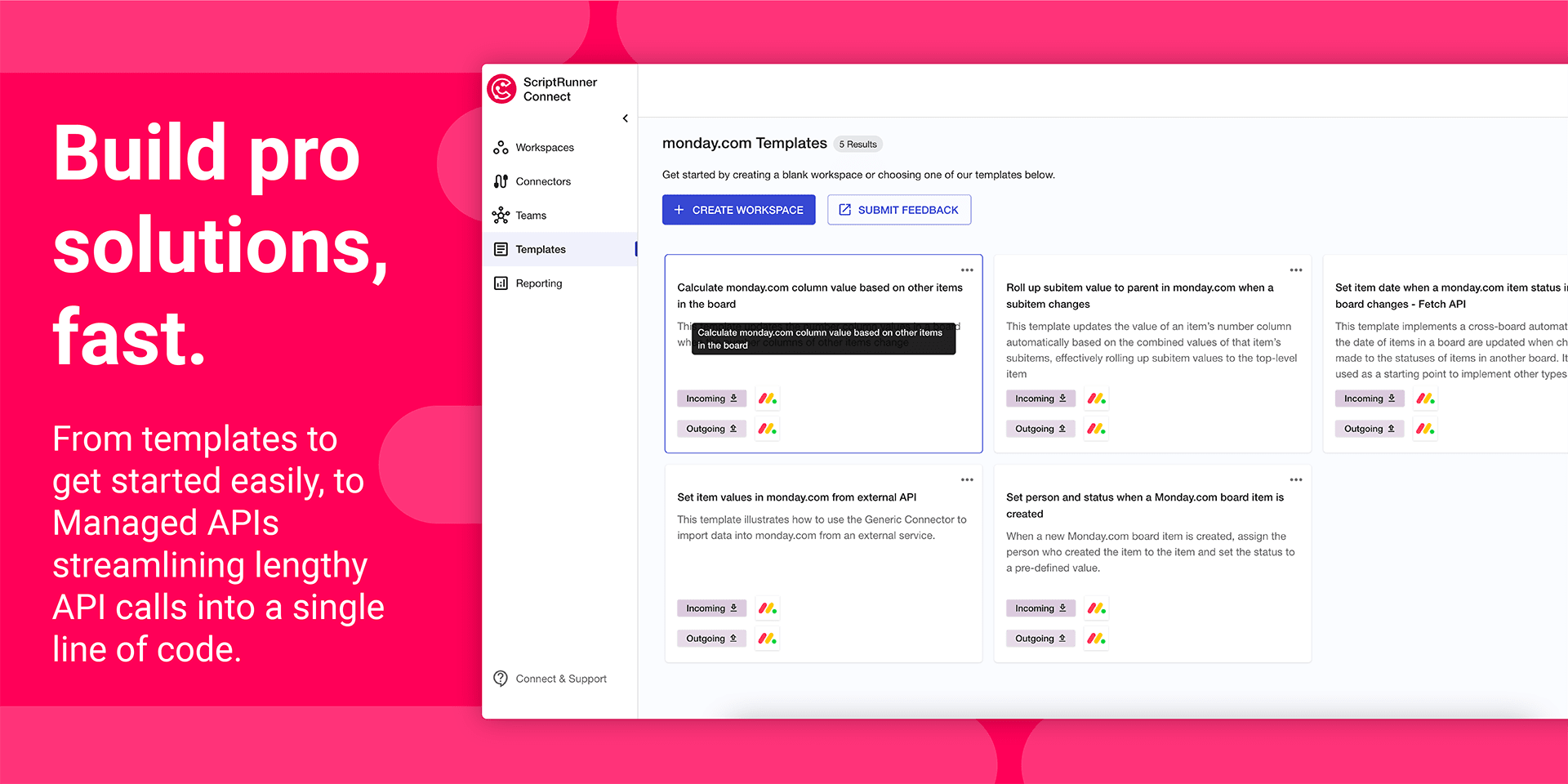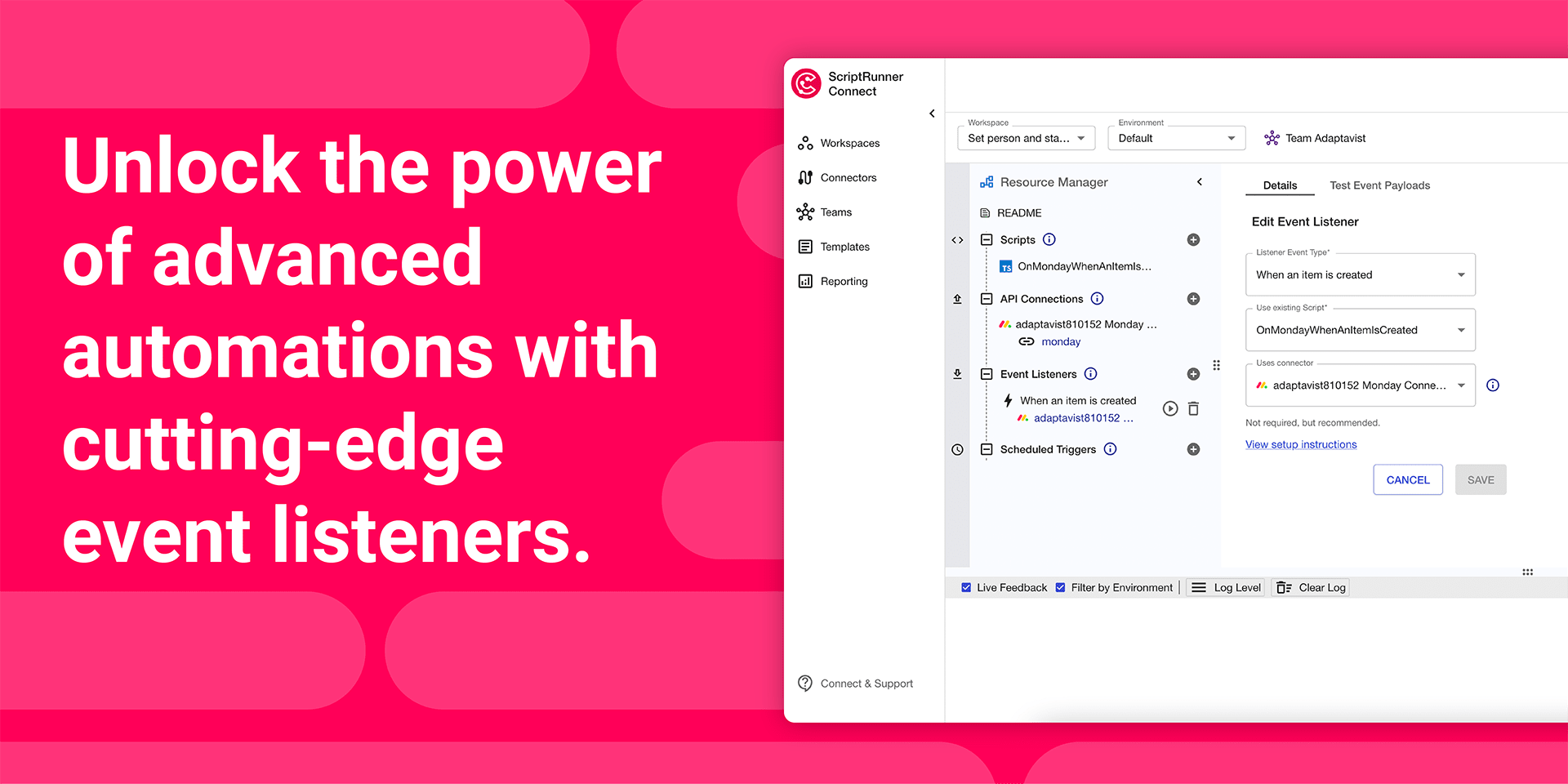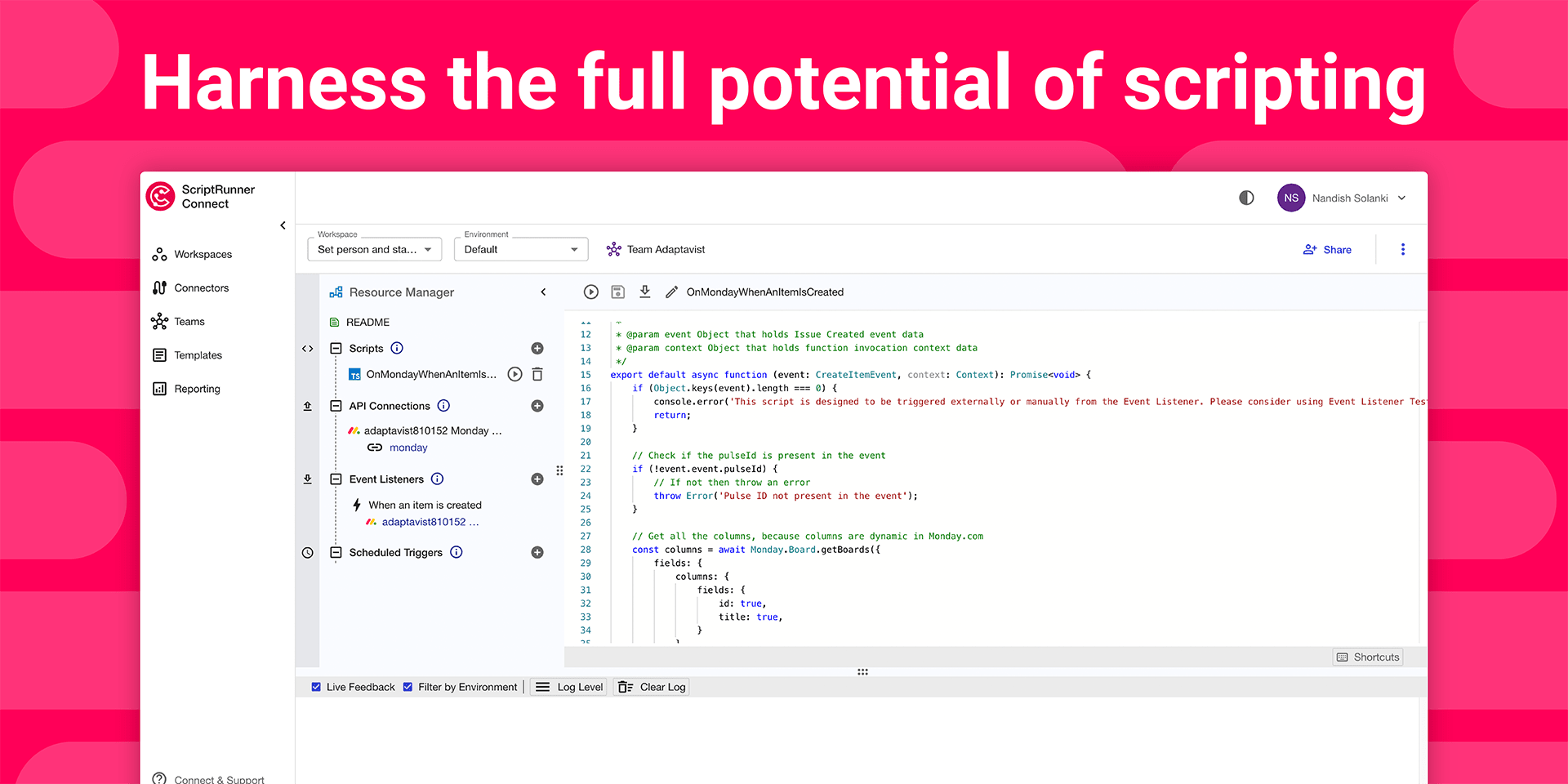ScriptRunner Connect 🖐️
838 installs, since January 8, 2024. 32 installs/month. Updated January 7, 2026.
Integrate Jira, Slack, GitHub, GitLab, Google and more.
ScriptRunner Connect, previously Advanced Automations, is a code-based integration platform that enables you to script your solution and connect apps within an assisted coding environment to automate workflows, keep data aligned across apps, as well as move data from one app to another.
Automate, sync or migrate objects in your boards, such as items, users, tags, tables and more.
Why we think you’ll love ScriptRunner Connect
- Control and flexibility: The power of scripting in JavaScript gives you the flexibility needed to define the exact business logic for your integration challenge.
- Assisted coding environment: Pre-built managed connectors automatically manage the authentication process for you and detailed scripting templates help you get started more quickly.
- Team alignment: Ensure the same single source of truth is made available to all of your teams and collaborate easily with co-workers and/or clients by working on integrations together.
- Designed for scale: Integrate monday.com, Jira, Confluence, ServiceNow, Zendesk, Salesforce, Azure DevOps, GitLab, GitHub, Microsoft 365, Google Sheets, Google Calendar, Slack and more… or connect to any app that has a web-based REST API for near unlimited scale.
- Secure and reliable: Rely on the expertise of the teams behind ScriptRunner with 40,000+ installations worldwide with GDPR, ISO 27001 and SOC Type 2 compliance.
No more re-familiarising yourself with UI after UI. No more inefficient single use case solutions or user-based pricing. Connect all of your apps using ScriptRunner Connect, with a usage-based pricing model to save you time and money from day one.
Are you ready to swap your myriad of integration tools for a single integration platform?
ScriptRunner is the market leader when it comes to stretching Jira and Confluence, and we’re now applying the same teams and technology to monday.com.
See ScriptRunner Connect in action! Schedule a demo
Security & Compliance
Security
Does the developer periodically perform penetration testing?
Does the developer have a dedicated security and privacy point of contact for such issues or questions?
Does the app restrict redirects and forwards only to approved destinations, or show a warning when redirecting to potentially untrusted content?
Does the app protect against mass parameter assignment attacks?
Does the app perform encoding and sanitization on all user supplied parameters to protect against Cross-Site Scripting?
Does the developer protect all state-changing actions against Cross-Site Request Forgery (CSRF)?
Does the developer have mechanisms to notify monday.com in case of a security breach?
Does this developer have a process for installing application-level updates and security patches for the service (such as software packages and databases)?
Compliance
Is the app certified with the information security standard ISO/IEC 27001:2022?
Is the app compliant with the Health Insurance Portability and Accountability Act (HIPAA)?
Is the app certified with System and Organization Controls (SOC 2 or SOC 3)?
Is the app compliant with the General Data Protection Regulation (GDPR)?
Data
Does the app send any data outside of monday.com? If yes, indicate whether the data is customer-submitted (e.g., board names, item names, doc content) or non-customer-submitted (e.g., account ID, board ID, user ID).
Where does the app store logs data?
Where does the app store the app data?
Does the developer ensure application logs do not contain secrets or personally-identifiable information (PII)?
Is customer data segregated from the data of other customers (for example logically or physically)?
Privacy
Does the developer enforce multi-factor authentication on employees access to systems which may process customer data?
Does the developer protect access to customer data based on the principle of least privilege?
Reviews
CC: Very difficult to use. Hard to understand
ME: Awesome
Historical data
Installation history
We have data for December 28, 2024 onwards only. Collected sometime after 00:00 UTC daily.
Total number of installs
Change in total number of installs in last 1 day(s)
Compares the number of installs on each date with 1 days previously:
Change in total number of installs in last 7 day(s)
Compares the number of installs on each date with 7 days previously:
Change in total number of installs in last 30 day(s)
Compares the number of installs on each date with 30 days previously:
Change in total number of installs in last 90 day(s)
Compares the number of installs on each date with 90 days previously:
Change in total number of installs in last 180 day(s)
Compares the number of installs on each date with 180 days previously:
Ratings history
Categories history
Each of the following is a yes/no answer, so the graphs show 1 for yes, and 0 for no.