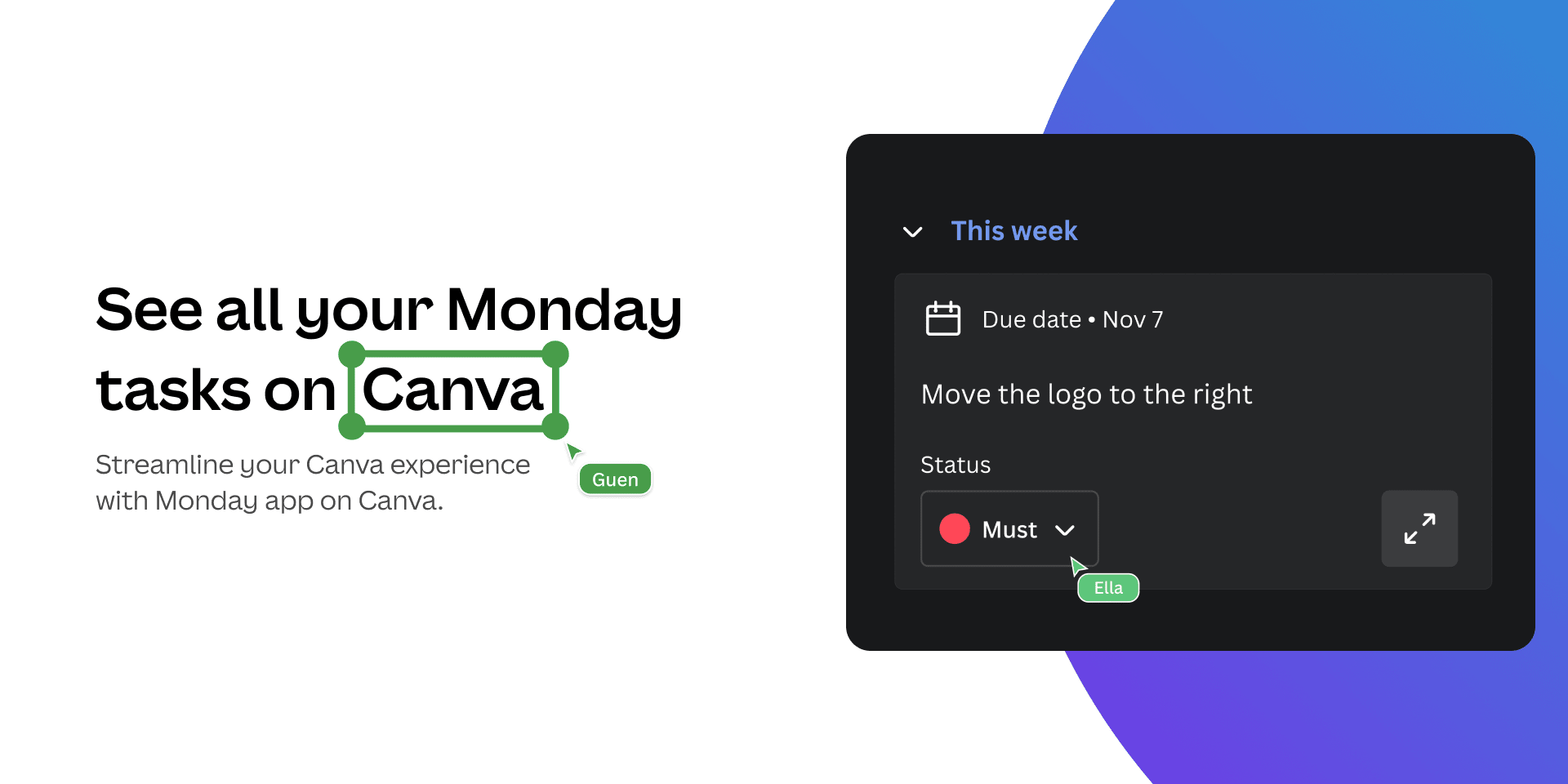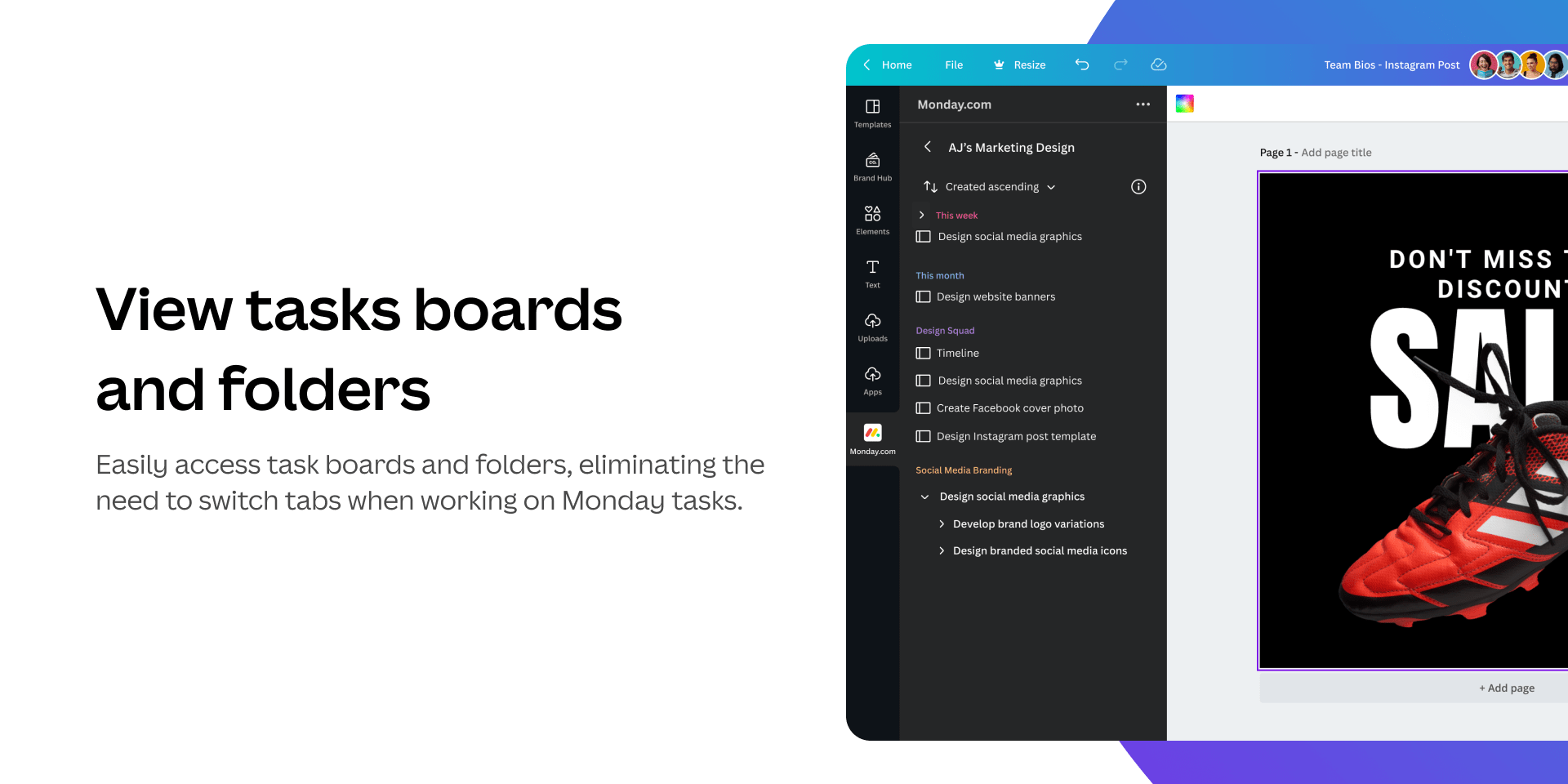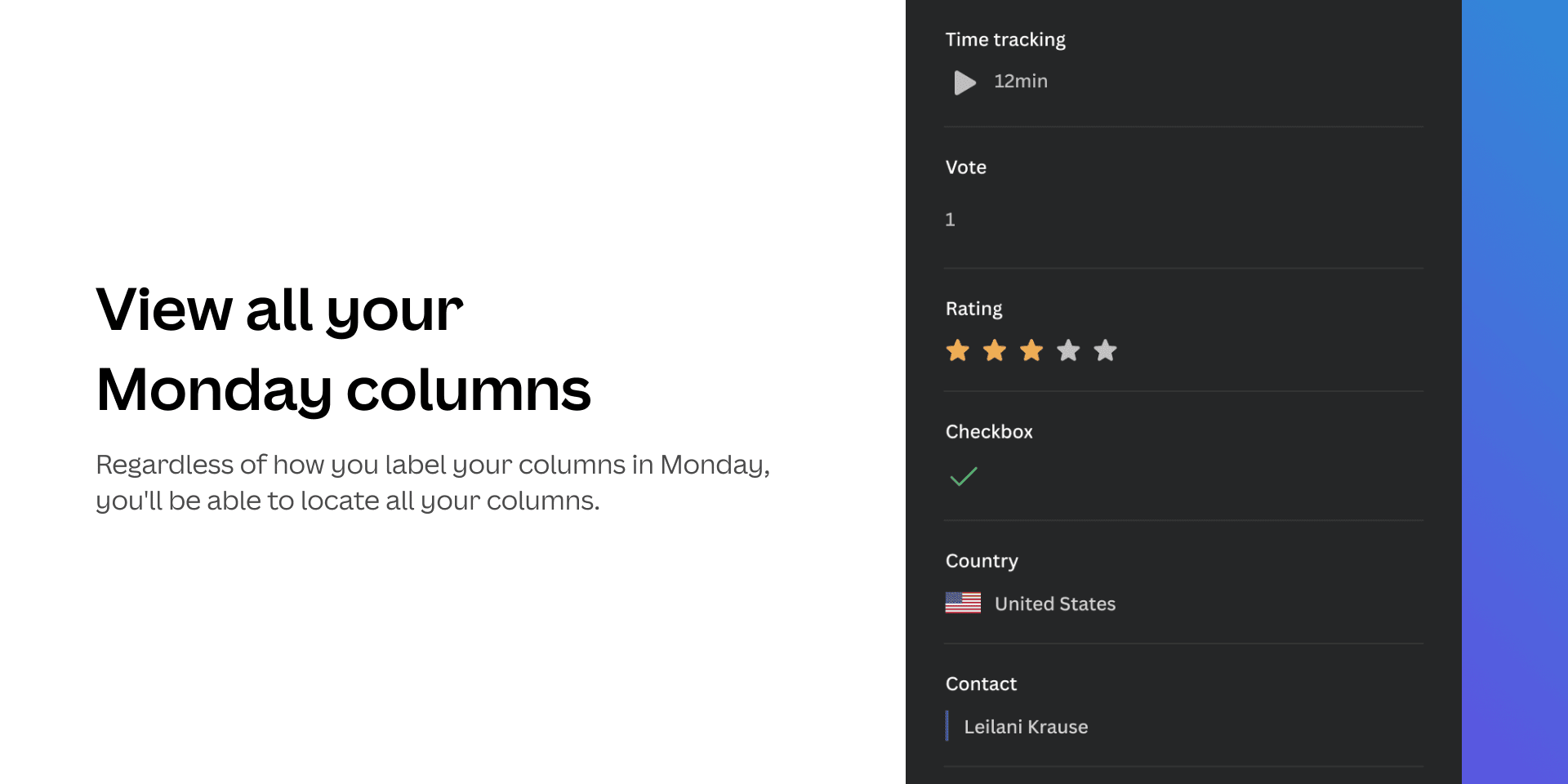Canva
2,626 installs, since November 16, 2023. 93 installs/month. Updated July 21, 2025.
Optimize your workflows with monday.com in Canva.
Overview
The newly launched monday.com app for Canva allows users to seamlessly integrate Canva and monday.com to collaborate, manage your team’s workload, track projects, and move work forward on the Canva platform.
Features
The Monday.com app for Canva simplifies the way users work in Canva. It optimizes their workflows by reducing tab/context switching. Once authenticated, a user can perform all the following monday.com tasks from the object panel within Canva.
- View workspaces, boards, files and items that a user has access to
- Search and filter boards, groups and items
- Update relevant fields on items
- Collaborate (create and respond to updates) on tasks related to assets created in Canva
How to get started
To use the monday.com app in Canva, users must first ensure the app has been installed on their monday.com workspace by a workspace admin. Admins can do so by accessing the app listing here. Once this has been done all users of the workspace will be able to access the monday.com app in Canva by locating the listing in Canva’s app marketplace and following the prompts to authenticate.
For further instructions on how to use the app in Canva, please check out this support guide.
Security & Compliance
The app developer did not provide the security and compliance information for this app.
Reviews
No reviews yet.
Historical data
Installation history
We have data for December 28, 2024 onwards only. Collected sometime after 00:00 UTC daily.
Total number of installs
Change in total number of installs in last 1 day(s)
Compares the number of installs on each date with 1 days previously:
Change in total number of installs in last 7 day(s)
Compares the number of installs on each date with 7 days previously:
Change in total number of installs in last 30 day(s)
Compares the number of installs on each date with 30 days previously:
Change in total number of installs in last 90 day(s)
Compares the number of installs on each date with 90 days previously:
Change in total number of installs in last 180 day(s)
Compares the number of installs on each date with 180 days previously:
Ratings history
Categories history
Each of the following is a yes/no answer, so the graphs show 1 for yes, and 0 for no.