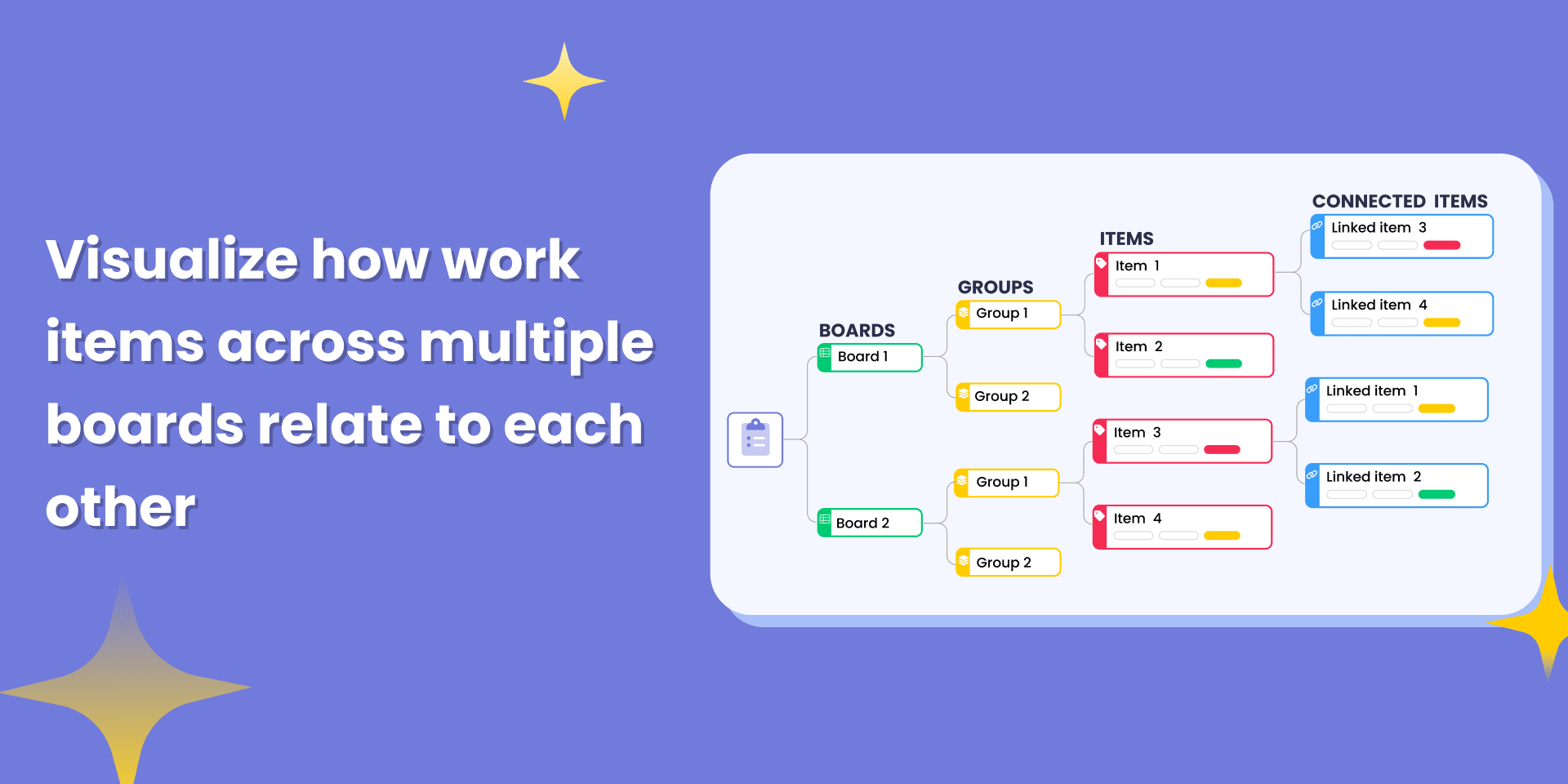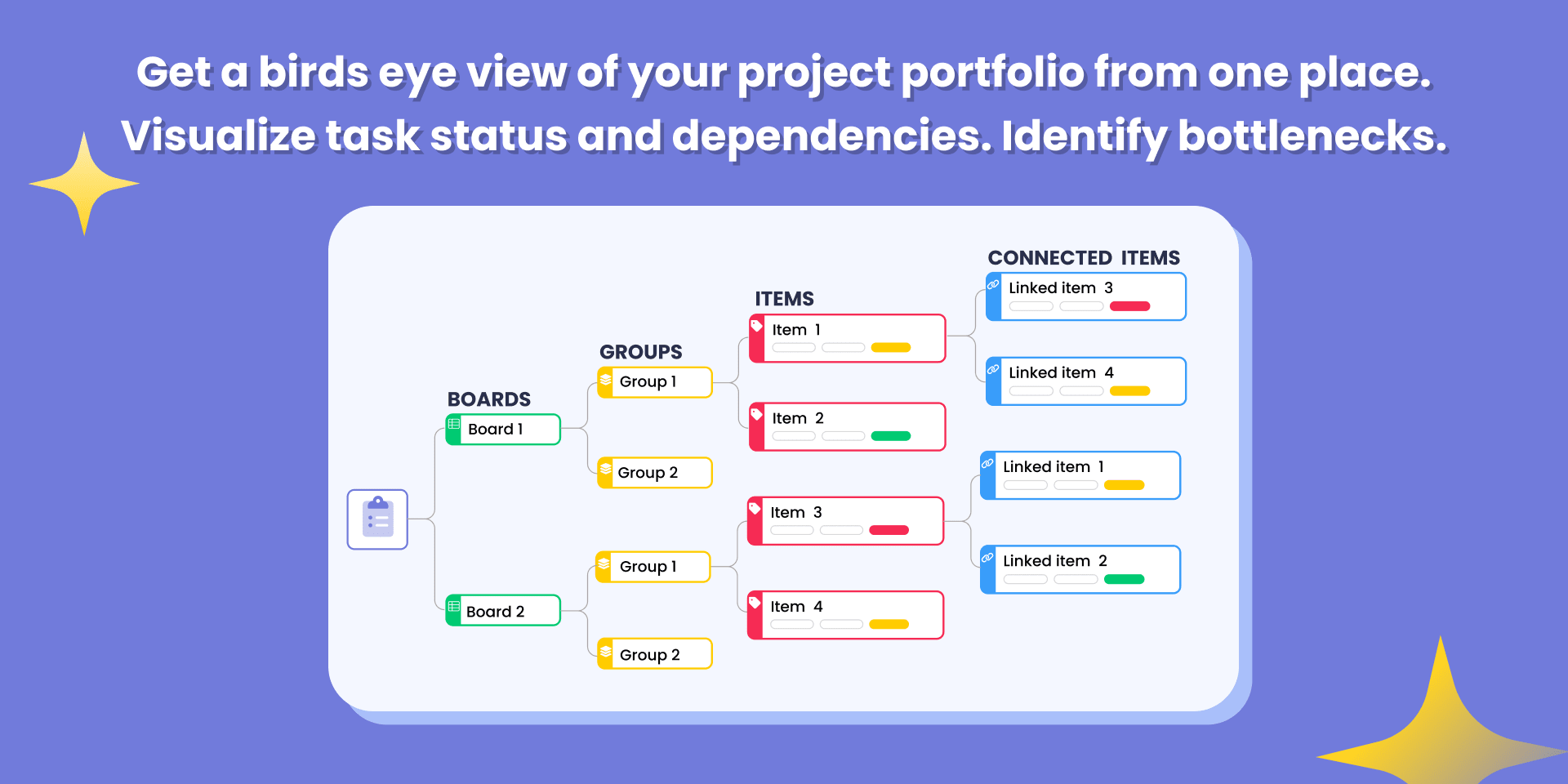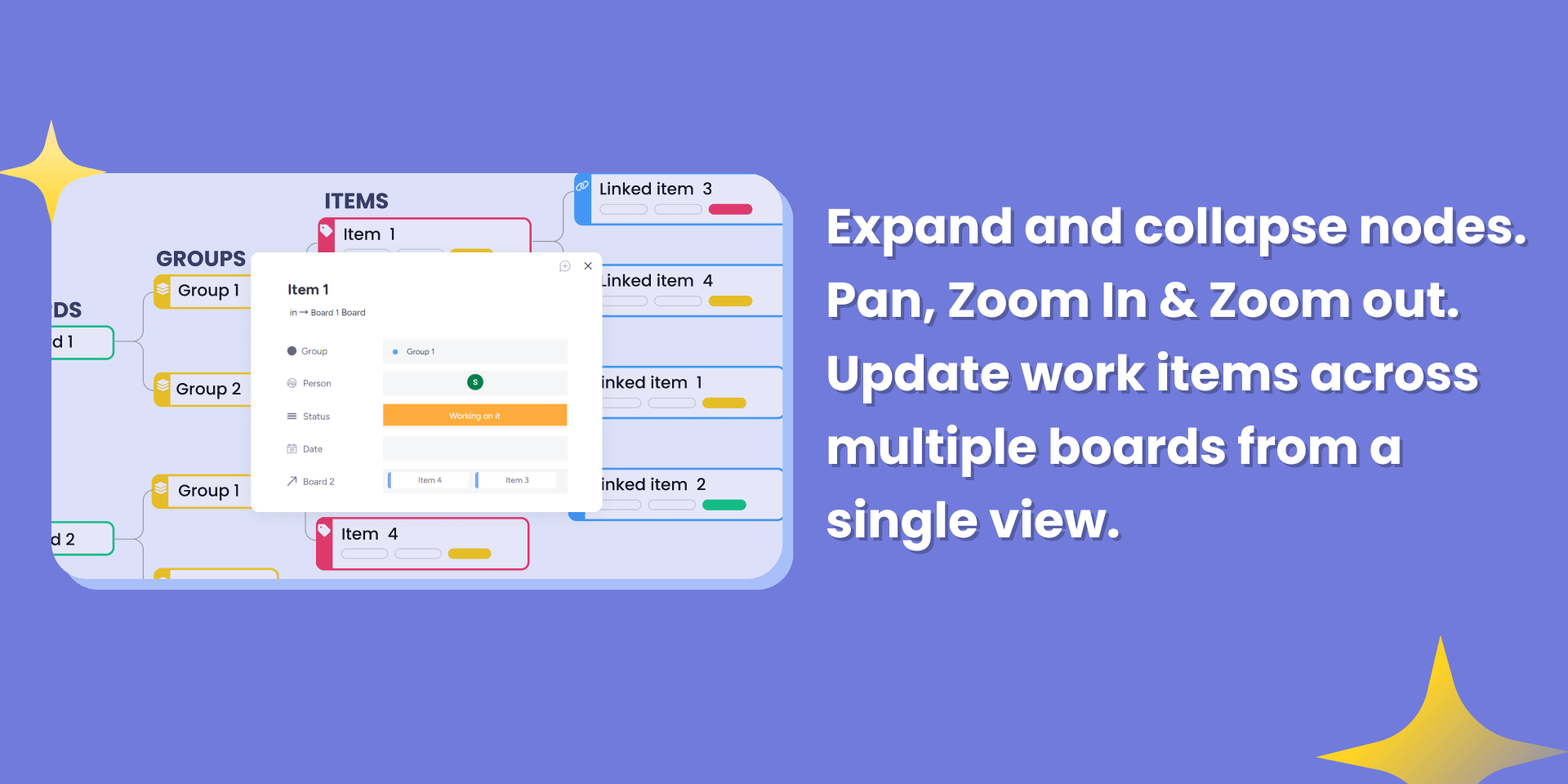Bird's Eye View
892 installs, since August 15, 2023. 28 installs/month. Updated March 24, 2024.
See a mindmap of item relations across boards
See a mindmap of item relations across boards
Want to view item hierarchy across high-level and low-level boards?
❌ No more hopping from board to board. Or struggling with diagramming tools.
Use Bird’s Eye View to automatically generate a mindmap or tree of item relations.
✅ See linked items across boards in one diagram, along with statuses
✅ Map items from the dependency and the connect board columns as well as sub-items
✅ Expand or collapse high-level items to show or hide low-level items
✅ See and update item statuses directly from the mindmap
✅ Drill down to hundreds of levels on a single view
✅ Access from Item view, Board view, or Dashboard view
View how your ‘HIGH-LEVEL ITEMS’ map to ‘LOW-LEVEL ITEMS’ in monday.com.
👁️ See how client requirements map to project tasks and deliverables (agencies)
👁️ See how campaigns and events map to content and design items (marketing teams)
👁️ See how pipeline opportunities map to accounts and contacts (sales teams)
👁️ See how top-level objectives map to team and individual KRAs (OKRs)
👁️ See how epics and features map to tasks and user stories (product teams)
…and so on.
⚠️ Limitation: Starts with up to 20 items at the root level in Board View and Dashboard.
Try Bird’s Eye View free for 14 days.
Install it in your monday.com workspaces now.
Helpful links:
Security & Compliance
The app developer did not provide the security and compliance information for this app.
Reviews
No reviews yet.
Historical data
Installation history
We have data for December 28, 2024 onwards only. Collected sometime after 00:00 UTC daily.
Total number of installs
Change in total number of installs in last 1 day(s)
Compares the number of installs on each date with 1 days previously:
Change in total number of installs in last 7 day(s)
Compares the number of installs on each date with 7 days previously:
Change in total number of installs in last 30 day(s)
Compares the number of installs on each date with 30 days previously:
Change in total number of installs in last 90 day(s)
Compares the number of installs on each date with 90 days previously:
Change in total number of installs in last 180 day(s)
Compares the number of installs on each date with 180 days previously:
Ratings history
Categories history
Each of the following is a yes/no answer, so the graphs show 1 for yes, and 0 for no.
In "Featured" category?
In "Editor's choice" category?
In "Trending this week" category?
App metadata
ID: 10000276 • App ID: 10087923 • Listing updated: October 31, 2025{
"id": 10000276,
"marketplace_developer_id": 10000011,
"app_id": 10087923,
"app_type": "app",
"security_info": null,
"gallery_assets": [
{
"type": "video",
"url": "https://dapulse-res.cloudinary.com/video/upload/v1692103181/monday-apps-marketplace/Bird%27s%20Eye%20View/birds-eye-view-promo-video.mov"
},
{
"url": "https://dapulse-res.cloudinary.com/image/upload/v1692103190/monday-apps-marketplace/Bird%27s%20Eye%20View/Gallery_image_1.png"
},
{
"url": "https://dapulse-res.cloudinary.com/image/upload/v1692103191/monday-apps-marketplace/Bird%27s%20Eye%20View/Gallery_image_2.png"
},
{
"url": "https://dapulse-res.cloudinary.com/image/upload/v1692103189/monday-apps-marketplace/Bird%27s%20Eye%20View/Gallery_image_3.png"
}
],
"description": "<p><strong>See a mindmap of item relations across boards</strong></p><p><br></p><p><strong>Want to view item hierarchy across high-level and low-level boards?</strong></p><p>❌ No more hopping from board to board. Or struggling with diagramming tools.</p><p><br></p><p>Use Bird’s Eye View to automatically generate a mindmap or tree of item relations.</p><p><br></p><p>✅ See linked items across boards in one diagram, along with statuses</p><p>✅ Map items from the <strong>dependency</strong> and the <strong>connect board</strong> columns as well as sub-items</p><p>✅ Expand or collapse high-level items to show or hide low-level items</p><p>✅ See and update item statuses directly from the mindmap</p><p>✅ Drill down to hundreds of levels on a single view</p><p>✅ Access from Item view, Board view, or Dashboard view</p><p><br></p><p>View how your ‘HIGH-LEVEL ITEMS’ map to ‘LOW-LEVEL ITEMS’ in monday.com.</p><p><br></p><p>👁️ See how client requirements map to project tasks and deliverables (agencies)</p><p>👁️ See how campaigns and events map to content and design items (marketing teams)</p><p>👁️ See how pipeline opportunities map to accounts and contacts (sales teams)</p><p>👁️ See how top-level objectives map to team and individual KRAs (OKRs)</p><p>👁️ See how epics and features map to tasks and user stories (product teams)</p><p>…and so on.</p><p><br></p><p>⚠️ Limitation: Starts with up to 20 items at the root level in Board View and Dashboard.</p><p><br></p><p>Try Bird’s Eye View free for 14 days.</p><p>Install it in your monday.com workspaces now.</p><p><br></p><p>Helpful links:</p><ul><li><a href=\"mailto:contact@thoughtflow.io\" rel=\"noopener noreferrer\" target=\"_blank\">Contact support</a></li><li><a href=\"https://calendly.com/thought-flow/thoughtflow-success?back=1&month=2023-07\" rel=\"noopener noreferrer\" target=\"_blank\">Office hours (Ask us anything)</a></li></ul>",
"short_description": "See a mindmap of item relations across boards",
"thumbnail_url": "https://dapulse-res.cloudinary.com/image/upload/v1692103186/monday-apps-marketplace/Bird%27s%20Eye%20View/App_card_image_8.png",
"logo_url": "https://dapulse-res.cloudinary.com/image/upload/v1692103188/monday-apps-marketplace/Bird%27s%20Eye%20View/App_icon.png",
"feedback_url": "contact@thoughtflow.io",
"privacy_policy_url": "https://thoughtflow.io/privacy-policy",
"featured": null,
"name": "Bird's Eye View",
"how_to_use_url": "https://thoughtflow.io/integrations/birds-eye-view#Setup",
"external_pricing_url": null,
"keywords": "Graph view,\nDependencies,\nHierarchy,\nConnections,\nRelationships,\nConnect Board,\nTree view,\nMind map view",
"compliance_answers": [],
"created_at": "2023-08-15T12:41:18.035Z",
"updated_at": "2025-10-31T16:38:00.757Z",
"automation_app_id": null,
"marketplace_category_ids": [
10000000,
8,
6
],
"pinned_for_categories_ids": [],
"featured_for_categories_ids": [],
"pricing_data": "14 days trial",
"label": null,
"app_values": [
"Built for scalability"
],
"security": null,
"display_in_template_store": null,
"acquisition_source": "No touch",
"is_connector": null,
"terms_of_service_url": "https://thoughtflow.io/terms-of-service",
"available_for_tiers": null,
"available_for_products": null,
"google_analytics_tag_id": null,
"is_solution": null,
"app_scope_str": "me:read,boards:read,boards:write,account:read,users:read",
"app_client_id": "fbdddba7f14fe88d5e02e3b676305131",
"app_color": {
"hsl": {
"h": 153.07692307692307,
"s": 0,
"l": 1,
"a": 1
},
"hex": "#ffffff",
"rgb": {
"r": 255,
"g": 255,
"b": 255,
"a": 1
},
"hsv": {
"h": 153.07692307692307,
"s": 0,
"v": 1,
"a": 1
},
"oldHue": 153.07692307692307,
"source": "hex"
},
"plans": [
{
"id": "10087923-1-small-business",
"appPlanId": "small-business",
"name": "Small Business",
"versionId": 1,
"isTrial": false,
"prices": {
"type": "seat_based",
"monthly": 600,
"yearly": 500,
"maxSeats": 75
},
"versionState": "live",
"appId": 10087923,
"description": "31-75 users",
"extraData": {
"bullets": [
"See inter-connected work across multiple boards",
"Visualize hierarchy from higher-level to lower-level boards",
"Add up to 75 users"
],
"monthlyFee": 600,
"yearlyFee": 500,
"maxSeats": 75
},
"isFree": false,
"isRecommended": false,
"currency": "USD"
},
{
"id": "10087923-1-medium-business",
"appPlanId": "medium-business",
"name": "Medium Business",
"versionId": 1,
"isTrial": false,
"prices": {
"type": "seat_based",
"monthly": 1400,
"yearly": 1165,
"maxSeats": 200
},
"versionState": "live",
"appId": 10087923,
"description": "76 to 200 users",
"extraData": {
"bullets": [
"See inter-connected work across multiple boards",
"Visualize hierarchy from higher-level to lower-level boards",
"Add up to 200 users"
],
"monthlyFee": 1400,
"yearlyFee": 1165,
"maxSeats": 200
},
"isFree": false,
"isRecommended": false,
"currency": "USD"
},
{
"id": "10087923-1-small-enterprise",
"appPlanId": "small-enterprise",
"name": "Small Enterprise",
"versionId": 1,
"isTrial": false,
"prices": {
"type": "seat_based",
"monthly": 3000,
"yearly": 2500,
"maxSeats": 500
},
"versionState": "live",
"appId": 10087923,
"description": "201 - 500 users",
"extraData": {
"bullets": [
"See inter-connected work across multiple boards",
"Visualize hierarchy from higher-level to lower-level boards",
"Add up to 500 users"
],
"monthlyFee": 3000,
"yearlyFee": 2500,
"maxSeats": 500
},
"isFree": false,
"isRecommended": false,
"currency": "USD"
},
{
"id": "10087923-1-medium-enterprise",
"appPlanId": "medium-enterprise",
"name": "Medium Enterprise",
"versionId": 1,
"isTrial": false,
"prices": {
"type": "seat_based",
"monthly": 5000,
"yearly": 4165,
"maxSeats": 1000
},
"versionState": "live",
"appId": 10087923,
"description": "501 - 1000 users",
"extraData": {
"bullets": [
"See inter-connected work across multiple boards",
"Visualize hierarchy from higher-level to lower-level boards",
"Add up to 1000 users"
],
"monthlyFee": 5000,
"yearlyFee": 4165,
"maxSeats": 1000
},
"isFree": false,
"isRecommended": false,
"currency": "USD"
},
{
"id": "10087923-1-large-enterprise",
"appPlanId": "large-enterprise",
"name": "Large Enterprise",
"versionId": 1,
"isTrial": false,
"prices": {
"type": "seat_based",
"monthly": 5600,
"yearly": 4665,
"maxSeats": 2000
},
"versionState": "live",
"appId": 10087923,
"description": "1001- 2000 users",
"extraData": {
"bullets": [
"See inter-connected work across multiple boards",
"Visualize hierarchy from higher-level to lower-level boards",
"Add up to 2000 users"
],
"monthlyFee": 5600,
"yearlyFee": 4665,
"maxSeats": 2000
},
"isFree": false,
"isRecommended": false,
"currency": "USD"
},
{
"id": "10087923-1-unlimited",
"appPlanId": "unlimited",
"name": "Unlimited",
"versionId": 1,
"isTrial": true,
"prices": {
"type": "seat_based",
"monthly": 6000,
"yearly": 5000,
"maxSeats": 1000000
},
"versionState": "live",
"appId": 10087923,
"description": "2000+ users",
"extraData": {
"bullets": [
"See inter-connected work across multiple boards",
"Visualize hierarchy from higher-level to lower-level boards",
"Add unlimited number of users"
],
"monthlyFee": 6000,
"yearlyFee": 5000,
"maxSeats": 1000000
},
"isFree": false,
"isRecommended": false,
"currency": "USD"
},
{
"id": "10087923-1-team",
"appPlanId": "team",
"name": "Team",
"versionId": 1,
"isTrial": false,
"prices": {
"type": "seat_based",
"monthly": 50,
"yearly": 40,
"maxSeats": 5
},
"versionState": "live",
"appId": 10087923,
"description": "Up to 5 users",
"extraData": {
"bullets": [
"See inter-connected work across multiple boards",
"Visualize hierarchy from higher-level to lower-level boards",
"Add up to 5 users"
],
"monthlyFee": 50,
"yearlyFee": 40,
"maxSeats": 5
},
"isFree": false,
"isRecommended": false,
"currency": "USD"
},
{
"id": "10087923-1-agency",
"appPlanId": "agency",
"name": "Agency",
"versionId": 1,
"isTrial": false,
"prices": {
"type": "seat_based",
"monthly": 95,
"yearly": 80,
"maxSeats": 10
},
"versionState": "live",
"appId": 10087923,
"description": "6 to 10 users",
"extraData": {
"bullets": [
"See inter-connected work across multiple boards",
"Visualize hierarchy from higher-level to lower-level boards",
"Add up to 10 users"
],
"monthlyFee": 95,
"yearlyFee": 80,
"maxSeats": 10
},
"isFree": false,
"isRecommended": false,
"currency": "USD"
},
{
"id": "10087923-1-startup",
"appPlanId": "startup",
"name": "Startup",
"versionId": 1,
"isTrial": false,
"prices": {
"type": "seat_based",
"monthly": 270,
"yearly": 225,
"maxSeats": 30
},
"versionState": "live",
"appId": 10087923,
"description": "11 to 30 users",
"extraData": {
"bullets": [
"See inter-connected work across multiple boards",
"Visualize hierarchy from higher-level to lower-level boards",
"Add up to 30 users"
],
"monthlyFee": 270,
"yearlyFee": 225,
"maxSeats": 30
},
"isFree": false,
"isRecommended": false,
"currency": "USD"
},
{
"id": "10087923-2-large-enterprise",
"appPlanId": "large-enterprise",
"name": "Large Enterprise",
"versionId": 2,
"isTrial": false,
"prices": {
"type": "seat_based",
"monthly": 2000,
"yearly": 1600,
"maxSeats": 2000
},
"versionState": "live",
"appId": 10087923,
"description": "1001-2000 users",
"extraData": {
"bullets": [
"Visualize interconnected work across multiple boards",
"Drill down from high-level to lower-level boards",
"Create custom hierarchies by selecting columns"
],
"monthlyFee": 2000,
"yearlyFee": 1600,
"maxSeats": 2000
},
"isFree": false,
"isRecommended": false,
"currency": "USD"
},
{
"id": "10087923-2-unlimited",
"appPlanId": "unlimited",
"name": "Unlimited",
"versionId": 2,
"isTrial": true,
"prices": {
"type": "seat_based",
"monthly": 2500,
"yearly": 2000,
"maxSeats": 1000000
},
"versionState": "live",
"appId": 10087923,
"description": "Unlimited number of users",
"extraData": {
"bullets": [
"Visualize interconnected work across multiple boards",
"Drill down from high-level to lower-level boards",
"Create custom hierarchies by selecting columns"
],
"monthlyFee": 2500,
"yearlyFee": 2000,
"maxSeats": 1000000
},
"isFree": false,
"isRecommended": false,
"currency": "USD"
},
{
"id": "10087923-2-startup",
"appPlanId": "startup",
"name": "Startup",
"versionId": 2,
"isTrial": false,
"prices": {
"type": "seat_based",
"monthly": 25,
"yearly": 20,
"maxSeats": 5
},
"versionState": "live",
"appId": 10087923,
"description": "Up to 5 users",
"extraData": {
"bullets": [
"Visualize interconnected work across multiple boards",
"Drill down from high-level to lower-level boards",
"Create custom hierarchies by selecting columns"
],
"monthlyFee": 25,
"yearlyFee": 20,
"maxSeats": 5
},
"isFree": false,
"isRecommended": false,
"currency": "USD"
},
{
"id": "10087923-2-growing-business",
"appPlanId": "growing-business",
"name": "Growing Business",
"versionId": 2,
"isTrial": false,
"prices": {
"type": "seat_based",
"monthly": 200,
"yearly": 160,
"maxSeats": 50
},
"versionState": "live",
"appId": 10087923,
"description": "21 to 50 users",
"extraData": {
"bullets": [
"Visualize interconnected work across multiple boards",
"Drill down from high-level to lower-level boards",
"Create custom hierarchies by selecting columns"
],
"monthlyFee": 200,
"yearlyFee": 160,
"maxSeats": 50
},
"isFree": false,
"isRecommended": false,
"currency": "USD"
},
{
"id": "10087923-2-midsize-enterprise",
"appPlanId": "midsize-enterprise",
"name": "Midsize Enterprise",
"versionId": 2,
"isTrial": false,
"prices": {
"type": "seat_based",
"monthly": 350,
"yearly": 280,
"maxSeats": 100
},
"versionState": "live",
"appId": 10087923,
"description": "51-100 users",
"extraData": {
"bullets": [
"Visualize interconnected work across multiple boards",
"Drill down from high-level to lower-level boards",
"Create custom hierarchies by selecting columns"
],
"monthlyFee": 350,
"yearlyFee": 280,
"maxSeats": 100
},
"isFree": false,
"isRecommended": false,
"currency": "USD"
},
{
"id": "10087923-2-corporate",
"appPlanId": "corporate",
"name": "Corporate",
"versionId": 2,
"isTrial": false,
"prices": {
"type": "seat_based",
"monthly": 750,
"yearly": 600,
"maxSeats": 250
},
"versionState": "live",
"appId": 10087923,
"description": "101 to 250 users",
"extraData": {
"bullets": [
"Visualize interconnected work across multiple boards",
"Drill down from high-level to lower-level boards",
"Create custom hierarchies by selecting columns"
],
"monthlyFee": 750,
"yearlyFee": 600,
"maxSeats": 250
},
"isFree": false,
"isRecommended": false,
"currency": "USD"
},
{
"id": "10087923-2-large-organization",
"appPlanId": "large-organization",
"name": "Large Organization",
"versionId": 2,
"isTrial": false,
"prices": {
"type": "seat_based",
"monthly": 1250,
"yearly": 1000,
"maxSeats": 500
},
"versionState": "live",
"appId": 10087923,
"description": "251 - 500 users",
"extraData": {
"bullets": [
"Visualize interconnected work across multiple boards",
"Drill down from high-level to lower-level boards",
"Create custom hierarchies by selecting columns"
],
"monthlyFee": 1250,
"yearlyFee": 1000,
"maxSeats": 500
},
"isFree": false,
"isRecommended": false,
"currency": "USD"
},
{
"id": "10087923-2-enterprise",
"appPlanId": "enterprise",
"name": "Enterprise",
"versionId": 2,
"isTrial": false,
"prices": {
"type": "seat_based",
"monthly": 1750,
"yearly": 1400,
"maxSeats": 1000
},
"versionState": "live",
"appId": 10087923,
"description": "501-1000 users",
"extraData": {
"bullets": [
"Visualize interconnected work across multiple boards",
"Drill down from high-level to lower-level boards",
"Create custom hierarchies by selecting columns"
],
"monthlyFee": 1750,
"yearlyFee": 1400,
"maxSeats": 1000
},
"isFree": false,
"isRecommended": false,
"currency": "USD"
},
{
"id": "10087923-2-small-team",
"appPlanId": "small-team",
"name": "Small Team",
"versionId": 2,
"isTrial": false,
"prices": {
"type": "seat_based",
"monthly": 90,
"yearly": 70,
"maxSeats": 20
},
"versionState": "live",
"appId": 10087923,
"description": "6 to 20 users",
"extraData": {
"bullets": [
"Visualize interconnected work across multiple boards",
"Drill down from high-level to lower-level boards",
"Create custom hierarchies by selecting columns"
],
"monthlyFee": 90,
"yearlyFee": 70,
"maxSeats": 20
},
"isFree": false,
"isRecommended": false,
"currency": "USD"
}
],
"app_live_version": {
"updated_at": "2024-03-24T08:54:15.820Z",
"id": 10191670
},
"pricing_model": null,
"badges_data": {
"pricing_data": "14 days trial",
"acquisition_source": "No touch",
"app_values": [
"Built for scalability"
]
},
"data": {
"terms_of_service_url": "https://thoughtflow.io/terms-of-service"
},
"display": null,
"installsDelta": {
"totalInstalls": 892,
"sevenDays": 3,
"thirtyDays": 7,
"ninetyDays": 16
}
}