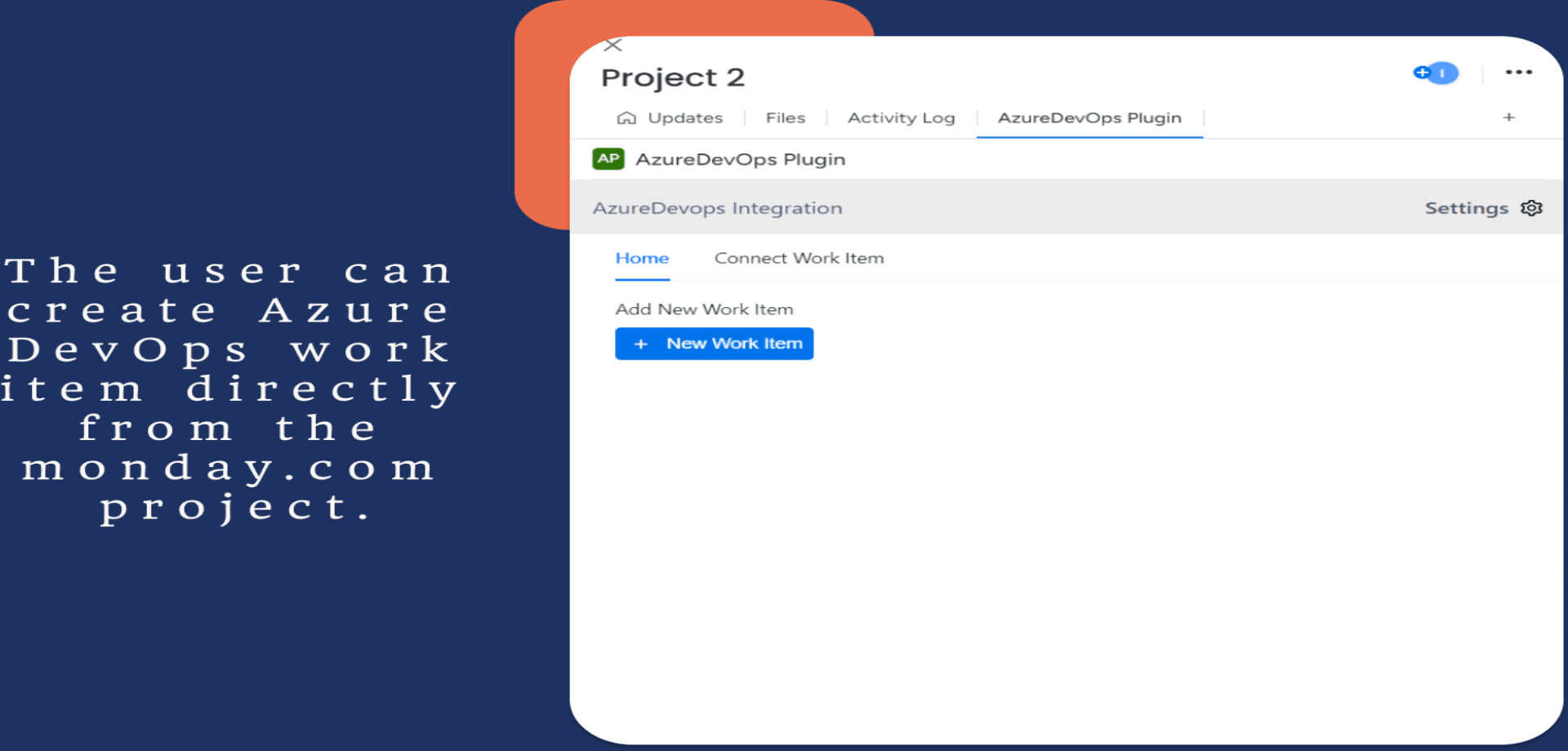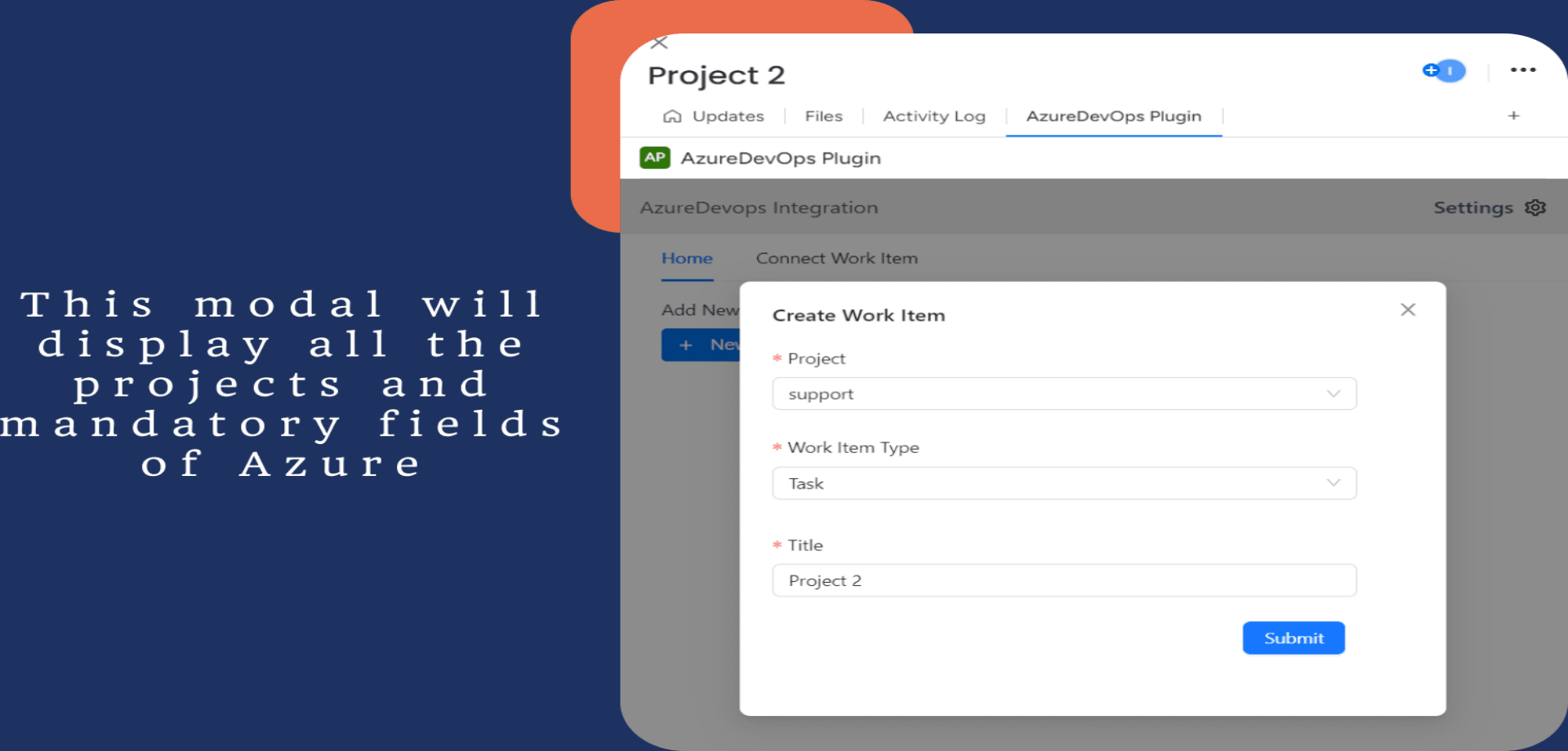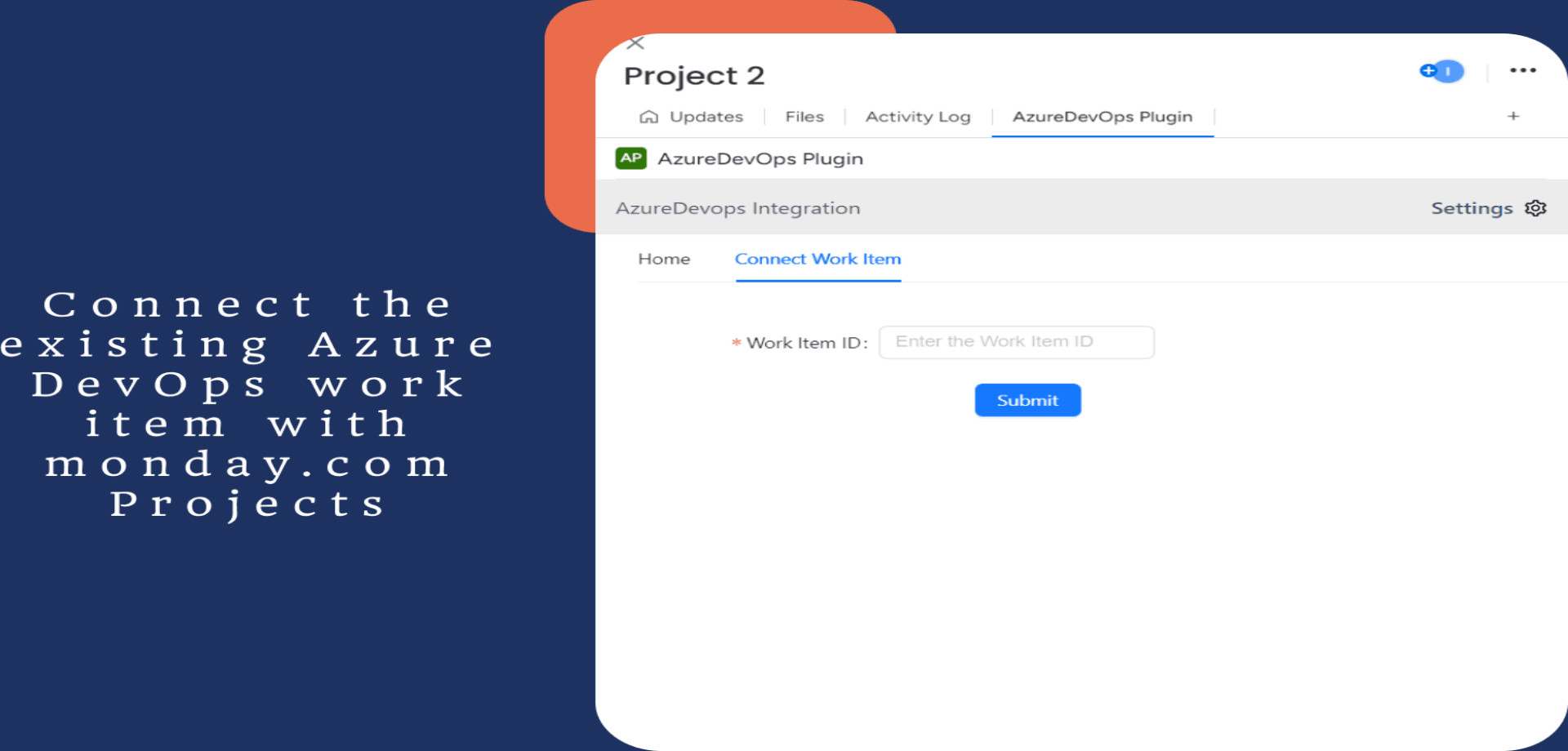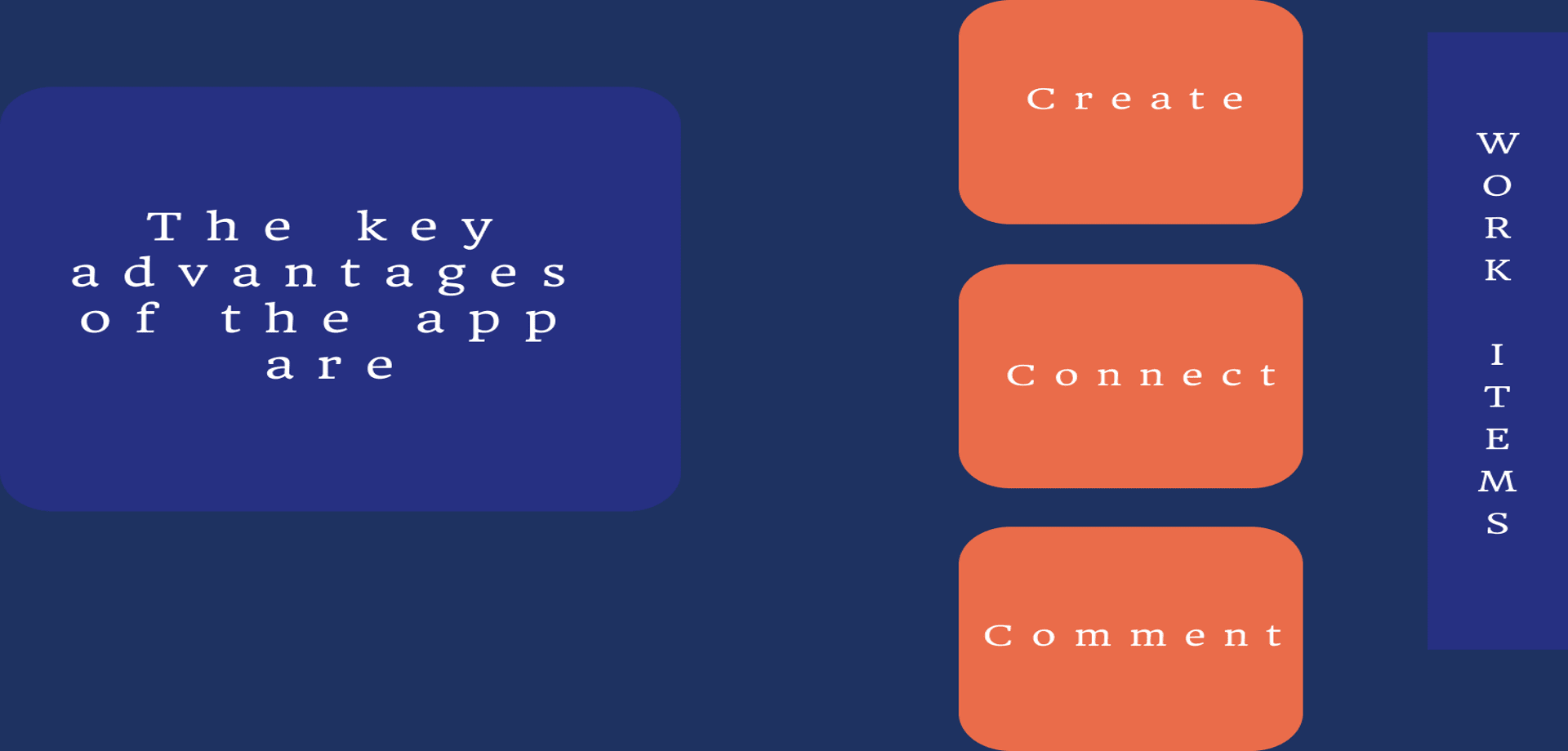Azure DevOps Plugin
IdentifYou Technologies (OPC) Pvt Ltd
79 installs, since May 4, 2023. 2 installs/month. Updated March 24, 2024.
Create, connect, comment and view DevOps items in monday.com
The Azure DevOps & monday.com Integration app enables the users to Create Work Item, Connect Multiple AzureDevOps Work Item to a monday.com project, Add Comments to the connected AzureDevOps Work Items and View Work Items Discussion. All this is possible without leaving their monday.com interface
With a click of a button you will be able to create work item and connect AzureDevOps work item from monday.com. In home page you will find below buttons
+New Work Item
Connect Work Item
On clicking on the “+New Work Item” icon on the front/home page, the model will pop up where the user can select the work type with respect to selected projects in the select option.
Below is the screenshot for direct work Item creation.
Connect Work Item tab
Using Azure DevOps & monday.com app support agents can connect an existing Azure DevOps Work Item# to the current monday.com project. The app allows the user to create or connect multiple work items to one monday.com project.
Add Comments
The Add Comments link in the app allows the user to add comments on all the connected Azure DevOps work items from monday.com.
Work Item Discussion
Users will be able to see the details of work item history and the comments history from the app Work Item Discussion window
Navigate to view link from the front / home page, the user will be directed to the work item discussion window, where they will be able to see the list of connected work items along with the filter option.
Filter - User can filter the specific connected items with the keyword.
Read more about Azure DevOps Plugin here
Security & Compliance
The app developer did not provide the security and compliance information for this app.
Reviews
No reviews yet.
Historical data
Installation history
We have data for December 28, 2024 onwards only. Collected sometime after 00:00 UTC daily.
Total number of installs
Change in total number of installs in last 1 day(s)
Compares the number of installs on each date with 1 days previously:
Change in total number of installs in last 7 day(s)
Compares the number of installs on each date with 7 days previously:
Change in total number of installs in last 30 day(s)
Compares the number of installs on each date with 30 days previously:
Change in total number of installs in last 90 day(s)
Compares the number of installs on each date with 90 days previously:
Change in total number of installs in last 180 day(s)
Compares the number of installs on each date with 180 days previously:
Ratings history
Categories history
Each of the following is a yes/no answer, so the graphs show 1 for yes, and 0 for no.