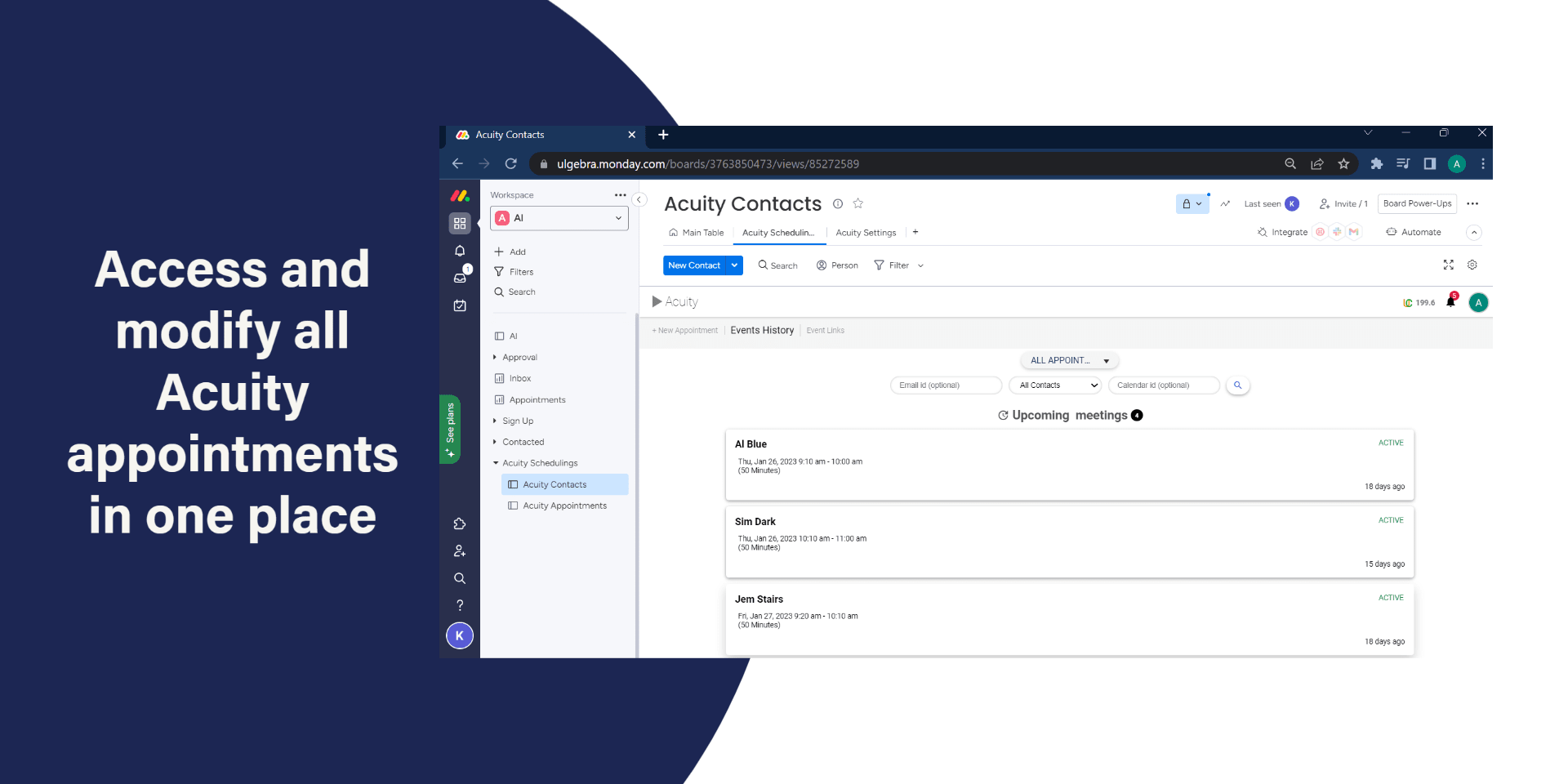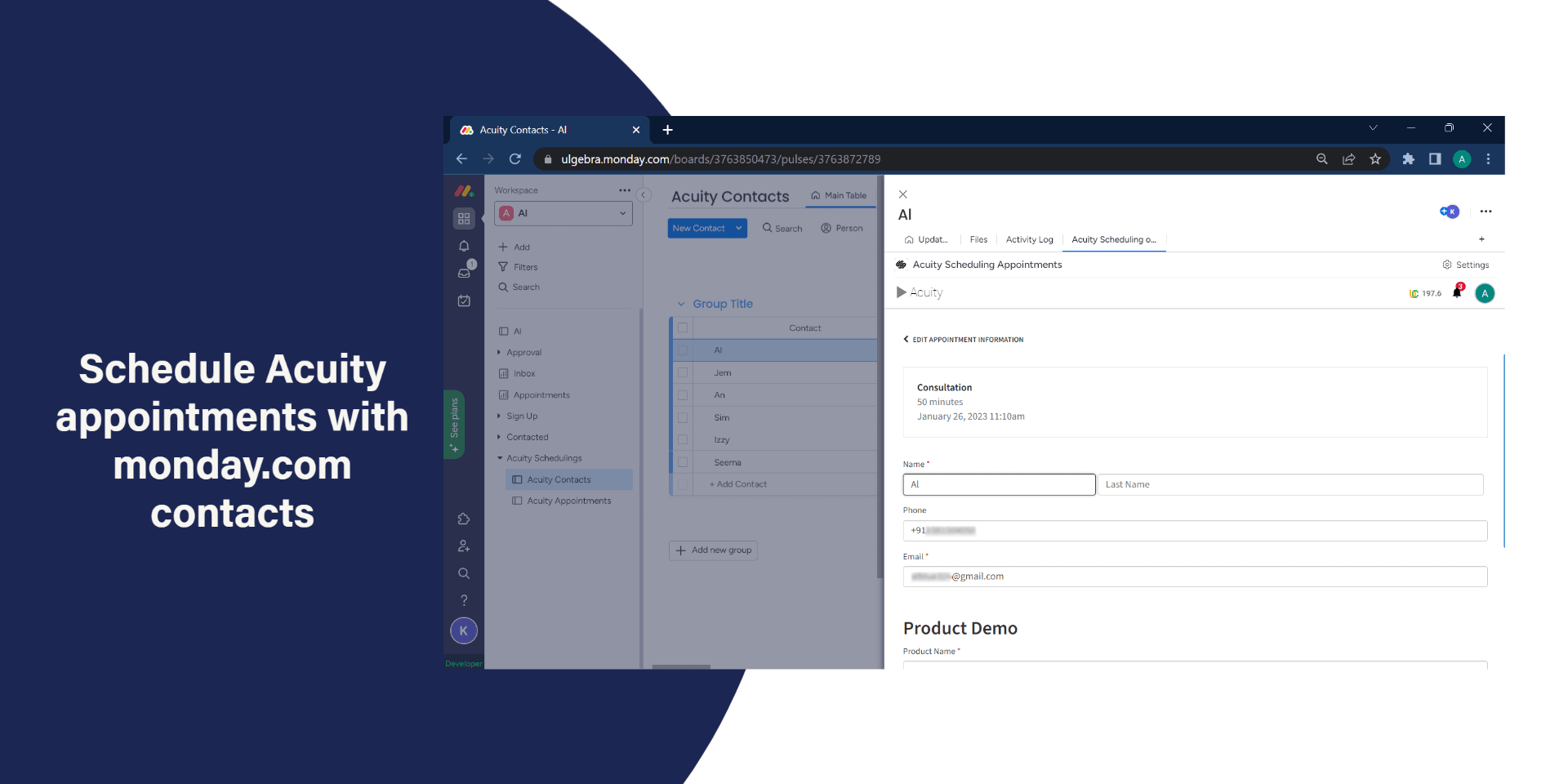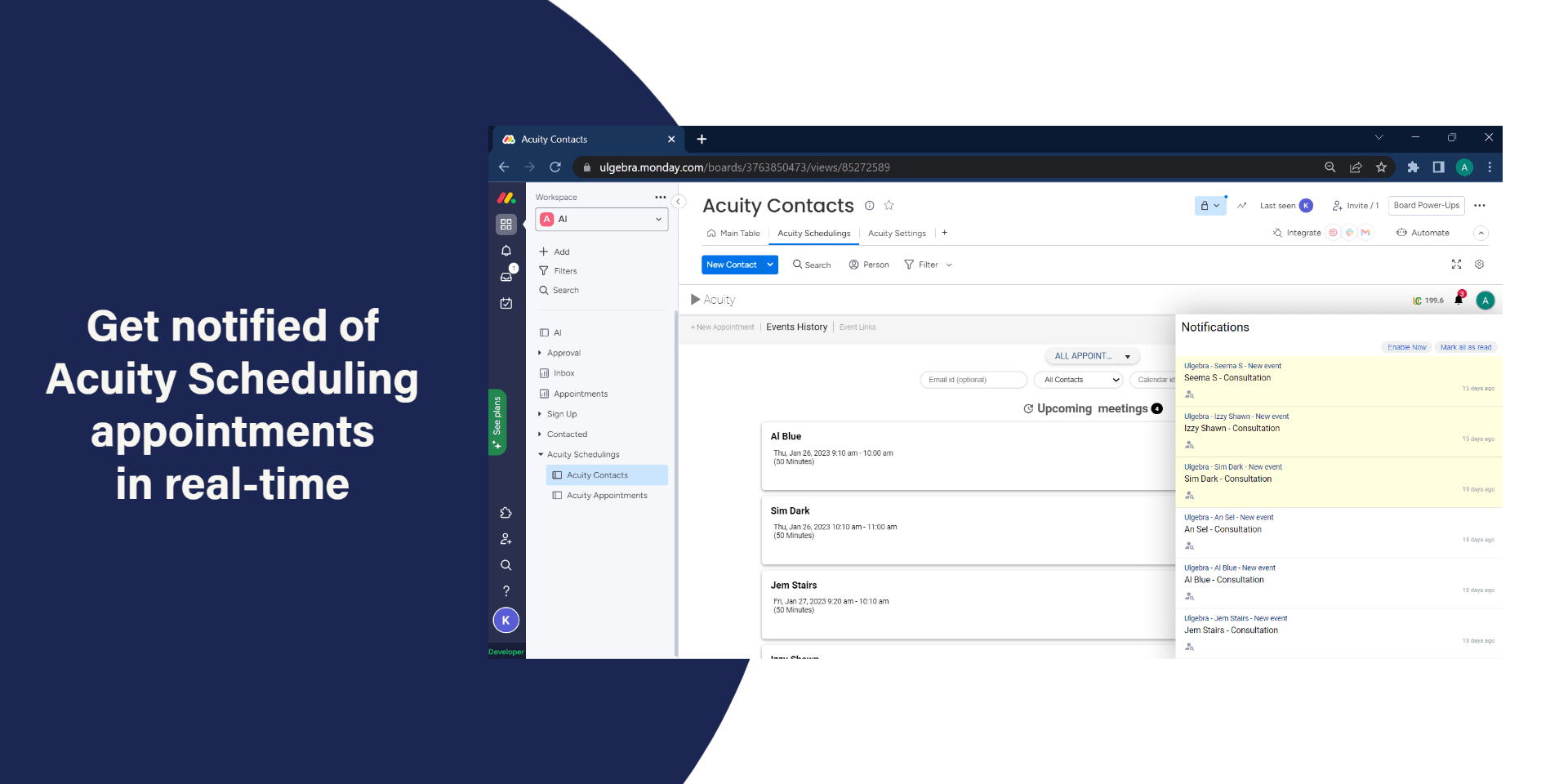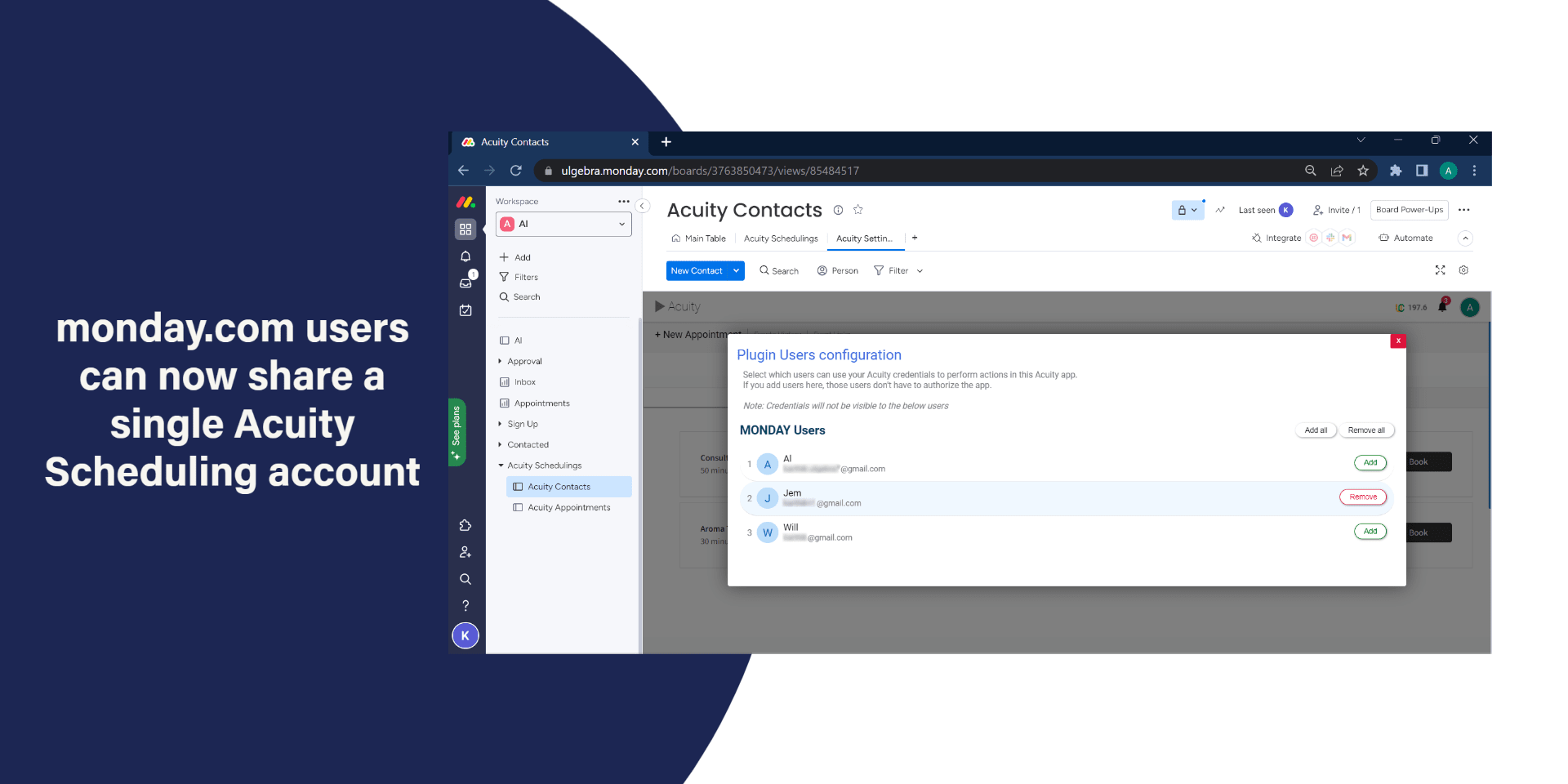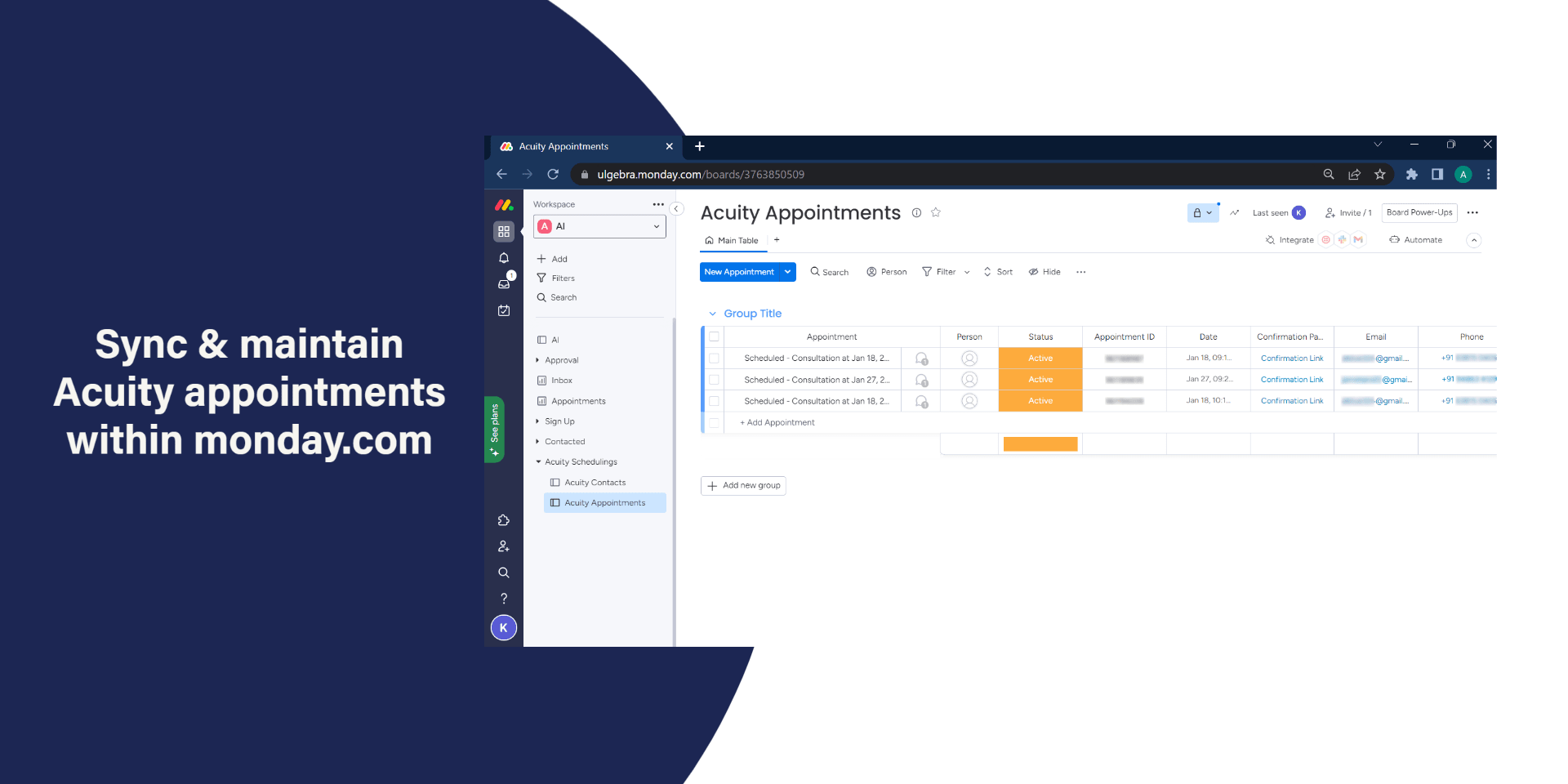Acuity Scheduling for monday.com
631 installs, since April 19, 2023. 18 installs/month. Updated March 24, 2024.
Easily schedule, access & manage all your appointments using Acuity Scheduling.
Get in touch with us for an in-depth demonstration of the functionalities of Acuity Scheduling for monday.com and for any assistance with the app.
Organize your calendar and efficiently manage your appointments without leaving monday.com using Acuity Scheduling. Connect your Acuity Scheduling account to monday.com in a few simple steps to book and modify appointments, and receive updates regarding meetings booked by customers.
Features
Acuity Contacts
Sync Acuity Scheduling contacts with your preferred monday.com board. New contacts would be created for appointments booked by non-existing customers and meetings booked by existing customers will be updated within the respective customer. The booking details can be viewed within each contact as notes.
Schedule Appointments
Schedule Acuity appointments from within any contact at your preferred date and time. Also, view the Acuity appointment history of the contact selected and modify the upcoming events if required.
Acuity Appointments
The appointments booked and updated will be recorded in the Acuity Appointments board. Here you can view the details of each appointment such as date, confirmation link, contact email id and phone number. You can also map the fields from Acuity appointments booked to your preferred board.
Acuity Schedulings
Add Acuity Schedulings to your preferred board to access the history of all the upcoming and past Acuity appointments within the board. Select any appointments to view the booking details. You can also reschedule or cancel an upcoming appointment. Search for any email id to view the appointments associated with a particular contact. Furthermore, access the booking links of all your Acuity Scheduling events and share the booking links as well. Similarly, you can add and access Acuity Scheduling within any monday.com dashboard as well.
Real-time Notifications
Receive real-time notifications within the application for Acuity appointments booked.
User Management
The monday.com admin can enable multiple users to use a common Acuity Scheduling account. The admin can enable and disable users from accessing the Acuity Scheduling account as required.
Try out the application now!
Security & Compliance
The app developer did not provide the security and compliance information for this app.
Reviews
No reviews yet.
Historical data
Installation history
We have data for December 28, 2024 onwards only. Collected sometime after 00:00 UTC daily.
Total number of installs
Change in total number of installs in last 1 day(s)
Compares the number of installs on each date with 1 days previously:
Change in total number of installs in last 7 day(s)
Compares the number of installs on each date with 7 days previously:
Change in total number of installs in last 30 day(s)
Compares the number of installs on each date with 30 days previously:
Change in total number of installs in last 90 day(s)
Compares the number of installs on each date with 90 days previously:
Change in total number of installs in last 180 day(s)
Compares the number of installs on each date with 180 days previously:
Ratings history
Categories history
Each of the following is a yes/no answer, so the graphs show 1 for yes, and 0 for no.