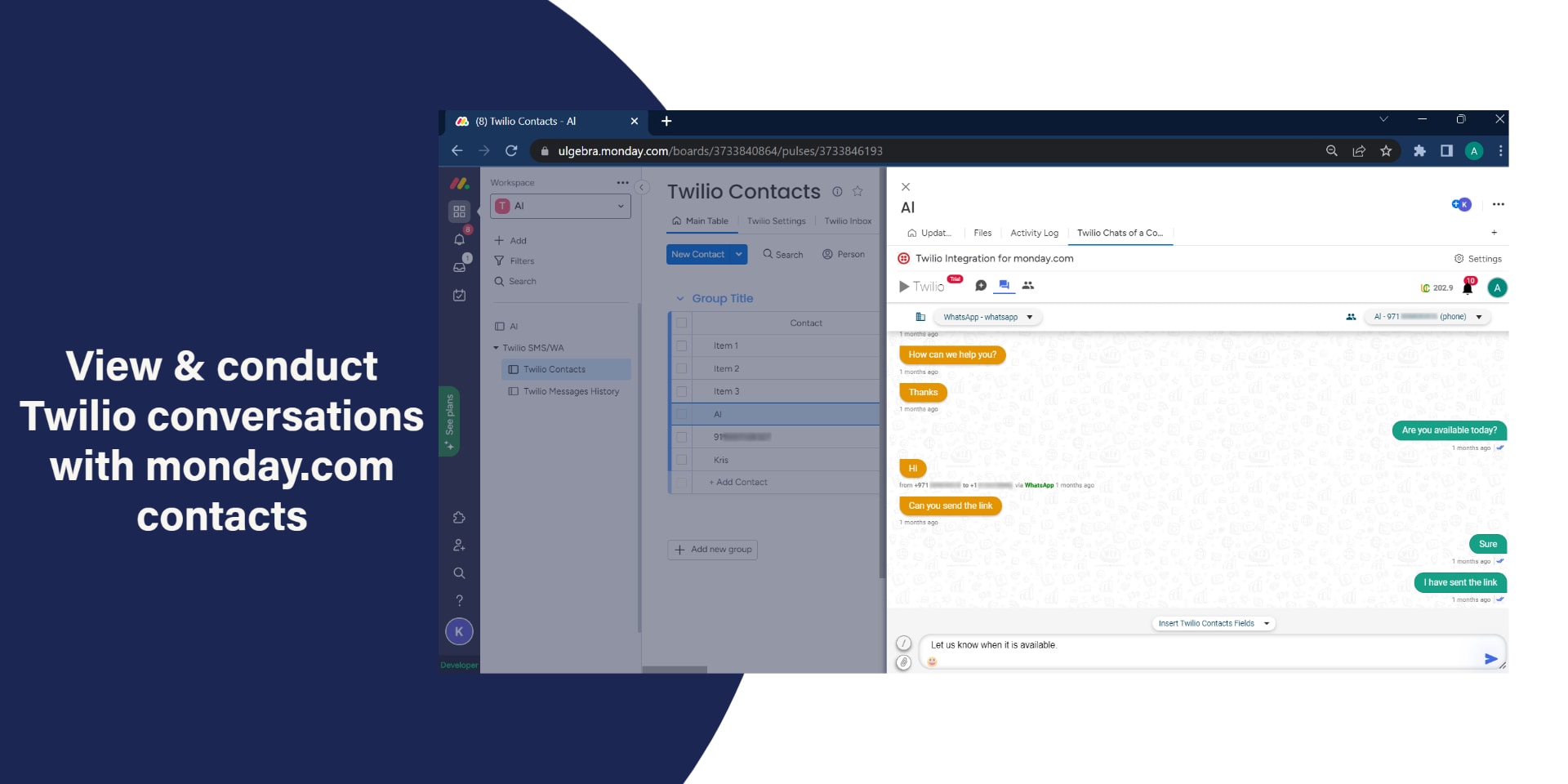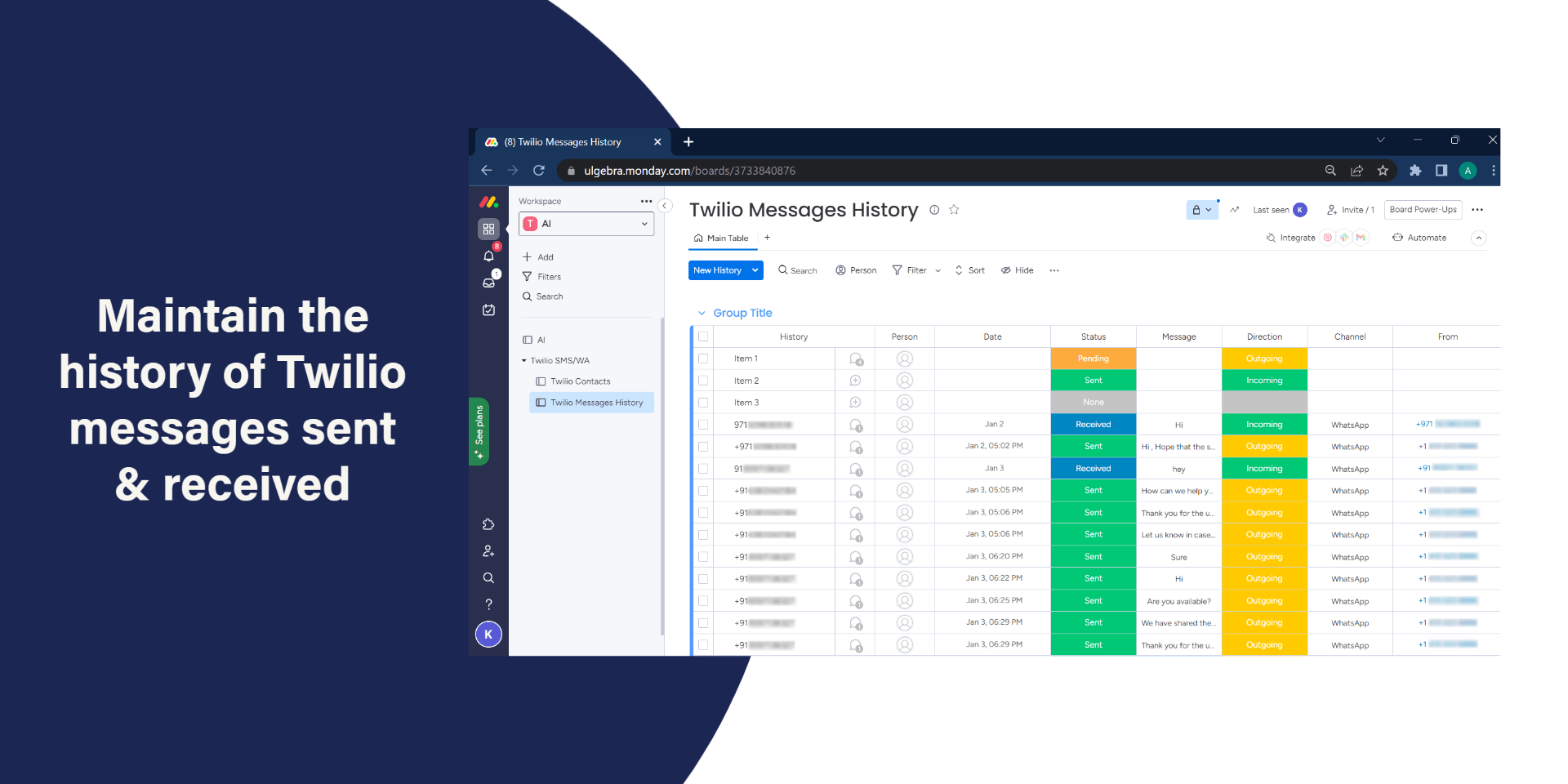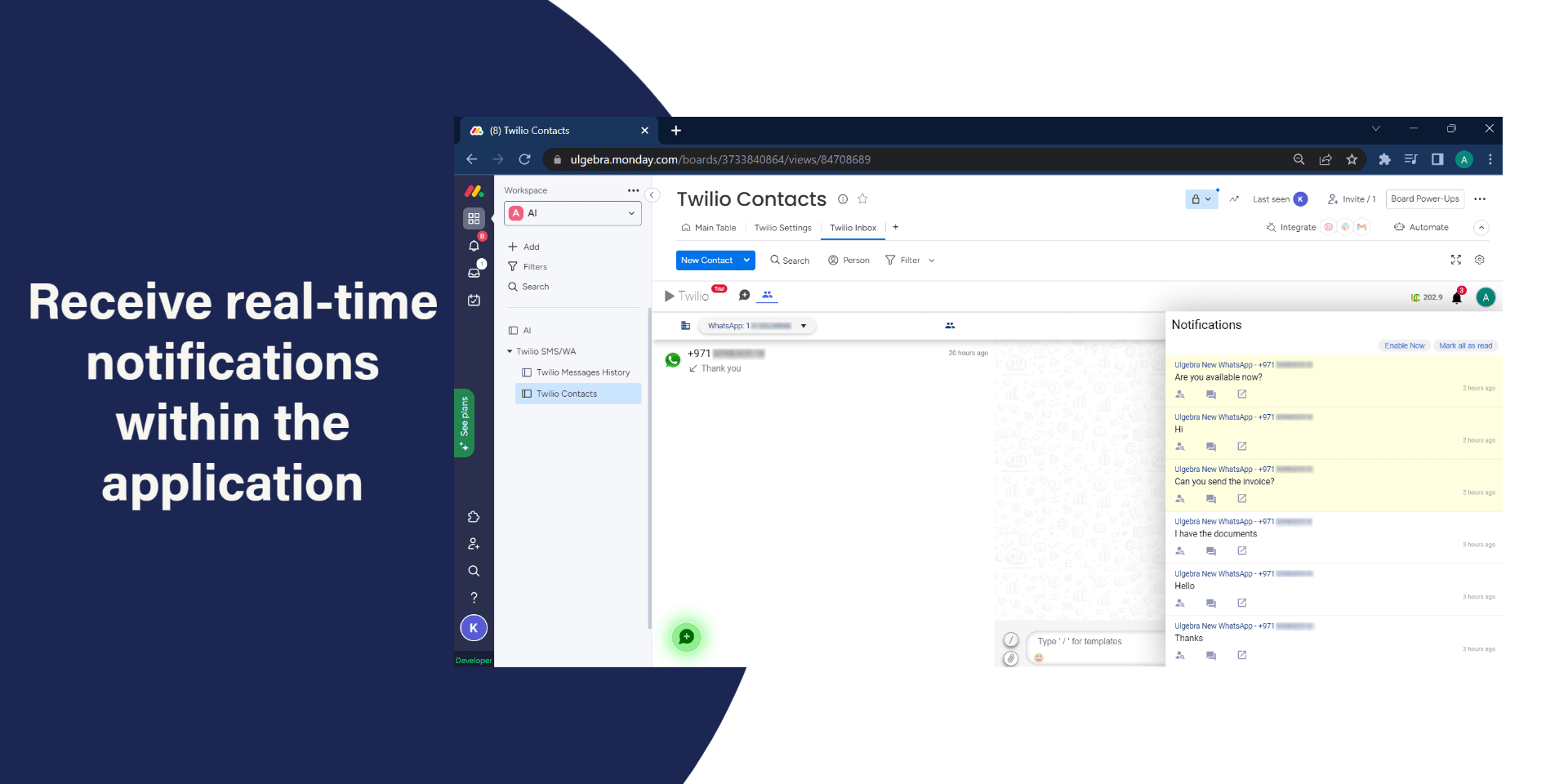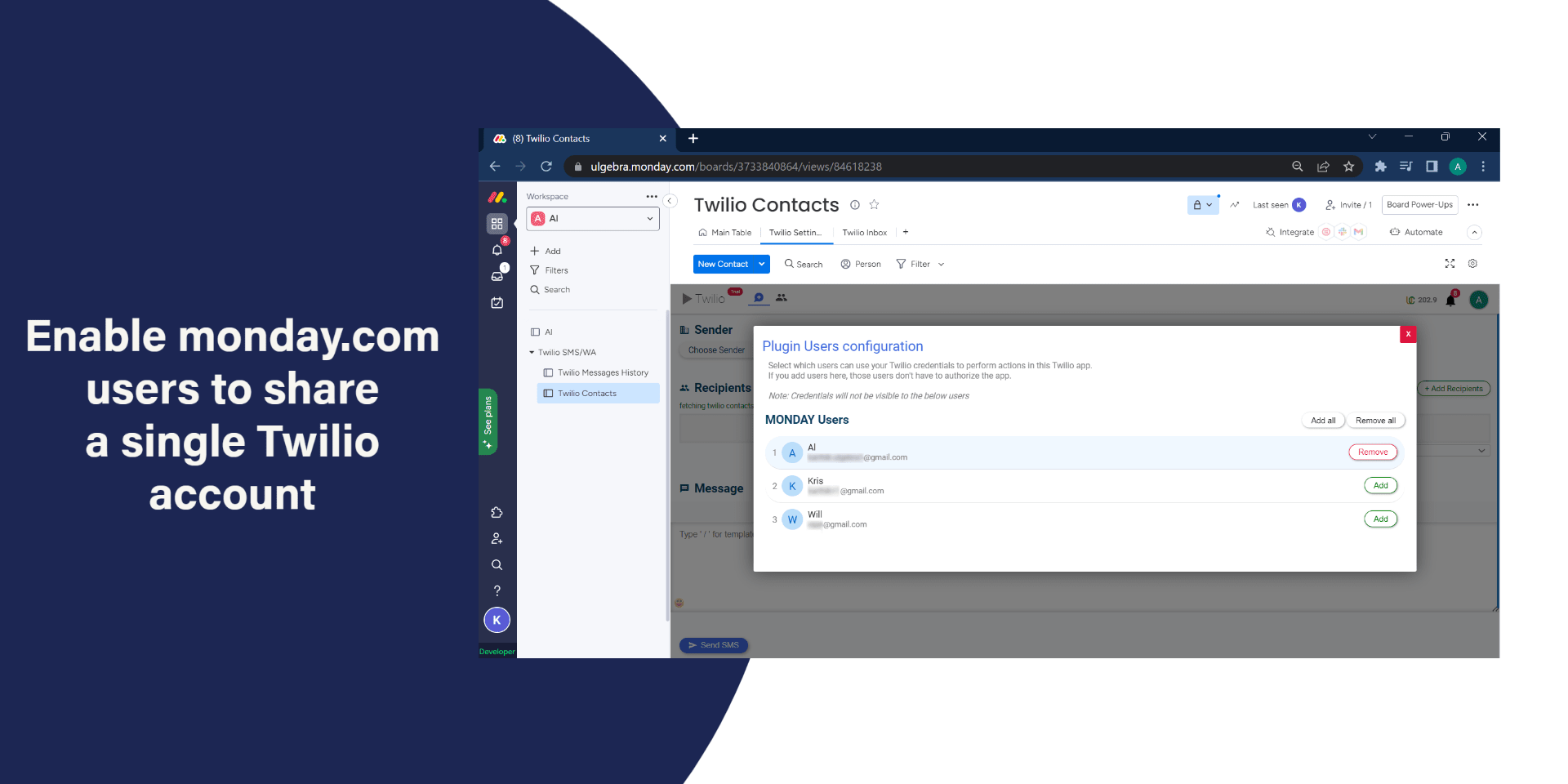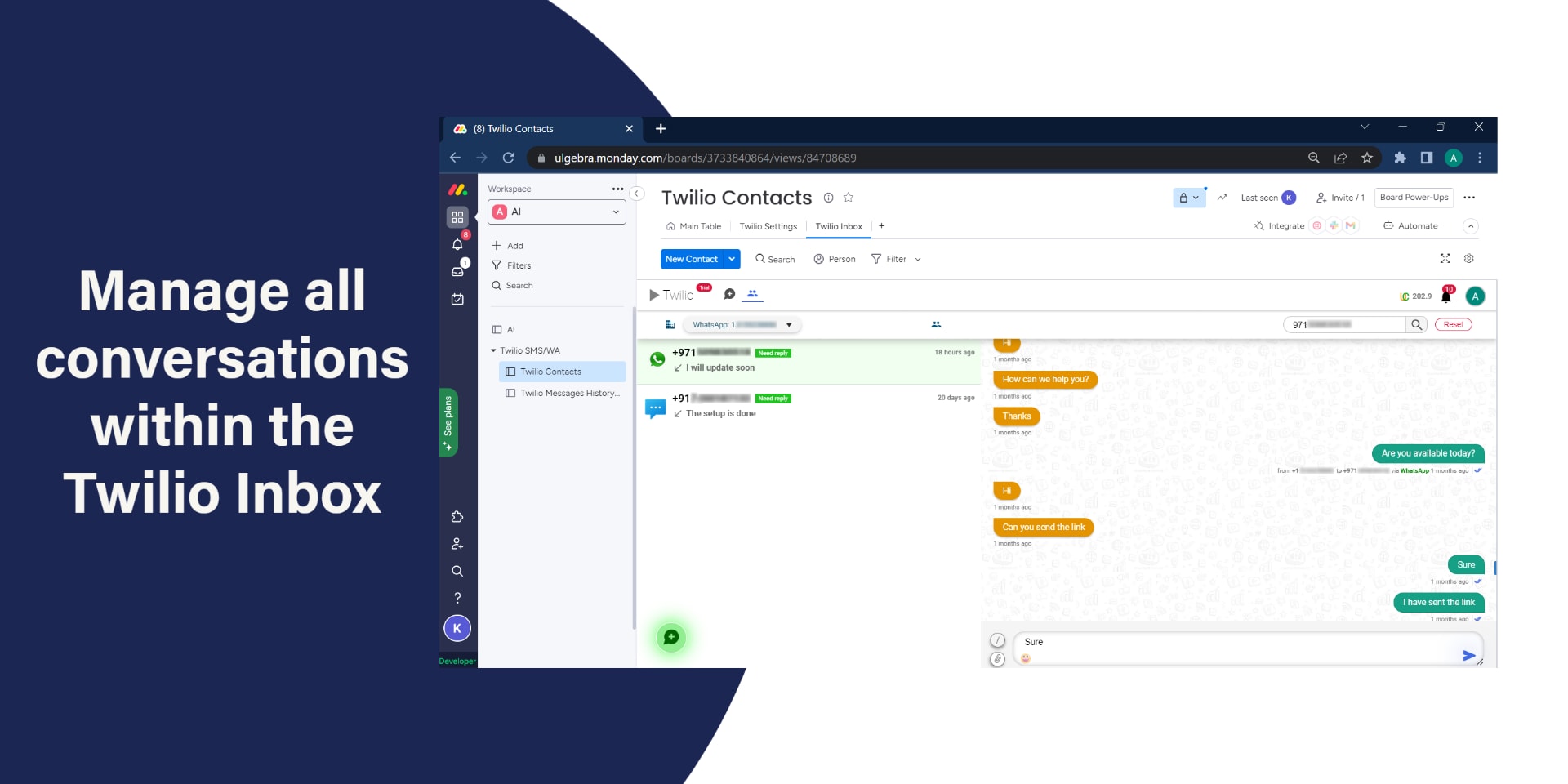Twilio Integration for monday.com
1,379 installs, since March 16, 2023. 38 installs/month. Updated September 30, 2025.
Communicate with contacts and sync Twilio messages with monday.com boards.
Get in touch with us for an in-depth demonstration of the functionalities of Twilio for monday.com and for any assistance with the app.
Connect your Twilio account to monday.com to send and receive Twilio messages into your preferred board. Receive Twilio contacts and track the history & details of each Twilio message sent and received. Furthermore, access and conduct all conversations within your board or dashboard. Connect the app in a few simple steps as given here.
Features
- Twilio Contacts - Within the Twilio Contacts board, select any contact to view the details of each Twilio message as a note. New contacts from Twilio would be added and existing contacts would be updated within this board. You can also access these features within your preferred board.
- Twilio Chats - View the history of the chats held with the Twilio contact and send messages from the chat view. Create message templates to instantly send pre-defined messages.
- Twilio Messages History - Access the details such as status, time, direction channel, to number and from number within the Twilio Messages History board for each Twilio message sent & received.
- Twilio Inbox - Add the Twilio Inbox view to your monday.com board to view all the Twilio SMS & WhatsApp conversations in one place. This way you can conduct all your conversations within the Twilio Inbox. Select any conversation to view the history of chats and send messages. Search for any contact to view a particular conversation. Also, initiate conversations with new contacts in one go. You can add the Twilio Inbox to your preferred monday.com dashboard as well.
- User Management (For Admins) - The monday.com admin can share a single Twilio account with multiple users. Add and remove users who can use your authorized Twilio account based on your requirements.
- Real-time Notifications - Receive in-app notifications for incoming Twilio messages. Enable multiple users to receive desktop notifications for your incoming Twilio message.
Try out the application now!
Security & Compliance
The app developer did not provide the security and compliance information for this app.
Reviews
B: Too difficult to set up. Poor documentation. Too expensive
GM: Amazing app. It works very efficiently.
DS: The Team has been responsive with questions. They have sent emails with tutorials and provided availability for zoom meetings.
Historical data
Installation history
We have data for December 28, 2024 onwards only. Collected sometime after 00:00 UTC daily.
Total number of installs
Change in total number of installs in last 1 day(s)
Compares the number of installs on each date with 1 days previously:
Change in total number of installs in last 7 day(s)
Compares the number of installs on each date with 7 days previously:
Change in total number of installs in last 30 day(s)
Compares the number of installs on each date with 30 days previously:
Change in total number of installs in last 90 day(s)
Compares the number of installs on each date with 90 days previously:
Change in total number of installs in last 180 day(s)
Compares the number of installs on each date with 180 days previously:
Ratings history
Categories history
Each of the following is a yes/no answer, so the graphs show 1 for yes, and 0 for no.