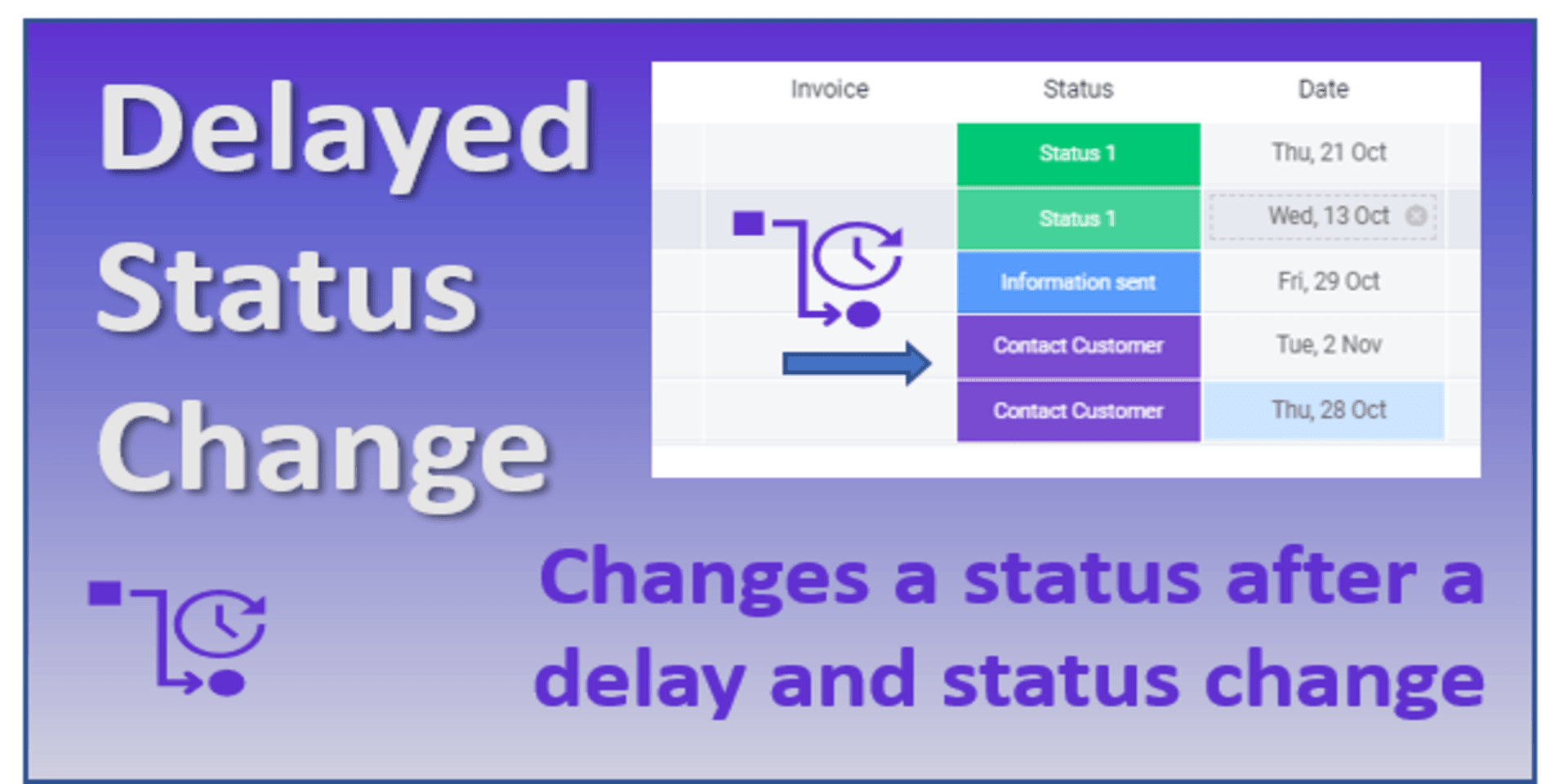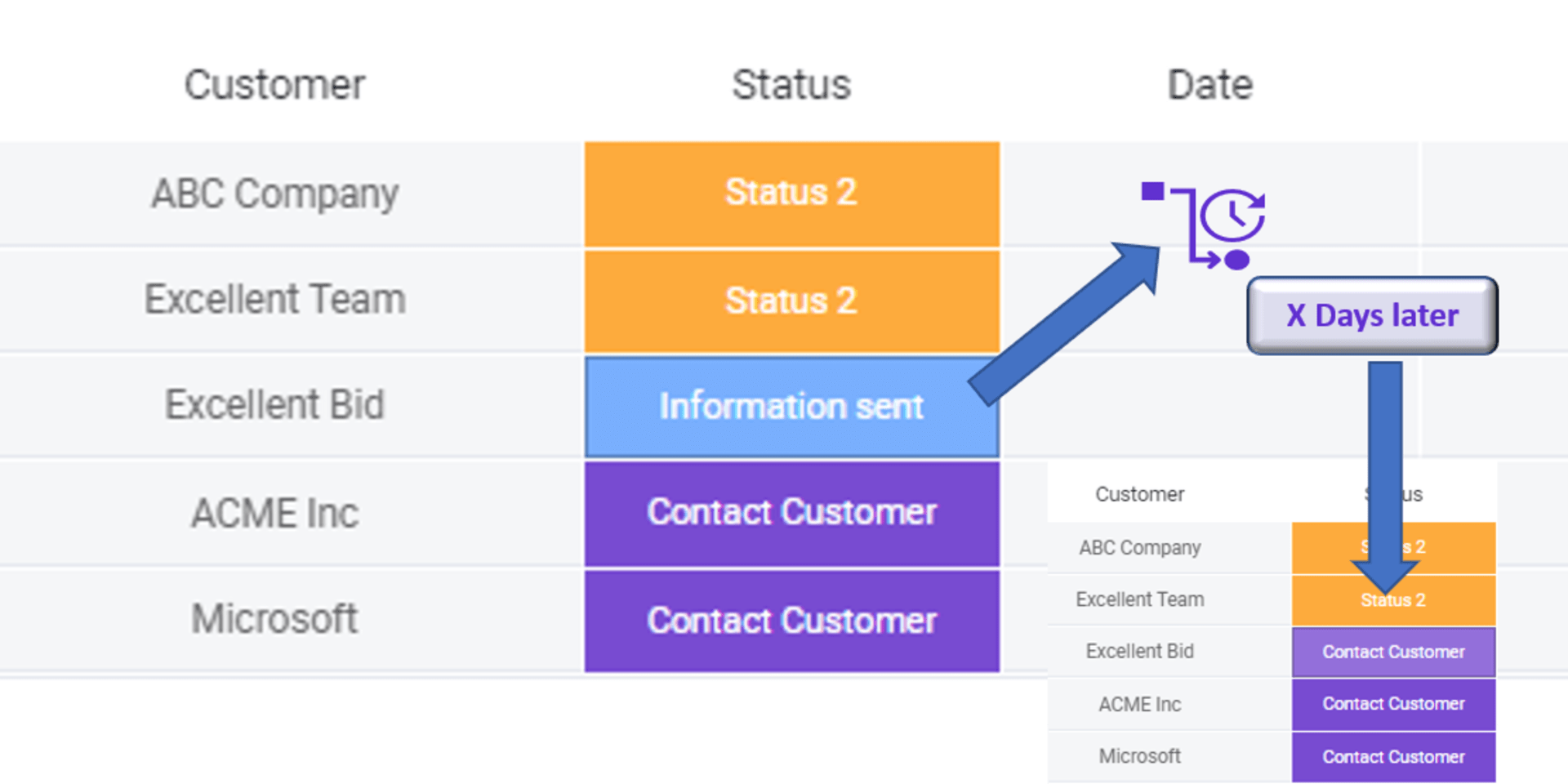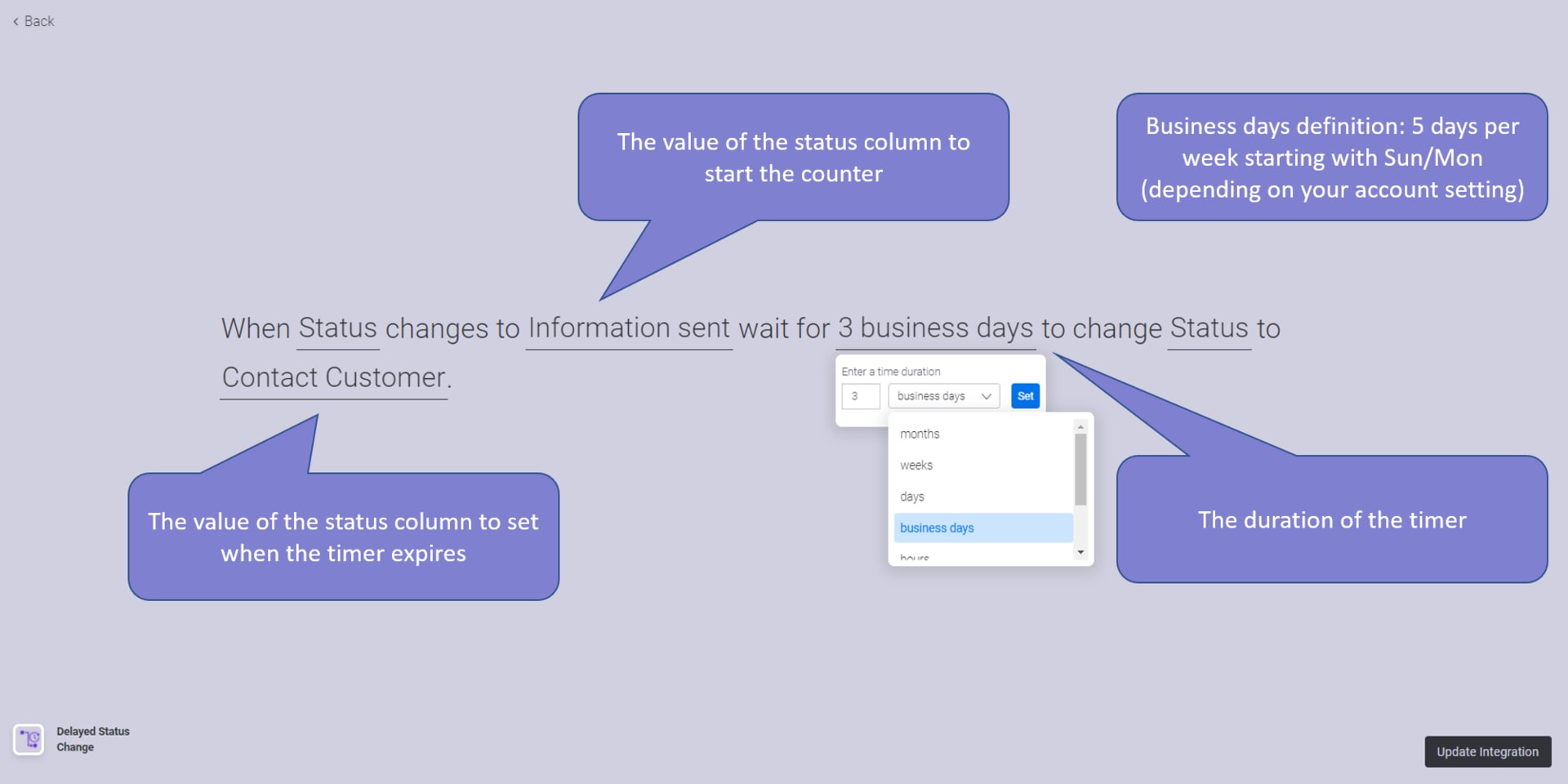Delayed Status Change
821 installs, since November 17, 2021. 15 installs/month. Updated August 14, 2024.
When a status change to something and a configurable timer expires change status to something.
You might wonder: "why would I want to delay something like a status change". Let me explain a use case for this app. Assume you are interacting with customers and prospects and you send some brochures or other information to your prospect. Wouldn't it be nice to contact that prospect x days later? With this app you can achieve this easily. When you change the status to "Information sent", the system will change the status to "Contact customer" after x amount of (business) days. The app will take care of changing the status after the configured timer expires. You can have as many of these recipes (for different status values) on your board and thereby create a nice little process flow. Because the action executed by this app is just another status change you can use further automations and integrations to notify someone in your team or to send an automated email to your prospect. Delayed Status Change let you configure a delay between two status changes. The first status change will trigger the integration and start the timer. When the configured delay timer reaches zero the second status change will be done by the app. The integration recipe for this app is very straightforward: When this status changes to this value wait for this duration to change this status to this value. You can enter a number and an unit in this duration. Units supported are months, weeks, days, business days, hours, minutes and seconds. The definition of business days is: five days per week starting with Sunday or Monday (depending on your monday.com account setting for “First Day Of The Week”). For those interested in some technology: the app will write the scheduled event to a persistent datastore and will only delete it from there when the action is executed. This ensures your process flow survives restart of the app, the service or even a complete reboot of the server.
Security & Compliance
The app developer did not provide the security and compliance information for this app.
Reviews
AH: Not working.
Historical data
Installation history
We have data for December 28, 2024 onwards only. Collected sometime after 00:00 UTC daily.
Total number of installs
Change in total number of installs in last 1 day(s)
Compares the number of installs on each date with 1 days previously:
Change in total number of installs in last 7 day(s)
Compares the number of installs on each date with 7 days previously:
Change in total number of installs in last 30 day(s)
Compares the number of installs on each date with 30 days previously:
Change in total number of installs in last 90 day(s)
Compares the number of installs on each date with 90 days previously:
Change in total number of installs in last 180 day(s)
Compares the number of installs on each date with 180 days previously:
Ratings history
Categories history
Each of the following is a yes/no answer, so the graphs show 1 for yes, and 0 for no.