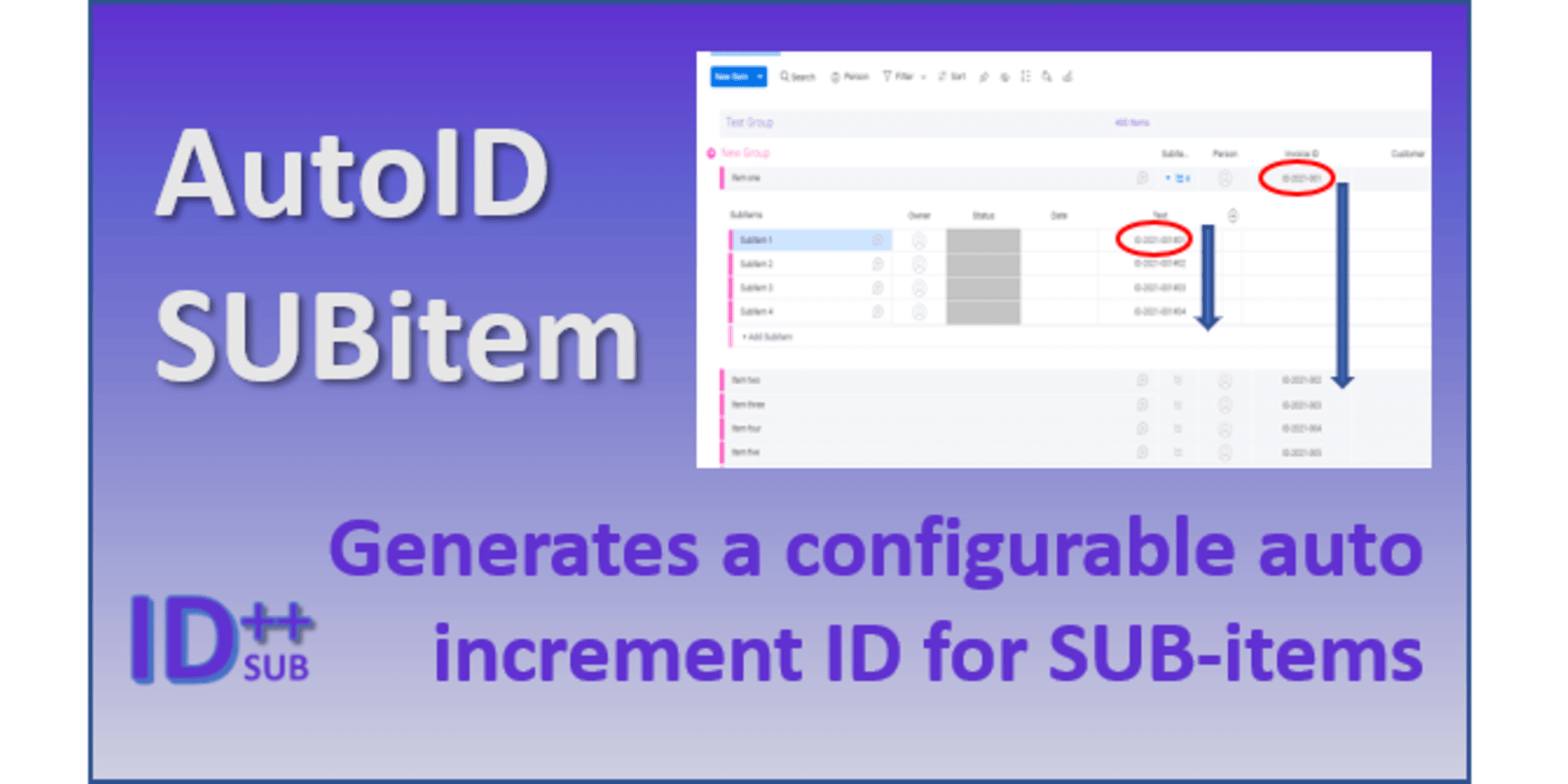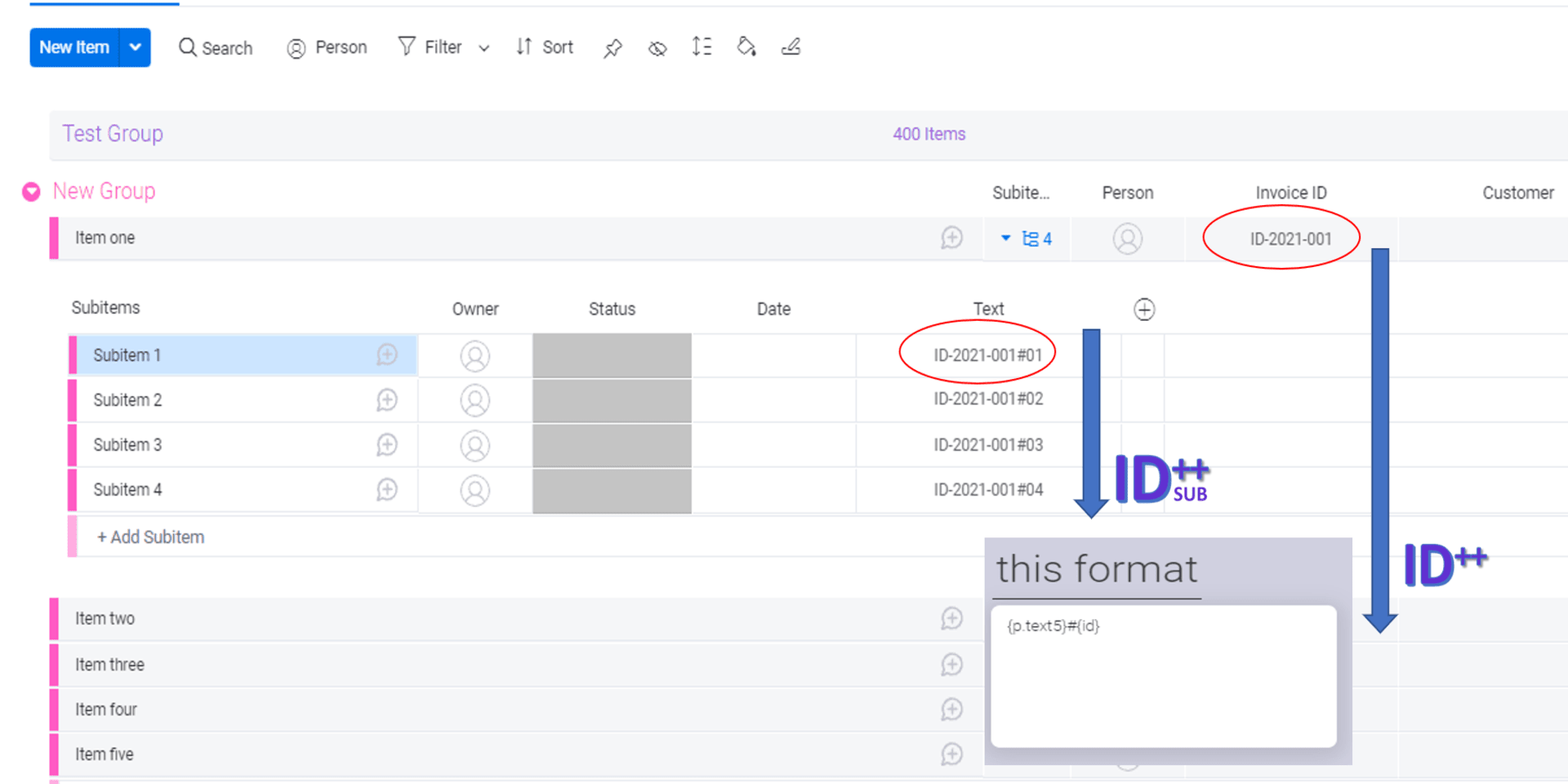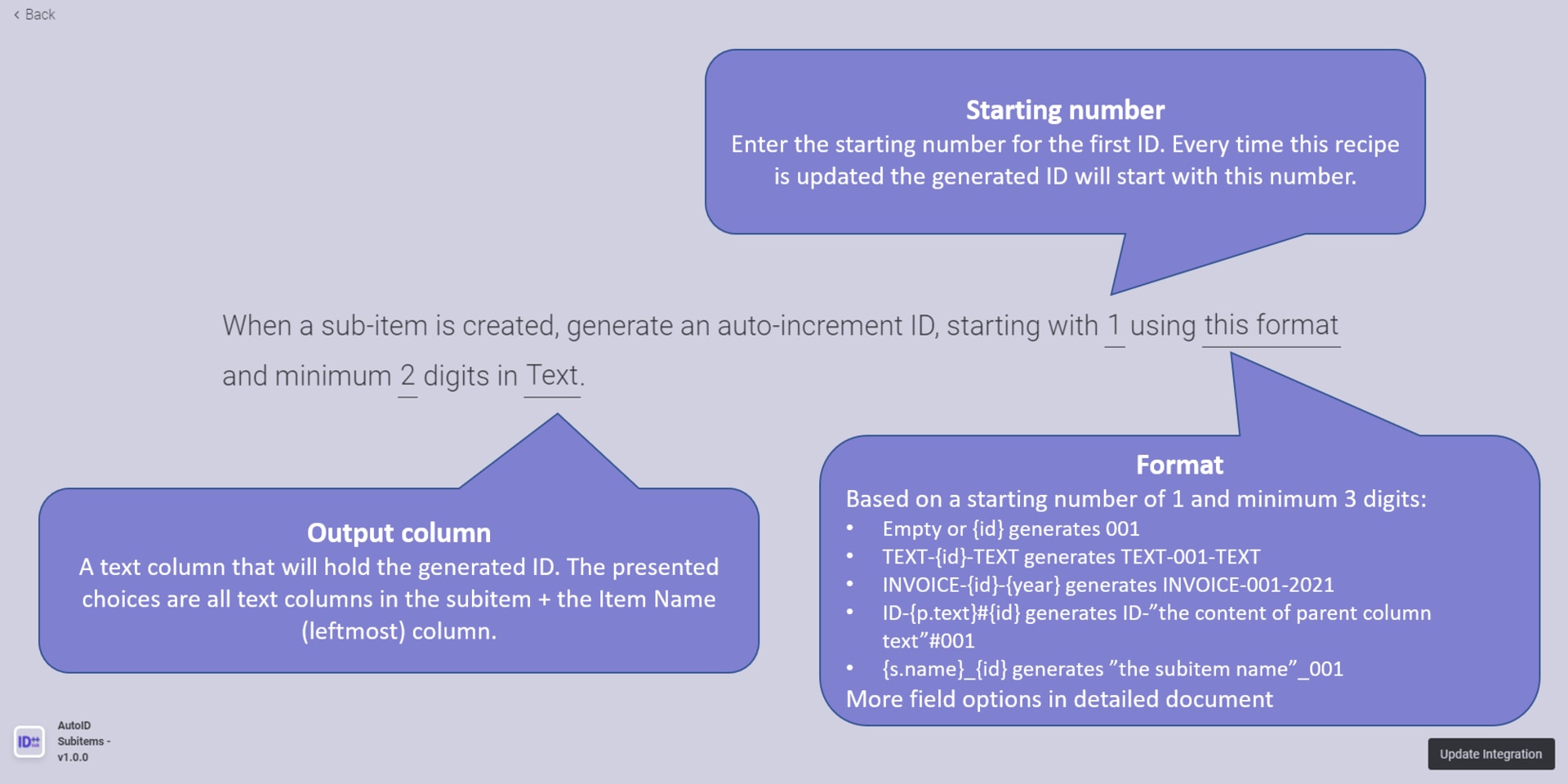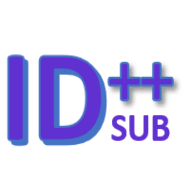
AutoID Subitems
688 installs, since November 1, 2021. 13 installs/month. Updated July 15, 2024.
AutoID Subitems let you configure a highly customizable auto increment ID for subitems
AutoID Subitems let you configure an auto increment ID with a preceding text, a starting number and a minimal number of digits in subitems. The AutoID is stored in the specified text column or the Subitems’s name (leftmost) column. When added to the board the recipe can be configured with the sentence: When an sub-item is created, generate an auto-increment ID, starting with this number using this format and minimum number of digits in this column. The text column specified in this column will be automatically populated with an ID which is preceded by the specified (this format) and starts with this number. The number of digits variable specifies the minimum number of digits. An ID can look like this INV-0100. By specifying fields in the this format box you can reference the content of columns in both the parent item and the sub-item, see the detail document for a full description of the available fields. It is highly recommended to lock the ID column by clicking the down arrow and choose Column Permissions > Restrict column edit.
Security & Compliance
The app developer did not provide the security and compliance information for this app.
Reviews
No reviews yet.
Historical data
Installation history
We have data for December 28, 2024 onwards only. Collected sometime after 00:00 UTC daily.
Total number of installs
Change in total number of installs in last 1 day(s)
Compares the number of installs on each date with 1 days previously:
Change in total number of installs in last 7 day(s)
Compares the number of installs on each date with 7 days previously:
Change in total number of installs in last 30 day(s)
Compares the number of installs on each date with 30 days previously:
Change in total number of installs in last 90 day(s)
Compares the number of installs on each date with 90 days previously:
Change in total number of installs in last 180 day(s)
Compares the number of installs on each date with 180 days previously:
Ratings history
Categories history
Each of the following is a yes/no answer, so the graphs show 1 for yes, and 0 for no.